Googland |
- [G] 'Tis the Season for AdSense Placement Targeting
- [G] Google Voice for iPhone
- [G] Display ads on Google Images trial
- [G] Learn about advertising on YouTube in a new online course
- [G] Live webcast: 5 Tips to Turbo-Charge Your Online Marketing Campaign With YouTube
- [G] Google Boost: Now available in additional U.S. cities
- [G] Discover Yours: Local recommendations powered by you and your friends
- [G] New this week in Docs: auto-corrections, LaTex in equations and images in cells
- [G] Google Voice for iPhone
- [G] Offline, meet online: a marketing experiment with Google Goggles
| [G] 'Tis the Season for AdSense Placement Targeting Posted: 16 Nov 2010 09:36 PM PST Google Affiliate Network: 'Tis the Season for AdSense Placement Targeting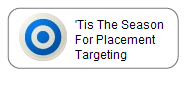 With the holiday season fast approaching, everyone is spending more online. As consumers start shopping for gifts, searching for holiday activities, and booking vacations, advertisers are putting more of their marketing dollars online to reach these potential customers. This means there is an increased demand for the ad space on your site and an opportunity for you to earn more. To help you capitalize on this trend, we recommend you try Google AdSense, and specifically take advantage of placement targeting. As Google Affiliate Network publishers, you all currently have an AdSense account that you may or may not use. By utilizing AdSense, and specifically placement targeting, during this time of year you can capture more revenue by capitalizing on the increased demand for ad space. 99% of Google's 1000 largest advertisers run display campaigns and focus a lot of their budget during the holiday season. As a result, you can take advantage of this holiday increase in advertiser spend, and help advertisers placement target specific sections of your site using a feature called ad placements. By creating an ad placement, you'll make sections of your site available to be targeted directly by AdWords advertisers. Using Google AdSense in combination with the Google Affiliate Network will allow you to have two revenue streams that will be housed in the same AdSense account. Our technology and vast network of advertisers ensures that only the highest paying and most relevant ads are delivered to your users. Additionally, with Google AdSense you have a high degree of flexibility and control as you dictate where and when Google ads appear on your site. Enabling placement targeting within your AdSense account further allows you to provide written descriptions of your site, general demographic segment / audience information, and indicate where ads will appear on your site, all of which encourages advertisers to spend more of their marketing dollars on your site, as they have more insight into your traffic. Check out this video to learn more about placement targeting and how you can get started. The sooner you do so, the sooner advertisers can see your ad placements and potentially include you in their holiday campaigns! One important note if you decide to run Google AdSense ads in addition to your Google Affiliate Network ads, please make sure to review the AdSense program policies before you get started, to understand some of the important differences between these policies and the Google Affiliate Network program policies. For example, publishers running AdSense ads may not click on their own AdSense ads (or encourage users to click on their AdSense ads.) On the other hand, publishers may encourage users to convert through their Google Affiliate Network ads (and this is what many affiliates do best!). Posted by Kristin Hall at the request of the AdSense team URL: http://googleaffiliatenetwork-blog.blogspot.com/2010/11/tis-season-for-adsense-placement.html |
| Posted: 16 Nov 2010 07:33 PM PST Official Google Blog: Google Voice for iPhone(Cross-posted from the Google Voice Blog and on the Google Mobile Blog) With this native app, you'll continue to have access to all the major Google Voice features on your iPhone, like:
 Google Voice for iPhone is available to download from the Apple App Store today. You'll need an iPhone with iOS 3.1 or later and a valid Google Voice account to use the app. At this time, Google Voice is available in the U.S. only. Posted by Christian Brunschen, Software Engineer URL: http://googleblog.blogspot.com/2010/11/google-voice-for-iphone.html |
| [G] Display ads on Google Images trial Posted: 16 Nov 2010 04:07 PM PST Inside AdWords: Display ads on Google Images trialAs part of our Google Images redesign this July, we introduced Image Search Ads, which include a thumbnail alongside your ad text. We learned that on Google Images, image-based ads provided great results for our advertisers. They are also a highly useful format for users because they show commercial content directly related to the user's query.Today we're expanding the image ad formats available on Google Images by testing rich media leaderboard units that appear above Google Images search results and invite you to try new products and services. With the introduction of this display ad format on Google Images, you now have a great opportunity to reach users with engaging ads, whether your goal is to build brand awareness, or to drive clicks and conversions.  Ad by Converse on Google Images, designed to gain awareness about their new shoe model. Ad placed by Range Online, an iProspect Company. click for full size image Display ads on Google Images work the same as they would on other sites in the Google Display Network. They're triggered by the content on the page - in this case, that's defined by the category of the search term that the user enters. If, for example, you target your ad to appear on Google Images on travel-related content, your ad may appear on Google Images if a user searches for related terms like [travel], [vacation], [beach] or [summer holiday]. It's easy to start running display ads on Google Images. Just use the AdWords placement targeting tool to target Google Images like any other site on the Google Display Network, and choose the type of content you want to advertise alongside. You can upload your own leaderboard format ad or create one using Display Ad Builder. Pricing can be either CPM or CPC, depending on your goals. If you want more information about the advertising options on Google Images, visit the Help Center. We're invested in making display advertising work better for both users and advertisers. We look forward to introducing new, innovative placements and formats on the Google Display Network to help you reach your advertising goals. Posted by Nathania Lozada, Inside AdWords crew URL: http://adwords.blogspot.com/2010/11/display-ads-on-google-images-trial.html |
| [G] Learn about advertising on YouTube in a new online course Posted: 16 Nov 2010 04:07 PM PST Inside AdWords: Learn about advertising on YouTube in a new online courseIf you're interested in creating a stronger online branding presence or drawing high-volume traffic to your site, YouTube can help you accomplish both by giving you access to the world's largest online video-streaming and sharing community. YouTube can further enhance your current online advertising campaigns with millions of ad impressions and video ad streaming opportunities, so that you create the high-profile online presence that your website needs.There are now a number of ways in which you can raise your profile as an advertiser using YouTube. During this course you'll learn about the different methods of targeting YouTube, and how to make the most out of any existing presence you may already have on this platform. This is a live course presented by a YouTube Specialist and is appropriate for all advertisers interested in growing their presence on YouTube. It will take place tomorrow, Wednesday, November 17, 2010 3pm - 4pm BST / GMT+1 (London), 10am-11am EDT (New York), 7am-8am PDT (San Francisco). If you're interested, make sure to sign up now! Posted by Gordon Zhu, Inside AdWords crew URL: http://adwords.blogspot.com/2010/11/learn-about-advertising-on-youtube-in.html |
| [G] Live webcast: 5 Tips to Turbo-Charge Your Online Marketing Campaign With YouTube Posted: 16 Nov 2010 04:07 PM PST Inside AdWords: Live webcast: 5 Tips to Turbo-Charge Your Online Marketing Campaign With YouTubeEvent Date: November 16, 2010 at 02:00 PM East/12:00PM Central/11AM Pacific. Register today.As a dentist, Dr. Bob Wagstaff knew he had a better way to cure bad breath than most other solutions in the market. So he founded Orabrush to sell a tongue brush to help consumers more easily clean their tongues of the germs that cause bad breath. When Dr. Bob first tried promoting his new invention, many forms of traditional advertising failed him. A $50,000 infomercial went nowhere. Then, Jeffrey Harmon suggested a marketing campaign built around a YouTube video. That first video cost $500 and has since earned the company over 13 million views, setting Orabrush on the path as an innovator in online video marketing. Join this live Webcast with AdAge to hear from Jeffrey Harmon and Abe Neiderhauser, the team that has helped earn Orabrush more than $1,000,000 in sales through YouTube, AdWords and online marketing. Posted by Gordon Zhu, Inside AdWords crew URL: http://adwords.blogspot.com/2010/11/live-webcast-5-tips-to-turbo-charge.html |
| [G] Google Boost: Now available in additional U.S. cities Posted: 16 Nov 2010 03:15 PM PST Google LatLong: Google Boost: Now available in additional U.S. citiesWe recently announced that our new search advertising program, Google Boost, is available to local businesses in San Francisco, Houston and Chicago. Based on the great feedback and results from early participants, the beta is expanding to additional U.S. cities. Starting today, select local business owners can sign in to their Google Places account and try Boost if they're located in San Jose, Seattle, Wichita, Charlottesville (VA), Atlanta, Chapel Hill, Orlando, Washington D.C., Boston, Cross Plains (TX) and Portland (ME). We've also made Boost available for all local businesses in Illinois. For those of you who are not yet familiar with Boost, it's a quick and easy way for local businesses to market themselves and connect with potential customers in their area. Based on the information you've already provided on the Place page for your business, we provide a suggested ad description, a web or Place page, your business categories and a monthly budget. Once you've confirmed these four simple elements, our system automatically creates an ad campaign. Your ad may start appearing almost immediately when people in your area search online for products and services related to your offering. And what's more, you'll only pay when a potential customer actually clicks on your ad. To be clear, the ranking of Boost ads in the "Ads" section of the Google.com and Google Maps search results pages are based on relevance and quality factors; and Boost ads do not impact the ranking of your free, organic business listings. Over the next week, eligible businesses in the cities mentioned above will see an invitation to try Boost when they sign in to their Google Places account dashboard. Business owners located outside of these areas can fill out this form to be notified when Boost expands further to their regions. Posted by Kiley McEvoy, Product Manager URL: http://google-latlong.blogspot.com/2010/11/google-boost-now-available-in.html |
| [G] Discover Yours: Local recommendations powered by you and your friends Posted: 16 Nov 2010 03:15 PM PST Google LatLong: Discover Yours: Local recommendations powered by you and your friendsThere's something so exciting about discovering new places. Nothing beats finding a great new place I've never been—whether it's a new bakery with a special dessert, a hole-in-the-wall Mediterranean place I didn't notice before or a local art gallery where I can let my imagination roam free. The challenge with finding those great places is that each of us has different tastes. I want to find places I like and I want to find them quickly. So when I'm overwhelmed with possibilities, I turn to sources I can trust. For example, if I'm in a new city, I might chat with the concierge at my hotel and explain to him the kinds of places I like so he can give me personalized recommendations, or I'll ask my friends for local recommendations because I value their opinions and we have similar tastes. But finding trusted advice is hard; wouldn't it be great if there was a way for me to get these recommendations all the time, everywhere I go? We are trying to do exactly that, and today we're excited to share the first step: an early release of Hotpot - a local recommendation engine powered by you and your friends. With Hotpot, we're making local search results for places on Google more personal, relevant and trustworthy. There are three main ingredients in the Hotpot recipe:
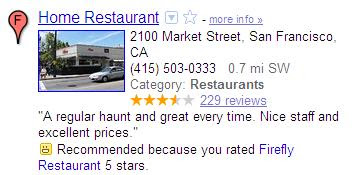  Combining these three ingredients makes the hard task of choosing where to go easy; all you need is to rate places and add your friends. To do that we created the Hotpot rating app: quickly rate all the places you've been to and choose exactly which friends you want to invite to Hotpot. Then, when you're visiting places, you can continue rating on the go from Mobile maps on Android. Your recommendations are with you whenever you need them. In search results, you can see recommended places by using the new Place Search and clicking on the "Places" filter. You can also see recommendations when searching on Google Maps, Google Maps for Android or when checking the Place pages for a specific business. You can set a Places nickname (here's how) when you start using Hotpot, so you control how you post your ratings. That way, only your friends will be able to see your real name. Happy hotpotting! Posted by Lior Ron, Product Manager URL: http://google-latlong.blogspot.com/2010/11/discover-yours-local-recommendations.html |
| [G] New this week in Docs: auto-corrections, LaTex in equations and images in cells Posted: 16 Nov 2010 01:28 PM PST Official Google Docs Blog: New this week in Docs: auto-corrections, LaTex in equations and images in cellsIf you're looking for more ways to speed up your typing or have been craving images in your spreadsheets, we have something for you this week. Auto-corrections and LaTex shortcuts to equations speed up typing and reduce editing while images to cells make it easy to add color to your spreadsheets. These features are rolling out over the next couple of days.We'll be blogging about each feature in detail, but in the meantime here's the quick digest version: Auto-corrections We've added a feature to substitute text automatically. For example, you can type '(c)' followed by a space to have it automatically converted into a copyright sign ©. You can also create your own custom auto-corrects. LaTex in equations If you're familiar with LaTex, you'll enjoy the many LaTex shortcuts we added to the equation editor. For example, while editing an equation you can type '\frac' followed by a space and it will automatically be converted into an equation fraction. Add images to cells You can now add images to individual spreadsheet cells and choose from a variety of sizing options including size to fit, stretch, original size, and custom. We've also got another feature ready to go for tomorrow so stay tuned. Posted by: Lindsay Hall, Software Engineering Intern URL: http://googledocs.blogspot.com/2010/11/new-this-week-in-docs-auto-corrections.html |
| Posted: 16 Nov 2010 10:55 AM PST Google Voice Blog: Google Voice for iPhoneEarlier this year we launched a Google Voice HTML5 web app for iPhone users. Today we're taking the Google Voice experience on the iPhone to a whole new level with the launch of the official Google Voice for iPhone app. With this native app, you'll continue to have access to all the major Google Voice features on your iPhone, like:
In addition to these benefits, the app provides some features that make using Google Voice on your iPhone a much better experience:
 Google Voice for iPhone is available to download from the Apple App Store today. You'll need an iPhone with iOS 3.1 or later and a valid Google Voice account to use the app. At this time, Google Voice is available in the U.S. only. Posted by Christian Brunschen, Software Engineer URL: http://googlevoiceblog.blogspot.com/2010/11/google-voice-for-iphone.html |
| [G] Offline, meet online: a marketing experiment with Google Goggles Posted: 16 Nov 2010 10:18 AM PST Official Google Blog: Offline, meet online: a marketing experiment with Google GogglesAbout a year ago, we launched Google Goggles, an app that enables people to search the web by taking pictures with their mobile devices. Since then, people have used Goggles to search for information about lots of different things: famous paintings, landmarks, products and much more.Today, we're announcing a Google Goggles marketing experiment. We're working with five brands—Buick, Disney, Diageo, T-Mobile and Delta Airlines—to extend some of their offline marketing to the mobile web. They have "Goggles-enabled" some of their print ads, movie posters and other media. When users take pictures of these with Google Goggles, they will be recognized by the app, and users will have the option of clicking-through directly to a mobile destination from the brand. For a closer look at these specific campaigns, take a look at our video: We developed Google Goggles so that people could more easily explore the world around them with a mobile device. In this experiment, we're applying the same principles, and the same technology, by "Goggles-enabling" advertisements and other media, and offering to link people to the mobile sites from these brands.  When you scan this "Goggles-enabled" Buick ad with Google Goggles, you can connect directly with Buick's mobile experience. Click the image to enlarge. When you scan this "Goggles-enabled" Buick ad with Google Goggles, you can connect directly with Buick's mobile experience. Click the image to enlarge.Posted by Shailesh Nalawadi, Product Manager, Google Goggles URL: http://googleblog.blogspot.com/2010/11/offline-meet-online-marketing.html |
| You are subscribed to email updates from Googland To stop receiving these emails, you may unsubscribe now. | Email delivery powered by Google |
| Google Inc., 20 West Kinzie, Chicago IL USA 60610 | |

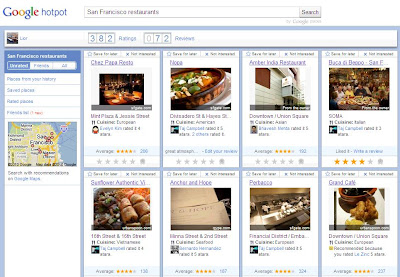


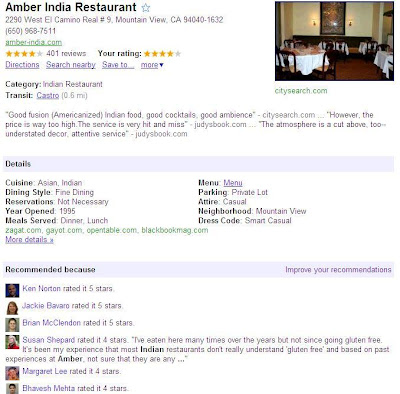

No comments:
Post a Comment