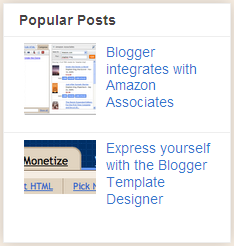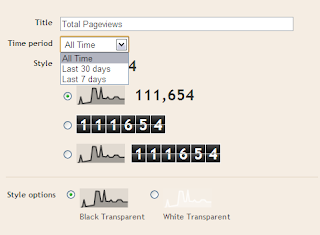Googland |
- [G] Veni, Vidi, Verba Verti
- [G] Yabba Dabba doodle!
- [G] Fly through your Instant search results with keyboard nav
- [G] New for the Google Display Network: Show ads related to demographic categories
- [G] Google Map Maker and UNITAR Collaboration Shines at Shanghai World Expo
- [G] Threaded email or not, now it’s your users’ choice in Gmail
- [G] [Known Issue] Stats Production Issue
- [G] New hyperlocal ad feature helps you find nearby businesses
- [G] Share your Stock Screener Scenarios with the Google Finance Team
- [G] Stevie Wonder to UN: Ensure Blind Can Access Books
- [G] Things that go bump in the night
- [G] Back To Basics: The Power of Exclusion (Part 2)
- [G] Stats Gadgets Graduate from Draft
- [G] Turn off Gmail’s conversation view
- [G] Transform your AdWords account and win cool prizes - sign up by October 3
| Posted: 30 Sep 2010 02:33 AM PDT Official Google Blog: Veni, Vidi, Verba VertiUt munimenta linguarum convellamus et scientiam mundi patentem utilemque faciamus, instrumenta convertendi multarum nationum linguas creavimus. Hodie nuntiamus primum instrumentum convertendi linguam qua nulli nativi nunc utuntur: Latinam. Cum pauci cotidie Latine loquantur, quotannis amplius centum milia discipuli Americani Domesticam Latinam Probationem suscipiunt. Praeterea plures ex omnibus mundi populis Latinae student.Hoc instrumentum convertendi Latinam rare usurum ut convertat nuntios electronicos vel epigrammata effigierum YouTubis intellegamus. Multi autem vetusti libri de philosophia, de physicis et de mathematica lingua Latina scripti sunt. Libri enim vero multi milia in Libris Googlis sunt qui praeclaros locos Latinos habent. Convertere instrumentis computatoriis ex Latina difficile est et intellegamus grammatica nostra non sine culpa esse. Autem Latina singularis est quia plurimi libri lingua Latina iampridem scripti erant et pauci novi posthac erunt. Multi in alias linguas conversi sunt et his conversis utamur ut nostra instrumenta convertendi edoceamus. Cum hoc instrumentum facile convertat libros similes his ex quibus edidicit, nostra virtus convertendi libros celebratos (ut Commentarios de Bello Gallico Caesaris) iam bona est. Proximo tempore locum Latinum invenies vel auxilio tibi opus eris cum litteris Latinis, conare hunc. Jakob Uszkoreit, Ingeniarius Programmandi URL: http://googleblog.blogspot.com/2010/09/veni-vidi-verba-verti.html |
| Posted: 30 Sep 2010 02:33 AM PDT Official Google Blog: Yabba Dabba doodle!As a young kid, I drew a lot of dinosaurs. My dad would bring home reams of dot matrix printer paper from work, which I'd take, fold into stapled booklets, and then fill with dinosaurs doing what dinosaurs did—eating, leaping about, facing off in epic combat on top of spewing volcanoes. What I didn't know was that dinosaurs were also quite handy. A brontosaurus tail made an excellent water slide, you could walk up a row of plates on a stegosaurus' back like a flight of stairs and the triceratops' horns were actually cutting-edge can openers. For these paleontological insights into Stone Aged innovation, I have the Flintstones to thank.The Flintstones may have lived in the prehistoric town of Bedrock, but their technology was on par with much of what we use today. Everyone drove human-powered vehicles (zero emissions!), composted scraps in a dinosaur under the kitchen sink, and even wore solar powered watches—that is, if you count sundials. In short, Bedrock was the modern city of the past... and I wanted to live in it! Unfortunately, that didn't quite pan out, but to be able to pay tribute to one of my favorite childhood TV shows in the form of a Google doodle is easily the next best thing.  On the 50th anniversary of its first airing, we gladly salute "The Flintstones" for inspiring our imaginations and encouraging us to think outside of the box, even if it means taking a look back now and then. I hope you'll join the rest of us here at Google in a little nostalgia to mark this fun occasion! Oh, and if you know any saber-toothed tigers looking for an internship as a hole puncher, give me a buzz. Posted by Mike Dutton, Google Doodler URL: http://googleblog.blogspot.com/2010/09/yabba-dabba-doodle.html |
| [G] Fly through your Instant search results with keyboard nav Posted: 30 Sep 2010 02:33 AM PDT Official Google Blog: Fly through your Instant search results with keyboard navOur aim with Google Instant is to make search faster and easier, and this week we're rolling out two enhancements to take that a step further. First, we've introduced keyboard navigation to help you explore your Instant search results using just your keyboard, with no need for a mouse or touchpad. We're also making Instant available within many of the search features in the left panel of the results page including Videos, News, Books, Blogs, Updates and Discussions.Check out our quick video to learn how to use these new features: Google Instant is already available in domains for seven countries and today we're excited to announce that it's rolling out in the domains for 12 new countries, for signed-in users in Austria, Belgium, Canada, the Czech Republic, Ireland, Mexico, the Netherlands, Poland, Slovakia, Slovenia, Switzerland and Ukraine. We'll keep improving your search experience and make Instant available in more places internationally in the weeks ahead. Posted by Jonathan Effrat, Product Manager URL: http://googleblog.blogspot.com/2010/09/fly-through-your-instant-search-results.html |
| [G] New for the Google Display Network: Show ads related to demographic categories Posted: 30 Sep 2010 12:49 AM PDT Inside AdWords: New for the Google Display Network: Show ads related to demographic categoriesIn March 2009, we announced a beta test of interest-based advertising, which included remarketing and interest category marketing, to help you reach people on the Google Display Network who are most likely to be interested in your products and services.Early results show that interest-based advertising is helping deliver better ads and offers for your potential customers, more effective campaigns for you, and higher returns for website publishers. Remarketing was recently launched to everyone, and interest category marketing has continued to grow. To help you better reach your customers, and to give users more control over which ads they see, we're adding some new categories that will enable you to show ads that relate to demographic categories, such as age and gender. This works exactly the same way as interest category marketing works today - Google associates categories with a particular browser by looking at the types of Google Display Network sites visited and compares that information with aggregated survey data on site visitation. For example, if someone frequently visits sites that have a majority of female visitors, we may associate her browser's cookie with the "female" demographic category. With this information, you can choose to show more ads that are relevant to women as she browses sites across the Google Display Network, exactly the same way you can currently show ads related to other categories like sports or gardening. As with interest categories, users may view and edit demographic categories or permanently opt out of receiving interest-based ads entirely with the Ads Preferences Manager. Because the interests and inferred demographics associated with a particular browser are based on recently visited sites on the Google Display Network, and not on user data, these categories may change over time. As one of a number of companies offering ads based on inferred interests and demographics, we remain committed to providing users the highest level of control and transparency. We're still beta testing interest category marketing (including the new demographic categories), but will be working to help more advertisers run campaigns over time. Posted by Dan Friedman, Inside AdWords crew URL: http://adwords.blogspot.com/2010/09/new-for-google-display-network-show-ads.html |
| [G] Google Map Maker and UNITAR Collaboration Shines at Shanghai World Expo Posted: 29 Sep 2010 11:03 PM PDT Google LatLong: Google Map Maker and UNITAR Collaboration Shines at Shanghai World ExpoThis past weekend at the 2010 World Expo, UN Institute for Training and Research (UNITAR) and Google gave a joint presentation and informational session about their recent work together in global humanitarian mapping. Illustrating his remarks with information about the Pakistan 2010 flood relief efforts, UNITAR Geospatial Analyst Josh Lyons explained how Google Map Maker helps his organization quickly and accurately produce geospatial products and emergency response maps. By leveraging the high quality, up-to-date information provided by users in Google Map Maker, UNITAR is able to produce and distribute helpful composite map products using tools such as UNITAR'S Operational Satellite Applications Programme (UNOSAT). These products played a key role in facilitating modern humanitarian relief for the recent disaster in Pakistan. Dr. Carlos Lopes, United Nations Assistant Secretary-General and Executive Director of UNITAR, expressed his excitement both to work with Google and that UNITAR/UNOSAT resources that had previously been spent on mapping data collection could now be invested directly into analysis. He remarked that users and beneficiaries aided by this collaborative effort include operational UN agencies, international NGOs and national entities from government and civil societies, and of course, the people directly affected by disasters and other crises. We hope that the interest and increased awareness that the Shanghai World Expo event generated about Google Map Maker helps to build an even stronger user community. It's the online mapping contributions of volunteers across the globe that enable Map Maker to be a valuable tool for humanitarian activities like this as well as a source of quality maps in the developing world. Let's continue mapping the world together! Posted by Andrea Fang Chu, Google Maps Software Engineer URL: http://google-latlong.blogspot.com/2010/09/google-map-maker-and-unitar.html |
| [G] Threaded email or not, now it’s your users’ choice in Gmail Posted: 29 Sep 2010 10:54 PM PDT Official Google Enterprise Blog: Threaded email or not, now it's your users' choice in GmailWe didn't build Gmail to work like all the other email options out there. We launched with a full gigabyte of storage per person (now 25 GB for business users), lightning fast search, labels instead of folders, and newer improvements like Priority Inbox to help you cope better with lots of information. While most Gmail users find that these features save lots of time, naturally there are people who want to keep using email in more familiar ways. That's why we launched alternatives like Microsoft Outlook® synchronization, native BlackBerry® integration and IMAP support. More choice helps people move to the cloud more quickly.Conversation view is perhaps Gmail's most hotly debated feature. Threading enthusiasts say they spend less mental energy drawing connections between related messages and that their inboxes are much less cluttered. On the other hand, email traditionalists like many former Outlook users think conversation view just complicates something that has worked for years. Russ Midford, Senior Information Systems Engineer at Sanmina-SCI, sums it up well. "I personally prefer threaded conversations, but as an administrator who still needs to support some long-time Outlook users on Gmail, the unthreaded option is like gold." We really hoped everyone would learn to love conversation view, but we came to realize that it's just not right for some people. So today we're introducing another valuable choice. Users who prefer a traditional inbox can toggle off conversation view to see email as individual messages in chronological order. Some actions commonly associated with unthreaded email can be accomplished with searches in Gmail, so check out our tips on advanced search operators. Over the next few days, we'll be rolling out conversation view settings to users in organizations with the "Enable pre-release features" option selected in the Google Apps control panel, and to individuals using Gmail. Whichever side of the debate you're on, we hope we're continuously making Gmail more useful to you. For more information about migrating from common legacy solutions to Google Apps, see our resource pages for Microsoft® Exchange and Lotus Notes®, or contact our sales team. Join the Google Apps team for a demonstration of this feature, a recap of recent Gmail innovations, and tools to help your school or business switch to Google Apps: Wednesday, October 6th, 2010 10 a.m. PDT / 1 p.m. EDT / 6 p.m. GMT Register here Posted by Dong Chen, Software Engineer URL: http://googleenterprise.blogspot.com/2010/09/threaded-email-or-not-now-its-your.html |
| [G] [Known Issue] Stats Production Issue Posted: 29 Sep 2010 09:09 PM PDT The FeedBurner Status Blog: [Known Issue] Stats Production IssueIssue: We have been encountering difficulties with our daily stats production pipeline for data representing Sept. 29, 2010. We are currently working to resolve the issue.URL: http://feedburnerstatus.blogspot.com/2010/09/known-issue-stats-production-issue.html |
| [G] New hyperlocal ad feature helps you find nearby businesses Posted: 29 Sep 2010 07:50 PM PDT Official Google Mobile Blog: New hyperlocal ad feature helps you find nearby businessesImagine driving to work and your Check Engine light comes on. After pulling over and calling a tow truck, you realize you'll need another car to get to work while yours is getting repaired. You pull out your phone and search for "car rental," hoping that you can find one nearby. From a Google search ad result you discover there's an Enterprise Rent-A-Car location just half-a-mile away! You click on the phone number listed in the ad and are instantly connected with the car rental service. Soon, an Enterprise representative is on his way to pick you up. Visit the Google Mobile Ads blog to read more about how a new hyperlocal ad feature provides distance information to help you know a business is nearby and helps businesses better connect with mobile users on the go. Posted by Surojit Chatterjee, Google Mobile Ads Product Manager URL: http://googlemobile.blogspot.com/2010/09/new-hyperlocal-ad-feature-helps-you.html |
| [G] Share your Stock Screener Scenarios with the Google Finance Team Posted: 29 Sep 2010 04:56 PM PDT Google Finance Blog: Share your Stock Screener Scenarios with the Google Finance TeamPosted by Brian Shih, Product ManagerHere on the Google Finance team we love to use the Stock Screener tool to make investing decisions or have fun exploring the performance of various stocks across industries. We're starting a series on our blog and Twitter accounts promoting interesting screening scenarios and results, and we'd love your input. Here's a few of our favorite examples so far:
To submit your own stock screener scenarios for the chance to be featured in our blog or Twitter stream, just start screening for your favorite real-life or fantasy stock decisions and submit the results to our dedicated group with a brief explanation - the more details you provide around why you chose to screen the way you did, what your reaction to the results was, and why you think it's an interesting screen - the better! If you'd like more information on all the options the stock screener offers, take a look at our latest blog post. As always, for the latest updates from the Google Finance team, just follow us on Twitter. URL: http://googlefinanceblog.blogspot.com/2010/09/share-your-stock-screener-scenarios.html |
| [G] Stevie Wonder to UN: Ensure Blind Can Access Books Posted: 29 Sep 2010 04:50 PM PDT Google Public Policy Blog: Stevie Wonder to UN: Ensure Blind Can Access BooksPosted By Derek Slater, Senior Policy AnalystMusic legend Stevie Wonder recently spoke at the United Nation's World Intellectual Property Organization (WIPO). He delivered a simple, important message: "End the information deprivation that keeps the visually impaired in the dark." What does intellectual property and WIPO have to do with this issue? Blind or visually-impaired people need to be able to convert documents into accessible formats, but that conversion can require copying the work in ways that might be prohibited by copyright. While limitations and exceptions to copyright in national laws help address this issue, there is still a large gap in equity of access. That's why WIPO is currently considering a draft treaty for "Improved Access for Blind, Visually Impaired and other Reading Disabled Persons." As Wonder put it: "While it's critical to not act to the detriment of the authors who created these great works that enlighten and nourish our minds, hearts and souls, we must develop a protocol that allows the easy import and export of copyrighted material so that people with print disabilities can join the mainstream of the literate world.... It can be done." We couldn't agree more. That's why we filed comments last year with the US Copyright Office in support of moving forward with this treaty. And it's also why we work to make content available in accessible formats, including making the over 2 million out-of-copyright books that we've digitized as part of Google Books available for free and in an accessible form. You can watch Wonder's speech (and My Cherie Amour sing-along with UN delegates) below. URL: http://googlepublicpolicy.blogspot.com/2010/09/stevie-wonder-to-un-ensure-blind-can_29.html |
| [G] Things that go bump in the night Posted: 29 Sep 2010 03:11 PM PDT Google Photos Blog: Things that go bump in the nightPosted by the Picnik TeamAt Picnik, one of our favorite times of year is Halloween. We get a bit giddy anticipating our braaaaainstorm session for this holiday. We love dreaming up ghouls and ghosts that bring spookiness to your photos. We brought back mob favorites; like Vampire and Zombie, Lightening and Ghostify. Plus new effects to add eeriness with one-click, unearthly textures and heaps of new stickers. Halloween Effects — Feeling beastly? Our mad scientists created tools to turn you into a zombie, vampire or other creature of the dark. Plus, many other effects to give your photo a mysterious cast. Halloween Stickers — We crawled up to the attic and dusted off trunks full of stickers, so you can add everything from witch hats, ghosts, and jack-o-lanterns to tombstones, fangs, lesions and bats. Halloween Fonts — We unearthed some of the spookiest fonts around so you can add text to your photo written in skeletons, ghosts or other treacherous text. All these fiendish delights were created so you can dress up your photos without even putting on a costume. URL: http://googlephotos.blogspot.com/2010/09/things-that-go-bump-in-night.html |
| [G] Back To Basics: The Power of Exclusion (Part 2) Posted: 29 Sep 2010 02:44 PM PDT Google Analytics Blog: Back To Basics: The Power of Exclusion (Part 2)Last week, we saw how a website owner removed traffic from his latest promotion to study the effects of that promotion on his data. The blue line represents all visits over a 2-week period. The spike in the middle is due to a 50%-off referral-based promotion.The yellow line is where it gets interesting. This line represents all traffic except traffic from the promotional site. Since the yellow line excludes the promotional referrals, why does it show a spike in traffic? To find out, the store owner de-selected the All Visits segment so that only the Exclude Promo Site segment was active. Then, he looked at each of the reports in the Traffic Sources section -- the Direct Traffic report , Referring Sites report, and Search Engines report-- to find out where the non-promo traffic spike was coming from. Here's the graph he saw when he looked at the Search Engines report. It turns out the extra traffic was coming from search. Happily, the referral site promotion had been even more successful than expected. Because not only was there a big spike in traffic due to the referral, there was also a spike from search. As a result of the increased exposure, more people were searching for his store. With that mystery solved, we're ready for the next step. How can we find out how many extra searches resulted from the promotion? And, exactly which keywords were people searching on? We'll take a look in Part 3, next week. Posted by Alden DeSoto, Google Analytics Team URL: http://analytics.blogspot.com/2010/09/back-to-basics-power-of-exclusion-part.html |
| [G] Stats Gadgets Graduate from Draft Posted: 29 Sep 2010 11:32 AM PDT Blogger Buzz: Stats Gadgets Graduate from DraftLast month we released two new stats gadgets to the Blogger in Draft testing ground; after hearing your feedback and making a few tweaks, we're happy to announce that they are both now ready for the main stage. The new-and-improved Popular Posts and Blog's Stats gadgets can be added to your blog right now from the Gadget Directory by clicking Add a gadget from the Design | Page Elements tab.Both of these gadgets take advantage of the traffic data that is being collected by Blogger Stats and provide an easy way for you to pass that info on to the readers of your blog. The Popular Posts gadget will automatically find and display your blog's posts that have the most pageviews. You can choose whether to display image thumbnails or post snippets in addition to the post title. You can also choose the time window to be used for calculating pageviews and the number of posts you'd like to display. URL: http://buzz.blogger.com/2010/09/stats-gadgets-graduate-from-draft.html |
| [G] Turn off Gmail’s conversation view Posted: 29 Sep 2010 09:10 AM PDT Official Gmail Blog: Turn off Gmail's conversation viewPosted by Wiltse Carpenter, Technical LeadThe way Gmail organizes mail into conversations is like cilantro. You either love it -- and, like me, enjoy the nice citrusy, herbal finish it gives to everything from salsa to curry -- or you hate it. And those of you who hate it hate it enough to launch sites like nocilantro.com and ihatecilantro.com ("an anti cilantro community"), where you can hate it together. But my fondness for cilantro pales in comparison to my love for Gmail's conversation view, or message threading. I haven't had to wade through multiple messages to follow a conversation in years. A centithread hasn't filled up the entire first page of my inbox in almost as long as I can remember. Having all the replies to an email (and replies to those replies) grouped with the original message simply makes communicating so much easier. It turns out not everyone feels the same way. And just as an outspoken minority has banded together in unison to declare their distaste of one of nature's most delicious herbs, some of you have been very vocal about your dislike of conversation threading. So just like you can order your baja fish tacos without cilantro, you can now get Gmail served up sans conversation view. Go to the main Settings page, look for the "Conversation View" section, select the option to turn it off, and save changes. If you change your mind, you can always go back. This feature will be rolling out over the next few days so if you don't see it immediately, check back in a bit. And once you try it out, let us know what you think. URL: http://gmailblog.blogspot.com/2010/09/turn-off-gmails-conversation-view.html |
| [G] Transform your AdWords account and win cool prizes - sign up by October 3 Posted: 29 Sep 2010 09:09 AM PDT Inside AdWords: Transform your AdWords account and win cool prizes - sign up by October 3There's still time to sign up for the the AdWords Train & Gain challenge which kicks off October 4.Once signed up, you'll receive four weeks of free advice for improving your AdWords account. At the end of the four weeks, you'll have learned lots of different ways to improve your account performance. If you complete all the steps and answer a short questionnaire to let us know what you learned, you could win an Android Phone. Or even a free consultation with an AdWords expert — in Sydney, Australia. Check out the Train & Gain site for more details about the challenge, who's eligible to compete and how we're selecting winners. Full terms and conditions can be found here. URL: http://adwords.blogspot.com/2010/09/transform-your-adwords-account-and-win.html |
| You are subscribed to email updates from Googland To stop receiving these emails, you may unsubscribe now. | Email delivery powered by Google |
| Google Inc., 20 West Kinzie, Chicago IL USA 60610 | |