Googland |
- [G] Take your Chrome stuff with you in the new Chrome Beta
- [G] Suggested times in Google Calendar
- [G] Watch the Hajj in Saudi Arabia—the world’s largest pilgrimage—live on YouTube
- [G] Watch the Hajj in Saudi Arabia—the world’s largest pilgrimage—live on YouTube
- [G] Suggested times in Google Calendar
- [G] Shipping the Google in Google+
- [G] Giving you fresher, more recent search results
- [G] Highlighting journalists on Google News
- [G] Updates on the AdSense mobile interface and low bandwidth version
- [G] YouTube now speaks IsiZulu and Afrikaans
- [G] Introducing the Gmail app for iPhone, iPad and iPod touch
- [G] Go Blue, go Google
- [G] Introducing the Gmail app for iPhone, iPad and iPod touch
| [G] Take your Chrome stuff with you in the new Chrome Beta Posted: 04 Nov 2011 03:25 AM PDT Google Chrome Blog: Take your Chrome stuff with you in the new Chrome BetaIf you've used Chrome on more than one device, you've probably noticed that Chrome just isn't the same when you're not on your main computer. You don't have all your bookmarks, apps, and extensions. Your settings aren't quite right, you have to retype all your saved passwords, and your omnibox doesn't know which sites you visit often.Today's Beta release fixes all that. Signing in to Chrome enables sync and brings your Chrome bookmarks and other personalized settings to all of your computers. Anything you update on one device instantly updates everywhere else, and your stuff is safe in case a truck runs over your laptop. Just go to the Wrench menu and select "Sign in to Chrome." But what if you share a computer with family or friends? You may not want your bookmarks and settings mixing with your brother's or your roommate's bookmarks and settings, and you wouldn't want their Chrome stuff syncing to your other devices. In today's Beta release, we've added a new feature that lets people who use a shared computer each have their own personalized Chrome, and lets them each sign in to Chrome to sync their stuff. 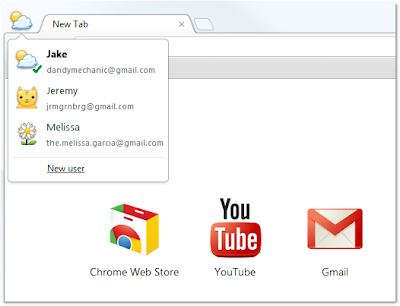 To try it out, go to Options (Preferences on Mac), click Personal Stuff, and click "Add new user." A fresh instance of Chrome will open, ready to be customized with its own set of apps, bookmarks, extensions, and other settings. A badge in the upper corner lets you know at a glance that this new Chrome browser belongs to you, and you can customize the name and badge as you like. Clicking this badge drops down a menu of all the users on that computer, so you can easily switch between them. In addition, each user can sign in to Chrome to access their own personalized Chrome across all their computers. One thing to keep in mind is that this feature isn't intended to secure your data against other people using your computer, since all it takes is a couple of clicks to switch between users. We want to provide this functionality as a quick and simple user interface convenience for people who are already sharing Chrome on the same computer today. To truly protect your data from being seen by others, please use the built-in user accounts in your operating system of choice. We'd love to hear your feedback on this new feature. Give it a spin and let us know what you think. Posted by Miranda Callahan, Software Engineer URL: http://chrome.blogspot.com/2011/11/take-your-chrome-stuff-with-you-in-new.html | ||||||||
| [G] Suggested times in Google Calendar Posted: 04 Nov 2011 03:25 AM PDT The Google Apps Blog: Suggested times in Google CalendarPosted by: Lode Vandevenne, Software EngineerCreating an event is easy, but finding a time that works for everyone is sometimes tricky and time consuming. To make this easier and save you time, we've added a new 'Suggested times' feature to Google Calendar. To get started, create a calendar event, add guests and click Suggested times. The resulting list will include upcoming times where all participants are available. For example if you want to create an hour long meeting with Kara, and she already has an hour long meeting at 3pm, then times like 2pm and 4pm will be suggested.  As part of our ongoing commitment to accessibility, the list can also be navigated using the arrow keys and is accessible with a screen reader. For more information, please visit the help center. URL: http://feedproxy.google.com/~r/GoogleAppsBlog/~3/Ixado04yRoA/suggested-times-in-google-calendar.html | ||||||||
| [G] Watch the Hajj in Saudi Arabia—the world’s largest pilgrimage—live on YouTube Posted: 04 Nov 2011 03:25 AM PDT Official Google Blog: Watch the Hajj in Saudi Arabia—the world's largest pilgrimage—live on YouTubeNearly 2.5 million Muslims will officially begin the annual Islamic ritual of the Hajj on November 5, in Mecca, Saudi Arabia. The Hajj represents one of the five pillars of Islam; it requires all Muslims around the world who are able-bodied and can afford it to perform the pilgrimage once in their lifetime.The Hajj is an ancient ritual, but now, through the Saudi Ministry of Culture and Information's YouTube channel, millions of people from around the world will be able to experience and comment on the event by tuning in via video. Earlier this year, we worked with the Saudi Ministry of Culture and Information to broadcast Islamic prayers live during Ramadan from the Holy Mosque in Mecca for the first time. In continued cooperation with the Ministry, we're now able to live stream the Hajj on YouTube for the first time. The stream will be live on Saturday, November 5 at http://www.youtube.com/hajjlive. Posted by Najeeb Jarrar, product marketing manager, Middle East and North Africa, & Abdulrahman Tarabzouni, regional manager, emerging Arabia (Cross-posted on the YouTube blog) URL: http://googleblog.blogspot.com/2011/11/watch-hajj-in-saudi-arabiathe-worlds.html | ||||||||
| [G] Watch the Hajj in Saudi Arabia—the world’s largest pilgrimage—live on YouTube Posted: 04 Nov 2011 03:25 AM PDT YouTube Blog: Watch the Hajj in Saudi Arabia—the world's largest pilgrimage—live on YouTubeCross posted from the Official Google Blog.Nearly 2.5 million Muslims will officially begin the annual Islamic ritual of the Hajj on November 5, in Mecca, Saudi Arabia. The Hajj represents one of the five pillars of Islam; it requires all Muslims around the world who are able-bodied and can afford it to perform the pilgrimage once in their lifetime. The Hajj is an ancient ritual, but now, through the Saudi Ministry of Culture and Information's YouTube channel, millions of people from around the world will be able to experience and comment on the event by tuning in via video. Earlier this year, we worked with the Saudi Ministry of Culture and Information to broadcast Islamic prayers live during Ramadan from the Holy Mosque in Mecca for the first time. In continued cooperation with the Ministry, we're now able to live stream the Hajj on YouTube for the first time. The stream will be live on Saturday, November 5 at http://www.youtube.com/hajjlive. Najeeb Jarrar, Product Marketing Manager, Middle East and North Africa, & Abdulrahman Tarabzouni, Regional Manager, Emerging Arabia, recently watched "Eysh Elly 11 ايش اللي." URL: http://feedproxy.google.com/~r/youtube/PKJx/~3/zvtITF1zSrg/watch-hajj-in-saudi-arabiathe-worlds.html | ||||||||
| [G] Suggested times in Google Calendar Posted: 04 Nov 2011 03:25 AM PDT Official Gmail Blog: Suggested times in Google CalendarPosted by: Lode Vandevenne, Software EngineerCreating an event is easy, but finding a time that works for everyone is sometimes tricky and time consuming. To make this easier and save you time, we've added a new 'Suggested times' feature to Google Calendar. To get started, create a calendar event, add guests and click Suggested times. The resulting list will include upcoming times where all participants are available. For example if you want to create an hour long meeting with Kara, and she already has an hour long meeting at 3pm, then times like 2pm and 4pm will be suggested.  As part of our ongoing commitment to accessibility, the list can also be navigated using the arrow keys and is accessible with a screen reader. For more information, please visit the help center. URL: http://gmailblog.blogspot.com/2011/11/suggested-times-in-google-calendar.html | ||||||||
| [G] Shipping the Google in Google+ Posted: 04 Nov 2011 03:25 AM PDT Official Google Blog: Shipping the Google in Google+A few weeks ago Larry mentioned that we'd start shipping the Google part of Google+. The Android team then launched Ice Cream Sandwich, with a focus on improved sharing via Google+. And today we're rolling out two more Google+ features that integrate with two more Google products: YouTube and Chrome.YouTube It's no secret that YouTube is filled with tons of great content (from inspiring speeches to music videos to honey badgers). We wanted to bring YouTube directly into Google+—as well as make it easier to watch and share your favorites—so we're launching a YouTube "slider" in the stream. Here's how it works:
From left to right: YouTube slider (closed), slider (open), pop-up playlist, slider (while playing) Sharing YouTube videos with your circles also works (of course), but there's a nice little twist: the people you share with can open a related playlist directly from your post! Last but not least, we're starting to include YouTube playlists in Google+ search results. YouTube video in the stream (left), YouTube playlist in Google+ search results (right) Chrome We're also rolling out two new Google+ Chrome extensions:
Google+ Chrome extensions: +1 button (left), notifications (right) We've got lots more planned for Google+, YouTube and Chrome (and all the other Google products you already use). But we hope you enjoy today's small taste of shipping the Google in Google+. Posted by Vic Gundotra, Senior Vice President of Engineering URL: http://googleblog.blogspot.com/2011/11/shipping-google-in-google.html | ||||||||
| [G] Giving you fresher, more recent search results Posted: 04 Nov 2011 03:25 AM PDT Official Google Blog: Giving you fresher, more recent search resultsSearch results, like warm cookies right out of the oven or cool refreshing fruit on a hot summer's day, are best when they're fresh. Even if you don't specify it in your search, you probably want search results that are relevant and recent.If I search for [olympics], I probably want information about next summer's upcoming Olympics, not the 1900 Summer Olympics (the only time my favorite sport, cricket, was played). Google Search uses a freshness algorithm, designed to give you the most up-to-date results, so even when I just type [olympics] without specifying 2012, I still find what I'm looking for. Given the incredibly fast pace at which information moves in today's world, the most recent information can be from the last week, day or even minute, and depending on the search terms, the algorithm needs to be able to figure out if a result from a week ago about a TV show is recent, or if a result from a week ago about breaking news is too old. We completed our Caffeine web indexing system last year, which allows us to crawl and index the web for fresh content quickly on an enormous scale. Building upon the momentum from Caffeine, today we're making a significant improvement to our ranking algorithm that impacts roughly 35 percent of searches and better determines when to give you more up-to-date relevant results for these varying degrees of freshness.
Different searches have different freshness needs. This algorithmic improvement is designed to better understand how to differentiate between these kinds of searches and the level of freshness you need, and make sure you get the most up to the minute answers. Posted by Amit Singhal, Google Fellow (Cross-posted on the Inside Search blog) URL: http://googleblog.blogspot.com/2011/11/giving-you-fresher-more-recent-search.html | ||||||||
| [G] Highlighting journalists on Google News Posted: 03 Nov 2011 02:03 PM PDT Google News Blog: Highlighting journalists on Google NewsPosted by Eric Weigle, Software EngineerGreat journalism takes more than facts and figures -- it takes skilled reporters to knit together compelling stories. Knowing who wrote an article can help readers understand the article's context and quality, see more articles by that person, and even interact directly with them. Whole communities can form around prominent contributors, which is why we started showing information about content creators next to their material in Google Search. Accordingly, Google News is rolling out more information about journalists over the next several weeks, starting with English-language editions. When reporters link their Google profile with their articles, Google News now shows the writer's name and how many Google+ users have that person in their circles. For the lead article for each story, Google News also shows that reporter's profile picture and enables readers to add them to their Google+ circles right from the Google News homepage. If you are a journalist and would like to participate, please follow the instructions in our Help Center. If you are a reader, we hope you enjoy learning more about the faces behind the news. URL: http://googlenewsblog.blogspot.com/2011/11/highlighting-journalists-on-google-news.html | ||||||||
| [G] Updates on the AdSense mobile interface and low bandwidth version Posted: 03 Nov 2011 02:03 PM PDT Inside AdSense: Updates on the AdSense mobile interface and low bandwidth versionIf you've tried out the mobile-optimized AdSense interface that we launched in March, you know that it gives you quick access to important information from your account including earnings, basic reports and some alerts, without the need for Flash. Starting today, you can access this same interface from most desktop browsers as a low bandwidth version -- this is particularly helpful if you're using a slower internet connection. You can toggle between the the different versions by clicking the links "Classic / Low bandwidth" in the top right corner of the screen. Please note that your preferences are saved for both mobile and desktop versions. For example if you've accessed the low bandwidth version from your desktop, we will show you this interface first the next time you log into your account. When you use the mobile interface or low bandwidth version and navigate to the Home tab, you'll be able to see your estimated and finalized earnings, quick links to standard and saved reports, and account alerts. In the Reports tab, you'll find quick reports (aggregated data for 7 days, 30 days, current month, last month) and your saved reports. In addition, you now have more insights on earnings as you can see data on Page Views, Clicks, Page CTR, CPC, Page RPM and Estimated earnings in a table underneath the earnings graph. Stay tuned for more new features to come in the future. In the meantime, try the enhanced mobile-optimized and low bandwidth AdSense interface. As always, you can find more information in our Help Center. Posted by William Montgomery -- AdSense Engineering URL: http://feedproxy.google.com/~r/blogspot/tuAm/~3/WnnXTXCV4dI/updates-on-adsense-mobile-interface-and.html | ||||||||
| [G] YouTube now speaks IsiZulu and Afrikaans Posted: 03 Nov 2011 02:03 PM PDT YouTube Blog: YouTube now speaks IsiZulu and AfrikaansCross posted from the Google Africa Blog.For many Africans online, the Internet is something created by other people which we simply consume. We see this with many African languages that have a dominant presence offline (on radio, TV, newspapers), yet are underrepresented on the web today. Seeing your language appear on global services like Google Search, YouTube, or Gmail can help change that. Suddenly, you become part of the conversation. Last November we launched YouTube in Kiswahili and Amharic with precisely this in mind. We soon began to see many people enjoying the new versions, and also saw an increase in searches, video uploads and comments in both languages. Today, we are excited to release 2 more African language versions of YouTube - in Afrikaans and isiZulu. This is important for several reasons. First, the new language versions create awareness among new users who are not fluent in English and have not been able to fully enjoy or understand YouTube. Second, it's a reminder of the great local content in both languages that is increasingly finding its way to YouTube in South Africa, a country blessed with creative talent - for a taste, sample and subscribe to MduComics, JusGorilla, Die Heuwels Fantasties, and Jack Parow. There's a lot more out there. Lastly, YouTube in South Africa is already over a year old, and with YouTube views increasing by 175% in the past year, we were eager to introduce these new features on the local domain. If you are a native Afrikaans or IsiZulu speaker, we invite you to join this celebration, and here's how:
Ian Parsons & Mthokozisi Dlalisa - Afrikaans & IsiZulu specialists, Google South Africa, recently watched "Nicholis Louw - Baby Baby." URL: http://feedproxy.google.com/~r/youtube/PKJx/~3/FgT1NqC0PsQ/youtube-now-speaks-isizulu-and.html | ||||||||
| [G] Introducing the Gmail app for iPhone, iPad and iPod touch Posted: 03 Nov 2011 02:03 PM PDT Official Google Enterprise Blog: Introducing the Gmail app for iPhone, iPad and iPod touch(Cross-posted from the Official Gmail Blog and the Official Google Mobile Blog.)Posted by Matthew Izatt, Product Manager Update: 11/2/11: Earlier today we launched a new Gmail app for iOS. Unfortunately, it contained a bug which broke notifications and caused users to see an error message when first opening the app. We've removed the app while we correct the problem, and we're working to bring you a new version soon. Everyone who's already installed the app can continue to use it. Waiting. Walking. Watching TV. Working out. Winding down. Waking up. We check email pretty much everywhere these days. And when we do, we want easy access to our important messages so we can respond quickly and get back to life -- or slinging birds at thieving green pigs. With that in mind, we've created a new Gmail app for iPhone, iPad, and iPod touch. We've combined your favorite features from the Gmail mobile web app and iOS into one app so you can be more productive on the go. It's designed to be fast, efficient and take full advantage of the touchscreen and notification capabilities of your device. And it's one more reason to switch to Gmail. Speed We want to give you the information you need quickly, with minimal effort and distraction. So we've included some time-saving features:
Efficiency Our inboxes overflow with dozens and even hundreds of messages a day—and this can be even more challenging on a smaller screen. The new Gmail app helps organize your mail so you don't have to go wading through your inbox to find that key message from your boss or loved one:
 Touch We've also optimized the interface so you can perform common actions in Gmail with the lightest touch:
We hope the Gmail app makes checking email on the go a little easier. It is available in the App Store today and works on all devices running iOS 4+. For more information, check out our help center. URL: http://googleenterprise.blogspot.com/2011/11/introducing-gmail-app-for-iphone-ipad.html | ||||||||
| Posted: 03 Nov 2011 02:03 PM PDT Official Google Enterprise Blog: Go Blue, go GooglePosted by Dave Girouard, Vice President of Product Management(Cross-posted from the Official Google Blog) I'm one of hundreds of University of Michigan alumni currently working at Google. So is this guy. I'm proud to have a degree from U-M—and that we made it to two Rose Bowls and one Final Four during my time there. But I'm even more proud that today we're welcoming my alma mater to the Google Apps for Education family. By providing our cloud services to the entire university community, we'll continue to build on the strong relationship that Google and the University of Michigan have had for many years. Many other alums—especially in our Ann Arbor office—are just as excited as I am: Over a year ago, the University of Michigan (U-M) announced a new IT strategy known as NextGen Michigan, a plan to upgrade technology across the campus. Laura Patterson, U-M's Chief Information Office, told us the switch to Google is just one of many projects that will make up U-M's multi-year strategy for changing the approach to IT service and investing more heavily in technologies that will advance the university's academic, teaching, research and clinical programs. She said: "Adopting Google Apps for Education will help support U-M's leadership in teaching, learning and discovery, as well as improve collaboration across campus." As their first order of business, U-M kicked off a project to select a unified messaging and collaboration platform to help consolidate the more than 40 email and calendar tools which currently service about 90,000 students, faculty and staff. After a review process that included townhall meetings and a campus survey, the university's IT steering committee overwhelmingly recommended Google Apps for Education as U-M's preferred provider. In addition to the suite of products in Google Apps for Education, U-M also plans to use APIs to build rich integration with existing campus services and encourage increased collaboration. Hail to the Victors—The University of Michigan is going Google! URL: http://googleenterprise.blogspot.com/2011/11/go-blue-go-google.html | ||||||||
| [G] Introducing the Gmail app for iPhone, iPad and iPod touch Posted: 03 Nov 2011 02:03 PM PDT Official Google Mobile Blog: Introducing the Gmail app for iPhone, iPad and iPod touch(Cross posted on the Official Gmail Blog and Google Enterprise Blog) Waiting. Walking. Watching TV. Working out. Winding down. Waking up. We check email pretty much everywhere these days. And when we do, we want easy access to our important messages so we can respond quickly and get back to life -- or slinging birds at thieving green pigs. With that in mind, we've created a new Gmail app for iPhone, iPad, and iPod touch. We've combined your favorite features from the Gmail mobile web app and iOS into one app so you can be more productive on the go. It's designed to be fast, efficient and take full advantage of the touchscreen and notification capabilities of your device. And it's one more reason to switch to Gmail. Speed We want to give you the information you need quickly, with minimal effort and distraction. So we've included some time-saving features:
Efficiency Our inboxes overflow with dozens and even hundreds of messages a day—and this can be even more challenging on a smaller screen. The new Gmail app helps organize your mail so you don't have to go wading through your inbox to find that key message from your boss or loved one:
 Touch We've also optimized the interface so you can perform common actions in Gmail with the lightest touch:
We hope the Gmail app makes checking email on the go a little easier. It is available in the App Store today and works on all devices running iOS 4+. For more information, check out our help center. URL: http://googlemobile.blogspot.com/2011/11/introducing-gmail-app-for-iphone-ipad.html |
| You are subscribed to email updates from Googland To stop receiving these emails, you may unsubscribe now. | Email delivery powered by Google |
| Google Inc., 20 West Kinzie, Chicago IL USA 60610 | |











No comments:
Post a Comment