Googland |
- [G] Getting Defined
- [G] My Kevin Bacon Film is Up on YouTube!
- [G] Blogger in the Down Under
- [G] Click-to-call emergency information
- [G] A more picturesque Google profile
- [G] What goes into making a great party? Howcast finds out
- [G] New in Gmail Labs: Smart Labels
- [G] Happy 1st birthday to the Google Apps Marketplace
- [G] Instant Previews now available on mobile
- [G] Speedier, simpler and safer: Chrome’s basics get even better
- [G] The Google Apps Marketplace - 1 year and 300 apps later
- [G] Google Apps for Education 101: Webinar Series
| Posted: 09 Mar 2011 11:32 PM PST Google Finance Blog: Getting DefinedIn July we asked you, our readers, what new features you wanted to see on Google Finance. We received and enthusiastic response with over 3,700 ideas and 38,000 votes. One of the top 10 requests with over 700 votes was a Dictionary function for key financial terms and ratios: We're happy to announce that we have launched this feature for the financial terms at the top of the company page. To see the definitions, go to a company page on Google Finance and hover your mouse over the financial ratios beside the stock price. Other definitions include 52 week, Shares, Vol/ Avg and Div/yield. To see other launches that have come from your feedback visit our Product Ideas blog post . If you're curious to see all ideas that were submitted, take a look through Google Finance Product Ideas. URL: http://googlefinanceblog.blogspot.com/2011/03/getting-defined.html | ||
| [G] My Kevin Bacon Film is Up on YouTube! Posted: 09 Mar 2011 10:14 PM PST YouTube Blog: My Kevin Bacon Film is Up on YouTube!Hey everyone, this is Ivan Cobenk – No. 1 Kevin Bacon fan in the world, and founder and solo member of The Other Bacon Brothers, Akron's leading Bacon Brothers cover band. I'm also fairly well known amongst YouTubers because of the documentary that was made about me recently. You can even see how I use YouTube to find my favorite Kevin clips (or Bacon Bits, as I like to call them). The guys at Logitech used a few clips from the film to advertise their new Revue gizmo with Google TV. Nearly two million people have already watched it on YouTube; that's almost 10 times the population of Akron, by gosh!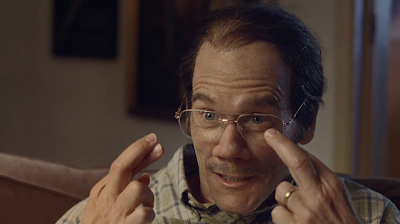 Anyhoo, I just wanted to let you know that the full version is now on YouTube and it's all about how much I love Kevin Bacon, the best actor in the universe. It's not technically starring Kevin Bacon (I tried but he never answered my Facebook posts) but I'm in it and I know a lot about Kev. And by a lot I mean everything. And there's another special treat for YouTubers - when you watch it, if you're really clever, you might be able to figure out how you can buy some of the items from my personal collection of Kevin Bacon memorabilia as seen in the film for your own Kevin Bacon collection. I'm donating all the proceeds to Kev's charity SixDegrees.org, and (fingers crossed!) hoping Kevin will actually get in touch with me if I donate enough. Ivan Cobenk, Editor-in-Chief, Bacon Quarterly, recently watched "Golden Globes Kevin Bacon Q&A." URL: http://feedproxy.google.com/~r/youtube/PKJx/~3/_qNA3dcq-8I/my-kevin-bacon-film-is-up-on-youtube.html | ||
| Posted: 09 Mar 2011 08:22 PM PST Blogger Buzz: Blogger in the Down UnderPosted by Brett Wiltshire
Last week was special for all of us who work on Blogger. For the first time, our entire team came together from around the globe to sit down in one room and talk about our vision for Blogger in 2011 and beyond. We came from five different Google offices spanning four continents, many of us meeting team members in person for the first time. And since we've come to truly appreciate the value of face-to-face time with each other, we also wanted to share a photo of the team behind Blogger. While many of us were meeting in Sydney for the first time, we left as a family closer than ever, excited about the year to come and fueled by all of the engaging conversations and innovative ideas exchanged. The future of Blogger is bright, and it has been an exercise in willpower trying to keep from spilling the beans too early on what we have in store. The good news for you and all of us though is that with SXSW on the horizon, we'll soon be making some very exciting announcements. So please stay tuned, and once again thanks for using Blogger! URL: http://buzz.blogger.com/2011/03/blogger-in-down-under.html | ||
| [G] Click-to-call emergency information Posted: 09 Mar 2011 04:03 PM PST Official Google Mobile Blog: Click-to-call emergency information(Cross-posted from the Google.org blog)In November 2010, we began displaying relevant emergency phone numbers at the top of the results page for searches around poison control, suicide and other common emergencies in 14 countries. Today, we are making it even easier for you to quickly reach the help you may need by adding click-to-call capabilities for all of these emergency information search results. We piggybacked on the way that our mobile ads team enabled click-to-call phone numbers in local ads on mobile devices. This capability enables businesses to make it even easier for customers to reach them when those customers search on Internet-enabled mobile devices. The functionality seemed ideal for the emergency information feature. Previously, mobile users in one of these countries who conducted searches around poison control, suicide and common emergency numbers received a result showing the relevant emergency phone number. People on mobile will now get the same result, but the phone number will be a link that allows you to dial the number instantly, just by clicking the link.  Now, the poison control result in Spain is click-to-call on a mobile phone We hope this addition is a small step that helps connect people with crucial information that they need immediately. Posted by Vikram Sahai, Software Engineer URL: http://googlemobile.blogspot.com/2011/03/click-to-call-emergency-information.html | ||
| [G] A more picturesque Google profile Posted: 09 Mar 2011 12:25 PM PST Google Photos Blog: A more picturesque Google profilePosted by Dave Cohen, Engineer Google PhotosRecently we updated Google Profiles to help you decide what the world sees when it searches for you. Your profile and scrapbook photos already make it easier for people to get to know you, but we want to do more to help you showcase your favorite pics. Now you can add Picasa Web Albums to your Google profiles. By choosing to show the "PicasaWeb" tab, you will enable visitors to see your public albums. Private albums will remain visible to only the people you've shared them with directly. Add Picasa Web Albums to your profile now by visiting profiles.google.com. We hope you enjoy this change, and be sure to let us know what you think in our forum. Happy posting! URL: http://googlephotos.blogspot.com/2011/03/more-picturesque-google-profile.html | ||
| [G] What goes into making a great party? Howcast finds out Posted: 09 Mar 2011 12:01 PM PST YouTube Blog: What goes into making a great party? Howcast finds outHowcast's new series, Party Builders, seeks to highlight the hottest events happening around the world -- not just their glossy outsides and chaotic backstage areas, but the entire planning process leading up to the parties. Series producers Darlene Liebman and Paul Leo and Howcast Editorial Director Bene Cipolla tell us more.1) How do you choose which parties to cover? We look for large-scale productions with a "wow factor." We search for intriguing components, exciting performances, exhilarating settings, and compelling backstories. 2) What should YouTube users know about throwing awesome parties? Planning is key! Pick a killer prep team and get organized. But no matter how much you plan, you have to be prepared for the unexpected. Something unplanned will pop up, and you'll need to just roll with it. Deep breaths! 3) What are some tips to making great videos at parties? Think about what you want to capture -- and how you want to set up your shots -- ahead of time. If the event is at night, be sure to use a camera that's good in low light. Study the schedule so you know where to be and when, and consider using more than one camera and multiple crew members to capture as much as you can. Remember that this is a live event -- there are no redos! 4) What's something about the series that no one would know by looking at it? Each four-minute episode was created from more than 40 hours of footage! 5) What is your favorite episode shot so far and why? Our favorite is probably episode 3 for two reasons: First, because Doha's setting is incredibly dramatic and the scale of the event was just massive, and second, because we found the overall message of bringing communities together through film really impactful. URL: http://feedproxy.google.com/~r/youtube/PKJx/~3/n6KoULegmAc/what-goes-into-making-great-party.html | ||
| [G] New in Gmail Labs: Smart Labels Posted: 09 Mar 2011 10:21 AM PST Official Gmail Blog: New in Gmail Labs: Smart LabelsPosted by Stanley Chen, Software EngineerPeople get a lot of email these days. On top of personal messages, there are group mailing lists, social network notifications, credit card statements, newsletters you might have signed up for, and promotional email from a shopping site you used once months ago. Gmail's filters and labels were invented to help manage the deluge, but while I have about 100 filters that triage and label my incoming mail, most of my friends and family have all their messages in a giant unfiltered inbox. Last year, we launched Priority Inbox to automatically sort incoming email and help you focus on the messages that matter most. Today, we're launching a complementary feature in Gmail Labs called Smart Labels, which helps you classify and organize your email. Once you turn it on from the Labs tab in Settings, Smart Labels automatically categorizes incoming Bulk, Notification and Forum messages, and labels them as such. "Bulk" mail includes any kind of mass mailing (such as newsletters and promotional email) and gets filtered out of your inbox by default (where you can easily read it later), "Notifications" are messages sent to you directly (like account statements and receipts), and email from group mailing lists gets labeled as "Forums."  If you already use filters and labels to organize your mail, you may find that you can replace your existing filters with Smart Labels. If you're picky like me and still want to hold on to your current organization system, Smart Labels play nice with other labels and filters too. On the Filters tab under Settings, you'll find that these filters can be edited just like any others. From there, you can also edit your existing filters to avoid having them Smart Labeled or change whether mail in a Smart Label skips your inbox (which you can also do by just clicking on the label, then selecting or unselecting the checkbox in the top right corner). Labs in Gmail are a great testing ground for experimental features, and we hope Smart Labels help you more effortlessly get through your inbox. If you notice a message that was automatically labeled incorrectly and want to help us troubleshoot, you can report miscategorizations from the drop down menu on each message (in doing so, you'll donate the full message to our engineers so that we can improve the feature). Give it a try and send us feedback on how we can make it work better for you! URL: http://gmailblog.blogspot.com/2011/03/new-in-gmail-labs-smart-labels.html | ||
| [G] Happy 1st birthday to the Google Apps Marketplace Posted: 09 Mar 2011 09:54 AM PST Official Google Blog: Happy 1st birthday to the Google Apps MarketplaceA year ago today, the Google Apps Marketplace launched with 50 web apps integrated into Google Apps, making it easier for organizations to customize web-based solutions for their specific needs.We've come a long way since then, and now offer 300 apps across 11 categories, including a new set of education apps. Each web app in the Marketplace provides meaningful integrations that range from single sign-on convenience to contextual gadgets inside of a user's Gmail inbox. Read our post on the Enterprise blog or visit the Apps Marketplace to learn more—and join us in celebrating a year of expanded Apps functionality. Posted by Harrison Shih, Product Marketing, Google Enterprise URL: http://googleblog.blogspot.com/2011/03/happy-1st-birthday-to-google-apps.html | ||
| [G] Instant Previews now available on mobile Posted: 09 Mar 2011 09:54 AM PST Official Google Blog: Instant Previews now available on mobile(Cross-posted from the Mobile Blog)Instant Previews provides a fast and interactive way to evaluate search results. Starting today, Google Instant Previews is available on mobile for Android (2.2+) and iOS (4.0+) devices across 38 languages. Similar to the desktop version of Instant Previews, you can visually compare search results from webpage snapshots, making it easier to choose the right result faster, especially when you have an idea of the content you'd like to see. For example, if you're looking for a webpage that has both photos and descriptions, you can use Instant Previews to quickly identify these pages by navigating across the visual search results with a few swipes of your finger. Or perhaps you're looking for an article, a step-by-step instructions list, or a product comparison chart—with Instant Previews, you can see easily spot pages with the right content without having to navigate back and forth between websites and search results. And when the mobile version of a website is available, we'll show you a preview of the mobile page. To use Instant Previews on your mobile device, do a search on www.google.com and tap on the magnifying glass next to any search result. A side-by-side comparison view of the webpage previews for the first page of search results will appear. When you find a result you like, tap on the preview to go straight to the website. It's as easy as finding a recipe for poaching an egg: You can learn more about Instant Previews for mobile in our Help Center. We hope you enjoy finding the right result faster with Instant Previews! Posted by Brian Ngo, Software Engineer, Mobile Search team URL: http://googleblog.blogspot.com/2011/03/instant-previews-now-available-on.html | ||
| [G] Speedier, simpler and safer: Chrome’s basics get even better Posted: 09 Mar 2011 09:54 AM PST Official Google Blog: Speedier, simpler and safer: Chrome's basics get even better(Cross-posted on the Google Chrome Blog) We realize that speed isn't just about pure brawn in the browser—it's also about saving time with simple interfaces. Chrome's new settings interface will help you get to the right settings quickly so you don't have to dig endlessly to find a way to import your bookmarks or change your browser's homepage. We've added a search box that shows you the settings you're looking for, as you type. On top of that, you can also copy and paste a direct link into Chrome's address bar to jump to a specific settings page. (No more long, frustrating phone conversations with your dad on where to find that specific setting in the browser!) Here's the new settings interface in action: For those of you who save your passwords in the browser, you can now quickly log on to the websites you frequent even when you switch computers, by simply synchronizing those passwords across your computers. You can also encrypt those passwords with your own secret passphrase for extra security. To enable sync on each of your computers, visit the "Personal Stuff" section in Chrome's settings (or just type "sync" in the settings search box). You can also choose to sync bookmarks, extensions, preferences, themes and more. Finally, you'll be even safer as you speed around the web, as we've extended Chrome's sandboxing technology to the integrated Flash Player in Chrome. So if you're using Windows Vista or newer versions, you'll benefit from the additional layer of protection against malicious webpages. To learn more about sandboxing, check out this animated video: We hope that Chrome's speed, simplicity and security will continue to make your daily life on the web more enjoyable. You can download the browser at google.com/chrome, or if you're already using Chrome, you'll be automatically updated to this new version soon! Posted by Tim Steele, Software Engineer URL: http://googleblog.blogspot.com/2011/03/speedier-simpler-and-safer-chromes.html | ||
| [G] The Google Apps Marketplace - 1 year and 300 apps later Posted: 09 Mar 2011 08:36 AM PST Official Google Enterprise Blog: The Google Apps Marketplace - 1 year and 300 apps laterToday the Google Apps Marketplace turns one! In the past year, we've had the pleasure of collaborating with many of the best developers on the web, working to make it easy for you to extend Google Apps with great apps for your businesses or school. Our selection has grown from 50 to over 300 apps, and includes great apps for CRM, project management, customer support, finance, email marketing, and more.You've told us we're on to something...what else have we learned? In a nutshell:
Here's a look back at some of our fondest memories from our first 12 months. One year ago, the Apps Marketplace was born with 50 apps, including cloud content management app Box.net, fostering a new model for businesses to discover, purchase and deploy integrated web apps online. Then in May, to make integrations even more useful, we announced the ability for apps to seamlessly appear inside Gmail when a message is read, enabling users to interact with their apps -- like marking an approval or updating a customer record — without leaving Gmail. For example Capsule CRM offers a Gmail contextual gadget, saving users precious time as they process their email. With the number of apps continuing to grow, in June we started inviting businesses to "make it App Tuesday" on the 2nd Tuesday of each month. Instead of patching legacy software to fix bugs and close security holes, businesses can simply get more functionality — such as Mailchimp for email marketing. Starting mid-summer, it became clear users were particularly interested in a handful of top selling app categories. So we shared publicly that our top search term was "CRM", which was driving success for apps like Insightly, and ended up attracting even more apps to the Marketplace to help you manage customers. We also shared that our most installed app category was Project Management, where apps like Smartsheet were seeing success. We wrapped up our category highlights with a timely post on Accounting and Finance before tax season, which featured apps such as Outright for small business accounting. All along, we were hearing a growing demand from our Google Apps for Education customers for more education-focused apps. So on January 25th, we introduced an education category and added 20+ related apps, including LearnBoost, a free online gradebook. It's been a successful year bringing 300 new integrated apps to our users around the world. Let us know what you'd like to see added or improved using our ideas page, and keep checking back for new apps. Posted by Scott McMullan, Google Apps Partner Lead, Google Enterprise URL: http://googleenterprise.blogspot.com/2011/03/google-apps-marketplace-1-year-and-300.html | ||
| [G] Google Apps for Education 101: Webinar Series Posted: 09 Mar 2011 08:36 AM PST Official Google Enterprise Blog: Google Apps for Education 101: Webinar SeriesInterested in joining the thousands of schools and millions of students, staff and faculty currently using Google Apps for Education? We'll be holding a webinar series in March that will help you do just that.These webinars will cover a number of topics - from an overview of Google Apps and its services to a deep dive into the Google Apps control panel. These webinars will be run by members of the Google Apps for Education team who can share lessons learned and best practices. Feel free to register for one session or the entire series. Hope you'll join us for Google Apps for Education 101! Register to attend one of the upcoming webinars in the series: March 16, 10:30AM PT/1:30PM ET: Pitching Google Apps at your school March 22, 10:30AM PT/1:30PM ET: The A to Z of a Google Apps Deployment March 24, 10:30AM PT/1:30PM ET: What can the Google Apps control panel do for me? March 30, 10:30AM PT/1:30PM ET: We're going Google: marketing and project planning Archived recordings from past Google Apps for Education webinars can also be found in our resource center. Posted by Ariel Hathaway, Google Apps Deployment Team URL: http://googleenterprise.blogspot.com/2011/03/google-apps-for-education-101-webinar.html |
| You are subscribed to email updates from Googland To stop receiving these emails, you may unsubscribe now. | Email delivery powered by Google |
| Google Inc., 20 West Kinzie, Chicago IL USA 60610 | |




No comments:
Post a Comment