Googland |
- [G] Google's Data Viz Challenge
- [G] Instant Previews now available on mobile
- [G] You’ve got better things to do than wait in traffic
- [G] Next Up, libvpx "Cayuga"
- [G] 100 years of celebrating women
- [G] Post-earthquake images of Christchurch, New Zealand
- [G] You’ve got better things to do than wait in traffic
- [G] Evolution of Analytics Benchmarking Report
- [G] Speedier, simpler and safer: Chrome’s basics get even better
- [G] VP8 Codec SDK "Bali" Released
| [G] Google's Data Viz Challenge Posted: 09 Mar 2011 12:36 AM PST Google Analytics Blog: Google's Data Viz Challenge If you're reading this blog, chances are very high that you value data, and chances are also high that you appreciate the presentation of data. Going beyond a spreadsheet of rows and columns and creating a visualization is not only pleasing to the eye, but it can also help put meaning and context to the data and help surface important meanings. As practical as rows and columns of numbers are, sometimes a lot more can be divined a lot faster from a simple pie chart. Or a bar graph. Or an animated motion chart :-) Data visualization is becoming an art and a discipline. There are blogs and books devoted to it. And we're obviously believers in visualizing data, and so is Google. That's why we're giving a shout out to another Google initiative, the Data Viz Challenge. Google worked with a website called WhatWePayFor.com that shows the entire federal budget for the past several years, and breaks down spend by program, such as Social Security, national defense, transportation, medicare, etc., and how much is spent on each. It also allows you to enter an income amount and shows you how much of your own taxes goes to each program. Great data to make into a visualization. WhatWePayFor has made their data available via an API to contestants who want to take a crack at visualizing this data, and Google is offering a $5,000 prize to the best visualization, as decided on by a panel of judges, as well as other prizes for cool entries. Deadline for entry is March 27, so get cracking - we want a Google Analytics data head to win this thing. :-) Posted by Jeff Gillis, Google Analytics Team URL: http://analytics.blogspot.com/2011/03/googles-data-viz-challenge.html |
| [G] Instant Previews now available on mobile Posted: 08 Mar 2011 11:40 PM PST Official Google Mobile Blog: Instant Previews now available on mobile(Cross-posted from the Official Google Blog) For example, if you're looking for a webpage that has both photos and descriptions, you can use Instant Previews to quickly identify these pages by navigating across the visual search results with a few swipes of your finger. Or perhaps you're looking for an article, a step-by-step instructions list, or a product comparison chart—with Instant Previews, you can easily spot pages with the right content without having to navigate back and forth between websites and search results. And when the mobile version of a website is available, we'll show you a preview of the mobile page. To use Instant Previews on your mobile device, do a search on www.google.com and tap on the magnifying glass next to any search result. A side-by-side comparison view of the webpage previews for the first page of search results will appear. When you find a result you like, tap on the preview to go straight to the website. It's as easy as finding a recipe for poaching an egg: You can learn more about Instant Previews for mobile in our Help Center. We hope that you enjoy finding the right result faster with Instant Previews! Posted by Brian Ngo, Software Engineer, Mobile Search team URL: http://googlemobile.blogspot.com/2011/03/instant-previews-now-available-on.html |
| [G] You’ve got better things to do than wait in traffic Posted: 08 Mar 2011 11:40 PM PST Official Google Mobile Blog: You've got better things to do than wait in trafficEver been stuck in traffic, only to find out you'd have been better off going a bit out of your way to take a less congested route? If you're like me, you probably hear the traffic report telling you what you already know: traffic is bad on the road you're currently on, and you should have taken another. It doesn't need to be this way, and we want to help. So we're happy to announce that Google Maps Navigation (Beta) will now automatically route you around traffic. With more than 35 million miles driven by Navigation users every day, this should add up to quite a bit of time saved!On a recent trip to New York, I was running late to meet some friends at the Queens Museum of Art. I had no idea that there was a traffic jam along the route I would normally have taken. Thankfully, Navigation routed me around traffic. I didn't even have to know that there was a traffic jam on I-495, and I got to enjoy a much faster trip on I-278 instead. Navigation now uses real-time traffic conditions to automatically route you around traffic. You don't have to do anything to be routed around traffic; just start Navigation like you normally would, either from the Navigation app or from within Google Maps. Before today, Navigation would choose whichever route was fastest, without taking current traffic conditions into account. It would also generate additional alternate directions, such as the shortest route or one that uses highways instead of side roads. Starting today, our routing algorithms will also apply our knowledge of current and historical traffic to select the fastest route from those alternates. That means that Navigation will automatically guide you along the best route given the current traffic conditions. Not only can you save time and fuel, you're making traffic better for everyone else by avoiding traffic jams. Keep in mind that we can't guarantee that Navigation will be able to find a faster way, but it will always try to get you where you're going as fast as possible. You can begin routing around traffic with Google Maps Navigation for Android in North America and Europe where both Navigation and real-time traffic data are available. Enjoy your newly found free time! Posted by Roy Williams, Software Engineer, Google Maps Team URL: http://googlemobile.blogspot.com/2011/03/youve-got-better-things-to-do-than-wait.html |
| Posted: 08 Mar 2011 02:51 PM PST The WebM Open Media Project Blog: Next Up, libvpx "Cayuga"We're targeting late Q2, 2011 for our next named release of the VP8 Codec SDK (libvpx). We're calling this release "Cayuga" in honor of our project's roots in New York state. Also because it's fun to say. Go ahead, say it: Cayuga. We will continue to focus on encoder speed in Cayuga. Though our Bali encoder is up to 4.5x faster than the initial VP8 release (at "Best" quality mode), there are more speed improvements to be had. As always, we'll continue to improve video quality in the encoder. We welcome contributions from developers, so if you have ideas for improving libvpx speed or quality, get coding! John Luther is Product Manager of the WebM Project. URL: http://blog.webmproject.org/2011/03/next-up-libvpx-cayuga.html |
| [G] 100 years of celebrating women Posted: 08 Mar 2011 12:33 PM PST Google LatLong: 100 years of celebrating women[Cross-posted from the Official Google Blog]As today's doodle shows, we're very excited to celebrate the centenary of International Women's Day. Late last month we teamed up with Women for Women International to announce the Join me on the Bridge campaign, a celebration of the achievements of women taking place on bridges around the world. Since then almost 300 bridge events in more than 50 countries have been added to the map. I've found it inspiring to watch all of those little red pins pop up, knowing that each of them represents a group of women and their supporters coming together to let the world know how far we've come. In addition to the flagship events happening throughout the day on the Brooklyn Bridge (New York), the Millennium Bridge (London) and the Golden Gate Bridge (San Francisco), women and men are gathering in places as far-flung as Kabul, Afghanistan, La Paz, Bolivia and Sydney, Australia.  It's not too late to join the celebrations and show your support—simply find an event on the map. Remember to "check in" to the event on the map before the end of the day, and if you have photos or videos of an event, it's easy to share them with the world: just click on the pin for the event you attended (or want to support virtually) and start uploading. It's not too late to join the celebrations and show your support—simply find an event on the map. Remember to "check in" to the event on the map before the end of the day, and if you have photos or videos of an event, it's easy to share them with the world: just click on the pin for the event you attended (or want to support virtually) and start uploading. We hope you'll also consider donating to one of the more than 40 incredible women's organizations participating in our celebration. You can learn more and make a donation at google.com/iwd2011. Plus, when you use Google Maps on March 8, you'll notice that Pegman, Street View's trusted guide, has a new friend. He invited his colleague Pegwoman to join him on the map today to celebrate International Women's Day! Posted by Claire Hughes Johnson, VP, Global Online Sales, and Chair, Google Women's Professional Community URL: http://google-latlong.blogspot.com/2011/03/100-years-of-celebrating-women.html |
| [G] Post-earthquake images of Christchurch, New Zealand Posted: 08 Mar 2011 12:33 PM PST Google LatLong: Post-earthquake images of Christchurch, New ZealandWe've been closely following the news about the damage from the magnitude 6.3 earthquake on February 22. We recently published new satellite imagery over the affected area to show an aerial view of the impact. To view this high-resolution imagery, courtesy of our partners at GeoEye, download this KML and explore it in Google Earth. You can also have a look at this Picasa album of before and after shots. Here's an example of what you'll see: Before and after shots of the central business district. The north-south street is Manchester Street. As a response to this recent catastrophic event, our Crisis Response team also worked quickly to get important information, relevant news and helpful resources to those affected by the disaster and those following developments in New Zealand. We released Person Finder three hours after the earthquake to help people connect with their loved ones. We hope this new updated satellite imagery is valuable for aid workers and the public for illustrating the extent of the damage. Posted by Matt Manolides, GIS Specialist URL: http://google-latlong.blogspot.com/2011/03/post-earthquake-images-of-christchurch.html |
| [G] You’ve got better things to do than wait in traffic Posted: 08 Mar 2011 12:33 PM PST Google LatLong: You've got better things to do than wait in traffic[Cross-posted from the Official Google Blog and the Google Mobile Blog]Ever been stuck in traffic, only to find out you'd have been better off going a bit out of your way to take a less congested route? If you're like me, you probably hear the traffic report telling you what you already know: traffic is bad on the road you're currently on, and you should have taken another. It doesn't need to be this way, and we want to help. So we're happy to announce that Google Maps Navigation (Beta) will now automatically route you around traffic. With more than 35 million miles driven by Navigation users every day, this should add up to quite a bit of time saved! On a recent trip to New York, I was running late to meet some friends at the Queens Museum of Art. I had no idea that there was a traffic jam along the route I would normally have taken. Thankfully, Navigation routed me around traffic. I didn't even have to know that there was a traffic jam on I-495, and I got to enjoy a much faster trip on I-278 instead. Navigation now uses real-time traffic conditions to automatically route you around traffic. You don't have to do anything to be routed around traffic; just start Navigation like you normally would, either from the Navigation app or from within Google Maps. Before today, Navigation would choose whichever route was fastest, without taking current traffic conditions into account. It would also generate additional alternate directions, such as the shortest route or one that uses highways instead of side roads. Starting today, our routing algorithms will also apply our knowledge of current and historical traffic to select the fastest route from those alternates. That means that Navigation will automatically guide you along the best route given the current traffic conditions. Not only can you save time and fuel, you're making traffic better for everyone else by avoiding traffic jams. Keep in mind that we can't guarantee that Navigation will be able to find a faster way, but it will always try to get you where you're going as fast as possible. You can begin routing around traffic with Google Maps Navigation for Android in North America and Europe where both Navigation and real-time traffic data are available. Enjoy your newly found free time! Posted by Roy Williams, Software Engineer, Google Maps Team URL: http://google-latlong.blogspot.com/2011/03/youve-got-better-things-to-do-than-wait.html |
| [G] Evolution of Analytics Benchmarking Report Posted: 08 Mar 2011 09:14 AM PST Google Analytics Blog: Evolution of Analytics Benchmarking ReportThis week, we are beginning a new way of providing benchmarking data to Google Analytics users. For almost three years, Google Analytics has provided a Benchmarking report for users who opt in for anonymous data sharing. In a few days, however, we will be removing the Benchmarking report from the Google Analytics interface, and replacing it with an expanded report that will be emailed directly to you. In the coming few weeks, we'll be delivering the new benchmarking report to all account administrators for accounts that are opted-in to anonymous data sharing. The report will expand on the type of data delivered to include broader trends, such as geographic or traffic source differences in visitor engagement. If you are interested in receiving the new benchmarking report, you can opt-in to anonymous data sharing.
 If you want one last look at the current reports make sure you visit them in the next few days. We're looking forward to your feedback on the new format of the benchmarking report. Look out for it in the coming weeks. URL: http://analytics.blogspot.com/2011/03/evolution-of-analytics-benchmarking.html |
| [G] Speedier, simpler and safer: Chrome’s basics get even better Posted: 08 Mar 2011 08:43 AM PST Google Chrome Blog: Speedier, simpler and safer: Chrome's basics get even bettercross-posted on the Official Google BlogJust three weeks ago, we kicked off the Year of the Rabbit with a speedy Chrome beta. Today, we're excited to bring these speed improvements and more to everyone using Chrome. With today's stable release, even your most complex web apps will run more quickly and responsively in the browser. (For the curious, this boost corresponds to a 66% improvement in JavaScript performance on the V8 benchmark suite.) We realize that speed isn't just about pure brawn in the browser—it's also about saving time with simple interfaces. Chrome's new settings interface will help you get to the right settings quickly so you don't have to dig endlessly to find a way to import your bookmarks or change your browser's homepage. We've added a search box that shows you the settings you're looking for, as you type. On top of that, you can also copy and paste a direct link into Chrome's address bar to jump to a specific settings page. (No more long, frustrating phone conversations with your dad on where to find that specific setting in the browser!) Here's the new settings interface in action: For those of you who save your passwords in the browser, you can now quickly log on to the websites you frequent even when you switch computers, by simply synchronizing those passwords across your computers. You can also encrypt those passwords with your own secret passphrase for extra security. To enable sync on each of your computers, visit the "Personal Stuff" section in Chrome's settings (or just type "sync" in the settings search box). You can also choose to sync bookmarks, extensions, preferences, themes and more. Finally, you'll be even safer as you speed around the web, as we've extended Chrome's sandboxing technology to the integrated Flash Player in Chrome. So if you're using Windows Vista or newer versions, you'll benefit from the additional layer of protection against malicious webpages. To learn more about sandboxing, check out this animated video: We hope that Chrome's speed, simplicity and security will continue to make your daily life on the web more enjoyable. You can download the browser at google.com/chrome, or if you're already using Chrome, you'll be automatically updated to this new version soon! Posted by Tim Steele, Software Engineer URL: http://chrome.blogspot.com/2011/03/speedier-simpler-and-safer-chromes.html |
| [G] VP8 Codec SDK "Bali" Released Posted: 08 Mar 2011 07:47 AM PST The WebM Open Media Project Blog: VP8 Codec SDK "Bali" ReleasedToday we're making available "Bali," our second named release of the VP8 Codec SDK (libvpx). Note that the VP8 format definition has not changed, only the SDK.You can download the Bali libvpx snapshot (version 0.9.6) from the WebM Project Downloads page or clone it from our Git repository. For Bali we focused on making the encoder faster while continuing to improve its video quality. Using our previous releases (our initial 0.9.0 launch release and "Aylesbury") as benchmarks, we've seen the following high-level encoder improvements:
John Luther is Product Manager of the WebM Project. URL: http://blog.webmproject.org/2011/03/vp8-codec-sdk-bali-released.html |
| You are subscribed to email updates from Googland To stop receiving these emails, you may unsubscribe now. | Email delivery powered by Google |
| Google Inc., 20 West Kinzie, Chicago IL USA 60610 | |


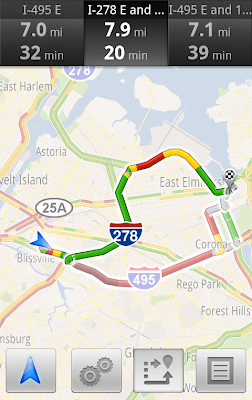




No comments:
Post a Comment