Googland |
- [G] New features now available in the new AdSense interface
- [G] Google Science Fair seeks budding Einsteins and Curies
- [G] Google Policy Fellowship: Last call for applications
- [G] The App Economy: How mobile developers attract users, win fans and make money
- [G] Bringing greater transparency to the lawmaking process
- [G] Monetize Your Top Exit Pages
- [G] A new look for Google Translate for Android
- [G] PriceMinister.com enhances collaboration and reduces costs by going Google
- [G] A new look for Google Translate for Android
- [G] Music videos now on YouTube app for Android
- [G] Haiti, one year after the earthquake
- [G] Now available: Google Places with Hotpot for iPhone
- [G] World IPv6 Day: firing up the engines on the new Internet protocol
- [G] Now available: Google Places with Hotpot for iPhone
- [G] Google Code-in Wrapup
| [G] New features now available in the new AdSense interface Posted: 13 Jan 2011 02:19 AM PST Inside AdSense: New features now available in the new AdSense interfaceSince our post announcing the open beta of the new AdSense interface, we've been working on a few additional features, listening closely to your feedback about how we can continue to improve. We're very excited to announce a few changes that will further enhance your AdSense account management experience:
Posted by Vincent Zanotti and Guillaume Ryder - AdSense Engineering URL: http://adsense.blogspot.com/2011/01/new-features-now-available-in-new.html |
| [G] Google Science Fair seeks budding Einsteins and Curies Posted: 13 Jan 2011 12:18 AM PST Google Public Policy Blog: Google Science Fair seeks budding Einsteins and CuriesPosted by Cristin Frodella and Samantha Peter, Education Product Marketing Managers(Cross-posted from the Official Google Blog.) Are you a student who loves science? Do you have a good idea for an experiment that you'd like to share with the world? In 1996, two young computer science students, Larry Page and Sergey Brin, had a hypothesis that there was a better way to find information on the web. They did their research, tested their theories and built a search engine which (eventually) changed the way people found information online. Larry and Sergey were fortunate to be able to get their idea in front of lots of people. But how many ideas are lost because people don't have the right forum for their talents to be discovered? We believe that science can change the world—and one way to encourage that is to celebrate and champion young scientific talent as we do athletes and pop idols. To help make today's young scientists the rock stars of tomorrow, in partnership with CERN, The LEGO Group, National Geographic and Scientific American, we're introducing the first global online science competition: the Google Science Fair. It's open to students around the world who are between the ages of 13-18. All you need is access to a computer, the Internet and a web browser. You may have participated in local or regional science fairs where you had to be in the same physical space to compete with kids in your area. Now any student with an idea can participate from anywhere, and share their idea with the world. You build and submit your project—either by yourself or in a team of up to three—entirely online. Students in India (or Israel or Ireland) will be able to compete with students in Canada (or Cambodia or Costa Rica) for prizes including once-in-a-lifetime experiences (like a trip to the Galapagos Islands with a National Geographic Explorer), scholarships and real-life work opportunities (like a five-day trip to CERN in Switzerland). And if you're entering a science fair locally, please feel free to post that project online with Google Science Fair, too! To enter, register online and create your project as a Google Site. Registration is open through April 4, 2011. Please note: you must get parental or guardian consent in order to compete. You can check out the complete rules here. After April 4, we'll begin judging and will announce our semi-finalists in early May. The semi-finalist projects will be posted on our online gallery, where we'll encourage the public to vote for a "people's choice" winner. From our list of semi-finalists, we'll select 15 finalists to bring their projects to Google headquarters on July 11 to compete in our final, live event, where world-renowned science judges will select a winner in each age category, as well as a grand-prize winner. Here's an example of a great science fair project site to inspire you. We asked Tesca, a U.S. high school senior from Oregon, to create it for us based on an award-winning project she's been working on for years. Tesca's objective is to make hospitals more efficient using artificial intelligence—a world-changing goal, to be sure. So if you think you're the next Albert Einstein, Marie Curie—or Larry Page or Sergey Brin—sign up today for the Google Science Fair. Prove once again how science can change the world! URL: http://googlepublicpolicy.blogspot.com/2011/01/google-science-fair-seeks-budding.html |
| [G] Google Policy Fellowship: Last call for applications Posted: 13 Jan 2011 12:18 AM PST Google Public Policy Blog: Google Policy Fellowship: Last call for applicationsPosted by Aaron Robinson, Policy AssociateThere's still time to apply for a 2011 Google Policy Fellowship – but the deadline is fast-approaching. All applications must be submitted by next Monday, January 17, 2010, at midnight PST. The Google Policy Fellowship provides support to students and organizations working on the important tech issues of our time. Each selected fellow will receive a stipend of $7,500 to work with one of our host organizations in the U.S. or Canada for 10 weeks this summer. Students of all levels and disciplines are encouraged to apply. This year is sure to be an important one for tech policy, so check out our website for more information, and good luck on your application. URL: http://googlepublicpolicy.blogspot.com/2011/01/google-policy-fellowship-last-call-for.html |
| [G] The App Economy: How mobile developers attract users, win fans and make money Posted: 13 Jan 2011 12:18 AM PST Google Public Policy Blog: The App Economy: How mobile developers attract users, win fans and make moneyPosted by David Green, Policy Communications Over the past two years a new and burgeoning economy has grown quietly in the tech sector. Fueled by the boom in smartphones, programers and entrepreneurs have been attracting users and making money by building mobile applications, commonly known as apps. Mobile apps keep us entertained and productive while enhancing communication and information sharing. Today it is estimated there are more than 500 thousand apps running on more than 150 million mobile devices, and many of these apps are making serious money for their creators. The "app economy" is estimated to be $2 billion annually, growing to $4 billion by 2012. Over the past two years a new and burgeoning economy has grown quietly in the tech sector. Fueled by the boom in smartphones, programers and entrepreneurs have been attracting users and making money by building mobile applications, commonly known as apps. Mobile apps keep us entertained and productive while enhancing communication and information sharing. Today it is estimated there are more than 500 thousand apps running on more than 150 million mobile devices, and many of these apps are making serious money for their creators. The "app economy" is estimated to be $2 billion annually, growing to $4 billion by 2012. As part of our ongoing Google DC Talks series, we invite you to hear from successful app developers about this innovative new sector. How does someone go from creating mobile apps as a hobby to a full-time job? What kinds of apps are most popular with consumers? What's the difference between paying to download an app and making your app free but showing ads? How are app developers making money from their creations? And where is this new growth area going? Participants are invited to submit questions in advance via Google Moderator at www.googledctalks.com. Moderator: Jon Potter, RPG Strategies Panel: Leon Palm, Developer, Google Public Sector Team Ken Yarmosh, Analyst, Developer, & Author: App Savvy (O'Reilly Press) David Smith, Developer, AudioBookShelf Natalia Luckyanova, Developer, Harbor Master Robert Sarvis, Developer, Wertago When: Thursday, January 13, 2011 1:30 PM - 3:00 PM Where: Google DC 1101 New York Avenue, NW 2nd Floor Entrance on Eye Street Washington, DC URL: http://googlepublicpolicy.blogspot.com/2011/01/app-economy-how-mobile-developers.html |
| [G] Bringing greater transparency to the lawmaking process Posted: 13 Jan 2011 12:18 AM PST Google Public Policy Blog: Bringing greater transparency to the lawmaking processPosted by Seth Webb, Senior Policy ManagerThere's a saying: "If you like laws and sausages, you should never watch either one being made." As it turns out, a lot of legislative work today is done on paper and outdated templates, with data about the process hard or impossible to come by. This means that very few citizens are able to follow laws as they're being made. We think that more transparency in the legislative process would result in better laws, more engaged citizens, and a better understanding of how the system works. Lucky for the public, the House of Representatives has passed a new rules package that will make available much more information about how laws are made – with bills, amendments, and messages between the chambers and the White House all publicly available in electronic format. Under the new rules, all bills will be posted online for 72 hours before a final vote, and the House will require all committees to webcast their hearings and markups. The House is also lifting the ban on electronic gadgets on the House floor, and the House Oversight Committee will post all committee hearings on a new, fully searchable YouTube channel called House.Resource.Org. We've been strong advocates for government transparency, so we're excited to see the House adopt reforms that will give the public more real-time information about what Congress is up to. URL: http://googlepublicpolicy.blogspot.com/2011/01/bringing-greater-transparency-to.html |
| [G] Monetize Your Top Exit Pages Posted: 12 Jan 2011 09:54 PM PST Google Analytics Blog: Monetize Your Top Exit PagesGoogle Analytics does a great job of allowing you to analyze your web traffic through a very important metric: top exit pages. This metric, along with bounce rate and time on site, is valuable as it allows you to measure the impact of changes to your webpages. Did exit rate go up or down? You can choose to optimize pages with high exit rates to try to keep your visitors longer or help them convert, or -- if the page is a logical exit point, you can monetize outgoing traffic on high exit pages by using Google AdSense. (As you may know, Google Analytics and AdSense are integrated, similarly to Analytics and AdWords, so you can optimize your AdSense campaigns using data in Google Analytics.)If you choose to monetize an exit page, take a look at this short real-world example. SavetzPublishing.com, on its FreePrintable.net site, provide documents and templates for individuals and businesses, ranging from business forms and certificates, to bookmarks and almost any other document someone would want to print. With sixty-six sites focusing on different niches in printing, Savetz Publishing was looking for a way to optimize their ad placement without having a negative impact on their core users. As a solution, they decided to "find the pages with the highest exit rates and put AdSense on them," according to Kevin Savetz, the owner of Savetz Publishing and FreePrintable. Kevin has been an Analytics user for as long as he can remember and he had an idea of where the bounce and exit rates would be highest. Kevin used Google Analytics to confirm his theory and placed AdSense ads on some of these pages. He quickly realized that this advertising did not have a significant negative impact on his site's core users and on conversions. Instead, as he describes, these ads provide "a means of monetizing traffic that would already be leaving. My users are still happy and getting relevant content." Savetz Publishing's strategy highlights how sites can use AdSense to monetize traffic that is already exiting the site. AdSense can help sites like these increase overall revenue without changing their current business model. As Kevin put it, AdSense allowed him to "see a huge jump in revenue after targeting exit pages." And taking it one step further...As a Google Analytics user, you understand how visitors interact with your website. With this knowledge and the controls in AdSense, you can even structure your AdSense ads to appeal to advertisers who want to display their ads on your site. In turn, you will earn revenue by displaying more relevant and high quality ads. Here are a couple suggestions to get started with AdSense on your site.
Posted by Jeff Gillis, Google Analytics Team and Nathan Deoms, Google AdSense Team URL: http://analytics.blogspot.com/2011/01/monetize-your-top-exit-pages.html |
| [G] A new look for Google Translate for Android Posted: 12 Jan 2011 09:43 PM PST Official Google Mobile Blog: A new look for Google Translate for Android(Cross-posted on the Official Google Blog and Translate Blog.) When we launched the first version of Google Translate for Android in January 2010, we were excited about the year ahead. For the first time, we were bringing the capabilities supported on Google Translate—like machine translation, romanization of non-Roman scripts and spoken translations—to the Android platform. We also offered voice input to let you speak the word or phrase you wanted to translate instead of typing it in, and SMS translation so you could translate SMS messages sent to you in foreign languages. When we launched the first version of Google Translate for Android in January 2010, we were excited about the year ahead. For the first time, we were bringing the capabilities supported on Google Translate—like machine translation, romanization of non-Roman scripts and spoken translations—to the Android platform. We also offered voice input to let you speak the word or phrase you wanted to translate instead of typing it in, and SMS translation so you could translate SMS messages sent to you in foreign languages.Today, we're refreshing Translate for Android with several updates to make the app easier to interact with. Among other improvements, we've created better dropdown boxes to help select the languages you want to translate from and into, an improved input box, and cleaner icons and layout. We also want to let you in on an experimental feature that's still in its earliest stages—Conversation Mode. This is a new interface within Google Translate that's optimized to allow you to communicate fluidly with a nearby person in another language. You may have seen an early demo a few months ago, and today you can try it yourself on your Android device. Currently, you can only use Conversation Mode when translating between English and Spanish. In conversation mode, simply press the microphone for your language and start speaking. Google Translate will translate your speech and read the translation out loud. Your conversation partner can then respond in their language, and you'll hear the translation spoken back to you. Because this technology is still in alpha, factors like regional accents, background noise or rapid speech may make it difficult to understand what you're saying. Even with these caveats, we're excited about the future promise of this technology to be able to help people connect across languages.  As Android devices have spread across the globe, we've seen Translate for Android used all over. The majority of our usage now comes from outside the United States, and we've seen daily usage from more than 150 countries, from Malaysia to Mexico to Mozambique. It's really rewarding for us to see how this new platform is helping us break down language barriers the world over. As Android devices have spread across the globe, we've seen Translate for Android used all over. The majority of our usage now comes from outside the United States, and we've seen daily usage from more than 150 countries, from Malaysia to Mexico to Mozambique. It's really rewarding for us to see how this new platform is helping us break down language barriers the world over.Translate supports 53 languages, from Afrikaans to Yiddish, and voice input for 15 languages. You can download the application, available for devices running Android 2.1 and above, by searching for "Google Translate" in Android Market or by scanning the QR Code below.  Posted by Awaneesh Verma, Product Manager URL: http://googlemobile.blogspot.com/2011/01/new-look-for-google-translate-for.html |
| [G] PriceMinister.com enhances collaboration and reduces costs by going Google Posted: 12 Jan 2011 08:48 PM PST Official Google Enterprise Blog: PriceMinister.com enhances collaboration and reduces costs by going GoogleEditor's note: Over 3 million businesses have adopted Google Apps. Today we'll hear from Justin Ziegler, CIO of PriceMinister.com. To learn more about other organizations that have gone Google and share your story, visit our community map or test drive life in the cloud with the Go Google cloud calculator. PriceMinister.com is one of France's leading online shopping destinations, connecting over 13 million buyers and sellers in Europe. As a company, we are in constant evolution, both in terms of adapting to the fast paced, and highly competitive industry that e-commerce has become and accommodating our ever-growing number of employees. In terms of technical resources, this represents a regular growth in costs -- each extra work station requiring new software licenses and additional storage. With this in mind, we decided to examine the market in order to look for a solution that could adapt to our needs and would achieve the following goals: - Maintain our budget while sustaining a high level of security and performance - Reduce the number of in-house servers - Focus resources on core business issues - Implement new, collaborative tools for all users - Set-up a platform that enables seamless access to information anywhere After reviewing all of our options, we decided that Google Apps for Business met all of our needs. Our Network System & Security Engineer Damien Gilloz can now dedicate 100% of his time to making sure that PriceMinister.com is running smoothly. According to Mr. Gilloz, "It was a no-brainer; we used to have two in-house e-mail servers that needed constant maintenance and now we have none, because everything is stored on Google's servers. This means that I can now concentrate on my core job." The benefits of Google Apps were immediate and had a very positive impact on all of our teams. Julian Buhagiar, Account Manager for PriceMinister.co.uk believes that Google's mobile apps and Google Calender have considerably increased the efficiency of the Sales team: "Since the launch of our UK site in 2008, I often travel abroad to find new business prospects or attend conventions, and I must say that Google's mobile apps allow us to be a lot more reactive and efficient. You finish your meeting, send an email report back to head office in Paris, and organise the next one according to everybody's availability -- all from your mobile phone." The transfer of existing email accounts to Gmail was successfully carried out and 200 employees quickly came to appreciate the possibilities offered by this new system. The simplicity of Google Calendar, the fluidity of the exchanges enabled by Google Docs, and the accessibility from mobile platforms has dramatically increased team productivity. Posted by Justin Ziegler, CIO URL: http://googleenterprise.blogspot.com/2011/01/priceministercom-enhances-collaboration.html |
| [G] A new look for Google Translate for Android Posted: 12 Jan 2011 03:19 PM PST Official Google Blog: A new look for Google Translate for Android(Cross-posted from the Google Mobile Blog and Translate Blog) Today, we're refreshing Translate for Android with several updates to make the app easier to interact with. Among other improvements, we've created better dropdown boxes to help select the languages you want to translate from and into, an improved input box, and cleaner icons and layout.  We also want to let you in on an experimental feature that's still in its earliest stages—Conversation Mode. This is a new interface within Google Translate that's optimized to allow you to communicate fluidly with a nearby person in another language. You may have seen an early demo a few months ago, and today you can try it yourself on your Android device. Currently, you can only use Conversation Mode when translating between English and Spanish. In conversation mode, simply press the microphone for your language and start speaking. Google Translate will translate your speech and read the translation out loud. Your conversation partner can then respond in their language, and you'll hear the translation spoken back to you. Because this technology is still in alpha, factors like regional accents, background noise or rapid speech may make it difficult to understand what you're saying. Even with these caveats, we're excited about the future promise of this technology to be able to help people connect across languages.  As Android devices have spread across the globe, we've seen Translate for Android used all over. The majority of our usage now comes from outside the United States, and we've seen daily usage from more than 150 countries, from Malaysia to Mexico to Mozambique. It's really rewarding for us to see how this new platform is helping us break down language barriers the world over. Translate supports 53 languages, from Afrikaans to Yiddish, and voice input for 15 languages. You can download the application, available for devices running Android 2.1 and above, by searching for "Google Translate" in Android Market or by scanning the QR Code below. URL: http://googleblog.blogspot.com/2011/01/new-look-for-google-translate-for.html |
| [G] Music videos now on YouTube app for Android Posted: 12 Jan 2011 02:40 PM PST YouTube Blog: Music videos now on YouTube app for AndroidStarting today, we're welcoming VEVO's extensive library of official music videos from artists like Lady Gaga, Rihanna, Kanye West and U2 onto the YouTube 2.0 app for Android, available around the world. To watch these videos your mobile phone needs to be running Android 2.2 (Froyo). Although the latest YouTube native app comes pre-installed on many Android 2.3 devices (like the Nexus S), you can also install it manually by searching for 'YouTube' in Android Market and downloading the latest version.We're also launching several new features to make it easier to discover and enjoy music videos on mobile:
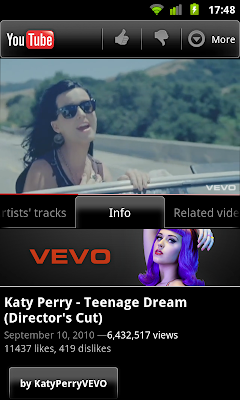 In addition to these features, tens of thousands of YouTube partner videos will also now have pre-roll ads appear on the YouTube 2.0 app for Android. This not only expands distribution opportunities for partners like VEVO, but also opens up more revenue to partners distributing their content to mobile. Although we've tested ads on mobile over the years, this is our largest step in mobile monetization to date. The mobile ad market is growing fast and set to surpass $1 billion in the US in 2011.We also have a new milestone to share - YouTube now exceeds 200 million views a day on mobile, a 3x increase in 2010.  As the world goes mobile and more people watch videos on their smart phones, we expect more partners will take advantage of these new mobile advertising capabilities and make more of their content available across more devices. Our next step is to let partners run ads more broadly across other mobile platforms, beyond Android native apps. Andrey Doronichev, YouTube Mobile Product Manager, recently watched "Zaz, la toy session : je veux" URL: http://feedproxy.google.com/~r/youtube/PKJx/~3/8klN84nZSHM/music-videos-now-on-youtube-app-for.html |
| [G] Haiti, one year after the earthquake Posted: 12 Jan 2011 10:09 AM PST Official Google Blog: Haiti, one year after the earthquakeIt's been one year since the 7.0 magnitude earthquake struck Haiti, and governments and NGOs are continuing to respond, many using high-resolution images of the area. To support these efforts, we've updated our aerial imagery in Google Earth of the Port-au-Prince area to include images from before and after the earthquake, as well as made updates throughout 2010. These pictures provide an evolving view of the movement of people, supplies and rubble. To access this imagery directly, use the Historical Imagery feature of Google Earth. Complementing our online efforts with this imagery, a webpage and crisis response tools such as Person Finder, Google has made an effort to contribute to relief in Haiti by providing technical and financial support to NGOs. These organizations such as Doctors Without Borders and Partners in Health and specific technology NGOs such as Samasource and Frontline SMS continue to help the Haitian people. We've looked to them to help us guide our ongoing response to this crisis. In November, we gathered updated aerial imagery, and sent a second wave of Google teams to Haiti to evaluate our earlier response efforts and see where Google could continue to provide help. We met with local Haitians and technology NGOs under tents, in trailers, in Internet cafes and at restaurants. From these visits we witnessed the difficulty involved in using our mapping tools under the unpredictable nature of the Internet in Haiti, and so have focused on developing better offline capabilities and have proposed ideas for improving overall Internet access in Haiti. We also ran training for aid workers on our collaborative tools like Google Apps, which can help coordinate resources. While there, we spent time understanding how NGOs are combating the cholera epidemic, and brainstorming tools that could help aid workers produce specialized maps of epidemic case data and chlorination levels at water points, which are critical for planning and prevention. If you're interested in helping with Google's efforts in Haiti, you can:
Posted by Prem Ramaswami, Product Manager, on behalf of Google Crisis Response URL: http://googleblog.blogspot.com/2011/01/haiti-one-year-after-earthquake.html |
| [G] Now available: Google Places with Hotpot for iPhone Posted: 12 Jan 2011 10:09 AM PST Official Google Blog: Now available: Google Places with Hotpot for iPhoneIn case you aren't familiar with Google Places, it lets you quickly search for places nearby and personalizes the results based on places you've rated. We get you started with a few popular search categories, but you can also tailor the list by adding your own favorite searches. This makes it fast and easy to find the best places for you with little fuss.  Use a default search category, save your own, or rate the nearest place quickly. It can be pretty rewarding to discover a new place you love, but we also realize that there are some experiences you just can't wait to share. So Places makes it super simple to rate a place with your iPhone while you're there. Just fire up the app and hit "Rate now." It will use your location to guess your current place and let you post a Hotpot review right from your phone. But it's not just about getting to say what you think—the more you rate places, the more you're sharing about your tastes and the more we can give you personally tailored recommendations.  Give your star rating and add optional details or a review so Hotpot knows your taste. If you want to make things even tastier, just visit google.com/hotpot from your desktop computer. Here you can add friends to the mix and quickly rate all the places you already know. Once you've added friends, you'll find your results seasoned not just with reviews from around the web and recommendations based on your own personal taste, but also with your friends' opinions too.  Once you start rating and add friends, Places can give you personalized recommendations. Get the Places app on your iPhone now by searching for Google Places in the App Store or going here. This first version of Places is available for all iOS devices in English only. However, expect more features and improvements to roll out soon, including localization in many new languages. We're hard at work to make Places with Hotpot more and more delicious. Posted by Greg Blevins, Software Engineer, Google Hotpot team URL: http://googleblog.blogspot.com/2011/01/now-available-google-places-with-hotpot.html |
| [G] World IPv6 Day: firing up the engines on the new Internet protocol Posted: 12 Jan 2011 10:09 AM PST Official Google Blog: World IPv6 Day: firing up the engines on the new Internet protocolToday, Google and major websites are joining the Internet Society to announce World IPv6 Day, a 24-hour test flight of the next generation Internet protocol on June 8, 2011.The story begins in 1977, when Vint Cerf, the program manager for the ARPA Internet research project (and now one of the driving forces behind Google's IPv6 efforts), chose a 32-bit address format for an experiment in packet network interconnection. Who would have thought that the experiment would evolve into today's Internet: a global network connecting billions of people, some using handheld devices faster than the mainframes of the 1970s? For more than 30 years, 32-bit addresses have served us well, but now the Internet is running out of space. IPv6 is the only long-term solution, but as the chart below shows, it has not yet been widely deployed. With IPv4 addresses expected to run out in 2011, only 0.2% of Internet users have native IPv6 connectivity:  IPv6 connectivity among Google users since September 2008 Google has been supporting IPv6 since early 2008, when we first began offering search over IPv6. Since then we've brought IPv6 support to YouTube and have been helping ISPs enable Google over IPv6 by default for their users. On World IPv6 Day, we'll be taking the next big step. Together with major web companies such as Facebook and Yahoo!, we will enable IPv6 on our main websites for 24 hours. This is a crucial phase in the transition, because while IPv6 is widely deployed in many networks, it's never been used at such a large scale before. We hope that by working together with a common focus, we can help the industry prepare for the new protocol, find and resolve any unexpected issues, and pave the way for global deployment. The good news is that Internet users don't need to do anything special to prepare for World IPv6 Day. Our current measurements suggest that the vast majority (99.95%) of users will be unaffected. However, in rare cases, users may experience connectivity problems, often due to misconfigured or misbehaving home network devices. Over the coming months we will be working with application developers, operating system vendors and network device manufacturers to further minimize the impact and provide testing tools and advice for users. We hope that many other websites will join us in participating in World IPv6 Day. Changing the language spoken by every device on the Internet is a large task, but it's essential to ensure the future of an open and robust Internet for decades to come. Posted by Lorenzo Colitti, Network Engineer URL: http://googleblog.blogspot.com/2011/01/world-ipv6-day-firing-up-engines-on-new.html |
| [G] Now available: Google Places with Hotpot for iPhone Posted: 12 Jan 2011 08:12 AM PST Official Google Mobile Blog: Now available: Google Places with Hotpot for iPhoneWe recently released Google Places with Hotpot in Google Maps for Android, and starting now, you can have that same great experience as an iPhone app. We realize the importance of finding places you'll love while you're out and about, no matter what mobile device you use. And Places with Hotpot not only helps you find places near where you are, it gives you the best places to go for you by personalizing your search results.In case you aren't familiar with Google Places, it lets you quickly search for places nearby and personalizes the results based on places you've rated. We get you started with a few popular search categories, but you can also tailor the list by adding your own favorite searches. This makes it fast and easy to find the best places for you with little fuss.  Use a default search category, save your own, or rate the nearest place quickly. It can be pretty rewarding to discover a new place you love, but we also realize that there are some experiences you just can't wait to share. So Places makes it super simple to rate a place with your iPhone while you're there. Just fire up the app and hit "Rate now." It will use your location to guess your current place and let you post a Hotpot review right from your phone. But it's not just about getting to say what you think—the more you rate places, the more you're sharing about your tastes and the more we can give you personally tailored recommendations.  Give your star rating and add optional details or a review so Hotpot knows your taste. If you want to make things even tastier, just visit google.com/hotpot from your desktop computer. Here you can add friends to the mix and quickly rate all the places you already know. Once you've added friends, you'll find your results seasoned not just with reviews from around the web and recommendations based on your own personal taste, but also with your friends' opinions too.  Once you start rating and add friends, Places can give you personalized recommendations. Get the Places app on your iPhone now by searching for Google Places in the App Store or going here. This first version of Places is available for all iOS devices in English only. However, expect more features and improvements to roll out soon, including localization in many new languages. We're hard at work to make Places with Hotpot more and more delicious. Posted by Greg Blevins, Software Engineer, Google Hotpot team URL: http://googlemobile.blogspot.com/2011/01/now-available-google-places-with-hotpot.html |
| Posted: 12 Jan 2011 07:37 AM PST Google Open Source Blog: Google Code-in Wrapup This was a great year for Google Code-In. We had a total of 361 students complete at least one task during our contest period. We are still compiling the statistics on our participants and plan to post a follow-up once we are done reviewing tasks soon. We are quite proud of the participation in the contest this year and hope many of our student participants will go on to continue contributing to the organizations for which they completed tasks. Grand prize winners will be announced on February 14. Stay tuned to this blog for the announcement! Thank you to all our organization administrations, mentors, and students for your participation this year! By Carol Smith, Open Source Team URL: http://google-opensource.blogspot.com/2011/01/google-code-in-wrapup.html |
| You are subscribed to email updates from Googland To stop receiving these emails, you may unsubscribe now. | Email delivery powered by Google |
| Google Inc., 20 West Kinzie, Chicago IL USA 60610 | |

No comments:
Post a Comment