Googland |
- [G] This week in search 12/17/10
- [G] Browse the web for a good cause
- [G] Under the hood of Google Maps 5.0 for Android
- [G] Spreading holiday cheer with charitable donations
- [G] Governments shouldn’t have a monopoly on Internet governance
- [G] Governments shouldn’t have a monopoly on Internet governance
- [G] Google Celebrates 10 years in Chicago
- [G] Now available with Google Apps: Google Chrome Sync
- [G] Gaining Altitude: Perspectives on Productivity in the Cloud
- [G] We Asked. You Told Us Your Wishes for 2011.
- [G] Geek Time with Peter Brown
- [G] WindowBuilder becomes new open source project
- [G] Postini EZCommand Shell makes things even easier
- [G] Significant advances for Display Ad Builder
- [G] Context Is King
- [G] Under the hood of Google Maps 5.0 for Android
- [G] The “City of Love,” now in 3D
- [G] Under the hood of Google Maps 5.0 for Android
- [G] Case Study: Building a campaign for a short documentary using YouTube, Facebook and other sites
- [G] Find out what’s in a word, or five, with the Google Books Ngram Viewer
- [G] Letting everyone do great things with App Inventor
| [G] This week in search 12/17/10 Posted: 18 Dec 2010 03:16 AM PST Official Google Blog: This week in search 12/17/10This is part of a regular series of posts on search experience updates that runs on Fridays. Look for the label "This week in search" and subscribe to the series. - Ed.One of the things we think about often are new and better ways to interact with the search engine—whether it's refining results on the fly, speaking your search terms, or typing your search into the address bar. This week, we've improved several ways in which you interact with Google, including a more precise way to zoom back in time in Realtime, Instant search results (and webpages) in Chrome, new warning labels to catch your eye on the results page and information delivered to you in audio format in Translate. Instant on Chrome Google Instant continues to expand to new languages, domains and devices. This week, you can use Google Instant right in your Chrome Omnibox with our latest beta release. Instant on Chrome takes the power of Instant to the next level, letting you get not only instant search results, but also instant web pages. If Google is your default search engine and Instant is enabled on Chrome, your browser will immediately begin loading either a webpage or search results as you type. Now that's fast. "Top updates" and other improvements to Realtime Just over a year ago we introduced Realtime Search, which for the first time brought the search results page to life with a dynamic stream of real-time content. Realtime Search has been steadily improving, and this week we added a new "Top updates" section on the right-hand side of the Realtime results page, making it easy to see some of the most interesting tweets related for your search. We've also updated the user interface for the replay feature, making it easier to go back in time with very precise time intervals that appear as you hover your cursor over the timeline. Finally, for those who are watching closely, we've also renamed the "Updates" mode in the left-hand panel on our main search results page to "Realtime" to make our feature names more consistent.  Top updates now appear on the right-hand side of the Realtime results page Hacked sites notifications We've added new notifications to the results page to warn you when sites may have been compromised, spammed or defaced. We use a variety of automated tools to detect common signs of hacking as quickly as possible, and if we detect any of these we add a new notice right beneath the result title line, "This site may be compromised." In addition to protecting users, these notices will also help webmasters more quickly discover when someone is abusing their sites. You can learn more in our Help Center article and our webmaster blog post. Here's what it looks like:  No, Matt's site hasn't been hacked—for illustrative purposes only! We develop automatic translation tools because we want to help people find information, no matter what language they speak. This week we made three distinct improvements to Translate. First, we added the ability to see alternative translations, which can help you understand the true intended meaning of the phrase, and provide another kind of feedback for us to improve our translation systems. We also added virtual keyboards, because it can be extremely difficult to type some of the 57 languages supported by Google Translate on a standard QWERTY keyboard. Finally, we added speech synthesis for three more languages and dramatically improved another 17, so you can not only see text translations, but actually hear them spoken aloud.  With alternative translations, you can click to see different possible translations for the same word. This week in searches After our special edition of the Google Beat last week for our annual Zeitgeist, we're back with the final Google Beat of the year. Check out the video to find out which celebrities, football stadiums and Senate bills were popular this week. During the next couple weeks many of us on the search team will be taking a much needed break after a very busy year. While we'll certainly spend some of our time off daydreaming about how we can make search more interactive in 2011, we plan to enjoy our time interacting with friends and family around the dinner table, the fireplace, the ski slope—or wherever the holiday season takes us. Until next year, happy holidays! Posted by Mike Cassidy, Director of Product Management URL: http://googleblog.blogspot.com/2010/12/this-week-in-search-121710.html |
| [G] Browse the web for a good cause Posted: 18 Dec 2010 03:16 AM PST Official Google Blog: Browse the web for a good causeHow many tabs have you opened in your browser today? We know many of you probably open tens or even hundreds of tabs in a day—now, you can put all those tabs toward serving a good cause.Earlier this week, we invited the Chrome user community to participate in the Chrome for a Cause project this December 15-19. Already tens of thousands of web denizens have "donated" the tabs that they opened in Google Chrome to help drive a charitable gift that Google will make on their behalf, up to $1 million.  Just halfway through the project, the global Chrome community can already be proud of the impact they will enable through our five partner charities. The millions of tabs contributed so far will go towards:
There's still time to participate—here's how to join us:
Posted by Sarah Nahm, the Google Chrome Team URL: http://googleblog.blogspot.com/2010/12/browse-web-for-good-cause.html |
| [G] Under the hood of Google Maps 5.0 for Android Posted: 18 Dec 2010 03:16 AM PST Official Google Blog: Under the hood of Google Maps 5.0 for AndroidYesterday we introduced Google Maps 5.0 for Android with two significant new features: 3D interaction and offline reliability. In order to create these features, we rebuilt Maps using vector graphics to dynamically draw the map as you use it. Building a vector graphics engine capable of achieving the visual quality and performance level you expect from Google Maps was a major technical challenge and enables all sorts of future possibilities. So we wanted to give you a closer look under the hood at the technology driving the next generation of mobile maps.Vector graphics Before diving into how Maps uses vector graphics, it may be helpful to understand how maps were created before. Previously, Google Maps downloaded the map as sets of individual 256x256 pixel "image tiles." Each pre-rendered image tile was downloaded with its own section of map imagery, roads, labels and other features baked right in. Google Maps would download each tile as you needed it and then stitch sets together to form the map you see. It takes more than 360 billion tiles to cover the whole world at 20 zoom levels! Now, we use vector graphics to dynamically draw the map. Maps will download "vector tiles" that describe the underlying geometry of the map. You can think of them as the blueprints needed to draw a map, instead of static map images. Because you only need to download the blueprints, the amount of data needed to draw maps from vector tiles is drastically less than when downloading pre-rendered image tiles. Google Maps isn't the first mobile app to use vector graphics—in fact, Google Earth and our Navigation (Beta) feature do already. But a combination of modern device hardware and innovative engineering allow us to stream vector tiles efficiently and render them smoothly, while maintaining the speed and readability we require in Google Maps. Just try it out and see for yourself! See the difference between image tiles (left) and vector tiles (right) tilted to show 3D buildings. One map, many perspectives Using vector tiles instead of image tiles gives Maps the flexibility to re-draw the same map from different perspectives using the same set of data. Zooming is one example of this at work. If you magnify an map image tile by 2x, lines such as roads and text would get twice as wide and appear blurry. As a result, we had to constrain Maps to 20 fixed "zoom levels," each one twice as close as the last. Every time you zoomed in further, you'd need to download a completely new set of image tiles. It took time to load new data over a mobile data connection, and would fail when you lost your connection in a subway or large building. Compared to image tiles (left), vector tiles (right) keep lines and labels crisp as you zoom. We can also display entirely new levels of detail that weren't possible with flat image tiles. For example, in the 100+ cities where we have 3D building data, each building is drawn in 3D using a polygonal building footprint and heights for different parts of the building. And with tilt and rotate, you can see them from a variety of different angles. Reading the map Just like other map features, labels are dynamically drawn so they continue to face you and stay legible if you rotate the rest of the map or use compass mode. Maps also "chooses" the best labels to show you based on several factors. You'll notice labels fade in and out as you interact with the map so that the most useful ones appear and the map never gets too cluttered. See the difference between rotating maps with static labels (left) and dynamic labels (right). Previously, map features like labels and traffic could conflict (left) instead of blend seamlessly (right). Offline reliability Vector graphics also enable another significant new feature: the ability to continue viewing maps even when you have poor—or no—network connections. Because each vector tile works across multiple zoom levels, it requires more than 100 times less data to view maps across all zoom levels than before, allowing Maps to cache much larger areas of the map on your device. With this first version, Maps proactively caches map data for the places you use Maps the most—where you're actively using it as well as places for which you search or get directions. Then when you're plugged in and connected over WiFi, caching happens automatically. Near your frequent places, you'll get detailed vector tiles for city-sized regions so you can see every road labeled. Further away, you'll have less detail but will typically have towns and highways labeled for miles. We're continuing to work on these algorithms, so you'll see improvements over time. Offline rerouting With Google Maps Navigation (Beta), you'll also see the benefits of additional caching with offline rerouting. This feature is only possible because Navigation caches not only map data but also data like turn restrictions for the areas surrounding your route. You'll still need to be connected when you first start a trip to download and cache your route. But this way, even if you take a wrong turn after losing your connection, Navigation can use the cached data to get you back on your way. We will be rolling this feature out gradually over the next few weeks. This is just the start, and we're really excited about all the possible ways to use vector graphics technology for the next generation of Google Maps. So please stay tuned! Update 12:43 PM: Tweaked the description of the difference between image maps zoom levels. Posted by Andrew Miller, Software Engineer, Google Maps for mobile URL: http://googleblog.blogspot.com/2010/12/under-hood-of-google-maps-50-for.html |
| [G] Spreading holiday cheer with charitable donations Posted: 18 Dec 2010 03:16 AM PST Official Google Blog: Spreading holiday cheer with charitable donationsThe past couple of years have been a challenging stretch for charitable organizations as giving tends to decline during economic downturns when the need is highest. Charitable giving was down 3.6% in 2009, only the second year there's been a drop since Giving USA began their reports in 1956. We continue to be inspired, however, by organizations that have stepped up with creative and effective programs to address today's challenges. We're grateful for the millions of Google users who helped continue our success in 2010, and we want to do our part to help charitable organizations that are working tirelessly to meet increased need with decreased funding.In this spirit, our global sales team led by Nikesh Arora is giving a $20 million holiday gift that will provide:
Posted by Jacquelline Fuller, Director, Charitable Giving URL: http://googleblog.blogspot.com/2010/12/spreading-holiday-cheer-with-charitable.html |
| [G] Governments shouldn’t have a monopoly on Internet governance Posted: 18 Dec 2010 03:16 AM PST Official Google Blog: Governments shouldn't have a monopoly on Internet governanceThe beauty of the Internet is that it's not controlled by any one group. Its governance is bottoms-up—with academics, non-profits, companies and governments all working to improve this technological wonder of the modern world. This model has not only made the Internet very open—a testbed for innovation by anyone, anywhere—it's also prevented vested interests from taking control.But last week the UN Committee on Science and Technology announced that only governments would be able to sit on a working group set up to examine improvements to the IGF—one of the Internet's most important discussion forums. This move has been condemned by the Internet Governance Caucus, the Internet Society (ISOC), the International Chamber of Commerce and numerous other organizations—who have published a joint letter (PDF) and launched an online petition to mobilize opposition. Today, I have signed that petition on Google's behalf because we don't believe governments should be allowed to grant themselves a monopoly on Internet governance. The current bottoms-up, open approach works—protecting users from vested interests and enabling rapid innovation. Let's fight to keep it that way. Posted by Vint Cerf, Chief Internet Evangelist URL: http://googleblog.blogspot.com/2010/12/governments-shouldnt-have-monopoly-on.html |
| [G] Governments shouldn’t have a monopoly on Internet governance Posted: 18 Dec 2010 02:16 AM PST Google Public Policy Blog: Governments shouldn't have a monopoly on Internet governancePosted by Vint Cerf, Chief Internet EvangelistThe beauty of the Internet is that it's not controlled by any one group. Its governance is bottoms-up—with academics, non-profits, companies and governments all working to improve this technological wonder of the modern world. This model has not only made the Internet very open—a testbed for innovation by anyone, anywhere—it's also prevented vested interests from taking control. But last week the UN Committee on Science and Technology announced that only governments would be able to sit on a working group set up to examine improvements to the IGF—one of the Internet's most important discussion forums. This move has been condemned by the Internet Governance Caucus, the Internet Society (ISOC), the International Chamber of Commerce and numerous other organizations—who have published a joint letter (PDF) and launched an online petition to mobilize opposition. Today, I have signed that petition on Google's behalf because we don't believe governments should be allowed to grant themselves a monopoly on Internet governance. The current bottoms-up, open approach works—protecting users from vested interests and enabling rapid innovation. Let's fight to keep it that way. URL: http://googlepublicpolicy.blogspot.com/2010/12/governments-shouldnt-have-monopoly-on.html |
| [G] Google Celebrates 10 years in Chicago Posted: 18 Dec 2010 12:49 AM PST Google Affiliate Network: Google Celebrates 10 years in ChicagoReposted from the Google company blogThese days, you probably know the city of Chicago as the home of great comedy, amazing parks, soaring skyscrapers, championship hockey and—no matter what our colleagues at Google NYC say—the greatest pizza in the world. But you might not know that Chicago is also home to one of Google's oldest U.S. offices: this week Google Chicago celebrated its 10th anniversary. To mark the event, we celebrated with a party, a giant anniversary cake (18 lbs of butter, 100+ eggs and 60 lbs fondant) and most importantly, 10 community grants to 10 organizations in Chicago. Over the past 10 years, Google Chicago has grown in terms of both size and responsibilities—we started with just two members of our nascent sales team, but today we have more than 400 employees in our office across engineering, sales and operations. Chicago too has certainly come a long way from Carl Sandburg's days and we're proud to be playing a small part in making the city a center for technological innovation. Along the way, we've been fortunate to work with folks from around the region to make things better for users. Our Apps team has helped bring our email and app solutions to students at both Notre Dame University and Northwestern University, we've built a project with the Chicago Transit Authority and last year, we announced, alongside Mayor Daley, Google's $3.2 billion economic impact on Illinois. We're also particularly proud of our contributions to Google. Our Chicago-based engineering team launched the Data Liberation Front, which allows users to export their data from our products, from the ground up. With those efforts, the team has begun to change the way consumers think about web services and data portability. In 2007, we acquired Chicago-based FeedBurner, and today the product has been fully integrated into Google's ad platform. And Google's acquisition of DoubleClick included what is now the Chicago-based Google Affiliate Network, whose deals have helped consumers across the globe. Google Chicago couldn't have come this far without a talented group of employees. We've been very fortunate to find top-notch talent in the Midwest to build out our sales and engineering teams, and we don't expect that to stop anytime soon. Come join and help usbuild the next 10 years in Chicago! Oh, and one last thought: please ... when you visit us in Chicago, NEVER put ketchup on your hot dog. (In Chicago, we know a thing or two about our hot dogs!) Posted by Jim Lecinski - Managing Director U.S. Sales (and Chicago Native) reposted on the Google Affiliate Network Blog URL: http://googleaffiliatenetwork-blog.blogspot.com/2010/12/celebrating-10-years-in-chicago.html |
| [G] Now available with Google Apps: Google Chrome Sync Posted: 18 Dec 2010 12:05 AM PST Official Google Enterprise Blog: Now available with Google Apps: Google Chrome Sync Editor's note: We recently launched an improvement that makes over 60 additional Google services available to Google Apps users. This series showcases what's new and how your organization can benefit. Welcome to Google Chrome Sync These days, we spend more and more time working in a web browser, in fact, the number of hours the average American spends online has grown by over 120% in the last 5 years.* Much of the information we consume is delivered through the web, and tools like Google Apps make it easier than ever for workers to collaborate and create using nothing but the web. This shift of data and applications to the cloud makes us less dependent on the specific hardware device that we use to get our work done. You may use a desktop or laptop PC or Linux box at your desk, then a netbook or maybe even a pilot program Chrome OS notebook when you're on the go, and then perhaps work from a personal computer when you need to send a quick email from home. Traditionally, your experience has been different on each of these devices depending on how the browser is configured. Now, recently added integration with Google Apps lets you unify your browsing experience across the different devices you use to get your work done, just like millions of Chrome users already do with Google Chrome Sync. Google Chrome is a modern web browser that was built with today's web in mind, with a focus on speed, security, and simplicity, and it's used by more than 120 million people worldwide. One of the features of Chrome that makes it so simple and easy to use is the ability to synchronize your bookmarks, extensions, apps, theme and browser preferences with a Google account, so they are always available in the browser, no matter where you are signed in. Google Apps users now have access to this functionality, allowing you to make these components of your browsing experience available across any device you use to access the Chrome browser.  With Chrome Sync, many of the inefficiencies that result when you switch from one device to another are eliminated. When you bookmark a news article relevant to your business on your desktop PC as you're running out the door to catch a flight, that bookmark will be there when you connect to WiFi as you're waiting at the airport. The Google Mail Checker extension you discovered last week was synced to your laptop so you notice the email that comes in at the last minute before you close your laptop for take-off. And when the passenger in the seat next to you spills coffee on your keyboard in the middle of the flight, you're secure in the knowledge that Chrome on your new laptop will have all of the personalization you added on your old one. Now that Google Chrome is ready for business, Chrome and Chrome Sync combined with Google Apps make a powerful combination for workers leveraging the power of the cloud to be productive no matter where they are and what device they are using. Learn more and get started Google Chrome Sync can be enabled by your domain administrator from the Google Apps Control Panel at https://www.google.com/a/[your_domain.com] (replace [your_domain.com] with your actual domain name). If your organization isn't using Google Apps yet, you can learn more and sign up today at http://www.google.com/apps/more. You can find more information about using Chrome in your organization on our Chrome for Business webpage or take a look at a product overview. Posted by Nick Carter, Software Engineer, Google Chrome Note: Google Chrome Sync may not be available in all areas. * Forreseter Research, 2010 URL: http://googleenterprise.blogspot.com/2010/12/now-available-with-google-apps-google_17.html |
| [G] Gaining Altitude: Perspectives on Productivity in the Cloud Posted: 18 Dec 2010 12:05 AM PST Official Google Enterprise Blog: Gaining Altitude: Perspectives on Productivity in the CloudEditor's note: Continuing our Gaining Altitude series, we've invited guest blogger Michael Bungay Stanier, the author of Do More Great Work: Stop the Busywork and Start the Work that Matters. Do you ever feel that your work life consists mostly of meetings and email, while the all real, important work needs to be squeezed into the gaps? In an age of information overload, people often talk about the importance of multi-tasking. This can be an effective way to survive the constant onslaught of information, but you have to wonder: does multi-tasking take away from our ability to do great work? How can we actually come up with ideas and think them through if we don't have dedicated time to focus? Perhaps we need to change the way we operate so we can we not just get things done, but instead do great work? Do you ever feel that your work life consists mostly of meetings and email, while the all real, important work needs to be squeezed into the gaps? In an age of information overload, people often talk about the importance of multi-tasking. This can be an effective way to survive the constant onslaught of information, but you have to wonder: does multi-tasking take away from our ability to do great work? How can we actually come up with ideas and think them through if we don't have dedicated time to focus? Perhaps we need to change the way we operate so we can we not just get things done, but instead do great work?In Do More Great Work I suggest you can divide everything you do into three simple but powerful categories:
What you're looking for is a better work diet, one that has you making an impact and doing work with more meaning. What you want is more Great Work - and less of the other stuff. Simple recipes for success A few simple techniques and some good tools - like Google Apps - will help you make sure you're doing more great work. 1. Define your Great Work Project Before kicking off 2011, take the time to think about the one or two Great Work projects you want to work on. Define where you you want to truly invest your time and effort, your hard work and brain power. Establish a goal that will stretch and challenge you. Set your Great Work Project for the year: how it starts, who else needs to be involved, what success looks like, when it will be completed. Use your Great Work Project as the foundation of a memorable, challenging and interesting year. 2. Keep what matters top of mind Use Calendar and Gmail to prioritize your day. Begin the day by identifying your One Plus Two. First, determine one action that must happen to move your Great Work forward. Then add another two actions that, if you get to them, will be an added bonus. This gives you both focus and flexibility. Add these three actions as an all-day event at the top of your Google Calendar. That way they're front-and-center every time you look at your calendar, and serve to remind you to focus on what matters. If you haven't gotten to those important actions by mid-day, use labels in Gmail to label any incoming email related to your One Plus Two activities. Then, as the day unfolds and when information is coming at you from all directions, you'll be able to identify the high priority emails that need your attention. 3. Good work takes collaboration There are talented people on your team, in your business division and your company. Great Work is often the product of many people sharing ideas and working together. Google Apps makes this easy. Instead of creating a document and working alone, start a Google document and share it with members of your team. With real-time collaboration you can edit documents, spreadsheets and presentations simultaneously, or leave comments and suggestions in the margins. We all know how hard it can be sometimes to find a time when everyone can meet in person. Rather than setting up a meeting or clogging up your co-workers inboxes with another email, try using Google Talk or video chat to quickly ask a question. If you prioritize, set aside the time and collaborate with talented peers, instead of trying to do everything, you may just find that you do Great Work. Posted by Michael Bungay Stanier, author of Do More Great Work URL: http://googleenterprise.blogspot.com/2010/12/gaining-altitude-perspectives-on.html |
| [G] We Asked. You Told Us Your Wishes for 2011. Posted: 18 Dec 2010 12:05 AM PST Official Google Enterprise Blog: We Asked. You Told Us Your Wishes for 2011.Editor's note: For all the small businesses out there including the millions that use our Google Enterprise products, we recently asked a question – if you had one wish for your small business in 2011, what would it be? Today we're excited to share some of the responses in this cross-post from the Google Small Business Blog.Two weeks ago, the Small Business Marketing team asked about your aspirations for the coming year. You told us the biggest wish for your business, and the wish for expanding your business' online presence. Today, we'd like to share what we heard. We combined your responses from our blog, Facebook and Twitter and organized them into three main themes and then sub-themes. Of course, not all wishes fell neatly into these themes, so we did create a Miscellaneous category. Before the drum roll, thanks to everyone that took time to share and participate. Some wishes were big and audacious and others more practical, but all with an underlying tone of passion for what you do and a focus on delighting your customers. On with the results… Theme 1: Move my business online Not surprisingly, you're passionate about the business products you're using and made very specific feature requests. Rest assured if they were Google product related, we've shared your wishes with our product teams. Additionally, you said you want more online resources to help your business grow. Your comments acknowledged that referrals are now happening online through social media channels and, as such, you want to understand how to use these online tools. You also want more out of your websites. Ultimately, you said you want to do more online to run your business more efficiently and spend more time concentrating on your customers.  Click for larger image. Theme 2: Grow my business We heard that you want to continue to grow your business with increased profits, more customers, or more people. Lots of wishes for more marketing tools to increase your business' visibility – the range included the entire marketing mix. You want simple tools made specifically for you. There were wishes for funds to buy equipment, spend more on advertising, build e-commerce into your offering, and lease real estate – to name a few.  Click for larger image. Theme 3: Love my business Many resounding wishes to continue fueling your passion because you love what you do. You'd love to learn more – from social media, AdWords and Places to creating marketing plans. You prefer support face-to-face with people and training at a relatively low cost. Many of you want more opportunities to network and support your fellow business owners. Whether it's help getting the most out of applications and tools, or navigating a healthcare plan, you'd like some expertise to assist.  Click for larger image. We thank you again for telling us your wishes for the coming year. Stay tuned as we will use these wishes to build upon our plans to help small businesses succeed in 2011. Posted by Leslie Hernandez, Product Marketing Manager, Google Small Business Team URL: http://googleenterprise.blogspot.com/2010/12/we-asked-you-told-us-your-wishes-for.html |
| [G] Geek Time with Peter Brown Posted: 17 Dec 2010 10:14 PM PST Google Open Source Blog: Geek Time with Peter BrownWhen the Free Software Foundation's executive director, Peter Brown, visited the Google offices last week, he graciously offered his time for an interview with Samba co-founder and Open Source Programs Office team member Jeremy Allison. Peter and Jeremy spoke for quite a while about several of the hot topics facing free software today. Some highlights of their conversation include: • A brief history of the free software movement (0:14) • The difference between open source and free software (4:12), • The importance of specifying "GNU/Linux" when referring to the first fully free operating system (7:42), • Linux Libre, a fully free kernel distribution, including the drivers (12:29) • The Free Software Foundation's hardware endorsement program, Respects Your Freedom (13:54) • Unexpected places that free software is appearing around the world (18:42) • Peter's career with the Free Software Foundation (20:50). • Ways that non-programmers can get involved and support the free software movement (26:23) Throughout the conversation, both Jeremy and Peter provide fascinating anecdotes about ways that free software is shaping society. The video is an effective introduction to software freedom for those who have just discovered the concept, but it's also a great way for everyone to learn more about free software. By Ellen Ko, Open Source Team URL: http://google-opensource.blogspot.com/2010/12/geek-time-with-peter-brown.html |
| [G] WindowBuilder becomes new open source project Posted: 17 Dec 2010 10:14 PM PST Google Open Source Blog: WindowBuilder becomes new open source projectWhen Google acquired Instantiations, the maker of a suite of Java development tools, we made many of their Java Eclipse tools available for free as part of the Google Web Toolkit. Today, Google is donating the source code for WindowBuilder, an Eclipse Java GUI design tool, and CodePro Profiler, an analytics tool that identifies code performance issues, to the Eclipse Foundation. This represents a major code contribution–learn more about this release on the Google Code Blog.By Eric Clayberg and the Google Developer Tools Team URL: http://google-opensource.blogspot.com/2010/12/windowbuilder-becomes-new-open-source.html |
| [G] Postini EZCommand Shell makes things even easier Posted: 17 Dec 2010 10:14 PM PST Google Open Source Blog: Postini EZCommand Shell makes things even easier Today, we are open sourcing the Postini EZCommand Shell, a Perl script allowing Postini administrators to issue EZCommands to Postini from a command line. Today, we are open sourcing the Postini EZCommand Shell, a Perl script allowing Postini administrators to issue EZCommands to Postini from a command line.The script is useful in two ways. First, it allows Postini administrators to make Postini EZCommands from a terminal. Second, it provides sample code for developers. For years we've had the Postini EZCommand, but never out-of-the-box sample code that companies could use. This code gives developers a helpful guide to integrate EZCommand with their internal systems. Postini EZCommand Shell version 1.0.0 supports the following EZCommands: adduser modifyuser deleteuser suspenduser addalias deletealias For more information, see our site on Google Project Hosting. By Jeff Pickhardt, Enterprise Sales Engineering Team URL: http://google-opensource.blogspot.com/2010/12/postini-ezcommand-shell-makes-things.html |
| [G] Significant advances for Display Ad Builder Posted: 17 Dec 2010 08:49 PM PST Inside AdWords: Significant advances for Display Ad BuilderOn the Google Display Network, we've been working hard to make display advertising accessible to everyone, no matter what your size or budget. In 2008, we launched Display Ad Builder to help you design display ads in minutes for free. Now, 100 new advertisers try Display Ad Builder every day.Today we are announcing a number of improvements to Display Ad Builder to help you achieve all your marketing goals, from driving conversions to building your brand. Quickly manage hundreds of ads with bulk copying and editing With the newest version of AdWords Editor, you can now copy your Display Ad Builder ads across campaigns and make basic bulk edits, including ad names, destination and display URLs, and ad statuses. With AdWords Editor you can quickly create customized creatives for each ad group. For example, you could create an ad for marathon training tips and customize the creative to mention the Chicago marathon for users in Chicago and the Philly marathon for Philadelphia. Sample Display Ad Builder ad copied using AdWords Editor and then customized based on user location. click for full size image If you're already using AdWords Editor, you'll be prompted to upgrade automatically. Just follow the instructions to keep your unposted changes. If you're not using AdWords Editor, visit our website to learn more and download it. Drive engagement with social and expandable templates Display Ad Builder also can help build your brand and engage users with our new social and expandable templates. We are testing social templates, which include the latest tweets from your Twitter account in the creative. Social templates are really useful if you want to run timely promotions that change daily. You can run a new tweet, instead of creating an entirely new creative. Social templates can also help you build your Twitter follower base. We've also released expandable templates, which encourage more interaction from interested users by increasing your ad's real estate on the page. When a user clicks on your expandable ad, it expands to twice its width or height, depending on the format. Create the perfect ad by customizing your templates We're also launching template customization to give you greater flexibility to create the ad you want. You can now move text boxes and images where you want within the template. Also, text boxes can be resized, so you can include more content. Combine these new features, with 180 templates, nearly 100 fonts, and unlimited color options to chose from. Now you can move around text boxes and pictures and re-size text boxes to customize templates to fit your needs. click for full size image Posted by Nathania Lozada, Inside AdWords crew URL: http://adwords.blogspot.com/2010/12/significant-advances-for-display-ad.html |
| Posted: 17 Dec 2010 03:20 PM PST YouTube Blog: Context Is KingBecause YouTube is a platform for free expression of all sorts, we take great care when we enforce our Community Guidelines. We try to allow as much content as possible on the site and still ensure that the rules are followed. It is a delicate balancing act, and we depend on our uploaders to help.Let us explain. Check out the two videos below. Notice anything different between them? Same content, right? Not quite. Video #1  Video #2  While the difference may appear insignificant, the context of the two videos is very different. In this case, the first video provides very little information, or context, about what the video is about, while the second video is much more instructive. Why does this matter? Because the video alone doesn't always tell the whole story. A video's title, description and tags are critical in how we apply our Community Guidelines. It's a balancing act. As you can see in the video examples above, it's difficult to understand the intention of the uploader without the proper context. Why does understanding the intention of the uploader important? Well, generally speaking, nudity or graphic content is not allowed on YouTube. However, we do have exceptions for educational, documentary, scientific, and artistic content. In order for us to determine whether an exception applies, we need your help. The more information you provide, the clearer your intentions will be. Give as much context as possible. Your video's title, description and tags are a great way to provide context to your videos. When our team reviews flagged content, titles or tags like "performance art piece" or "street riot in Jakarta" helps us understand the context of the material you're uploading. Here are some tips on how to surround your videos with as much context as possible:
Everyone makes mistakes. If your content is removed from the site and you feel it was in error, you have the ability to appeal the decision. To learn more about the appeal process, check out this page in our Help Center. And remember, context is king. The more detail you provide viewers upfront, the more likely everyone will understand your intent and the less likely it could be removed. We hope this post gives you more insight into how we review content on YouTube. Our mission is to empower our users to share, educate, entertain and inform. Help us help you in that goal. Amy Wright, Policy Specialist, recently watched "WILDFIRE (Segment)." URL: http://feedproxy.google.com/~r/youtube/PKJx/~3/m2MuIlfAGZo/context-is-king.html |
| [G] Under the hood of Google Maps 5.0 for Android Posted: 17 Dec 2010 02:18 PM PST Google LatLong: Under the hood of Google Maps 5.0 for Android[Cross-posted from the Official Google Blog]Yesterday we introduced Google Maps 5.0 for Android with two significant new features: 3D interaction and offline reliability. In order to create these features, we rebuilt Maps using vector graphics to dynamically draw the map as you use it. Building a vector graphics engine capable of achieving the visual quality and performance level you expect from Google Maps was a major technical challenge and enables all sorts of future possibilities. So we wanted to give you a closer look under the hood at the technology driving the next generation of mobile maps. Vector graphics Before diving into how Maps uses vector graphics, it may be helpful to understand how maps were created before. Previously, Google Maps downloaded the map as sets of individual 256x256 pixel "image tiles." Each pre-rendered image tile was downloaded with its own section of map imagery, roads, labels and other features baked right in. Google Maps would download each tile as you needed it and then stitch sets together to form the map you see. It takes more than 360 billion tiles to cover the whole world at 20 zoom levels! Now, we use vector graphics to dynamically draw the map. Maps will download "vector tiles" that describe the underlying geometry of the map. You can think of them as the blueprints needed to draw a map, instead of static map images. Because you only need to download the blueprints, the amount of data needed to draw maps from vector tiles is drastically less than when downloading pre-rendered image tiles. Google Maps isn't the first mobile app to use vector graphics—in fact, Google Earth and our Navigation (Beta) feature do already. But a combination of modern device hardware and innovative engineering allow us to stream vector tiles efficiently and render them smoothly, while maintaining the speed and readability we require in Google Maps. Just try it out and see for yourself! See the difference between image tiles (left) and vector tiles (right) tilted to show 3D buildings. One map, many perspectives Using vector tiles instead of image tiles gives Maps the flexibility to re-draw the same map from different perspectives using the same set of data. Zooming is one example of this at work. If you magnify an map image tile by 2x, lines such as roads and text would get twice as wide and appear blurry. As a result, we had to constrain Maps to 20 fixed "zoom levels," each one twice as close as the last. Every time you zoomed in further, you'd need to download a completely new set of image tiles. It took time to load new data over a mobile data connection, and would fail when you lost your connection in a subway or large building. Compared to image tiles (left), vector tiles (right) keep lines and labels crisp as you zoom. We can also display entirely new levels of detail that weren't possible with flat image tiles. For example, in the 100+ cities where we have 3D building data, each building is drawn in 3D using a polygonal building footprint and heights for different parts of the building. And with tilt and rotate, you can see them from a variety of different angles. Reading the map Just like other map features, labels are dynamically drawn so they continue to face you and stay legible if you rotate the rest of the map or use compass mode. Maps also "chooses" the best labels to show you based on several factors. You'll notice labels fade in and out as you interact with the map so that the most useful ones appear and the map never gets too cluttered. See the difference between rotating maps with static labels (left) and dynamic labels (right). Previously, map features like labels and traffic could conflict (left) instead of blend seamlessly (right). Offline reliability Vector graphics also enable another significant new feature: the ability to continue viewing maps even when you have poor—or no—network connections. Because each vector tile works across multiple zoom levels, it requires more than 100 times less data to view maps across all zoom levels than before, allowing Maps to cache much larger areas of the map on your device. With this first version, Maps proactively caches map data for the places you use Maps the most—where you're actively using it as well as places for which you search or get directions. Then when you're plugged in and connected over WiFi, caching happens automatically. Near your frequent places, you'll get detailed vector tiles for city-sized regions so you can see every road labeled. Further away, you'll have less detail but will typically have towns and highways labeled for miles. We're continuing to work on these algorithms, so you'll see improvements over time. Offline rerouting With Google Maps Navigation (Beta), you'll also see the benefits of additional caching with offline rerouting. This feature is only possible because Navigation caches not only map data but also data like turn restrictions for the areas surrounding your route. You'll still need to be connected when you first start a trip to download and cache your route. But this way, even if you take a wrong turn after losing your connection, Navigation can use the cached data to get you back on your way. We will be rolling this feature out gradually over the next few weeks. This is just the start, and we're really excited about all the possible ways to use vector graphics technology for the next generation of Google Maps. So please stay tuned! Posted by Andrew Miller, Software Engineer, Google Maps for mobile URL: http://google-latlong.blogspot.com/2010/12/under-hood-of-google-maps-50-for.html |
| [G] The “City of Love,” now in 3D Posted: 17 Dec 2010 02:18 PM PST Google LatLong: The "City of Love," now in 3D[Cross-posted from the Google SketchUp Blog]To foreigners, Paris is the "city of love." To Parisians, it's the "city of lights" (La Ville-Lumière). Today, Paris is the "city in 3D."  Sunrise in Paris Often considered one of the top destinations for world travelers, Paris is known for landmarks like the Notre Dame Cathedral and the Arc de Triomphe, world-famous museums like the Louvre and the Musée d'Orsay, and hundreds of little bistros with French pastries so good they make your heart pop (literally and figuratively). Now all of these sites – and the many, many others that make Paris special – are available to tour in 3D in Google Earth. With Google Earth's "3D Buildings" layer turned on (or by using the Google Earth plug-in for Google Maps) you can wander the streets of the Montmartre district made famous by artists like Picasso, Van Gogh and Dalí from your living room. You can also see the Sacré-Cœur Basilica without having to climb the 237 steps to get there. Instead of waiting in line to see the view from the Eiffel tower, fly straight to the top in Google Earth and get a 360-degree view of Paris. Round out your tour by taking a peek at the Centre Pompidou, which turned the architectural world upside down (or perhaps inside out?) with its exposed skeleton and brightly colored building utilities. Whether you're an armchair tourist or planning your next vacation to France, take some time to tour the streets of the French capital and see the historic sites; after all, many of them were created by modelers just like you. If you'd like to get involved in modeling your town (or any other location), we have several tools to get you started. With Google Building Maker, you can create and contribute a building in as little as 10 minutes. And if you'd like to refine your building, bring it into Google SketchUp for fine-tuning. Happy touring! URL: http://google-latlong.blogspot.com/2010/12/city-of-love-now-in-3d.html |
| [G] Under the hood of Google Maps 5.0 for Android Posted: 17 Dec 2010 01:59 PM PST Official Google Mobile Blog: Under the hood of Google Maps 5.0 for Android(Cross-posted from the Official Google Blog)Yesterday we introduced Google Maps 5.0 for Android with two significant new features: 3D interaction and offline reliability. In order to create these features, we rebuilt Maps using vector graphics to dynamically draw the map as you use it. Building a vector graphics engine capable of achieving the visual quality and performance level you expect from Google Maps was a major technical challenge and enables all sorts of future possibilities. So we wanted to give you a closer look under the hood at the technology driving the next generation of mobile maps. Vector graphics Before diving into how Maps uses vector graphics, it may be helpful to understand how maps were created before. Previously, Google Maps downloaded the map as sets of individual 256x256 pixel "image tiles." Each pre-rendered image tile was downloaded with its own section of map imagery, roads, labels and other features baked right in. Google Maps would download each tile as you needed it and then stitch sets together to form the map you see. It takes more than 360 billion tiles to cover the whole world at 20 zoom levels! Now, we use vector graphics to dynamically draw the map. Maps will download "vector tiles" that describe the underlying geometry of the map. You can think of them as the blueprints needed to draw a map, instead of static map images. Because you only need to download the blueprints, the amount of data needed to draw maps from vector tiles is drastically less than when downloading pre-rendered image tiles. Google Maps isn't the first mobile app to use vector graphics—in fact, Google Earth and our Navigation (Beta) feature do already. But a combination of modern device hardware and innovative engineering allow us to stream vector tiles efficiently and render them smoothly, while maintaining the speed and readability we require in Google Maps. Just try it out and see for yourself! See the difference between image tiles (left) and vector tiles (right) tilted to show 3D buildings. One map, many perspectives Using vector tiles instead of image tiles gives Maps the flexibility to re-draw the same map from different perspectives using the same set of data. Zooming is one example of this at work. If you magnify an map image tile by 2x, lines such as roads and text would get twice as wide and appear blurry. As a result, we had to constrain Maps to 20 fixed "zoom levels," each one twice as close as the last. Every time you zoomed in further, you'd need to download a completely new set of image tiles. It took time to load new data over a mobile data connection, and would fail when you lost your connection in a subway or large building. Compared to image tiles (left), vector tiles (right) keep lines and labels crisp as you zoom. We can also display entirely new levels of detail that weren't possible with flat image tiles. For example, in the 100+ cities where we have 3D building data, each building is drawn in 3D using a polygonal building footprint and heights for different parts of the building. And with tilt and rotate, you can see them from a variety of different angles. Reading the map Just like other map features, labels are dynamically drawn so they continue to face you and stay legible if you rotate the rest of the map or use compass mode. Maps also "chooses" the best labels to show you based on several factors. You'll notice labels fade in and out as you interact with the map so that the most useful ones appear and the map never gets too cluttered. See the difference between rotating maps with static labels (left) and dynamic labels (right). Previously, map features like labels and traffic could conflict (left) instead of blend seamlessly (right). Offline reliability Vector graphics also enable another significant new feature: the ability to continue viewing maps even when you have poor—or no—network connections. Because each vector tile works across multiple zoom levels, it requires more than 100 times less data to view maps across all zoom levels than before, allowing Maps to cache much larger areas of the map on your device. With this first version, Maps proactively caches map data for the places you use Maps the most—where you're actively using it as well as places for which you search or get directions. Then when you're plugged in and connected over WiFi, caching happens automatically. Near your frequent places, you'll get detailed vector tiles for city-sized regions so you can see every road labeled. Further away, you'll have less detail but will typically have towns and highways labeled for miles. We're continuing to work on these algorithms, so you'll see improvements over time. Offline rerouting With Google Maps Navigation (Beta), you'll also see the benefits of additional caching with offline rerouting. This feature is only possible because Navigation caches not only map data but also data like turn restrictions for the areas surrounding your route. You'll still need to be connected when you first start a trip to download and cache your route. But this way, even if you take a wrong turn after losing your connection, Navigation can use the cached data to get you back on your way. We will be rolling this feature out gradually over the next few weeks. This is just the start, and we're really excited about all the possible ways to use vector graphics technology for the next generation of Google Maps. So please stay tuned! Update (12:47pm PST): Tweaked the description of the difference between image maps zoom levels. Posted by Andrew Miller, Software Engineer, Google Maps for mobile URL: http://googlemobile.blogspot.com/2010/12/under-hood-of-google-maps-50-for.html |
| [G] Case Study: Building a campaign for a short documentary using YouTube, Facebook and other sites Posted: 17 Dec 2010 09:17 AM PST YouTube Blog: Case Study: Building a campaign for a short documentary using YouTube, Facebook and other sitesLast week in our ongoing Howcast series on filmmaking in the digital age we talked about how the web is changing the traditional path toward film festivals. This week, we bring you an interview with filmmaker Sam Kauffmann whose films have screened at festivals all over the world and who is using the web to distribute his latest short documentary, ACT out against SAT.I ran into Sam at the United Film and Video Association conference this summer. He was one of my professors at Boston University about 15 years ago, a time when we didn't even shoot on video let alone consider "uploading" anything to the web. It was really exciting to talk with him about how our careers had evolved in this digital age. How is the project different from your previous work as a documentary filmmaker? ACT out against SAT is the first documentary I've ever made that uses an on-camera reporter to anchor the film. In all my previous documentaries I've purposely avoided using any on-camera talent, because to me the "talent" always gets between the audience and the subject. What's different about this project is that I collaborated with my daughter Allie, who is 17 and a high school student. Not only does she have a really good camera presence, but she's also going through the college admissions process and taking the grueling standardized tests. What are your goals for this project? Our goal is simple: we want people to reevaluate the use of these standardized tests for both scholarships and college admissions. We're not saying all standardized tests are wrong, but that these are. Any tests that are so coach-able — meaning you can teach someone tricks — are inherently flawed. What happens is that people with money can buy the best coaches and get the best results. The results are based on economic class rather than merit. Seems sort of un-American, right? So we hope that people will see the film, study the material on our website and sign the petition to change the way colleges use these tests. You've decided to use the web as your main distribution outlet—what is your plan of attack? Can you explain your model? This is above all a campaign and the film is one part of it. The film is only nine minutes long for a reason; we wanted something that worked well on the web. In the past, I might have created a stand-alone documentary of 30-60 minutes to handle this topic. Now I think it's better to make a much shorter film and combine it with a really informative website. We actually have four elements to the campaign: the film, the website, a Facebook page, and a petition. The hope is that the film will attract attention to the website; the website will provide lots of information and links to other sites; and the Facebook page will help us attract a much larger audience to both the film, the website, and the petition. This project will become bigger and more powerful when people add their stories and experiences to the campaign. Can you tell us why you you've decided to approach distribution this way? In 2007, I made a short film called Massacre at Murambi. It screened at over 30 film festivals all over the world, including Seattle and Slamdance. It was aired nationally on PBS. But its biggest audience has been, and still is, YouTube. More than 870,000 people have watched this serious film about a serious topic. Clearly if you want an audience for your short film, YouTube is the way to go. To try to make real change you need a good website, the power of social media and YouTube. As a filmmaker who is experimenting with this model for the first time, do you have any advice for other filmmakers who are looking to use the web to distribute, promote, engage and launch careers? I think it's important to put together a small but dedicated group of people to help you do this. There is too much work involved to do all this by yourself. There are other people much better at some things than I am. My team includes my daughter, and current and former students, including some talented folks at Push Partners. If you don't have money to pay, barter your producing, directing, shooting or editing skills in exchange for their skills. Stay together, stay loyal to each other, and as your careers advance, you'll all benefit from each other's success. Next week, Howcast will conclude its semester-long series, a Modern 101 for Emerging Digital Filmmakers, with a video produced in conjunction with Tribeca Flashpoint Academy students and professors -- How is the web changing film school and the career paths of young filmmakers? Stay tuned! Heather Menicucci, Director, Howcast Filmmakers Program, recently watched "Cat Diaries: The first ever movie filmed by cats". URL: http://feedproxy.google.com/~r/youtube/PKJx/~3/QhlGUtVkihM/case-study-building-campaign-for-short.html |
| [G] Find out what’s in a word, or five, with the Google Books Ngram Viewer Posted: 17 Dec 2010 06:57 AM PST Official Google Research Blog: Find out what's in a word, or five, with the Google Books Ngram ViewerPosted by Jon Orwant, Engineering Manager, Google Books[Cross-posted from the Google Books Blog] Scholars interested in topics such as philosophy, religion, politics, art and language have employed qualitative approaches such as literary and critical analysis with great success. As more of the world's literature becomes available online, it's increasingly possible to apply quantitative methods to complement that research. So today Will Brockman and I are happy to announce a new visualization tool called the Google Books Ngram Viewer, available on Google Labs. We're also making the datasets backing the Ngram Viewer, produced by Matthew Gray and intern Yuan K. Shen, freely downloadable so that scholars will be able to create replicable experiments in the style of traditional scientific discovery.  Comparing instances of [flute], [guitar], [drum] and [trumpet] ( blue, red, yellow and green respectively) in English literature from 1750 to 2008 Since 2004, Google has digitized more than 15 million books worldwide. The datasets we're making available today to further humanities research are based on a subset of that corpus, weighing in at 500 billion words from 5.2 million books in Chinese, English, French, German, Russian, and Spanish. The datasets contain phrases of up to five words with counts of how often they occurred in each year. These datasets were the basis of a research project led by Harvard University's Jean-Baptiste Michel and Erez Lieberman Aiden published today in Science and coauthored by several Googlers. Their work provides several examples of how quantitative methods can provide insights into topics as diverse as the spread of innovations, the effects of youth and profession on fame, and trends in censorship. The Ngram Viewer lets you graph and compare phrases from these datasets over time, showing how their usage has waxed and waned over the years. One of the advantages of having data online is that it lowers the barrier to serendipity: you can stumble across something in these 500 billion words and be the first person ever to make that discovery. Below I've listed a few interesting queries to pique your interest: World War I, Great War child care, nursery school, kindergarten fax, phone, email look before you leap, he who hesitates is lost virus, bacteria tofu, hot dog burnt, burned flute, guitar, trumpet, drum Paris, London, New York, Boston, Rome laptop, mainframe, microcomputer, minicomputer fry, bake, grill, roast George Washington, Thomas Jefferson, Abraham Lincoln supercalifragilisticexpialidocious We know nothing can replace the balance of art and science that is the qualitative cornerstone of research in the humanities. But we hope the Google Books Ngram Viewer will spark some new hypotheses ripe for in-depth investigation, and invite casual exploration at the same time. We've started working with some researchers already via our Digital Humanities Research Awards, and look forward to additional collaboration with like-minded researchers in the future. URL: http://googleresearch.blogspot.com/2010/12/find-out-whats-in-word-or-five-with.html |
| [G] Letting everyone do great things with App Inventor Posted: 17 Dec 2010 06:57 AM PST Official Google Research Blog: Letting everyone do great things with App InventorPosted by Karen Parker, App Inventor Program Manager In July, we announced App Inventor for Android, a Google Labs experiment that makes it easier for people to access the capabilities of their Android phone and create apps for their personal use. We were delighted (and honestly a bit overwhelmed!) by the interest that our announcement generated. We were even more delighted to hear the stories of what you were doing with App Inventor. All sorts of people (teachers and students, parents and kids, programming hobbyists and programming newbies) were building Android apps that perfectly fit their needs. In July, we announced App Inventor for Android, a Google Labs experiment that makes it easier for people to access the capabilities of their Android phone and create apps for their personal use. We were delighted (and honestly a bit overwhelmed!) by the interest that our announcement generated. We were even more delighted to hear the stories of what you were doing with App Inventor. All sorts of people (teachers and students, parents and kids, programming hobbyists and programming newbies) were building Android apps that perfectly fit their needs.For example, we've heard of people building vocabulary apps for their children, SMS broadcasting apps for their community events, apps that track their favorite public transportation routes and—our favorite—a marriage proposal app. We are so impressed with the great things people have done with App Inventor, we want to allow more people the opportunity to do great things. So we're excited to announce that App Inventor (beta) is now available in Labs to anyone with a Google account. Visit the App Inventor home page to get set up and start building your first app. And be sure to share your App Inventor story on the App Inventor user forum. Maybe this holiday season you can make a new kind of homemade gift—an app perfectly designed for the recipient's needs! URL: http://googleresearch.blogspot.com/2010/12/letting-everyone-do-great-things-with.html |
| You are subscribed to email updates from Googland To stop receiving these emails, you may unsubscribe now. | Email delivery powered by Google |
| Google Inc., 20 West Kinzie, Chicago IL USA 60610 | |
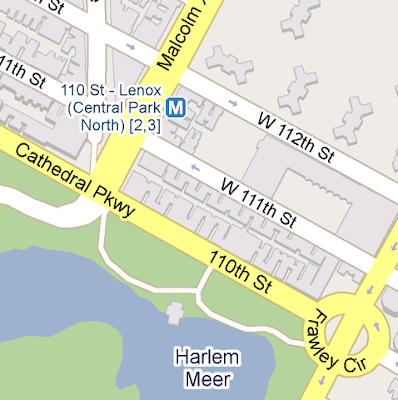
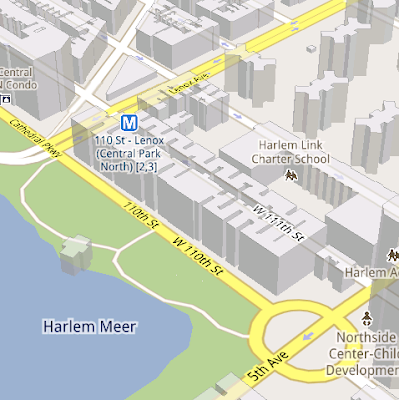






No comments:
Post a Comment