Googland |
- [G] Announcing Google Earth Enterprise 4.1
- [G] Google Apps innovation: join our quarter in review webinar
- [G] Now available with Google Apps: Google News
- [G] Chrome is Ready for Business
- [G] Email delegation now for all customers
- [G] Live webcast this Thursday: “Google on Google”
- [G] Finding the perfect place
- [G] Composites One moves to Google Apps for increased productivity and improved collaboration
- [G] Now available with Google Apps: DoubleClick for Publishers
- [G] More power to metadata
- [G] BI-LO sees productivity gains and increased collaboration by going Google
- [G] Now available with Google Apps: Google AdSense
- [G] Play of the Year
- [G] Home sweet Homepage
- [G] ‘Tis the season to send a personal video greeting!
- [G] An update on Google Fiber
- [G] Browse for a good cause
- [G] Chrome is Ready for Business
- [G] After 500 days in captivity, “Free the Hikers” releases music video
| [G] Announcing Google Earth Enterprise 4.1 Posted: 15 Dec 2010 09:53 PM PST Official Google Enterprise Blog: Announcing Google Earth Enterprise 4.1Back in August we announced Google Earth Enterprise 4.0. This version introduced the new Google Earth Portable Solution, and a Google Earth Android Client, for enterprise use. Since then, we've been speaking with numerous customers about the release, learning all about the compelling ways they're using our portable and mobile technologies and listening to their helpful feedback. We've made additional developments based on that feedback, and today we're pleased to announce an update to Google Earth Enterprise (GEE). The new version 4.1 brings with it:2D Map Cutting and 2D Map Portable Serving: Google Earth now supports cutting and serving 2D (Mercator) maps. Google Maps API V3 on Google Earth Enterprise Solution: Developers can now use the Maps API V3 to build and serve mapping applications. Customized search services for Google Earth: Search tabs on the portable server can be extended via Python search scripts that you bundle with the server for distribution.  Thanks again to all our customers and partners who provided us with great feedback over the past few months and we look forward to more of your feedback. Posted by Dylan Lorimer, Enterprise Earth/Maps Product Manager URL: http://googleenterprise.blogspot.com/2010/12/announcing-google-earth-enterprise-41.html |
| [G] Google Apps innovation: join our quarter in review webinar Posted: 15 Dec 2010 09:53 PM PST Official Google Enterprise Blog: Google Apps innovation: join our quarter in review webinar100% web technologies have many advantages for customers over legacy software and server technologies, but the ability to access improvements without doing any work is particularly important. By simply refreshing the browser, new features just show up without any complex software patching or hardware upgrades. This is how software should "just work", and the power of the cloud makes it possible.Because of this rapid acceleration of innovation, we wanted to make it easier for customers to keep up-to-date with what's new in Google Apps. For nearly real-time information, administrators and users can follow along through RSS, email alerts or Twitter. This year, we also began hosting periodic "quarter in review" webinars to sum up what recently launched. If you'd like a refresher on previous quarters' developments, you're welcome to watch the replays on YouTube. Next Wednesday I'll be hosting the Q4 2010 recap where you'll hear about powerful new features like mobile document editing, automatic email prioritization in Gmail, new mobile device security capabilities, granular application policy controls, the addition of more than 60 additional applications from Google and much, much more. I hope you'll be able to join me next week. Register to attend the live webinar on December 22, 10am PST / 1pm EST / 6pm GMT. Posted by Jeremy Milo, Google Apps Marketing Manager URL: http://googleenterprise.blogspot.com/2010/12/google-apps-innovation-join-our-quarter.html |
| [G] Now available with Google Apps: Google News Posted: 15 Dec 2010 09:53 PM PST Official Google Enterprise Blog: Now available with Google Apps: Google News Editor's note: We recently launched an improvement that makes over 60 additional Google services available to Google Apps users. This series showcases what's new and how your organization can benefit. Welcome to Google News Staying up to date on all the day's news is a challenge – even when that news might be absolutely critical to your business. Missing a story could mean missing an opportunity. That's why we're pleased to make Google News available with your Google Apps account. Google News is a computer-generated news site that aggregates headlines from news sources worldwide, groups similar stories together, and displays them according to your personalized interests. You can customize Google News with topics you are interested in, and even indicate which publications you'd like to prioritize in your personalized news stream.  Google News will surface stories relevant to the interests you indicate and will aggregate articles from multiple news sources covering that story. For example, if a story about changes in the funding environment for small businesses shows up in your news stream, you'll be able to click through to coverage from a variety of news outlets in order to get a spectrum of views on the issue. Now that Google News is integrated with Google Apps, sharing the articles that you discover with coworkers is easier than ever. You can email a link directly from the News interface with address autocomplete linked to your existing Contacts list.  And Google News even makes it easy to stay current on the latest developments in the news when you're away from your desk. When you connect to Google News on your smartphone with your Google Apps account, you will find an experience optimized for viewing on your mobile device and get the same personalized stream of news you see in the full browser version.  Now you can make the most of those spare minutes between meetings or the transit time on your morning commute by reading the latest news, complied and organized just for you. Learn more and get started Google News can be enabled by your domain administrator from the Google Apps Control Panel at https://www.google.com/a/[your_domain.com] (replace [your_domain.com] with your actual domain name). If your organization isn't using Google Apps yet, you can learn more and sign up today at http://www.google.com/apps/more. For answers to specific questions you can visit our Help Center or you can follow the latest updates on our product blog. Posted by Chase Hensel, Product Manager, Google News Note: Google News may not be available in all areas. URL: http://googleenterprise.blogspot.com/2010/12/now-available-with-google-apps-google_15.html |
| [G] Chrome is Ready for Business Posted: 15 Dec 2010 09:53 PM PST Official Google Enterprise Blog: Chrome is Ready for BusinessWhen we announced that Chrome is now used by over 120 million users and showed off some of its latest features last week, we saw a tremendous amount of excitement from both users and businesses. Many businesses asked how they can get the benefits of increased security, speed and the modern browser capabilities that Chrome offers with the configurability and customizations they need.The good news is that businesses don't need to wait any longer to deploy Google Chrome. Today, we're announcing that Chrome offers controls that enable IT administrators to easily configure and deploy the browser on Windows, Mac, and Linux according to their business requirements. We've created an MSI installer that enables businesses who use standard deployment tools to install Chrome for all their managed users. We've also added support for managed group policy with a list of policies and a set of templates that allow administrators to easily customize browser settings to manage security and privacy. For your users that need access to older web applications not yet qualified for Chrome, we also added group policy support to Google Chrome Frame, an Internet Explorer (TM) plug-in that provides Chrome-quality rendering for the broader Web, while defaulting to host rendering for any web applications that still require IE. By deploying Google Chrome, organizations can take advantage of improved security and web application performance without needing to upgrade other expensive software licenses or buy new hardware. Deploying Google Chrome also gives users access to productivity-enhancing HTML5 web applications. Since Google Chrome is the same as the browser on Chrome OS, admins considering Chrome OS for their organizations can start testing their mission-critical web applications by deploying the Google Chrome browser. Support for these new administrative features is available to Google Apps for Business admins by phone and email as part of their Apps deployment. For those who are not Google Apps for Business customers, we've also posted documentation to assist administrators deploying Chrome inside their organization. Over the past few months, we've worked to test Chrome with admins in a diverse set of large organizations interested in moving to a more secure, modern browser. Organizations such as Vanguard, Boise State University, and Procter & Gamble (and Google!) have already successfully deployed Chrome to thousands of users. They've provided us with excellent feedback, and we're continuing to work on the next set of features that they've requested. What we've built is just the start of what we'd like to offer businesses with Google Chrome. We're excited by the features built so far, and we're working hard on polishing the next set of policies that will make Google Chrome even more customizable and useful to users in the future. Please give the new features a try and let us know what you think! Posted by Glenn Wilson, Product Manager and Daniel Clifford, Software Engineer, Google Chrome team URL: http://googleenterprise.blogspot.com/2010/12/chrome-is-ready-for-business.html |
| [G] Email delegation now for all customers Posted: 15 Dec 2010 09:53 PM PST Official Google Enterprise Blog: Email delegation now for all customersA while back, we launched email delegation for customers using Google Apps for Business. Today, we're happy to bring this highly-requested feature to Google Apps and Google Apps for Education customers as well. As more universities migrate their faculty and staff to Google Apps, this feature will be particularly useful to schools as it allows administrative support staff to screen and send email on behalf of others who assign them as delegates. To enable this feature for your domain, select the Mail Delegation checkbox under Email Settings in the control panel.With businesses and schools continuing the rapid move to the cloud, we are committed to continually releasing features like this that help streamline migration and constantly enrich the Google Apps experience. Posted by Hari Nidumolu, Software Engineer URL: http://googleenterprise.blogspot.com/2010/12/email-delegation-now-for-all-customers.html |
| [G] Live webcast this Thursday: “Google on Google” Posted: 15 Dec 2010 09:53 PM PST Official Google Enterprise Blog: Live webcast this Thursday: "Google on Google"Have you ever been curious about how we run our business on Google's products? Join us Thursday for a live webcast with Julie Pearl, a Director in Google's Corporate Engineering group. Julie leads the team responsible for building and operating Google's own enterprise IT services on top of Google products (known internally as running "Google on Google"). Julie's team manages messaging and collaboration for all of Google, and builds a wide range of custom IT applications that are deployed to personal computers and mobile phones.Register for this live and interactive webcast on Thursday, December 16th, 2:00pm ET/ 11:00am PT to learn from Julie how Google empowers more than 20,000 users in 20 countries, using technologies such as:
Posted by Ashley Chandler, Google Apps team URL: http://googleenterprise.blogspot.com/2010/12/live-webcast-this-thursday-google-on.html |
| Posted: 15 Dec 2010 09:53 PM PST Official Google Enterprise Blog: Finding the perfect placeEditor's note: Today's guest blog authors are Rick McMullins, VP and CTO bitHeads, inc. andElaine Yim, Senior Product Manager, Rent.com, to talk about the use of Google Maps API Premier in the Rent.com mobile application. Rent.com is the nation's #1 Internet listing site (ILS) in the rental housing industry, enabling renters to find a residential rental property online using a free robust search tool. Rent.com has the most online traffic and the largest inventory of contracted property listings. Rent.com recently extended their reach from the browser to the smartphone by releasing mobile applications for the Android, Blackberry and iPhone smartphones. The Rent.com mobile applications give users the ability to quickly and easily search Rent.com's complete list of detailed online listings from the palm of their hand. Google Maps API Premier was a critical component to the Rent.com mobile application for renters to see the location of properties on a map as well as a way to quickly get driving directions to visit a particular property. After Rent.com users narrow down the list of properties that they would like to check out, either through the Rent.com website or by using one of the new mobile applications, they can hit the street with mobile phone in hand to go see the properties. Property search results, properties viewed and contacted as well as favorites are all synced back to a user's Rent.com account so that they are accessible from both the original web platform and the mobile application. Plus, while visiting the properties users can create notes and take pictures of the properties using the mobile application and forward them via email. This feature is especially handy when the user wants to quickly share the property details with friends. A big part of the Rent.com's mobile strategy was to make sure that people could easily find properties in personally desirable neighborhoods. "By taking advantage of the Google Maps Javascript API V3, the mobile applications team at Rent.com was able to implement an easy to use solution for a user to be able to view rental properties in specific areas of interest.", said Elaine. With the Rent.com application, a user can view all of the properties from a search result on a single map to get a feel for where the properties are located or display a single property on a map. Furthermore, should the user wish to visit the property they can bring up driving directions to the selected property within the application. "By using the Google Maps JavaScript API V3 to implement the mapping components of the applications, the mobile applications team at Rent.com was able to quickly implement the core set of location based features that were crucial to the success of the mobile applications.", said Rick. To access the Rent.com mobile applications: Android: Type Rent.com/m into the browser on your phone and click to download. -or- Scan the following QR Code.  Blackberry: Type Rent.com/m into the browser on your phone and click to download - App World required. iPhone: Type Rent.com/m into the browser on your phone and click to download. -or- Search for Rent.com in the App Store on your phone. Posted by: Natasha Wyatt, Google Earth and Maps Enterprise team URL: http://googleenterprise.blogspot.com/2010/12/finding-perfect-place.html |
| [G] Composites One moves to Google Apps for increased productivity and improved collaboration Posted: 15 Dec 2010 09:53 PM PST Official Google Enterprise Blog: Composites One moves to Google Apps for increased productivity and improved collaborationEditor's Note: As part of our Going Google Everywhere series, we've invited guest blogger, Hal Greene, Director of Information Systems, at Composites One to talk about his experience "going Google." Learn more about other organizations that have gone Google on our community map or test drive life in the cloud with the Go Google Cloud Calculator. Composites One is the leading distributor of composites materials. Our products include fibers, resins, and a wide range of chemicals and accessories used in manufacturing. We have distribution centers serving over 8,000 customers across North America and Asia, and we strive to provide the best quality materials, exceptional service, and personalized support Composites One is the leading distributor of composites materials. Our products include fibers, resins, and a wide range of chemicals and accessories used in manufacturing. We have distribution centers serving over 8,000 customers across North America and Asia, and we strive to provide the best quality materials, exceptional service, and personalized supportWe had been using Novell Groupwise for over 15 years, but maintaining it was becoming increasingly costly and cumbersome. We had separate file servers in more than 30 distribution centers, and keeping up-to-date with Groupwise required major upgrades to all servers involving license renewals and significant IT department resources. In addition to the cost and maintenance issues, end-users weren't satisfied with the functionality of Groupwise. They wanted the features they were accustomed to having in the products they used in their personal lives. We began looking for a solution that would provide improved functionality, better support of mobile devices, and cost savings. We put together a 10 year cost of ownership model for Google Apps and we came out way ahead by moving to Google Apps. With many of our employees on the road, we needed better mobile access to communication and collaboration tools. We started to see how much Google Apps would improve our ability to remotely and operate more efficiently. Several employees, including our IT team members, already used Gmail outside of work. After talking to IT executives and CIOs already using Google Apps, who gave very positive reviews, we successfully pitched the idea of moving to Google Apps to the executive team. Cloud Sherpas, a Google Apps partner, helped us get started with a small pilot for two months, and then roll Google Apps out incrementally to the entire organization. Cloud Sherpas helped with the migration process and initial training sessions. Overall, our roll-out went smoothly and people picked up Google Apps quickly. One of the biggest benefits to the business we've seen is the creation and sharing of calendar for transfer truck routes allow for easy identification for transporting inventory as needed. Moving to Google Apps has allowed us to increase productivity, give our employees better access to tools from the road, and save money. Our employees are working together with better applications, and our IT department spends less time maintaining servers and updating software on servers all over the country. Google Apps has become essential to the daily operations of our business. Posted by Hal Greene, Director of Information Systems, Composites One URL: http://googleenterprise.blogspot.com/2010/12/composites-one-moves-to-google-apps-for.html |
| [G] Now available with Google Apps: DoubleClick for Publishers Posted: 15 Dec 2010 09:53 PM PST Official Google Enterprise Blog: Now available with Google Apps: DoubleClick for Publishers Editor's note: We recently launched an improvement that makes over 60 additional Google services available to Google Apps users. This series showcases what's new and how your organization can benefit. Welcome to DoubleClick for Publishers For millions of online publishers—from the smallest blogger to the largest entertainment, news, e-commerce and information sites—online advertising revenue is vital. When publishers can maximize their returns, everyone benefits from more vibrant online content and websites. A publisher's ability to manage this process can have a significant impact on how much money they make from their online content, which is why we're happy to bring our Google Apps customers our next generation ad serving platform to solve these problems: DoubleClick for Publishers (DFP) from Google. Imagine you're a major online publisher with a popular global surfing website and an ad sales team. Every second of every day, you have difficult decisions about what ads to show and how to measure their relative performance. For example:
These examples illustrate how complicated it can be to optimize ad serving on your website, and they only scratch the surface. DFP comes in two flavors, tailored for different publishers' needs: DoubleClick for Publishers, for the largest online publishers, and DFP Small Business, a simple, free version designed for growing online publishers. As a Google Apps user, you now have access to both versions of DFP with your existing Apps account.  With advanced features such as streamlined ad trafficking, inventory management and forecasting, revenue optimization, granular reporting, and an open API, DFP offers a complete toolkit to easily sell ads on your site directly to advertisers while also working dynamically to help you get the most money from inventory you sell through partners like AdSense and ad networks. Just like Google Apps, DFP runs in Google's cloud so you get the same reliability, flexibility, and easy access without any software to install or hardware for IT to maintain. Also, DFP is fully supported by Google so you don't have to worry about manual system updates or downtime. Learn more and get started DoubleClick for Publishers can be enabled by your domain administrator from the Google Apps Control Panel at https://www.google.com/a/[your_domain.com] (replace [your_domain.com] with your actual domain name). If your organization isn't using Google Apps yet, you can learn more and sign up today at http://www.google.com/apps/more. To learn more about how DFP can help you manage and grow all of your online ad inventory, please visit our website or follow along with the latest news and release updates at the DoubleClick for Publishers blog. Share your story Have you already started using Google Custom Search at your organization, or plan to now that it's available? Please share your story and your organization could be featured in the next Gone Google ad campaign! Posted by Stephen Kliff, DoubleClick Team Note: DoubleClick for Publishers may not be available in all areas. URL: http://googleenterprise.blogspot.com/2010/12/now-available-with-google-apps.html |
| Posted: 15 Dec 2010 09:53 PM PST Official Google Enterprise Blog: More power to metadataLast year, we introduced the ability to return Google Site Search result sets that include custom metadata attributes (data which specifies information about your content, such as author or time and date of creation), as well as the means to restrict results to a smaller set as defined by a specific attribute value. Today, we are happy to announce two new metadata features that allow you to customize search results even further.The first feature, restrict to range, introduces the ability to confine results to a defined range. For example, if you designate date as a metadata attribute, an administrator could elect to only display results published within a given time period. Through a custom user interface, you could also extend these refinement privileges to your users. Our second feature, sort by attribute, provides the option to order search results by metadata attributes, such as by date, rating, or price - letting you or your users further tailor the presentation of search results, providing a more effective search experience. Google Site Search customer SignOnSanDiego.com is a California news portal which uses the new sort by attribute feature. Given that readers come to the site to be informed of the latest local news, the portal uses a date bias to favor recent articles over older ones. This provides users with results that are now not only relevant, but also timely.  With Google Site Search's new sort feature, readers at SignOnSanDiego.com see the latest news results first.Like SignOnSanDiego.com, you can use metadata attributes to enhance your search results. If you've already marked up your site with metadata attributes, you can use these new features today and tweak Google Site Search so that it is just right for your visitors. See our metadata documentation for more information. Posted by Rajat Mukherjee, Group Product Manager, Google Enterprise Search URL: http://googleenterprise.blogspot.com/2010/12/more-power-to-metadata.html |
| [G] BI-LO sees productivity gains and increased collaboration by going Google Posted: 15 Dec 2010 09:53 PM PST Official Google Enterprise Blog: BI-LO sees productivity gains and increased collaboration by going GoogleEditor's note: Over 3 million businesses have adopted Google Apps. Today we'll hear from Carol Dewitt, CIO of BI-LO. To learn more about other organizations that have gone Google and share your story, visit our community map or test drive life in the cloud with the Go Google cloud calculator.BI-LO is coming up on its 50th anniversary. We are a grocery retail chain with over 200 stores in the Southeast and have more than 4,500 teammates who utilize e-mail in our corporate offices, retail locations, and on the road. We had been using our previous email system for about ten years, but when it came time to upgrade we evaluated our evolving needs and what we would need to grow our business in the future. While cost was an initial priority, we quickly realized that collaboration was even more more critical to our success.  With our previous solution, we struggled to enable communication with our retail stores, with teammates who frequently travel, and even between teams in the corporate office. We also have a lot of manual and time consuming processes and knew that in order to push our business forward, we needed a better solution. So though cost is what initially led BI-LO to Google Apps, a growing focus on enabling collaboration and empowering our teammates is what convinced us that Apps was the best product with the best features for our growing needs. Prior to deploying Apps, we structured our IT department so that one group supported intranet applications and a separate group was responsible for email. Since we really wanted to improve collaboration and support our users, working from any location, we decided to form a collaboration team. Since moving to Google Apps this fall, this team is focused less on fixing email issues and managing infrastructure and more on improving our business processes and helping people be more productive. With the creation of this new team and the help of Cloud Sherpas, a Google Apps reseller, moving to Google Apps has been relatively painless. We migrated data and went live with all 1,500 corporate teammates in less than 90 days (our Executive Leadership migrated successfully in the first 30 days). We were worried that the transition would be difficult for end-users, but we've found most of the issues to be minor and that teammates are adopting new products like Docs and Sites before we've even announced them. Teammates who are always on the road love having web-based access to email and documents that are easily shared across teams. We've started to replace manual, paper-based processes and expensive applications with Google Docs and Sites. Teammates in our corporate offices used to spend hours calling or emailing stores to ask them about on-going promotions, inventory and recall issues; as they are adopting the forms feature in Google Docs, we're seeing those processes improve dramatically. We have also replaced several of our old email-based applications, like ethics disclosure, with Google Docs and forms. Making sure our teams had access to the information they needed was also a big challenge before Google Apps. Now, with Google Sites, it's easy. We moved our entire corporate intranet to Google Sites, and this has allowed us to give our teammates on the road easy and secure access to company information via the web. We've set up the intranet so that our users log in to their Google Apps accounts from the home page of the intranet. This ensures that they always see the most up to date company news and events every day. We posted our most recent commercial on the intranet and our CEO is planning to use Google Video to post announcements. Much of this information sharing had previously been done over email or costly meetings, but this way, we're sure that everyone has seen important updates and news. Google Apps has enabled our company to be more collaborative and more productive. Workflows previously handled by IT, like creating content for the intranet, can now be done organically by teammates. Work that used to be done repetitively and manually is now done automatically and instantly using Google forms and shared spreadsheets. Best of all, our teammates are enjoying the ease of access to all their communication and collaboration tools provided by Google Apps. The CEO and the CFO have both stated, "please don't make us go back." We don't plan to. We've seen so many improvements since moving to Apps, and we're just getting started. Posted by Carol Dewitt, CIO, BI-LO URL: http://googleenterprise.blogspot.com/2010/12/bi-lo-sees-productivity-gains-and.html |
| [G] Now available with Google Apps: Google AdSense Posted: 15 Dec 2010 09:53 PM PST Official Google Enterprise Blog: Now available with Google Apps: Google AdSense Editor's note: We recently launched an improvement that makes over 60 additional Google services available to Google Apps users. This series showcases what's new and how your organization can benefit. Welcome to Google AdSense Do you have traffic to a web property that you would like to monetize? Whether you've invested time and energy in developing web content that brings in tons of traffic or would just like another income stream to support your business's online presence, there is a solution for you that now works with your Google Apps account: Google AdSense. Google AdSense enables millions of website owners of all sizes to display relevant ads alongside their online content. AdSense taps into Google's vast network of local and international advertisers so there is great variety in ads, and Google technology selects ads specifically targeted for your website and visitors. By allowing advertisers to compete to display ads you can easily monetize traffic to your website and earn revenue. Setting up an AdSense account is easy and free. As soon as you set up your account you can begin to place ads on your website. AdSense provides actionable data to help maximize your revenue, rich controls to protect your brand, and other helpful resources to improve your efficiency in managing and optimizing your revenue streams. AdSense is simple to set up, you just have to add a few lines of code to the HTML of your site and you're ready to start displaying ads. With AdSense, you stay in control of the user experience on your site by customizing the size, location, and types of ads that appear, and there is no commitment so you can turn the ads off at any time. Collaborating with colleagues in your organization is easy, you can grant access to your AdSense account to colleagues using their existing Google Apps accounts. With this access, the right people in your organization will be able to manage the ads you are displaying on your sites as well as view a wide range of descriptive statistics and graphs about ad performance.  Just like Google Apps, AdSense runs in Google's cloud so you get easy access from anywhere without any software to install or hardware for IT to maintain. Learn more and get started Google AdSense can be enabled by your domain administrator from the Google Apps Control Panel at https://www.google.com/a/[your_domain.com] (replace [your_domain.com] with your actual domain name). If your organization isn't using Google Apps yet, you can learn more and sign up today at http://www.google.com/apps/more. You can learn more about Google AdSense in the Help Center or stay up-to-date on the latest launches on the Inside AdSense Blog. Share your story Have you already started using Google AdSense at your organization, or plan to now that it's available? Please share your story and your organization could be featured in the next Gone Google ad campaign! Posted by Nate DeOms, AdSense Team Note: Google AdSense may not be available in all areas. URL: http://googleenterprise.blogspot.com/2010/12/now-available-with-google-apps-google_13.html |
| Posted: 15 Dec 2010 05:00 PM PST YouTube Blog: Play of the YearOver the last 13 weeks, we've seen over 2000 submissions pour in from people around the country, all looking to have their play make it onto ESPN's SportsCenter. We've thoroughly enjoyed the incredible catches, buzzer beaters, game-winning goals and most of all, the indomitable displays of competitive spirit. That's what sports on YouTube is all about! Along those lines, we're thrilled to announce the winner of the YouTube | ESPN Your Highlight Presented by AT&T, as determined by community voting, is this video of Jay Fleming of Nashville, TN, shot by his father: Jay's inspirational video beat some tough competition -- here are the 2nd, 3rd and 4th place finishers: We'd like to thank everyone who viewed and voted upon videos. And to everyone who submitted a video, we say: well played. Andrew Bangs, Sports Manager, recently watched "SLAP Magazine "One in a Million" 2010 Episode 7" URL: http://feedproxy.google.com/~r/youtube/PKJx/~3/Ta4cPvL1KkQ/play-of-year.html |
| Posted: 15 Dec 2010 04:19 PM PST YouTube Blog: Home sweet HomepageStarting today, you might notice a button on YouTube.com asking if you want to check out an experimental homepage we've been working on. It's an opt-in experiment, offering a homepage that has a real emphasis on a personalized video browsing and watching experience.Some of the enhancements include:
You can see where these features are located by clicking the thumbnail of the page below: To give it a try, just click this link. You can always revert back to the classic homepage by clicking on the "Back to classic homepage" link that you'll see when you're on the new homepage. We're hoping to learn what works best for the YouTube community, and explore ways to make you feel right at home. Please tell us what you think through this feedback form. John Fisher, recently watched, "Crazy Oklahoma State Interception vs. Oklahoma - November 27, 2010". URL: http://feedproxy.google.com/~r/youtube/PKJx/~3/PaG5AuMJYRs/home-sweet-homepage.html |
| [G] ‘Tis the season to send a personal video greeting! Posted: 15 Dec 2010 01:34 PM PST YouTube Blog: 'Tis the season to send a personal video greeting!Chestnuts are roasting on open fires and it's the time to start thinking about holiday greetings for friends and family. If licking stamps isn't your thing, send the gift of good video tidings by uploading your own unlisted video or creating an original video production with some new video web applications, tailored for the holidays.Upload a personal video greeting and share it with an Unlisted link Get the family together, put on a funny hat or sweater, and gather 'round the webcam! You don't have to broadcast your greeting to the entire YouTube community (unless you want to). When you upload your video, mark it as "Unlisted". Then you can share it with only those people who have the URL. We just launched a new notification on the video watch page that lets people know the video is unlisted. 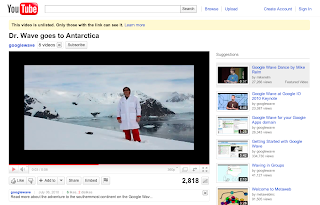 If you don't have a video camera handy, have no fear. Check out these three free web applications can help you create original personal videos from text and images and easily upload them to YouTube. Produce an original animated video with Xtranormal If you can type, you can make a movie with Xtranormal, trust us. Simply compose a script and have holiday characters animate the message for you. Make cool video slideshows with Stupeflix Tell your story with unique video creation tools like instant preview, maps, text-to-speech. It's free and easy to try: no signup required, videos under 60 seconds are free. Share your video greeting in minutes with Animoto Animoto's three new holiday video styles will be the greetings people remember. It's fast, free, and ridiculously easy. I hope you'll have fun with these tools and enjoy a happy holiday season full of video! Anna-Christina Douglas, Product Marketing Manager, recently watched "The Peanuts Holiday Collection - Snowflakes". URL: http://feedproxy.google.com/~r/youtube/PKJx/~3/_hGHniakdKo/tis-season-to-send-personal-video.html |
| Posted: 15 Dec 2010 12:53 PM PST Official Google Blog: An update on Google FiberEarlier this year we announced an experiment we hope will help make Internet access better and faster for everyone: to provide a community with ultra high-speed broadband, 100 times faster than what most people have access to today.This week I joined Google as vice president of Access Services to oversee the Google Fiber team. Over the past several months I've been following the progress the team has already made—from experimenting with new fiber deployment technologies here on Google's campus, to announcing a "beta" network to 850 homes at Stanford—and I'm excited for us to bring our ultra high-speed network to a community. We had planned to announce our selected community or communities by the end of this year, but the level of interest was incredible—nearly 1,100 communities across the country responded to our announcement—and exceeded our expectations. While we're moving ahead full steam on this project, we're not quite ready to make that announcement. We're sorry for this delay, but we want to make sure we get this right. To be clear, we're not re-opening our selection process—we simply need more time to decide than we'd anticipated. Stay tuned for an announcement in early 2011. Posted by Milo Medin, Vice President, Access Services URL: http://googleblog.blogspot.com/2010/12/update-on-google-fiber.html |
| Posted: 15 Dec 2010 11:42 AM PST Google Chrome Blog: Browse for a good causeWhether it's bug fixes to the Chromium open source project, dazzling apps and extensions arriving daily in our Web Store, or boundary-pushing Chrome experiments -- the Chrome community never fails to inspire us with their awesomeness. This holiday, we wanted to enable the Chrome community to work together for a good cause. Starting today, we invite you to support five worthy causes by counting and "donating" the tabs you open in Chrome.  Everyone's total tabs will determine a charitable donation made on behalf of the Chrome community, up to one million dollars. Here's what your tabs can do:
Want to participate?
Posted by Sarah Nahm, Product Marketing Manager URL: http://chrome.blogspot.com/2010/12/browse-for-good-cause.html |
| [G] Chrome is Ready for Business Posted: 15 Dec 2010 11:42 AM PST Google Chrome Blog: Chrome is Ready for BusinessWhen we announced that Chrome is now used by over 120 million users and showed off some of its latest features last week, we saw a tremendous amount of excitement from both users and businesses. Many businesses asked how they can get the benefits of increased security, speed and the modern browser capabilities that Chrome offers with the configurability and customizations they need.The good news is that businesses don't need to wait any longer to deploy Google Chrome. Today, we're announcing that Chrome offers controls that enable IT administrators to easily configure and deploy the browser on Windows, Mac, and Linux according to their business requirements. We've created an MSI installer that enables businesses who use standard deployment tools to install Chrome for all their managed users. We've also added support for managed group policy with a list of policies and a set of templates that allow administrators to easily customize browser settings to manage security and privacy. By deploying Google Chrome, organizations can take advantage of improved security and web application performance without needing to upgrade other expensive software licenses or buy new hardware. Deploying Google Chrome also gives users access to productivity-enhancing HTML5 web applications. Since Google Chrome is the same as the browser on Chrome OS, admins considering Chrome OS for their organizations can start testing their mission-critical web applications by deploying the Google Chrome browser. Support for these new administrative features is available to Google Apps for Business admins by phone and email as part of their Apps deployment. For those who are not Google Apps for Business customers, we've also posted documentation to assist administrators deploying Chrome inside their organization. Over the past few months, we've worked to test Chrome with admins in a diverse set of large organizations interested in moving to a more secure, modern browser. Organizations such as Vanguard, Boise State University, and Procter & Gamble (and Google!) have already successfully deployed Chrome to thousands of users. They've provided us with excellent feedback, and we're continuing to work on the next set of features that they've requested. What we've built is just the start of what we'd like to offer businesses with Google Chrome. We're excited by the features built so far, and we're working hard on polishing the next set of policies that will make Google Chrome even more customizable and useful to users in the future. Please give the new features a try and let us know what you think! Posted by Glenn Wilson, Product Manager and Daniel Clifford, Software Engineer URL: http://chrome.blogspot.com/2010/12/chrome-is-ready-for-business.html |
| [G] After 500 days in captivity, “Free the Hikers” releases music video Posted: 15 Dec 2010 09:24 AM PST YouTube Blog: After 500 days in captivity, "Free the Hikers" releases music videoIt was 500 days ago today that three American tourists, hiking in northern Iraq near the border of Iran, were detained by Iranian soldiers and imprisoned. Earlier this year, one of the three hikers, Sarah Shourd, was released -- but Shane Bauer and Josh Fattal (Sarah's fiance) remain imprisoned, despite calls from the international community for their release. Today on our homepage, we're featuring four videos from freethehikers.org, the organization actively working for their release.Over the last 500 days, the supporters of Shane, Josh, and Sarah have used online media to raise awareness for their plight. They even submitted a question for our YouTube interview with President Clinton, which he answered back in September. Since Sarah's release, she has devoted her life to freeing her two companions; just last week, she released a music video on YouTube, written to lyrics she composed while in prison. A chilling account of the emotional toil of her days in jail, "Piece of Time" is a reminder of the one thing the hikers lose every day: time. To see more videos from Free the Hikers, check out their YouTube channel, and to find out what you can do to help, head over to freethehikers.org. Steve Grove, Head of News & Politics, recently watched "Sarah Shourd speaks about her time in prison." URL: http://feedproxy.google.com/~r/youtube/PKJx/~3/Kt2-nkSTkRo/after-500-days-in-captivity-free-hikers.html |
| You are subscribed to email updates from Googland To stop receiving these emails, you may unsubscribe now. | Email delivery powered by Google |
| Google Inc., 20 West Kinzie, Chicago IL USA 60610 | |

No comments:
Post a Comment