Googland |
- [G] Promote exclusive offers from top retailers through Google Affiliate Network
- [G] The new AdSense interface: More controls
- [G] Gearing up: Biking directions added to Google Maps for Canada
- [G] Ready... set... track Santa!
- [G] Plant trees for change with Nobel Prize winner Wangari Maathai
- [G] U.S. General Services Administration is going Google
- [G] Google doodles for your phone
- [G] Being bad to your customers is bad for business
- [G] Ready... set... track Santa!
- [G] Plant trees for change with Nobel Prize winner Wangari Maathai
- [G] Monetize your site with Google Affiliate Network
- [G] You and Leanback - This Time It’s Personal
- [G] New in Labs: Smart mute and easier ways to unmute
- [G] New Year Countdown starts today
- [G] New in Public Data Explorer: Visualize the US Budget
- [G] Safe Shopping with Google’s Privacy Tools
- [G] Our thoughts on the European Commission review
- [G] An update on our investment in O3b Networks
- [G] Google D.C. Talk November 30 - Tim Wu: "The Master Switch"
- [G] The Android Google Reader app is here!
- [G] Welcome Google Apps users
- [G] Now available with Google Apps: Google Alerts
- [G] Improving team collaboration and productivity with Google Sites
- [G] Google Apps Marketplace - Project Management highlights, 11/30/10
- [G] Panama City promotes open government with Google Apps
| [G] Promote exclusive offers from top retailers through Google Affiliate Network Posted: 02 Dec 2010 02:29 AM PST Inside AdSense: Promote exclusive offers from top retailers through Google Affiliate NetworkIn our last post on Google Affiliate Network, we explained how you can supplement your AdSense earnings with affiliate ads, which are ads that reward you with a performance fee for driving sales.This holiday season, all AdSense publishers have the opportunity to access exclusive affiliate holiday offers from more than 20 Google Affiliate Network advertisers and earn a performance fee from each sale. The deals will be available on Monday, December 13, one of the busiest e-commerce days of the year. Here's a sneak peak at some of the available offers:
How do I promote these deals on my site? To promote any of the exclusive affiliate holiday offers on December 13, you need to be an approved publisher in the Google Affiliate Network.
The offers will not be live or valid until December 13, and all offers will expire at midnight Central Standard Time. Affiliates may not post offers until December 13. To learn more about Google Affiliate Network's exclusive affiliate holiday offers, please visit this blog post. Posted by Erica Sievert - Google Affiliate Network Team URL: http://adsense.blogspot.com/2010/12/promote-exclusive-offers-from-top.html | |||
| [G] The new AdSense interface: More controls Posted: 02 Dec 2010 02:29 AM PST Inside AdSense: The new AdSense interface: More controlsBased on your feedback, we've worked hard to give you more control over the ads on your site by improving the ad blocking options and making them easier to use. You can now block ads by advertiser URL, block categories of ads from showing on your site, and search and review placement-targeted ads by ad type, keyword, URL, or ad network to easily find, approve, or block ads in the ad review center. The video below provides an overview of these features:We'll see you next week for our last video in this series on the new AdSense interface. Don't forget the popcorn! Posted by Katrina Kurnit - Inside AdSense team URL: http://adsense.blogspot.com/2010/11/new-adsense-interface-more-controls.html | |||
| [G] Gearing up: Biking directions added to Google Maps for Canada Posted: 02 Dec 2010 12:57 AM PST Google LatLong: Gearing up: Biking directions added to Google Maps for CanadaEarlier this year, we added biking directions to Google Maps for the United States, enabling users to more easily find their way when they'd like to take a two-wheeled alternative to walking, driving or public transit. Today we're expanding biking directions to select regions in Canada: Ottawa, Toronto, Edmonton, Kelowna, Vancouver, Calgary, Winnipeg, Gatineau and Waterloo. Biking directions on Google Maps enables you to hop on your bike and get from point A to point B, whether you're planning your daily commute, plotting out your weekend ride, or taking a lunch break. These biking directions easily integrate with all the other Google Maps features, so you can do a local business search to find a great new cafe, read reviews to help you decide if it's right for you, get biking directions over to it, and pull up Street View to preview your route.  We've factored in variables such as hills and bike lanes, and have color-coded roads based on their biking suitability. Dark green indicates a dedicated bike-only trail; lighter green indicates a dedicated bike lane along a road; and the dotted green line indicates roads that do not have bike lanes but tend to be suitable for biking. Just like with driving directions, you can drag the route to customize your trip. 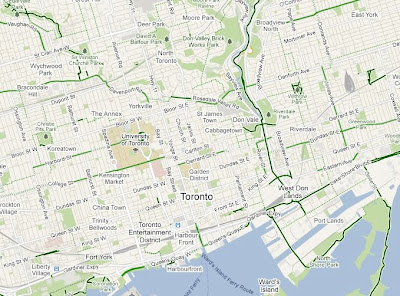 We've partnered with a number of Canadian cities, as well as the National Capital Commission, to provide this useful information to cyclists. Ottowa Mayor Larry O'Brien also shared his perspective at the recent Sustainable Mobility Summit. "The City of Ottawa has always placed a high importance on encouraging residents to use sustainable transportation alternatives like cycling. By having the City's paths, bike lanes and suggested routes available on Google Maps we are providing a convenient, accessible technology for our residents to plan their cycling trips to where they work, live and play."City planning agencies can learn more about opportunities to add their data to Google Maps by visiting to maps.google.com/content. To get started finding biking directions in Canada, visit maps.google.ca/biking. We encourage all riders to help make our biking directions more complete by reporting any missing route information or problems via the "Report a Problem" tool. Posted by Shannon Guymon, Product Manager URL: http://google-latlong.blogspot.com/2010/12/gearing-up-biking-directions-added-to.html | |||
| [G] Ready... set... track Santa! Posted: 02 Dec 2010 12:57 AM PST Google LatLong: Ready... set... track Santa![Cross-posted from the Official Google Blog] From feasting on a turkey dinner to singing carols around the fire, there are certainly plenty of traditions to enjoy during the holiday season. Much to the delight of the child in each of us, the ritual of gift-giving continues today, and I know I still find cheer at the bottom of my stocking every Christmas morning. Another tradition that brings joy to youngsters everywhere is the one started in 1955 by NORAD, the North American Aerospace Defense Command, which every year counts down to Christmas Eve and tracks Santa's whereabouts as he delivers presents across the globe. Google similarly started tracking Santa in 2004 and has been partnering with NORAD on this fun project since 2007. Keeping the tradition alive, today marks the kick-off of this year's countdown at www.noradsanta.org. On the NORAD website, kids can play holiday-themed games (a new one is released each day) and get updates from the North Pole as Santa prepares for his big sleigh ride. If you haven't tracked Santa in years past, we hope this is the year you'll start a new tradition of visiting www.noradsanta.org and following Santa's journey all around the world. Starting at 2 a.m. EST on December 24, you'll be able to track him in real-time on Google Maps from your computer or phone as well as on Google Earth with the plug-in by searching for [santa]. So this year, along with my family's usual tradition of gathering around to hear my mum read "Twas the night before Christmas," we'll gather around the computer to see when Santa might be coming to our neighborhood. In honor of the occasion, I wrote a new opening verse: 'Twas the night before Christmas, and Santa was nearHappy holidays to all, and to tide you over till Christmas Eve, enjoy this video with highlights from Santa's journey last year! Posted by Bruno Bowden, Software Engineer URL: http://google-latlong.blogspot.com/2010/12/ready-set-track-santa.html | |||
| [G] Plant trees for change with Nobel Prize winner Wangari Maathai Posted: 02 Dec 2010 12:57 AM PST Google LatLong: Plant trees for change with Nobel Prize winner Wangari Maathai(Cross-posted on the Official Google Blog) Occasionally, we invite distinguished guests to contribute to our blogs and we're very happy to have Wangari Maathai share her perspective here. In collaboration with Wangari Maathai's Green Belt Movement and several other partners, the Google Earth Outreach team has created several narrated tours on the topic of climate change in preparation for the UNFCCC's COP16 Climate Summit 2010 in Cancun, Mexico. Fly underwater to learn about the effects of ocean acidification on sea life with Oceana. Zoom around Mexican mangroves in 3D and learn about the importance of this biodiverse habitat... and what must be done to protect it for future generations. Visit google.com/landing/cop16/climatetours.html to experience these tours. -Ed. Ask most people what trees mean to them and the first thing that comes to mind is the tree outside their bedroom window or the forest where they played as a child. Trees do occupy a powerful place in our emotions, but the most powerful argument to protect our world's trees is not based on sentiment. There is a vital interdependency between communities and the trees they rely on for survival. Trees are our watersheds, protectors of the natural environment, and sources of food. Remove the trees from the equation and the community feels the impact. I came to this realization in the 1970s in Kenya. I was talking to women in my community about their problems: hunger, access to water, poverty, wood fuel. I saw a link between their needs and the condition of the land and thought, "Why not plant trees to address these issues?" Trees hold the soil to the ground so that we can grow food in it, they protect watersheds and facilitate harvesting of rain water, fruits trees supplement food and trees give us domestic energy and wood with which to build our shelters. So while still working at the University of Nairobi, I established a tree nursery in my backyard, planted seven trees at a public park and founded the Green Belt Movement. The organization works to empower communities, to build their capacity to restore Africa's forests and put an end to the problems that deforestation and other forms of environmental degradation cause. As a result of this idea, more than 40 million trees have been planted to restore the environment and improve the lives of the people who are linked to the land. When we were offered a unique opportunity to partner with the Google Earth Outreach team on a project using new Google Earth technology to visualize trees in 3D, we were thrilled. For accuracy and integrity we worked very closely with Google, advising them on the modeling of unique African trees like the broad-leaved Croton, the Nile tulip tree and the East African Cordia. These tree models illustrate the biodiversity in our tree planting sites, especially in the forests, and how we carefully select trees that are indigenous and sustainable to the natural surroundings.  Broad-leaved Croton, the Nile tulip tree and the East African Cordia (from left to right) We then used data from real planting locations to "plant" the tree models in Google Earth and create 3D visualizations. Now, for the first time in Google Earth, people from all over the world will be able to virtually visit these planting sites, explore the 3D trees and connect with the work that we are doing.  Green Belt Movement planting site in 3D on Google Earth Tree planting is a simple activity with tangible results, and anyone can participate. It helps people come together to address common problems and work collectively towards community improvement and sustainability. I hope that seeing our beautiful tree planting sites in 3D on Google Earth will be a source of inspiration for people to engage, plant trees and organize planting activities in their own communities. Taking charge of our lives and the environment around us can help ensure a lasting legacy and healthy future for our children. Learn more about the Green Belt Movement and support our work at http://www.greenbeltmovement.org. Posted by Wangari Maathai, environmentalist, activist and founder of the Green Belt Movement URL: http://google-latlong.blogspot.com/2010/12/plant-trees-for-change-with-nobel-prize.html | |||
| [G] U.S. General Services Administration is going Google Posted: 01 Dec 2010 11:32 PM PST Official Google Blog: U.S. General Services Administration is going Google(Cross-posted on the Google Enterprise Blog) GSA's decision to switch to Google Apps resulted from a competitive request for proposal (RFP) process that took place over the past six months, during which the agency evaluated multiple proposals for replacing their existing on-premises email system. GSA selected Google partner Unisys as the prime contractor to migrate all employees in 17 locations around the world to an integrated, flexible and robust email and collaboration service in 2011. By making this switch, GSA will benefit in a number of ways. Modern email and collaboration tools will help make employees more efficient and effective. Google Apps will bring GSA a continual stream of new and innovative features, helping the agency keep pace with advances in technology in the years ahead. And taxpayers will benefit too—by reducing the burden of in-house maintenance and eliminating the need to replace hardware to host its email systems, GSA expects to lower costs by 50 percent over the next five years. Earlier this year, Google Apps became the first suite of cloud computing email and collaboration applications to receive Federal Information Security Management Act (FISMA) certification, enabling agencies to compare the security features of Google Apps to that of existing systems. GSA is leading the way in embracing the federal government's "cloud first" policy, under which agencies should opt for hosted applications when secure, reliable, cost-effective options are available. We are thrilled that GSA has chosen to move to the cloud with Google and look forward to expanding our productive partnership with them. Posted by Mike Bradshaw, Director, Federal Enterprise team URL: http://googleblog.blogspot.com/2010/12/us-general-services-administration-is.html | |||
| [G] Google doodles for your phone Posted: 01 Dec 2010 11:32 PM PST Official Google Blog: Google doodles for your phone(Cross-posted from the Google Mobile Blog)While we've had oodles of Google doodles on our desktop homepage since Larry and Sergey created our very first in 1998, doodles on our mobile homepage have been few and far between. Today, we're happy to announce that we're bringing more doodles to your phone, beginning with Android 2.0+ and iOS 3+ devices worldwide. In fact, almost all of the doodles we show on our desktop homepage will now have corresponding mobile versions on these phones. When the doodles are available, just go to google.com in your mobile browser to see them.  Want your doodles within easy reach? You can get to google.com quickly by adding a shortcut to your home screen. Posted by Steve Kanefsky, Software Engineer URL: http://googleblog.blogspot.com/2010/12/google-doodles-for-your-phone.html | |||
| [G] Being bad to your customers is bad for business Posted: 01 Dec 2010 11:32 PM PST Official Google Blog: Being bad to your customers is bad for businessA recent article by the New York Times related a disturbing story. By treating your customers badly, one merchant told the paper, you can generate complaints and negative reviews that translate to more links to your site; which, in turn, make it more prominent in search engines. The main premise of the article was that being bad on the web can be good for business.We were horrified to read about Ms. Rodriguez's dreadful experience. Even though our initial analysis pointed to this being an edge case and not a widespread problem in our search results, we immediately convened a team that looked carefully at the issue. That team developed an initial algorithmic solution, implemented it, and the solution is already live. I am here to tell you that being bad is, and hopefully will always be, bad for business in Google's search results. As always, we learned a lot from this experience, and we wanted to share some of that with you. Consider the obvious responses we could have tried to fix the problem:
We can't say for sure that no one will ever find a loophole in our ranking algorithms in the future. We know that people will keep trying: attempts to game Google's ranking, like the ones mentioned in the article, go on 24 hours a day, every single day. That's why we cannot reveal the details of our solution—the underlying signals, data sources, and how we combined them to improve our rankings—beyond what we've already said. We can say with reasonable confidence that being bad to customers is bad for business on Google. And we will continue to work hard towards a better search. Posted by Amit Singhal, Google Fellow URL: http://googleblog.blogspot.com/2010/12/being-bad-to-your-customers-is-bad-for.html | |||
| [G] Ready... set... track Santa! Posted: 01 Dec 2010 11:32 PM PST Official Google Blog: Ready... set... track Santa!From feasting on a turkey dinner to singing carols around the fire, there are certainly plenty of traditions to enjoy during the holiday season. Much to the delight of the child in each of us, the ritual of gift-giving continues today, and I know I still find cheer at the bottom of my stocking every Christmas morning.Another tradition that brings joy to youngsters everywhere is the one started in 1955 by NORAD, the North American Aerospace Defense Command, which every year counts down to Christmas Eve and tracks Santa's whereabouts as he delivers presents across the globe. Google similarly started tracking Santa in 2004 and has been partnering with NORAD on this fun project since 2007. Keeping the tradition alive, today marks the kick-off of this year's countdown at www.noradsanta.org. On the NORAD website, kids can play holiday-themed games (a new one is released each day) and get updates from the North Pole as Santa prepares for his big sleigh ride. If you haven't tracked Santa in years past, we hope this is the year you'll start a new tradition of visiting www.noradsanta.org and following Santa's journey all around the world. Starting at 2 a.m. EST on December 24, you'll be able to track him in real-time on Google Maps from your computer or phone as well as on Google Earth with the plug-in by searching for [santa]. So this year, along with my family's usual tradition of gathering around to hear my mum read "Twas the night before Christmas," we'll gather around the computer to see when Santa might be coming to our neighborhood. In honor of the occasion, I wrote a new opening verse: 'Twas the night before Christmas, and Santa was nearHappy holidays to all, and to tide you over till Christmas Eve, enjoy this video with highlights from Santa's journey last year! Posted by Bruno Bowden, Software Engineer URL: http://googleblog.blogspot.com/2010/12/ready-set-track-santa.html | |||
| [G] Plant trees for change with Nobel Prize winner Wangari Maathai Posted: 01 Dec 2010 11:32 PM PST Official Google Blog: Plant trees for change with Nobel Prize winner Wangari Maathai(Cross-posted from the LatLong Blog)Occasionally, we invite distinguished guests to contribute to our blogs and we're very happy to have Wangari Maathai share her perspective here. In collaboration with Wangari Maathai's Green Belt Movement and several other partners, the Google Earth Outreach team has created several narrated tours on the topic of climate change in preparation for the UNFCCC's COP16 Climate Summit 2010 in Cancun, Mexico. Fly underwater to learn about the effects of ocean acidification on sea life with Oceana. Zoom around Mexican mangroves in 3D and learn about the importance of this biodiverse habitat... and what must be done to protect it for future generations. Visit google.com/landing/cop16/climatetours.html to experience these tours. -Ed. Ask most people what trees mean to them and the first thing that comes to mind is the tree outside their bedroom window or the forest where they played as a child. Trees do occupy a powerful place in our emotions, but the most powerful argument to protect our world's trees is not based on sentiment. There is a vital interdependency between communities and the trees they rely on for survival. Trees are our watersheds, protectors of the natural environment, and sources of food. Remove the trees from the equation and the community feels the impact. I came to this realization in the 1970s in Kenya. I was talking to women in my community about their problems: hunger, access to water, poverty, wood fuel. I saw a link between their needs and the condition of the land and thought, "Why not plant trees to address these issues?" Trees hold the soil to the ground so that we can grow food in it, they protect watersheds and facilitate harvesting of rain water, fruits trees supplement food and trees give us domestic energy and wood with which to build our shelters. So while still working at the University of Nairobi, I established a tree nursery in my backyard, planted seven trees at a public park and founded the Green Belt Movement. The organization works to empower communities, to build their capacity to restore Africa's forests and put an end to the problems that deforestation and other forms of environmental degradation cause. As a result of this idea, more than 40 million trees have been planted to restore the environment and improve the lives of the people who are linked to the land. When we were offered a unique opportunity to partner with the Google Earth Outreach team on a project using new Google Earth technology to visualize trees in 3D, we were thrilled. For accuracy and integrity we worked very closely with Google, advising them on the modeling of unique African trees like the broad-leaved Croton, the Nile tulip tree and the East African Cordia. These tree models illustrate the biodiversity in our tree planting sites, especially in the forests, and how we carefully select trees that are indigenous and sustainable to the natural surroundings.  Broad-leaved Croton, the Nile tulip tree and the East African Cordia (from left to right) We then used data from real planting locations to "plant" the tree models in Google Earth and create 3D visualizations. Now, for the first time in Google Earth, people from all over the world will be able to virtually visit these planting sites, explore the 3D trees and connect with the work that we are doing.  Green Belt Movement planting site in 3D on Google Earth Tree planting is a simple activity with tangible results, and anyone can participate. It helps people come together to address common problems and work collectively towards community improvement and sustainability. I hope that seeing our beautiful tree planting sites in 3D on Google Earth will be a source of inspiration for people to engage, plant trees and organize planting activities in their own communities. Taking charge of our lives and the environment around us can help ensure a lasting legacy and healthy future for our children. Learn more about the Green Belt Movement and support our work at http://www.greenbeltmovement.org. Posted by Wangari Maathai, environmentalist, activist and founder of the Green Belt Movement URL: http://googleblog.blogspot.com/2010/12/plant-trees-for-change-with-nobel-prize.html | |||
| [G] Monetize your site with Google Affiliate Network Posted: 01 Dec 2010 11:23 PM PST Blogger Buzz: Monetize your site with Google Affiliate NetworkGuest post by Google Affiliate Network (GAN)There are lots of great ways to make money from your blog. One of those ways is to use an affiliate network. Put simply, an affiliate network is a way to promote products from some of your favorite retailers; you get paid when any of those retailers makes a sale based on a promotion you ran on your blog. Our friends at the Google Affiliate Network have a great program and have agreed to make a special offer to our users—so if you haven't heard of GAN already, have a read, and be sure to sign up! With Google Affiliate Network, you can access affiliate ads for top retailers. If the ad or text link you post on your blog results in a sale, you earn a commission. This means that you can start working with advertisers who will pay you a performance fee for driving a sale or other conversion. Google Affiliate Network gives you access to a diverse range of affiliate programs for advertisers including Barnes & Noble.com, Red Envelope, Sears, ProFlowers, Abe Books and Puma. Once you have access, you can apply to create advertiser programs, promote ads, search for links to specific products, sign up to access product feeds, and utilize Link Subscriptions that deliver the latest links and promotions directly to you each day. Google Affiliate Network is featured in the Monetize tab in your Blogger account or you can apply using the link below (please note that you'll need an AdSense ID to join). Here's how to get started:
Apply before December 13th and take advantage of affiliate exclusive holiday offers from select Google Affiliate Network advertisers. The special offers will be available for Monday, December 13th, from over 20 advertisers including Barnes & Noble.com, Sears, Red Envelope, Arden B and 6ave. For more information, please visit this blog post or apply now with your valid AdSense Publisher ID. URL: http://buzz.blogger.com/2010/12/monetize-your-site-with-google.html | |||
| [G] You and Leanback - This Time It’s Personal Posted: 01 Dec 2010 07:04 PM PST YouTube Blog: You and Leanback - This Time It's PersonalWhen we launched Leanback in July we wanted to create a simple, easy-to-use YouTube interface for the big screen. Since then we've graduated Leanback out of TestTube, added the ability to place ads to bring in more partner videos, and launched a YouTube Remote that let's you control your YouTube Leanback experience from your Android mobile phone. In our latest iteration, we're enhancing the video discovery experience in Leanback with a new feature called Personalized Channels.Personalized Channels is built to tackle one of the big challenges for our users: what should I watch next? It's a bit like having your own personal video delivery butler, serving you relevant videos that reflect what you like, or find interesting. For instance, if you create a 'fail' channel, it will start out showing the best fail videos we can find, and then gradually start branching out to pranks, funny commercials and other related topics. It will also adjust itself based on how you interact with the videos shown and get better the more you watch and interact with them. Here's how it works. Start by signing in to your YouTube account and go to YouTube.com/leanback and select "Create Channels". We'll suggest personalized channels to you based on the videos you have watched in the past. To create a new personalized channel, choose from the suggested channels or just type in a topic, like "cooking." We've put together a short video introduction to Personalized Channels, below, to get you started. Like all products we launch, we're eager for you to try it out and then give us suggestions on how we can make it even better. This project is still in its early stages and your participation and feedback will help us improve it (you can let us know your thoughts in the forum). Have fun and share with us in the comments below the personalized channels that would reflect you the best. - Christina Ilvento, product manager, recently created a personalized channel around "meerkats", and Ben Liebald, Software Engineer, recently created a personalized channel on "marathon training" URL: http://feedproxy.google.com/~r/youtube/PKJx/~3/hTu0CuK1Jto/you-and-leanback-this-time-its-personal.html | |||
| [G] New in Labs: Smart mute and easier ways to unmute Posted: 01 Dec 2010 04:44 PM PST Official Gmail Blog: New in Labs: Smart mute and easier ways to unmutePosted by Bruce DiBello, Software EngineerIf you subscribe to a lot of mailing lists and like to keep an empty inbox, muting (or preventing a conversation from re-entering your inbox) is an essential feature. We just made a few changes that should make muting even better. First up is "Smart Mute," a new Gmail Labs feature that helps solve the problem of conversations that just won't die. You know the ones I'm talking about: those emails with 10+ people cc'd where everyone replies all, but you lost interest five emails ago. The current mute behavior doesn't do well in these situations since the messages are addressed to you. You end up with muted messages in your inbox, and the only way to prevent these emails from coming back to your inbox has been to create a custom filter for a specific conversation.  If you enable "Smart Mute" from the Labs tab in Gmail Settings, muted conversations will only appear in your inbox if a new message in the conversation is addressed to you and no one else, or a new email in the conversation adds you to the "To" or "Cc" line. Once you enable Smart Mute, mute behavior will change across all versions of Gmail: web, mobile, Android, etc. Try it out and let us know what you think. Since you'll likely be muting more than ever, we also added easier ways to unmute muted conversations. Previously, the only way to unmute a conversation was to move it to your inbox -- not super intuitive and useless if the conversation was already in your inbox. Now there are two new ways to unmute a conversation. The first is through an "Unmute" option in the "More actions" menu. You'll see this when you view or select a muted conversation.  If you're viewing a muted conversation, you'll see the second new way to unmute: the "Muted" label next to the subject line now behaves just like all other labels. Clicking on the "X" will remove the Muted label and unmute the conversation. If you're viewing a muted conversation, you'll see the second new way to unmute: the "Muted" label next to the subject line now behaves just like all other labels. Clicking on the "X" will remove the Muted label and unmute the conversation.  Hopefully these changes will make it easier to mute and unmute conversations. URL: http://gmailblog.blogspot.com/2010/12/new-in-labs-smart-mute-and-easier-ways.html | |||
| [G] New Year Countdown starts today Posted: 01 Dec 2010 04:33 PM PST YouTube Blog: New Year Countdown starts todayDecember begins with the return of YouTube's New Year Countdown, a special destination page presented by HTC, spotlighting 31 of the year's most memorable videos.Special effects maestro freddiew kicks off the Countdown with a bang, courtesy of his eye-popping Flower Warfare video. As one of YouTube's break-out stars of 2010, Freddie joins some well known YouTube personalities in this year-end roll-call, which also features some of the year's most viral memes, pop parodies and other notable clips. To find out which videos made the shortlist, you'll have to check out the Countdown, as a new hit is revealed each day, holiday calendar style. New Year Countdown is just one way that we're covering the highlights of this bumper year for video. Keep your eyes peeled for more special year-in-review coverage, and check in on the Countdown channel during the month to see if your favorites are featured. Mark Day, New Year Program Manager, recently watched 'Magic Paint.' URL: http://feedproxy.google.com/~r/youtube/PKJx/~3/l_JeTjUG9ek/new-year-countdown-starts-today.html | |||
| [G] New in Public Data Explorer: Visualize the US Budget Posted: 01 Dec 2010 02:57 PM PST Google Public Policy Blog: New in Public Data Explorer: Visualize the US BudgetPosted by John Lyman, Public Data PartnershipsWe launched Public Data Explorer in Google Labs nearly a year ago to help make the world's public data more easily accessible and useful. Since then we've added a number of interesting datasets from U.S. government agencies, including the Census Bureau, Energy Information Administration, Bureau of Labor Statistics and Bureau of Economic Analysis. Recently, we made another addition: the Office of Management and Budget (OMB). The OMB's mission is to help the President of the United States prepare the budget and oversee its application to federal agencies. As a result, it is also the central clearinghouse for U.S. budget data -- statistics that are now available for the first time in Public Data Explorer. So what does the data show? Check it out and you'll find a number of interesting things. For example, below are the OMB's historical and projected net outlays (i.e., money spent) for the federal government. Note the line for "interest on national debt," which will outpace the Social Security Administration and Department of Defense by 2015. Net outlays as a percentage of GDP is also interesting: Finally, have you ever been curious how the US Budget gets funded? The chart below shows the distribution in 2009. As always, there are a number of caveats to this data, and we encourage folks to follow up with experts to better understand what it truly means. That said, like all of our public data visualizations, we hope these simple charts will help inform the public debate and illuminate trends and key insights. We encourage you to explore the data, and stay tuned for more! URL: http://googlepublicpolicy.blogspot.com/2010/12/new-in-public-data-explorer-visualize.html | |||
| [G] Safe Shopping with Google’s Privacy Tools Posted: 01 Dec 2010 02:57 PM PST Google Public Policy Blog: Safe Shopping with Google's Privacy ToolsPosted by Will DeVries, Policy Counsel It's the most wonderful time of the year: time to agonize over holiday gifts.But for me, holiday shopping has been transformed by the Internet. Like 106 million other Americans on Cyber Monday alone, I did much of my holiday shopping online. Less hunting for parking at the mall, more eggnog! But my wife (Hi, Joyce!) shares my computer, so how can I find the perfect gift without ruining the surprise? And how can I keep my shopping and browsing information safe and secure? By using Google's Privacy Tools, of course!  If I'm signed into my Google Account and have my Web History turned on, I get more personalized search results and can see my previous search terms. But I can also delete those gift-related searches in case my wife gets nosy. I can even pause my history so my search for 'Hawaii vacation' isn't ever recorded. (Joyce, if you're reading this, that's just an example.) If I'm signed into my Google Account and have my Web History turned on, I get more personalized search results and can see my previous search terms. But I can also delete those gift-related searches in case my wife gets nosy. I can even pause my history so my search for 'Hawaii vacation' isn't ever recorded. (Joyce, if you're reading this, that's just an example.)  But that only helps hide my search terms; what if I want to cover the rest of my online tracks? To hide those shopping sites from curious eyes, I use Google Chrome's Incognito mode, which keeps any websites I visit or downloads I make from being recorded in my browser's history. Goodbye Williams-Sonoma.com! But that only helps hide my search terms; what if I want to cover the rest of my online tracks? To hide those shopping sites from curious eyes, I use Google Chrome's Incognito mode, which keeps any websites I visit or downloads I make from being recorded in my browser's history. Goodbye Williams-Sonoma.com!  When my wife opens that perfect gift, I want to get it all on tape and share the video with our family, but not the whole world wide web - so I use the YouTube Unlisted and Private video options. I can send a link of the video to our friends and family without all of YouTube and the Internet knowing how she liked her new Kinect. When my wife opens that perfect gift, I want to get it all on tape and share the video with our family, but not the whole world wide web - so I use the YouTube Unlisted and Private video options. I can send a link of the video to our friends and family without all of YouTube and the Internet knowing how she liked her new Kinect.  Of course, I want to do all this browsing safely. To help keep my data safe, I look for the "https" and lock icon on my browser. Google offers industry-leading encryption, which help prevent my searches and email from being intercepted by a third party. And of course, I follow the FTC's safe browsing tips so that I can be sure my credit card information isn't hijacked but is actually going to Tiffany.com. (again, Joyce, this is merely illustrative...) Of course, I want to do all this browsing safely. To help keep my data safe, I look for the "https" and lock icon on my browser. Google offers industry-leading encryption, which help prevent my searches and email from being intercepted by a third party. And of course, I follow the FTC's safe browsing tips so that I can be sure my credit card information isn't hijacked but is actually going to Tiffany.com. (again, Joyce, this is merely illustrative...)Truth be told, I have no idea what I'm going to buy Joyce this year - I usually wait for inspiration and/or panic to strike. But whatever I come up with, Google's Privacy Tools will help keep it a surprise. That and wrapping paper. For more information about these and other ways to control your Google experience, check out our Privacy Tools page or this recent article from Ars Technica. Happy shopping! URL: http://googlepublicpolicy.blogspot.com/2010/11/safe-shopping-with-googles-privacy.html | |||
| [G] Our thoughts on the European Commission review Posted: 01 Dec 2010 02:57 PM PST Google Public Policy Blog: Our thoughts on the European Commission reviewPosted by Susan Wojcicki, Senior Vice President, Product Management andUdi Manber, Vice President, Engineering (Cross-Posted from the European Public Policy Blog) At Google, we've always focused on putting the user first by providing the best possible answers as quickly as possible - and our product innovation and engineering talent have delivered results that users seem to like, in a world where the competition is only one click away. However, given our success and the disruptive nature of our business, it's entirely understandable that we've caused unease among other companies and caught the attention of regulators. Today, the European Commission has announced that they will continue to review complaints about Google's search and search advertising. We respect their process and will continue to work closely with the Commission to answer their questions. So that everyone understands how we approach search and ads ranking, we thought it would be helpful to state clearly the principles that guide our business:
URL: http://googlepublicpolicy.blogspot.com/2010/11/our-thoughts-on-european-commission.html | |||
| [G] An update on our investment in O3b Networks Posted: 01 Dec 2010 02:57 PM PST Google Public Policy Blog: An update on our investment in O3b NetworksPosted by Larry Alder, Business Operations PrincipalAbout two years ago we announced an initial investment in O3b Networks, whose mission is to bring affordable, high-speed Internet access to emerging markets via satellite. Earlier today O3b announced that it has wrapped up its final funding round before launch, and is planning to launch its first eight satellites in early 2013. O3b stands for the "other 3 billion" – nearly half the world's population for whom Internet access is scarce and expensive. In remote and developing areas where fiber is unavailable, users rely on slow and often costly satellite connections. To help solve this problem, O3b is planning to launch a constellation of medium-orbit satellites, providing users across 150 countries with high-speed Internet connectivity. These satellites will be four times closer to the Earth than regular geostationary satellites, meaning much faster speeds and a better experience for users. Google's mission is to organize the world's information and make it universally accessible and useful, and so we were early supporters of O3b. We're glad that O3b is now fully funded to build, launch, and operate its first satellites – and remain excited about this project's potential to bring the benefits of high-speed Internet access to billions of people for the first time. URL: http://googlepublicpolicy.blogspot.com/2010/11/update-on-our-investment-in-o3b.html | |||
| [G] Google D.C. Talk November 30 - Tim Wu: "The Master Switch" Posted: 01 Dec 2010 02:57 PM PST Google Public Policy Blog: Google D.C. Talk November 30 - Tim Wu: "The Master Switch"Posted by Jenna Wandres, Public Policy Communications Brilliant. Imaginative. Explosive. These are just some of things people are saying about Columbia professor Tim Wu's new book, The Master Switch: The Rise and Fall of Information Empires. Brilliant. Imaginative. Explosive. These are just some of things people are saying about Columbia professor Tim Wu's new book, The Master Switch: The Rise and Fall of Information Empires.Part history part crystal ball, The Master Switch analyzes the cycle of innovation to consolidation seen in the telephone, radio and television markets and what that could mean for the Internet. Join Professor Wu tomorrow to discuss the future of regulation in information economies. He'll explain what the "Master Switch" is and what it could mean for you. He'll tell us what role the government plays in "the Cycle." And he'll explain why the Internet is in danger - and what we can do to save it. Google's Pablo Chavez will talk with Professor Wu about his book. Please RSVP and submit questions for the Professor at www.googledctalks.com** Google D.C. Talks Presents: Professor and Author Tim Wu on his new book, The Master Switch: The Rise and Fall of Information Empires Tuesday, November 30, 2010, 10AM - 12PM Google D.C. Office 1101 New York Avenue, NW, 2nd Floor Washington, DC **Google's use of this data is governed by our privacy policy found at http://www.google.com/privacy.html URL: http://googlepublicpolicy.blogspot.com/2010/11/google-dc-talk-november-30-tim-wu.html | |||
| [G] The Android Google Reader app is here! Posted: 01 Dec 2010 01:12 PM PST Official Google Reader Blog: The Android Google Reader app is here!It's been a long time coming, but the official Google Reader app for Android is finally here. Let's jump into the features, shall we? The app supports all the basics you'd expect like unread counts, friends, sharing, liking, and starring, but it also has a whole lot more, including:
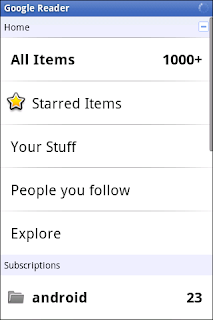 A couple harder to discover features we'd like to highlight:  We're really excited to make the first version of the app available today, and we hope you'll try it out and let us know what you think on Twitter or our help forums. Update: Here's a link to the app on Android Market. It should run on Donut and higher. URL: http://googlereader.blogspot.com/2010/11/android-google-reader-app-is-here.html | |||
| Posted: 01 Dec 2010 11:59 AM PST YouTube Blog: Welcome Google Apps usersYouTube is now available to Google Apps users with their Apps accounts - one of dozens of new services that are now available to Google Apps users as part of a recent Google Apps launch.Google Apps is Google's suite of communication and collaboration products that run entirely in the "cloud." These products (such as Gmail for businesses, Google Calendar and Google Docs) are used by more than 30 million people in small and large businesses, educational institutions, government agencies and non-profit organizations all around the world. If your organization hasn't gone Google yet you can read more about it here. YouTube can help Google Apps customers in lots of ways - whether archiving company videos, marketing their company through branded video channels, or assisting with internal communications. For more information about getting started on YouTube with your Apps account, read the complete post on the Google Enterprise blog and follow all the updates on other newly-available services for Google Apps users. And if you've already started using YouTube with Google Apps at your organization, do share your story. Your organization could be featured in the next Gone Google ad campaign. Note: This functionality is available in all countries where YouTube operates. Posted by Becky Chappell, YouTube Product Marketing, who recently watched YouTube Answers: Ads and Advertising. URL: http://feedproxy.google.com/~r/youtube/PKJx/~3/sqGrvzoFFd8/welcome-google-apps-users.html | |||
| [G] Now available with Google Apps: Google Alerts Posted: 01 Dec 2010 07:25 AM PST Official Google Enterprise Blog: Now available with Google Apps: Google Alerts Editor's note: We recently launched an improvement that makes over 60 additional Google services available to Google Apps users. This series showcases what's new and how your organization can benefit. Welcome to Google Alerts No organization is an island. If you're in business, it's critical to be connected to what's happening in your market and to hear what your customers are saying. If you're in education, you need to stay on top of the latest announcements and innovations within your field. But given the immense amount of data being created every day on the Web, how can you possibly keep track of new information as it's published? Now Google Apps customers can tackle this problem using Google Alerts with their Apps accounts. Google Alerts is a content monitoring service that notifies you when Google's search engine encounters new content - such as web pages, newspaper articles, or blogs - that you're interested in from all across the Web. Simply enter your search terms and Google Alerts will notify you via email whenever Google finds new results that match your terms. To avoid information overload, you can configure Google Alerts to send one email per day or per week, compressing the most important results into a brief message.  Once you're up and running with Google Alerts, try setting up an alert on the name of your organization or industry. Use quotes if your search term is longer than one word (for example, "small business financing" or "solar power") - you'll get more accurate results. Then wait and see what turns up in your inbox. You might be surprised to find out who's writing about you! Learn more and get started Google Alerts can be enabled by your domain administrator from the Google Apps Control Panel at https://www.google.com/a/[your_domain.com] (replace [your_domain.com] with your actual domain name). If your organization isn't using Google Apps yet, you can learn more and sign up today at http://www.google.com/apps/more. For more information or answers to specific questions about Alerts, visit our Help Center pages. Share your story Have you already started using Google Alerts at your organization, or plan to now that it's available? Please share your story and your organization could be featured in the next Gone Google ad campaign! Posted by Oli Gaymond, Product Manager, Google Alerts Note: Google Alerts may not be available in all areas. URL: http://googleenterprise.blogspot.com/2010/11/now-available-with-google-apps-google_30.html | |||
| [G] Improving team collaboration and productivity with Google Sites Posted: 01 Dec 2010 07:25 AM PST Official Google Enterprise Blog: Improving team collaboration and productivity with Google SitesEffective collaboration has become a key driver to improve team productivity. Project teams, often located across disparate locations and time zones, produce and distribute content in different formats and platforms. Teams need to consolidate relevant information in one place that's easy to navigate and retrieve. Contributors and reviewers have specific needs to manage the creative process, maintain the project plan and keep all stakeholders informed.With Google Sites, you can easily manage projects and create, share, find, and publish content across your organization. Easy to use features such as site and page templates and embedded documents make it easy for any user to create useful sites. Google Sites can be used for company intranets, portals, team project and more. Furthermore, the Google Sites API gives third-party developers a way to access, integrate with, and extend the platform. The To-Do gadget is an example of extending a Google Site with a tool that can enable teams to track and manage tasks. Join Scott Johnston, Group Product Manager of Google Sites, and me for a live webinar on Tuesday, December 7th to learn more about improving collaboration and team productivity. I'll start with an overview of Google Sites and highlight features that can help teams be more productive. We will be featuring a live demo. Register to attend the live webinar on 12/7 @ 10am PST / 1pm EST / 6 pm GMT. We hope to see you there. Posted by Lisa Ding, Google Sites Team URL: http://googleenterprise.blogspot.com/2010/11/improving-team-collaboration-and.html | |||
| [G] Google Apps Marketplace - Project Management highlights, 11/30/10 Posted: 01 Dec 2010 07:25 AM PST Official Google Enterprise Blog: Google Apps Marketplace - Project Management highlights, 11/30/10Editor's note: This is the latest in a series of posts on apps in the Google Apps Marketplace that have caught our eye here at Google. We'll do this every so often as we see things we'd like to share. Look for the label "marketplace highlights" and subscribe to the series if you'd like to stay tuned.Today, more than 3 million businesses and thousands of universities not only have access to Google's core suite of applications, they also get easy access to 200+ of the best apps on the web through the Google Apps Marketplace. These installable Marketplace apps are easy to try and buy, and offer single sign-on and hassle-free access from the Google universal navigation bar. Beyond the convenience of single sign-on, many apps integrate with users' Gmail inbox, Google Docs, Google contacts, and Google calendar to improve productivity even further. Across these businesses and schools, there's one thing all users likely have in common: they have projects to complete. The good news is whether you have a product to build or market, a research study to publish, or an internal project to deliver, there's likely an app in the Marketplace to help you and your type of project succeed. And since projects come in all shapes and sizes, we've categorized the apps in to 5 groups based on their focus, and then further ordered them by most installed first. This should help you better understand which of these 30 apps are right for your projects. Project Management Project management, with a focus on planning and tracking Mavenlink - an end-to-end solution for professional services delivery Gantter - powerful desktop scheduling right from your browser Smartsheet - online project task sheets w/dependencies, Gantt charts & files Zoho Project - beyond planning...get your projects done faster Viewpath - manage project tasks and resources with drag/drop simplicity Cohuman - task-centric communications to synchronize people & teams Comindwork - fully customizable Gantt views, workflows and to-dos Teamup - anytime, anywhere project tracking for businesses of all sizes WorkforceTrack - online collaboration, reporting, time tracking and billing Project Collaboration Project management, with a focus on communication and sharing Manymoon - social productivity, project management & task management Teambox - project management software and social collaboration Bright Green - intuitive project collaboration - Agile, Kanban and Waterfall LumoFlow - project workspaces that motivate people to participate Glasscubes - organize your day to day work - manage projects, info & people Emforge - project platform with a wide set of tools for distributed teams Deskaway - simple yet powerful web-based project collaboration tool Task Management Project management, with focus on task list sharing and collaboration RapidTask - make project management as easy as email Producteev - turn your emails into tasks GQueues - share lists, assign tasks, get reminders, stay organized Thymer - project management and task planning for people who hate it ToBeeDo - simple online task management service with time tracking Timesheets Project management, with a focus on tracking and billing hours gTrax - simple time tracking app to manage resources & project budgets Harvest - simple time tracking and timesheets for teams and freelancers Paymo - easy online project management, time tracking and billing app BeeBole - a fast timesheet for teams - fully customizable. TrackMyHours - a powerful time tracking & billing solution Cube - start tracking time and expenses in less than 15 seconds Product Development Projects Project management, with a focus on software development Acunote - enterprise online project management and Scrum software Jira Studio - software dev tool suite with Subversion and agile management Gravity - a simple but powerful tool to help you manage agile projects If you're looking to improve the way you manage and collaborate on projects, we encourage you to evaluate these apps. We're adding new apps to the Marketplace all the time, so continue to check back for apps for all your organization's needs. Posted by Scott McMullan, Google Apps Partner Lead, Google Enterprise URL: http://googleenterprise.blogspot.com/2010/11/google-apps-marketplace-project.html | |||
| [G] Panama City promotes open government with Google Apps Posted: 01 Dec 2010 07:25 AM PST Official Google Enterprise Blog: Panama City promotes open government with Google AppsEditor's note: Today our guest blogger is Richard Ferrick, Network Administrator for Panama City, Florida, one of the first governments in the country to adopt Google Apps for Government. Join Richard for a live chat on GovLoop this Thursday, December 2 at 2pm ET / 11am PT / 6pm GMT.Panama City, Florida is a beautiful resort destination on Florida's Emerald Coast; our white sand beaches attract vacationers year round. We're also home to 37,000 residents who care a lot about open access to their local government. Our city government makes it a priority to make our operations transparent to citizens, businesses, and visitors alike. At the same time, with a three-person IT department supporting nearly 250 city employees, finding ways to work smarter and conserve funds is essential. Google Apps has freed our IT team from maintaining email servers and updating websites to focus on important transparency initiatives. We started with a 50-employee pilot of Google Apps in 2007 and gave all city employees the Google email and collaboration tools in 2008. Earlier this year, we became one of the first users of Google Apps for Government to take advantage of its government-specific security measures. We decided to move our public facing website to Google Sites after experiencing a catastrophic server crash with our old site this spring. We were happy with our previous website, but now we like our site even more. Google empowers people in other city departments to update the website with ease. For example, major changes are underway for Panama City's Comprehensive Plan. Planning staff post announcements, updates and amendments as they happen. Human resources adds new job postings and other departments collect input from residents using a simple form. IT no longer needs to make every update ─ and when we do, it can be from anywhere. This keeps the website more current and saves valuable time. Plus, we've had a lot of compliments from citizens who say everything is easy to find.  Google Apps also simplifies finding information to respond to public records requests. The state puts a high priority on the public's right of access to government information. This daunting task is now simplified with the email archiving capabilities of Google Message Discovery. What would take hours for a single request now takes minutes. What's more, mobility limitations for the staff are now a thing of the past. Previously, employees were forced to use a VPN connection and remote desktop. With Google Apps, no VPN is required. Some staff even access Apps securely from personal mobile devices. Employee productivity is at an all time high. With time savings like these, our IT staff has more time to focus on open government initiatives. In 1967, the state passed the "Sunshine Law" establishing a basic right of access to most public government meetings. This used to mean people could attend these meetings in person, but that isn't always practical. We wanted to make the proceedings more broadly accessible. So, we added live streaming of all public meetings to pcgov.org. Then we set up our own YouTube channel, making past meetings readily available to the public. We will also start testing video chat for use during city meetings, and look for more ways we can use Google Apps to open up our government. Please join Thursday's live chat on GovLoop to learn more. by Richard Ferrick, Network Administrator / Web Development, Panama City, Florida Posted by Dan Israel, Google Apps for Government Team URL: http://googleenterprise.blogspot.com/2010/11/panama-city-promotes-open-government.html |
| You are subscribed to email updates from Googland To stop receiving these emails, you may unsubscribe now. | Email delivery powered by Google |
| Google Inc., 20 West Kinzie, Chicago IL USA 60610 | |

No comments:
Post a Comment