Googland |
- [G] Call phones from Gmail
- [G] Sixth annual Summer of Code flexes some serious geek girl muscle
- [G] Call phones from Gmail
- [G] Blogger’s 11th Birthday Party
- [G] Update your Google Advertising Professionals Qualification to the Google Certification Program by October 31
- [G] AdWords myths: understanding the AdWords auction
- [G] New Tools to Debug Your Tracking Code
- [G] Back to Basics: Fast Segments with Analytics Intelligence
- [G] Enjoy YouTube in Croatian, Filipino, Serbian and Slovak
- [G] Acre, an open source platform for building Freebase apps
- [G] Guidance and Updated Policies for Writing Reviews
- [G] Show all formulas in your spreadsheets
- [G] Building your web presence with Google Sites and Google Places
- [G] Are you win? Or are you fail? YouTube trivia game show enters second season
- [G] Call phones from Gmail
- [G] Make and receive calls in Gmail
| Posted: 26 Aug 2010 04:44 AM PDT Google Talkabout: Call phones from Gmail(Cross-posted from the Gmail Blog)Gmail voice and video chat makes it easy to stay in touch with friends and family using your computer's microphone and speakers. But until now, this required both people to be at their computers, signed into Gmail at the same time. Given that most of us don't spend all day in front of our computers, we thought, "wouldn't it be nice if you could call people directly on their phones?" Starting today, you can call any phone right from Gmail. Calls to the U.S. and Canada will be free for at least the rest of the year and calls to other countries will be billed at our very low rates. We worked hard to make these rates really cheap (see comparison table) with calls to the U.K., France, Germany, China, Japan—and many more countries—for as little as $0.02 per minute. Dialing a phone number works just like a normal phone. Just click "Call phone" at the top of your chat list and dial a number or enter a contact's name.  We've been testing this feature internally and have found it to be useful in a lot of situations, ranging from making a quick call to a restaurant to placing a call when you're in an area with bad reception. If you have a Google Voice phone number, calls made from Gmail will display this number as the outbound caller ID. And if you decide to, you can receive calls made to this number right inside Gmail (see instructions). We're rolling out this feature to U.S. based Gmail users over the next few days, so you'll be ready to get started once "Call Phones" shows up in your chat list (you will need to install the voice and video plug-in if you haven't already). If you're using Google Apps for your school or business, then you won't see it quite yet. We're working on making this available more broadly - so stay tuned! For more information, visit gmail.com/call. Posted by Robin Schriebman, Software Engineer URL: http://googletalk.blogspot.com/2010/08/call-phones-from-gmail.html |
| [G] Sixth annual Summer of Code flexes some serious geek girl muscle Posted: 26 Aug 2010 04:18 AM PDT Official Google Blog: Sixth annual Summer of Code flexes some serious geek girl muscleOur sixth annual Google Summer of Code program has wrapped up and we want to highlight some of this year's amazing participants and projects. Summer of Code offers students developers all over the world the chance to get paid to write code for open source projects as an alternative to a summer job.Kicked off in 2005, the Summer of Code has brought together more than 3,400 students with more than 200 open source projects from all over the world to create millions of lines of code. We work with several open source, free software and technology-related groups to identify and fund projects through three months of coding. There was some really awesome work done by more than 1,000 students from 69 countries in this year's Summer of Code. Of those students, 6.5 percent were women representing 23 countries—six times higher than the estimated proportion of women in the open source community. Here are just a few of the women: 25 reference manuals in her purse Ann Marie Horcher, an information systems security Ph.D. candidate at Nova Southeastern University was mentored by Docbook.org. Ann Marie worked over the summer to create an application that transformed a docbook file to epub format used in ebook readers such as the Amazon Kindle, the Barnes and Noble Nook and the iPad. As a result of Ann Marie's project, it's now easier to move technical documentation to a portable format so she "can carry my 25 reference manuals for my project with me in my purse." And now, so can everyone else. Check out Ann Marie's YouTube video illustrating her work and its results here. Geophylogenies now displayed on Google Earth Kathryn Iverson, a University of Michigan bioinformatics graduate student was mentored by National Evolutionary Biology Synthesis Center and wrote a library implemented in Java with KML to build geophylogenies—geographical evolutionary histories of organisms. She told us: "Since I was starting from scratch it was up to me to decide in what direction I should move the project and make decisions about everything from what input filetypes to support to the color and size of the geophylogenies when they are displayed in Google Earth."  When asked about her key takeaways, she said, "Working remotely required me to be clear and verbose about what I needed because with the time difference (my mentor was on the other side of the globe), I may not get a response until the next day, which can slow down work tremendously if you're not clear in asking your questions." Bridesmaid brings word tag clouds to biological networks Layla Oesper, a Brown University computer science Ph.D. candidate mentored by Cytoscape, was attracted to Summer of Code because she was looking for a summer job that would give her the flexibility to work and still participate in two weddings. Layla built a plugin for Cytoscape that would allow people to create word tag clouds from biological networks they'd already created in Cytoscape, giving users a visual semantic summary of a biological network. The final product has all sorts of configurable features, including the ability to cluster together words that appear near each other in the original network in the order in which the words appear. Check out what Layla learned during her Summer of Code experience on YouTube. Drupal gets more content management friendly Emily Brand, a computer science graduate student from Loyola University Chicago, was mentored by Drupal.org, an open source content management platform. During her summer, she worked on QueryPath—an essential part of the Drupal and PHP communities. Her goal was to keep and increase Drupal's popularity by making it a go-to content management system for websites focused on web services using PHP. Emily says she learned "how to effectively work on an open source project while keeping and improving the users and developers requirements as well as how to effectively integrate web services in Drupal."  You can find out more about this year's program and projects on the Open Source Blog, and if you're in college looking to write some open source code, we hope we'll see you next summer. Posted by Carol Smith, Open Source Programs Manager URL: http://googleblog.blogspot.com/2010/08/sixth-annual-summer-of-code-flexes-some.html |
| Posted: 26 Aug 2010 04:18 AM PDT Official Google Blog: Call phones from Gmail(Cross-posted from the Gmail Blog)Gmail voice and video chat makes it easy to stay in touch with friends and family using your computer's microphone and speakers. But until now, this required both people to be at their computers, signed into Gmail at the same time. Given that most of us don't spend all day in front of our computers, we thought, "wouldn't it be nice if you could call people directly on their phones?" Starting today, you can call any phone right from Gmail. Calls to the U.S. and Canada will be free for at least the rest of the year and calls to other countries will be billed at our very low rates. We worked hard to make these rates really cheap (see comparison table) with calls to the U.K., France, Germany, China, Japan—and many more countries—for as little as $0.02 per minute. Dialing a phone number works just like a normal phone. Just click "Call phone" at the top of your chat list and dial a number or enter a contact's name.  We've been testing this feature internally and have found it to be useful in a lot of situations, ranging from making a quick call to a restaurant, to placing a call when you're in an area with bad reception. If you have a Google Voice phone number, calls made from Gmail will display this number as the outbound caller ID. And if you decide to, you can receive calls made to this number right inside Gmail (see instructions). We're rolling out this feature to U.S. based Gmail users over the next few days, so you'll be ready to get started once "Call Phones" shows up in your chat list (you will need to install the voice and video plug-in if you haven't already). If you're not a U.S. based user—or if you're using Google Apps for your school or business—then you won't see it quite yet. We're working on making this available more broadly—so stay tuned! For more information, visit gmail.com/call. Posted by Robin Schriebman, Software Engineer URL: http://googleblog.blogspot.com/2010/08/call-phones-from-gmail.html |
| [G] Blogger’s 11th Birthday Party Posted: 26 Aug 2010 03:26 AM PDT Inside AdSense: Blogger's 11th Birthday PartyAttention all Bloggers! We know many of you use AdSense to monetize your blog, and we wanted to be sure you didn't miss out on the invitation to Blogger's 11th Birthday party. Using Meetup Everywhere, you can find a party in your area that will be filled with local bloggers like you. We hope you'll take advantage of this great opportunity to swap stories about your readers, learn about some new sites, share tips about earning with AdSense, and get to know other passionate bloggers. Details are highlighted below, but check out the official Blogger post for more information.
Posted by Katrina Kurnit - Inside AdSense Team URL: http://adsense.blogspot.com/2010/08/bloggers-11th-birthday-party.html |
| Posted: 26 Aug 2010 01:44 AM PDT Inside AdWords: Update your Google Advertising Professionals Qualification to the Google Certification Program by October 31We recently launched the Google Certification Program and we're glad that thousands of you all over the world have taken the new exams and joined the program. This certification program replaces the Google Advertising Professionals program. To provide you with time to make the transition, we've run both programs side by side during a six month grace period which ends in October. To retain certified status and continue using the badge within your marketing collateral, you'll need to meet the requirements of the new program. What's the difference between the two programs? With the Google Certification Program, we're offering updated learning materials written by Google experts. We've developed four in-depth exams on AdWords management called Fundamentals, Advanced Search, Advanced Display and Advanced Reporting & Analysis. The exams are designed to prove proficiency in these areas and are being widely adopted by employees of search marketing agencies. In addition to this, we launched Google Partner Search, a directory to help advertisers find agencies to manage their campaigns. Currently, all Google Advertising Professionals who have opted in are part of Google Partner Search, but this will not be the case by the end of October. We're informing all of you who have qualified under the old Google Advertising Professionals program to update to the Google Certification Program. In order to do so, a company must meet a minimum AdWords spend level, and have at least one employee become individually qualified under the Google Certification Program. If you have an employee that already qualified under the old program, this is a great time for them to update their skills through the Google Certification Program. Upon completion, just update your company profile so that advertisers can find you using Google Partner Search. To learn more about the Google Certification Program visit our Help Center. Posted by Jason Shafton, Inside AdWords crew URL: http://adwords.blogspot.com/2010/08/update-to-google-certification-program.html |
| [G] AdWords myths: understanding the AdWords auction Posted: 26 Aug 2010 01:44 AM PDT Inside AdWords: AdWords myths: understanding the AdWords auctionOver the past few weeks, we've covered a few common areas of confusion related to AdWords, including billing and spending, and keywords. This week, we'd like to wrap up this blog series by offering some helpful info on the AdWords auction. If you have questions about how the AdWords auction works, a great place to start is with this introductory video from Hal Varian, Google's Chief Economist. One of the most important factors in deciding your ad's position within the auction is its Quality Score. To learn more about how Quality Score is defined, and how to improve it, you can visit the Search Ads Quality Getting Started Guide. Finally, remember that if you'd like to understand how bidding can affect your ad's performance in the auction, you can use the bid simulator. It will provide you with click, cost, and impression data estimating how your ad could have performed over the last seven days had you used a different bid. These resources should give you more insight into how the AdWords auction works. This concludes our AdWords Myths series. We hope it's helped clarify a few things you may have been wondering about AdWords. Posted by Miles Johnson, Inside AdWords crew URL: http://adwords.blogspot.com/2010/08/adwords-myths-understanding-adwords.html |
| [G] New Tools to Debug Your Tracking Code Posted: 25 Aug 2010 09:18 PM PDT Google Analytics Blog: New Tools to Debug Your Tracking CodeRaise your hand if any of this sounds familiar to you:
The Google Analytics team has launched a debugging version of the Analytics Tracking code called ga_debug.js to verify your tracking code setup. To make it even simpler, we also created a Chrome extension which uses the ga_debug.js script, which allows you to use the new ga_debug.js without re-tagagging any of your content. You can also use this extension to verify what information is sent to Analytics with each page. How does it work? First, the ga_debug.js script provides a testing version of the tracking code which will print common syntax errors and tracking analysis messages to the browser's JavaScript console. Secondly, the Chrome extension which automatically enables your page to use the debug version of the JavaScript without any need for you to retag or recode your pages. How do you use it? The most simple thing to do is to download the Tracking Code Debugger extension for your Chrome browser. Next, turn on the extension by clicking on the icon to the right of the address bar on Chrome. 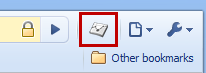 Finally, visit a page that contains the tracking code you want to test and open up the Chrome JavaScript console to see the messages (detailed instructions). That's it! Finally, visit a page that contains the tracking code you want to test and open up the Chrome JavaScript console to see the messages (detailed instructions). That's it!If you want to go use ga_debug.js without the Chrome extension, read all about how to do this in our newly revised Troubleshooting Guide on Google Code. You can use the script on your testing environment to verify extensive tracking code changes. Make sure, however, that you don't use this version of the tracking code on your production website--the script is meant for debugging and analysis, not speed, so you should always use this as a testing mechanism only. If you want to learn more about the kinds of errors this script can help you find, see Common Tracking Code Errors/Typos in our Troubleshooting Guide. While the ga_debug.js script doesn't catch all possible errors yet, we think it's off to a great start and will get even better over time. Happy testing! Brian Kuhn on behalf of the Analytics Team URL: http://analytics.blogspot.com/2010/08/new-tools-to-debug-your-tracking-code.html |
| [G] Back to Basics: Fast Segments with Analytics Intelligence Posted: 25 Aug 2010 09:18 PM PDT Google Analytics Blog: Back to Basics: Fast Segments with Analytics IntelligenceDid you know that there's a quick way to create advanced segments from automatic alerts? This is one of those "I can't believe how powerful this is and yet so easy to do" features. Let me illustrate with an example from the Google Store site. A few months ago, on February 5, the Google Store received a surge of traffic from TechCrunch.com. We would not have noticed this extra traffic were it not for Analytics Intelligence. In the following screenshot, you can see that the store ordinarily receives between 0 and 221 visits from TechCrunch, but on this day, it received 1,918 visits. What happened was that TechCrunch ran an article about Google scarves that were being sold in the store. But, here's the tip I want to share with you. First, you can graph just the relevant traffic simply by clicking the button on the alert.  And, you can create an advanced segment just by clicking the Create Segment link at the far right of the alert.  Now you can compare this traffic side by side with overall site traffic or with traffic from other segments. Check out this video to see how this works and to learn more automatic alert tips. Posted by Alden DeSoto, Google Analytics Team URL: http://analytics.blogspot.com/2010/08/fast-segments-with-analytics.html |
| [G] Enjoy YouTube in Croatian, Filipino, Serbian and Slovak Posted: 25 Aug 2010 07:01 PM PDT YouTube Blog: Enjoy YouTube in Croatian, Filipino, Serbian and SlovakStarting today, you can experience YouTube in four new languages: Croatian, Filipino, Serbian and Slovak. This brings the grand total of languages we support to 28, a nearly 50% increase since the beginning of 2010. (And remember: by selecting automated captions on a video, you can experience that video in over 50 languages.) Take a look at the languages we've launched since the start of YouTube:By the end of this year, our goal is to offer the YouTube experience in 40 languages, doubling the number we started with at the top of 2010. With each new rollout, we hope to make YouTube a bit more accessible to more people, regardless of where in the world they might live. For more information, please watch the "YouTube Answers: Worldwide" video, which tackles your most popular questions about our international sites and operations. Brian Truong, Product Manager, recently watched "Flower Warfare - Behind the Scenes." URL: http://feedproxy.google.com/~r/youtube/PKJx/~3/0xjd107ukD0/enjoy-youtube-in-croatian-filipino.html |
| [G] Acre, an open source platform for building Freebase apps Posted: 25 Aug 2010 05:06 PM PDT Google Open Source Blog: Acre, an open source platform for building Freebase appsFreebase is an open, Creative Commons licensed repository of structured data that contains information about 12 million real-world entities including people, places, films, books, events, businesses, and almost any other thing you can imagine. Our graph database has about 400 million facts and connections between entities, and all of it is accessible via our REST API. Freebase was acquired by Google last month, and one thing we knew would happen was that Freebase would become "even more open."We first launched Acre, the hosted, server-side JavaScript platform behind Freebase Apps, just over a year ago. Since then it's become more and more important to us and to the Freebase community. Not only are all kinds of individual developers and businesses using Acre to build apps and integrate Freebase data into their own platforms, but we've also recently announced our intention to develop the Freebase.com site on the platform, too. Until now, Acre development has always been tied to Freebase.com, meaning that you need to develop your Acre apps on our server, using our app editor. But we know that most software developers prefer to use their own native development environments -- their favourite text editor, version control system, and so on -- so lately we've been working on ways to make Acre work with source code that's not stored in Freebase. Last week we announced that we're releasing the Acre platform as open source software. This means that you can run Acre on your own machine, pulling templates and other files from your local disk and using your own development environment. While Acre still has close ties to Freebase (such as API hooks for easily making Freebase queries), this also means that you'll be able to develop standalone, non-Freebase apps using the platform if you want. And, by running Acre on your own platform, you can avoid the resource limitations that are necessary in a shared environment. If you're interested in server-side JavaScript platforms, you may also be interested in some of the technical details of Acre.
By Kirrily Robert, Freebase Team URL: http://google-opensource.blogspot.com/2010/08/acre-open-source-platform-for-building.html |
| [G] Guidance and Updated Policies for Writing Reviews Posted: 25 Aug 2010 04:06 PM PDT Google LatLong: Guidance and Updated Policies for Writing ReviewsThree years ago we launched reviews for places on Google so that you could share your opinion of any place in the world. Your reviews help other users find places that are right for them. We encourage you to continue sharing your experiences and opinions -- both good and bad. At the same time, we want to ensure that the information posted in reviews is useful and relevant for everyone. So today, we've updated and clarified the guidelines and policies for writing reviews. These guidelines help to make sure that reviewers understand how to write thoughtful reviews, that readers will find them informative, and that the content of the reviews provide useful feedback for Google Places business owners. We're also sharing more information about when and why some reviews may be removed from a Place page. Below is a quick summary of the updates. Be sure to review the updated policy for more details. Tips for writing great reviews There isn't an exact formula to writing a great review. Reviews are best when they reflect the unique opinion and viewpoint of an individual. You can share as much or as little information as you'd like: you might choose to describe the intricate details of a restaurant's decor, or simply recommend your favorite dish. In the updated policy, you'll find several best practices to consider when reviewing a business. These tips can help you convey your personal opinions clearly and effectively. Does Google remove reviews? The short answer is yes. Reviews are intended as a way for people to share useful and relevant information. That encompasses a wide range of opinions, most of which are permitted by our policy. However, in instances in which a review is in violation of our policy, we will remove the review. It's important to remember that negative reviews aren't against our policy. We encourage you to share your honest opinions about a business. And if you're a business owner, you can directly respond to reviews to share your side of the story. The process for reporting a review that violates our policies hasn't changed. You can still report a review using the Flag as inappropriate link found next to each review submitted through Google Maps. When a review is flagged, we'll check to determine if the review violates our guidelines and take action accordingly. This policy update is our latest step in our ongoing effort to improve your experience with business reviews. We hope you continue to voice your experiences, thoughts and opinions of the places you visit! Posted by Stephen Seyboth, Product Manager URL: http://google-latlong.blogspot.com/2010/08/guidance-and-updated-policies-for.html |
| [G] Show all formulas in your spreadsheets Posted: 25 Aug 2010 01:44 PM PDT Official Google Docs Blog: Show all formulas in your spreadsheetsFinding cells that include formulas in them can sometimes be a bit like looking for something in the dark. To help you illuminate your spreadsheet surroundings, we're introducing the ability to reveal all formulas with one click.When you're comparing formulas with one another or trying to figure out where your formulas aren't working, showing all formulas should help you out. You can turn this feature on from the formula bar by selecting the "Show All Formulas" button, selecting "Show All Formulas" in the View menu or hitting Ctrl `. Flip the switch in your spreadsheets to try it out. Posted by: Matt Ziegelbaum, Software Engineer URL: http://googledocs.blogspot.com/2010/08/show-all-formulas-in-your-spreadsheets.html |
| [G] Building your web presence with Google Sites and Google Places Posted: 25 Aug 2010 12:25 PM PDT Official Google Enterprise Blog: Building your web presence with Google Sites and Google PlacesGoogle Sites makes creating a website as simple as editing a document. With dozens of site templates and new features like horizontal navigation or global footers, you can easily create a site for your team or project and share it with your colleagues, your entire organization, or the world.We've also seen small and medium sized businesses use Google Sites as a fast and convenient way to build their official web site. Combined with Google Places, Google Sites is a great way for small businesses to start building their presence on the web. To learn more, see our blog post on the Google SMB Blog or go straight to the Getting Started Guide for Google Sites and Google Places. Posted by Lisa Ding, Google Sites Team URL: http://googleenterprise.blogspot.com/2010/08/building-your-web-presence-with-google.html |
| [G] Are you win? Or are you fail? YouTube trivia game show enters second season Posted: 25 Aug 2010 10:25 AM PDT YouTube Blog: Are you win? Or are you fail? YouTube trivia game show enters second seasonWin/Fail, a trivia-based game show from the people behind POPTUB and FAILBlog, is all about YouTube: its history and lore, heroes and controversial characters, smash hits and cult favorites. Snarky questions range from noob-friendly to topics that would challenge even the most grizzled YouTube vets. In its first iteration, Win/Fail racked up over 18 million views; for v2, they've added Dustin Diamond (aka Screech from Saved by the Bell) as the voice of the show, as well as the opportunity to play for a real prize. So, no Rickrolling this time. Honest.As part of our ongoing series of Creator's Corner posts focused on the people who make cool videos on YouTube, here's a Q&A with the team behind the show. 1) Where did the idea for Win/Fail come from? Not too long ago, we produced over 450 episodes of POPTUB, a daily best-of-YouTube show. This resulted in a staggering, even embarrassing, amount of YouTube knowledge. We needed to know we weren't alone in that. The response to the first game made us feel a little better. 2) How can one study to be an"Olympian of YouTube knowledge"? Much like the SATs, it's more about everything you've absorbed, over your entire YouTube lifetime, leading up to one moment of truth. You can't really study. If you insist on cramming, however, this is a pretty good place to start; YouTube's new Charts page works, too. To ace the game, you'll need either a) encyclopedic knowledge of YouTube or b) keen observational skills to pick up on subtle hints dropped liberally throughout the videos. 3) How do you decide what to put in each episode? First, we planned to make an entire 25-question series about Drinking Out of Cups, but then thought better of it. We try to choose videos most people will be familiar with and then throw in a few personal favorites. 4) One piece of advice you'd give to other video producers? Find a great partner to work with to help promote your content. We are big fans of our friends at FAILBlog. 5) Little known fact about Win/Fail? Win/Fail v1 was voiced by our good buddy PJ Morrison. You might recognize his voice from Law & Order. For more info about Win/Fail, contact Maureen Traynor at Embassy Row. URL: http://feedproxy.google.com/~r/youtube/PKJx/~3/Oo7moMrkuMY/are-you-win-or-are-you-fail-youtube.html |
| Posted: 25 Aug 2010 10:00 AM PDT Official Gmail Blog: Call phones from GmailPosted by Robin Schriebman, Software EngineerGmail voice and video chat makes it easy to stay in touch with friends and family using your computer's microphone and speakers. But until now, this required both people to be at their computers, signed into Gmail at the same time. Given that most of us don't spend all day in front of our computers, we thought, "wouldn't it be nice if you could call people directly on their phones?" Starting today, you can call any phone right from Gmail. Calls to the U.S. and Canada will be free for at least the rest of the year and calls to other countries will be billed at our very low rates. We worked hard to make these rates really cheap (see comparison table) with calls to the U.K., France, Germany, China, Japan—and many more countries—for as little as $0.02 per minute. Dialing a phone number works just like a normal phone. Just click "Call phone" at the top of your chat list and dial a number or enter a contact's name.  We've been testing this feature internally and have found it to be useful in a lot of situations, ranging from making a quick call to a restaurant to placing a call when you're in an area with bad reception. If you have a Google Voice phone number, calls made from Gmail will display this number as the outbound caller ID. And if you decide to, you can receive calls made to this number right inside Gmail (see instructions). We're rolling out this feature to U.S. based Gmail users over the next few days, so you'll be ready to get started once "Call Phones" shows up in your chat list (you will need to install the voice and video plug-in if you haven't already). If you're using Google Apps for your school or business, then you won't see it quite yet. We're working on making this available more broadly - so stay tuned! For more information, visit gmail.com/call. URL: http://gmailblog.blogspot.com/2010/08/call-phones-from-gmail.html |
| [G] Make and receive calls in Gmail Posted: 25 Aug 2010 09:46 AM PDT Google Voice Blog: Make and receive calls in GmailGoogle Voice lets you manage all your phone communications and seamlessly make and receive calls on any of your existing phones. But what if you don't have your phone with you? Or what if you're in a place with poor cell phone reception, or you're travelling internationally and don't want to incur expensive roaming charges? Wouldn't it be great if you could use your computer to make or receive calls?Starting today you can use Gmail to receive or place Google Voice calls. To get started, check the box next to Google Chat in your list of forwarding phones and the next time someone calls your Google Voice number, Gmail will notify you of an incoming call. You can take the call or even listen in as the caller leaves a message, in a single step right from your computer.  To make a call, just click the Call phone link in Gmail and enter any number or name from your address book. All calls made from Gmail will display your Google Voice phone number as the outbound caller ID and all international calls will use your Google Voice calling credit and are offered at the same low Google Voice rates. We took great care to make sure that our rates are as low as possible. For those of you not as familiar with international calling rates, check out our comparison table. Finally, check out this video: We're rolling out this feature to U.S. based Gmail users over the next few days, so you'll be ready to get started once "Call Phones" shows up in your chat list (you will need to install the voice and video plug-in if you haven't already). If you're using Google Apps for your school or business, then you won't see it quite yet. We're working on making this available more broadly - so stay tuned! For more information, visit gmail.com/call. Posted by Nick Foster, Software Engineer URL: http://googlevoiceblog.blogspot.com/2010/08/make-and-receive-calls-in-gmail.html |
| You are subscribed to email updates from Googland To stop receiving these emails, you may unsubscribe now. | Email delivery powered by Google |
| Google Inc., 20 West Kinzie, Chicago IL USA 60610 | |



No comments:
Post a Comment