Googland |
- [G] AdWords Myths - common misperceptions about keywords
- [G] Creating Targeted Tests using DoubleClick Ad Planner and Website Optimizer
- [G] Picasa photo challenge goes to Europe!
| [G] AdWords Myths - common misperceptions about keywords Posted: 03 Aug 2010 03:00 AM PDT Inside AdWords: AdWords Myths - common misperceptions about keywordsWe're back to dispel a few more of the myths you may have heard about AdWords. If you missed the first AdWords myths post last week, check it out to learn about common misconceptions around AdWords billing and spending.Today we'll cover three myths related to keywords and click-through-rate: Myth # 3: Your conversion rate can impact your quality score Fact: The conversion rate of your ads does not affect your quality score. Some advertisers using AdWords conversion tracking mistakenly believe that they should set an easy conversion event on their landing pages to artificially boost their conversion rates. In reality, this won't have any effect on their quality score and will simply make it harder to measure the true value of their AdWords investment. Myth # 4: The AdWords keyword tool suggests keywords to use Fact: The keyword tool doesn't make any kind of recommendations about which keywords you should be using. The keyword tool just analyzes related queries that might be of benefit to you and displays them. It's up to you to decide which keywords you want to include in your account. You should always assess the tool's results in the context of your advertising goals. When you do so, the keyword tool can be a helpful way of finding new, meaningful keywords, including potentially profitable ones you aren't currently using and those that you might have excluded as negative keywords in order to protect your click-through-rate. Myth # 5: Upper and lower case letters in AdWords keywords matter Fact: The AdWords system doesn't distinguish between uppercase and lowercase letters.
Check back in with us next week for the truth behind myths related to the AdWords auction! Posted by Dan Friedman, Inside AdWords crew URL: http://adwords.blogspot.com/2010/08/adwords-myths-common-misperceptions.html |
| [G] Creating Targeted Tests using DoubleClick Ad Planner and Website Optimizer Posted: 02 Aug 2010 03:47 PM PDT Official Google Website Optimizer Blog: Creating Targeted Tests using DoubleClick Ad Planner and Website OptimizerThis guest post was contributed by Daniel Waisberg, the Founder and Editor of Online Behavior, a Marketing Measurement & Optimization website. Daniel looks at how you can use DoubleClick Ad Planner to find ideas for testing. Testing is probably the most effective way to optimize websites. Through testing we can understand what our customers like, which ultimately will help us create a better customer experience for our audience. But "our audience" is usually not a unique type of person; it is important use techniques such as Test Segmentation to understand the differences in the tastes of each cluster of customers. However, where can you get ideas for tests? How do you choose, for example, if you should use an image of a man, a woman, a couple, a baby or a family? Most of us do not have the privilege of testing the YouTube homepage: traffic is limited for most sites, so it is important to run tests that have a high chance of making a difference. We have to focus our efforts on our best guesses. In this post, we will show a way to use DoubleClick Ad Planner to research for testing ideas that will be tailor made to the segments you are trying to target in your website. Finding Your Audience on Ad Planner In a recent blog post on the DoubleClick Advertiser Blog, the DoubleClick Ad Planner mission is described as: ...to provide the deepest, most accurate insight into online audiences possible. This insight helps display advertisers select the best sites for their media plans and drive results for their campaigns.However, I believe this description is missing an important part, which is not less important to advertisers: to understand your audience tastes and which kind of websites they like. The DoubleClick Ad Planner provides important insights into how to design your campaign landing pages and your website at all. So, let's suppose I am working to optimize the eMetrics Summit website for the San Francisco conference in 2011. The Summit targets marketing managers, web analysts and business intelligence experts that are trying to understand how to increase the return on online investments. Here is how to find the tastes and preferences of this audience:
 Click for full-size image Once we find the "Website Testing Inspiration" table, which shows the websites where our targeted audience is surfing around, we have the raw material necessary to get ideas for our testing efforts. Continuing our example above, we can visit the websites in the Top 10 websites that match our audience and start analyzing them. So, here are a few insights from the analysis above for the eMetrics San Francisco home:
These are initial ideas that should be discussed and improved based on the website and the target being studied. As the analysis gets deeper, the insights will become more valuable. Bonus: Instead of looking for your audience and which sites they visit, you can also look into your competitors' sites and understand which segments they are attracting that you are not. Read more about it on Avinash's post: Competitive Intelligence Analysis: Google / DoubleClick Ad Planner. URL: http://websiteoptimizer.blogspot.com/2010/08/creating-targeted-tests-using.html |
| [G] Picasa photo challenge goes to Europe! Posted: 02 Aug 2010 08:47 AM PDT Google Photos Blog: Picasa photo challenge goes to Europe!Posted by Christina Lin, Picasa Forum GuidePost contentLast fall, as northern hemisphere-dwellers were enjoying the picturesque crisp days of autumn, we had an idea to host an Autumn photo challenge to uncover the hidden talents of the Picasa community. We were excited by the creativity and skill that our Picasa lovers displayed in our gallery &mdash see for yourself! On a recent visit to Europe, we were so impressed with the architectural variety of the historical and contemporary buildings there that we were inspired to host the first Picasa Photo Challenge in Europe. We invited Dutch, French, German, Polish and Spanish communities to show off their best photo of architecture. Our Picasa community in Europe impressed and delighted us all. Unfortunately we could only choose one winner for each language group. The most 'liked' picture won the challenge and they are proudly featured on our Featured Photos page. We want to thank all of our European users for their enthusiastic participation and a send a big congratulations to the winners!  ejwiersema, Dutch community ejwiersema, Dutch community Raphael Melloul, French community Raphael Melloul, French community Jürgen, German community Jürgen, German community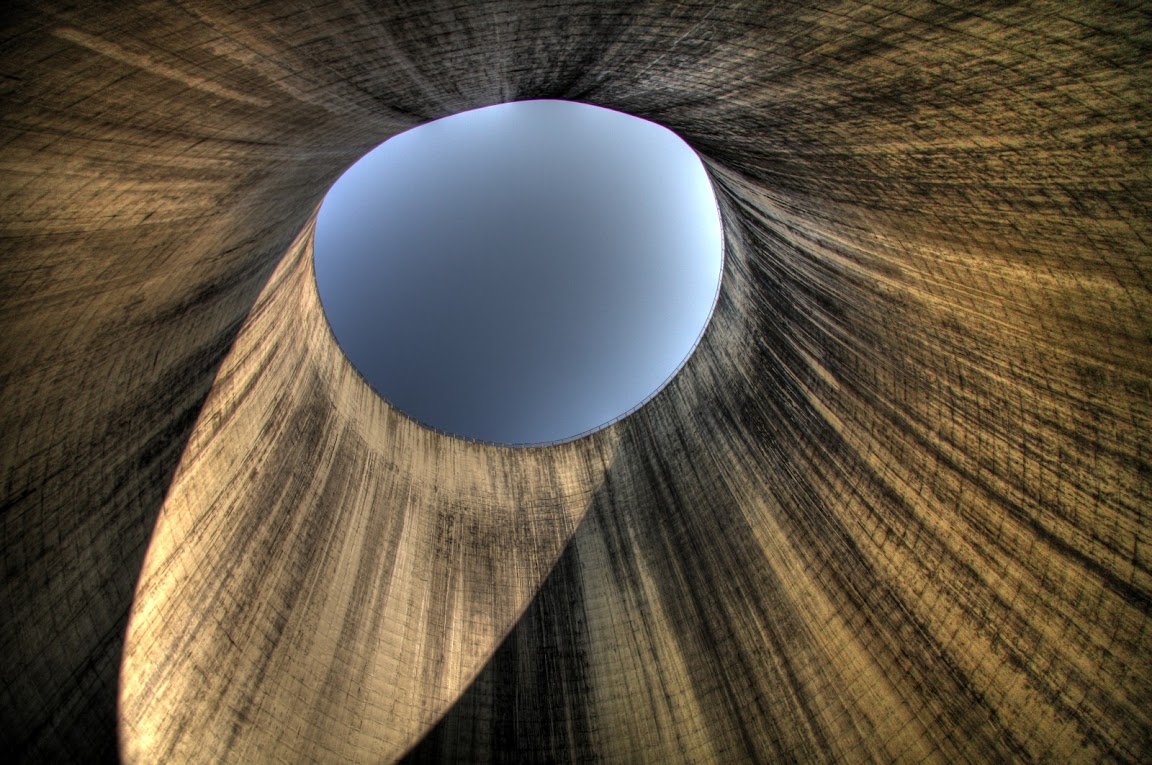 Robert Mlynarczyk, Polish community Robert Mlynarczyk, Polish community Jumy, Spanish community Jumy, Spanish communityKeep on clicking! URL: http://googlephotos.blogspot.com/2010/08/picasa-photo-challenge-goes-to-europe.html |
| You are subscribed to email updates from Googland To stop receiving these emails, you may unsubscribe now. | Email delivery powered by Google |
| Google Inc., 20 West Kinzie, Chicago IL USA 60610 | |
No comments:
Post a Comment