Googland |
- [G] Launched: New Google Analytics Management API!
- [G] The Iterative Web App: New Stacked Cards Interface for Gmail on iPad.
- [G] Search across your docs, sites and email with the Gmail “Apps Search” lab
- [G] Off the Charts
- [G] Check spelling in Google spreadsheets
- [G] New in Gmail Labs: Find docs and sites quickly with Apps Search
- [G] EDU Summer School, Session 6: Economics
- [G] Mission: Control (And Flexibility)
- [G] New in Labs: Find docs and sites quickly with Apps Search
- [G] A Big Thank You to our Growing Community of Bike Map Contributors
| [G] Launched: New Google Analytics Management API! Posted: 18 Aug 2010 11:20 PM PDT Google Analytics Blog: Launched: New Google Analytics Management API!Many developers have asked for a faster, more powerful way to access Google Analytics account configuration data through the Data Export API. We've listened and today we're releasing a preview of the new Google Analytics Management API. The Management API provides read-only access to Google Analytics configuration data. It consists of 5 new Google Data Feeds that map directly to the Google Analytics data model. .png) Previously, the API returned all the configuration data at once, which in many cases was inefficient if you only needed a subset of data. Now with separate feeds, developers can request only the data they need. For example, it's now easy to get the Profile IDs for a single account or the Goal configuration data for only a single Profile. To help you learn more we created a new Management API section in our developer documentation. We also created new reference examples in Java and have a live working demo in JavaScript. Check it out, no coding needed! The Management API is being launched in Labs as an early preview. The API will change, grow, and get better over time. We recommend developers who aren't committed to making updates to their applications only experiment with the new API and continue to use the Account Feed as their primary source for configuration data. We will strive to give you at least one month advanced notice of changes to this API. The Management API represents a significant new piece of the Google Analytics developer platform. We encourage you to come try it out and give us feedback in our new Management API Google Group. Thanks! P.S. - Please make sure to sign-up for our notify list to stay up-to-date on all the latest Google Analytics Developer updates. URL: http://analytics.blogspot.com/2010/08/launched-new-google-analytics.html |
| [G] The Iterative Web App: New Stacked Cards Interface for Gmail on iPad. Posted: 18 Aug 2010 04:56 PM PDT Official Google Mobile Blog: The Iterative Web App: New Stacked Cards Interface for Gmail on iPad.In April 2009, we announced a new version of Gmail for mobile for iOS and Android. Among the improvements was a complete redesign of the web application's underlying code, which allows us to more rapidly develop and release new features that users have been asking for, as explained in our first post. Today's topic for the The Iterative Web App, a series where we continue to release features for Gmail for mobile, is the Stacked Cards Interface on the iPad.When we announced our new interface for Gmail on the iPad, we requested feedback on how we could improve this experience for tablet devices. In June, we responded with a new compose screen. Today, we're addressing the top feedback by launching a new "stacked card" interface for selecting and managing multiple conversations.  In the past, performing actions on selected conversations was awkward. There were two similar toolbars on the screen: one on the bottom left and the other on the top right. The former affected the selected conversations, while the latter affected the currently open conversation. Since the toolbars' buttons looked similar, it was easy to mistakenly use the wrong toolbar. Sound confusing? It was. In the new interface, selected conversations are displayed stacked on the right panel for easy organizing, archiving or deleting. The second toolbar is gone so it's always clear which conversations you're working with. This new interface has also been an opportunity for our team to experiment with CSS3 transitions, which give mobile web applications a similar look and feel to native applications. More details on the implementation are posted on the code blog. To try the Gmail webapp on the iPad, just go to gmail.com in Safari. For quick access, create a homescreen link. Please note that the new interface is only available in US English for now. Posted by Liam Asher Segel-Brown, Software Engineering Intern, Google Mobile URL: http://googlemobile.blogspot.com/2010/08/iterative-web-app-new-stacked-cards.html |
| [G] Search across your docs, sites and email with the Gmail “Apps Search” lab Posted: 18 Aug 2010 04:54 PM PDT Official Google Enterprise Blog: Search across your docs, sites and email with the Gmail "Apps Search" labGmail makes it easy to find emails really fast with Google-powered search for your inbox. This works well when you know you're looking for an email, but if you have information in documents and sites too, you may have to search several places with the same query to find what you're looking for.Today we're making it easier to search across more of your data with the new "Apps Search" lab in Gmail. Once the lab is enabled, the "Search Mail" button in Gmail will say "Search Mail and Docs" instead. When you run a search in Gmail, your search results will include matching documents and sites in addition to results from your email.  We also offer "Did you mean?" suggestions when it looks like you've misspelled a word:  This is a Labs launch, so to get started, click 'Settings' within Gmail, then the 'Labs' tab, and enable 'Apps Search'. Standard Edition users can follow these instructions immediately, while Premier and Education Edition users will first need their domain administrators to enable Gmail Labs from the Google Apps control panel. For more information on Gmail labs for Google Apps, see the Help Center. Posted by Bram Moolenaar, Software Engineer URL: http://googleenterprise.blogspot.com/2010/08/search-across-your-docs-sites-and-email.html |
| Posted: 18 Aug 2010 04:26 PM PDT YouTube Blog: Off the ChartsWhat's the latest in the all-time most viewed video smackdown between Bieber and Gaga? Is David After Dentist pwning Charlie Bit My Finger? Who grabbed more subscribers this month, ShayCarl or Annoying Orange?These are the big questions on the lips of the YouTube community. To help answer them, we're launching "YouTube Charts" to give you a clear view of how your favorite videos and creators stack up against each other. You can sort charts by "today," "this week" and "all time." We'd love to hear your suggestions on which charts you'd like to see. Best newcomer? Most shared video? Fastest to a million views? Let us know right here, in the forum discussion on this topic. Matt Darby, Product Manager, recently watched "Hot Chip - I Feel Better." URL: http://feedproxy.google.com/~r/youtube/PKJx/~3/jxhodLpzjj0/off-charts.html |
| [G] Check spelling in Google spreadsheets Posted: 18 Aug 2010 04:18 PM PDT Official Google Docs Blog: Check spelling in Google spreadsheetsCorrect spelling is an essential part of document creation and today we woild liek to annnounce that spelll chceking is now available in Google spreadsheets.To launch the new spell checker, go to Tools > Check spelling. The tool will go through all the cells on your sheet, highlighting each cell which has a misspelled word in red. Words that might be misspelled in each cell are underlined in red and can be changed by clicking on them and selecting the right spelling.  Click Next to go to the next cell and once all the cells on one sheet have been checked, you can continue to the next sheet.  The ability to add words to your own dictionary is also coming. You can learn more about the spell checker here. Let us know what you think in the comments. Posted by: Jonathan Adams, Software Engineering Intern URL: http://googledocs.blogspot.com/2010/08/check-spelling-in-google-spreadsheets.html |
| [G] New in Gmail Labs: Find docs and sites quickly with Apps Search Posted: 18 Aug 2010 04:18 PM PDT Official Google Docs Blog: New in Gmail Labs: Find docs and sites quickly with Apps SearchCross posted on the Official Gmail BlogWhere is that presentation? Was it attached to an email? Or in Google Docs? If you're not sure, you may end up searching several places with the same query in order to find it. With the new "Apps Search" lab in Gmail, we just made that all a bit simpler. Once you enable it from the Gmail Labs tab under Settings, the "Search Mail" button in Gmail will say "Search Mail and Docs" instead, and your search results will include matching documents and sites in addition to email messages.  You may notice that mail results show up just as fast as before while non-mail results may take a tiny bit longer. That way, if you're just looking for an email, having this lab enabled won't slow you down. The paint is still wet and we plan to make further improvements the coming months, so be sure to let us know if you have any feedback. Posted by: Posted by Bram Moolenaar, Software Engineer, Gmail URL: http://googledocs.blogspot.com/2010/08/new-in-gmail-labs-find-docs-and-sites.html |
| [G] EDU Summer School, Session 6: Economics Posted: 18 Aug 2010 03:25 PM PDT YouTube Blog: EDU Summer School, Session 6: EconomicsThis week marks the last session of our summer series, but do not fret, all of the fascinating lectures and material we've surfaced for you over the weeks will still be available on YouTube EDU. In only six weeks, we've learned some interesting things about topics ranging from classical mechanics and differential equations to exploring drawing techniques and French history. While we've had fun pulling these videos together into topic playlists, we hope you take some time on your own to explore the vast array of educational videos on YouTube. Who knows, maybe you're really an entomologist at heart!Our parting gift is a handful of lectures about economics. But before we go, the answers to your final YouTube EDU quiz for summer 2010: 1) Worker bees and queen bees start life with the exact same genome, so what external factor distinguishes the queen bee from all others? the queen eats royal jelly 2) Dartmouth guest lecturer Terry Chapin has published nine books and over 300 papers that have been cited more than 27,000 times. What musical instrument does he play? fiddle 3) Stanford's Hopkins Marine Station tracks white sharks off the coast of California near what islands? Farallon Islands Alright, get out there and enjoy the rest of your summer before it's too late! Mandy Albanese, Communications Associate, recently watched "The Economics of Happiness." URL: http://feedproxy.google.com/~r/youtube/PKJx/~3/fIrtdbTiWzE/edu-summer-school-session-6-economics.html |
| [G] Mission: Control (And Flexibility) Posted: 18 Aug 2010 11:22 AM PDT YouTube Blog: Mission: Control (And Flexibility)This is the second post in the "BizBlog Series," which was formally its own blog. Check back each week to see articles about partners and advertisers on YouTube.There is an audience for every kind of video on YouTube, from beauty videos to Ultimate Fighting. Because of this diversity, it's important that we provide advertisers with tools that give them control of where their ads are shown, and to whom. Innovations like the Video Targeting Tool and re-marketing are only two of the many ways we've given advertisers greater control of their YouTube presence and helped them get in front of the exact audience they want to reach. While advertisers have great targeting options for their ads (like overlays and in-stream ads), sometimes they want similar controls when it comes to their videos themselves. For example, gaming companies or movie studios may wish to upload trailers to YouTube that highlight content rated for audiences above a certain age. Or, alcoholic beverage companies want to ensure that the videos they upload as part of their campaigns are only made available to registered users above the legal drinking age. For these reasons, we're pleased to offer a new feature that allows select advertisers to voluntarily age-restrict watch pages for their videos. This is a long-requested feature by many advertisers interested in promoting their products, but who want to be sure that they comply with their own industry guidelines regulations. Advertisers have always been able to age-restrict their channels generally, but to date only users could flag specific videos that they thought should be age-restricted under our Community Guidelines. Now, advertisers can do so proactively, and can choose different ages depending on their needs. Several advertisers have already tested this new feature, including alcoholic beverage companies. Through age-restricting, companies like Pacifico have uploaded their videos to YouTube with confidence that they will only be viewed by the right target demographic. We're constantly looking to build tools and features that make YouTube a safer place for users, partners and advertisers. We hope that voluntary age-restricting will increase advertiser flexibility and control while staying true to our responsibilities as a trusted video platform. Advertisers wishing to age-restrict their content should reach out to their account representatives. Alice Wu, Head of Ads Policy, YouTube recently watched "Drunkhungrybear Double KFC Drive-Thru 7-6-10' URL: http://feedproxy.google.com/~r/youtube/PKJx/~3/pC2TJDAY4yU/mission-control-and-flexibility_18.html |
| [G] New in Labs: Find docs and sites quickly with Apps Search Posted: 18 Aug 2010 11:16 AM PDT Official Gmail Blog: New in Labs: Find docs and sites quickly with Apps SearchPosted by Bram Moolenaar, Software EngineerWhere is that presentation? Was it attached to an email? Or in Google Docs? If you're not sure, you may end up searching several places with the same query in order to find it. With the new "Apps Search" lab, we just made that all a bit simpler. Once you enable it from the Gmail Labs tab under Settings, the "Search Mail" button in Gmail will say "Search Mail and Docs" instead, and your search results will include matching documents and sites in addition to email messages.  We also added "Did you mean?" style suggestions, for those of us who make mistakes (who doesn't?):  You may notice that mail results show up just as fast as before while non-mail results may take a tiny bit longer. That way, if you're just looking for an email, having this lab enabled won't slow you down. The paint is still wet and we plan to make further improvements the coming months, so be sure to let us know if you have any feedback. URL: http://gmailblog.blogspot.com/2010/08/new-in-labs-find-docs-and-sites-quickly.html |
| [G] A Big Thank You to our Growing Community of Bike Map Contributors Posted: 18 Aug 2010 10:05 AM PDT Google LatLong: A Big Thank You to our Growing Community of Bike Map ContributorsWhen we added U.S. biking directions to Google Maps back in March, we were eager to see the response from the cycling community. Through our partnership with the Rails-to-Trails Conservancy, we had detailed bike lane and trail information for 150 cities; and for the rest of the country, we recommended routes based on other data such as the size of the road, speed of traffic and hill steepness. On one hand, it would've been ideal for our directions feature to know about all the bike lanes and trails in the country. But on the other hand, we were aware that biking directions were one of our most-requested features and we wanted to provide information for bicycling fans as soon as possible. So rather than wait, we decided to launch biking directions in "beta" and ask our community of bicycle-bound users for their help improving our bike maps. Through our "Report a problem" tool, any user can send us corrections or recommend improvements, and receive notifications from Google when their report has been resolved. We always knew the cycling community would be a passionate bunch, but the response to both our biking directions feature and our call to join in the effort to improve our bike maps has surpassed our happiest expectations. More than 10,000 people have submitted about 25,000 suggestions for improvements to our bike maps. With their help, we've added bike lane and trail data for an additional 80 cities since our initial launch. This is an exciting and humbling response from the Google Maps community. It's like having 10,000 new members of our bike maps team, contributing their time and energy to make Google Maps more useful for everyone. These contributors have impacted biking directions across the nation - in small and large ways. Here are some examples of suggestions we've received:
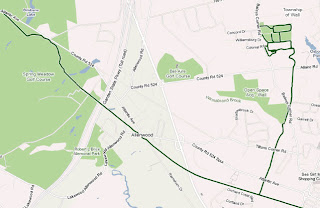

 This is how we'll build a great cycling map: Bit by bit, getting better with every tip and suggestion that users share about the lanes and trails they've ridden. We want to say "Thank you!" to all those who've answered our call for bike map contributions. Clearly our users are passionate about helping to make our maps better, so we're working hard to make the improvement process even easier and to speed up the processing time for user contributions. In the meantime, happy biking! Just remember that our biking directions are still in beta, and to always use your judgement - don't ride down any road that makes you uncomfortable. And if we've recommended a road that shouldn't be used by the average bicyclist, let us know! Posted by Dave Barth, Product Manager URL: http://google-latlong.blogspot.com/2010/08/big-thank-you-to-our-growing-community.html |
| You are subscribed to email updates from Googland To stop receiving these emails, you may unsubscribe now. | Email delivery powered by Google |
| Google Inc., 20 West Kinzie, Chicago IL USA 60610 | |
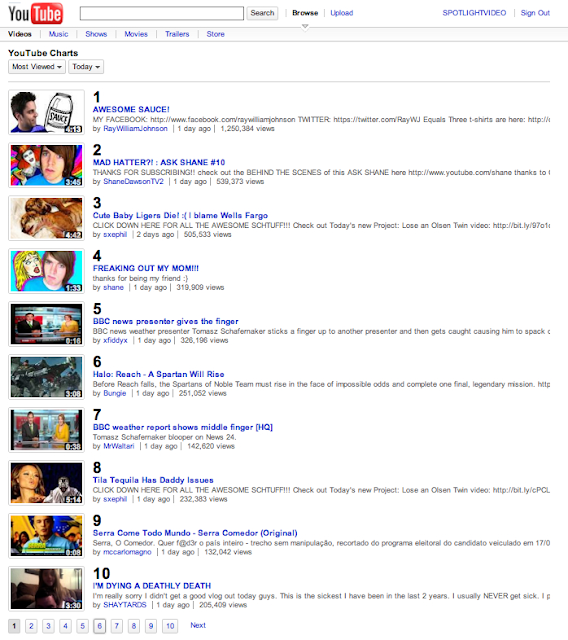


No comments:
Post a Comment