Googland |
- [G] Tips & Tricks: Enhancing your Presentations with Incremental Reveal
- [G] New Verification Integration With Asynch
- [G] Going Google across the 50 States: Google Apps eliminates geographical challenges for New Jersey-based virtual assistant agency
- [G] New course to help you improve your bids
- [G] Dive into the ocean with Google Earth for Android
- [G] Sensitive category blocking now available for Japanese, Chinese, Polish, and Portuguese
- [G] Dive into the ocean with Google Earth for Android
- [G] Heating up the 2010 midterm elections with In-Stream Ads
- [G] Run On!
- [G] Google Mobile App for iPhone gets pushy
| [G] Tips & Tricks: Enhancing your Presentations with Incremental Reveal Posted: 24 Aug 2010 01:58 AM PDT Official Google Docs Blog: Tips & Tricks: Enhancing your Presentations with Incremental RevealToday's blogpost is in a different format, a Google presentation about how incremental reveal can make your presentations better by improving their flow.Check out the difference by comparing the presentation below with and without incremental reveal. Start by clicking play to view the presentation without incremental reveal. Then click on the "open in new window" button to see the full presentation with incremental reveals in action.  You'll notice how the presentation flows more smoothly and is easier to follow. Posted by: Bryan Carroll, Consumer Operations Strategist URL: http://googledocs.blogspot.com/2010/08/tips-tricks-enhancing-your.html |
| [G] New Verification Integration With Asynch Posted: 24 Aug 2010 01:12 AM PDT Google Analytics Blog: New Verification Integration With AsynchNobody likes to duplicate effort. Unfortunately, sometimes it's a fact of life. If you want to use Google Analytics, you need to add a JavaScript tracking code to your pages. When you're ready to verify ownership of your site in other Google products (such as Webmaster Tools), you have to add a meta tag, HTML file or DNS record to your site. They're very similar tasks, but also completely independent. Until today. You can now use a Google Analytics JavaScript snippet to verify ownership of your website, which is the start of using the rich information about your organic ranking and organic traffic available in Webmaster Tools. If you already have Google Analytics set up, verifying ownership is as simple as clicking a button. This only works with the newer asynchronous Analytics JavaScript, so if you haven't migrated yet, now is a great time. If you haven't set up Google Analytics or verified yet, go ahead and set up Google Analytics first, then come verify ownership of your site. It'll save you a little time — who doesn't like that? Just as with all of Google Webmaster Tools' other verification methods, the Google Analytics JavaScript needs to stay in place on your site, or your verification will expire. You also need to remain an administrator on the Google Analytics account associated with the JavaScript snippet. Don't forget that once you've verified ownership, you can add other verified owners in Webmaster Tools (not Google Analytics) quickly and easily through the Verification Details page. There's no need for each owner to manually verify ownership. More effort and time saved! Webmaster Central has also introduced an improved interface for verification. The new verification page gives you more information about each verification method. In some cases, we can now provide detailed instructions about how to complete verification with your specific domain registrar or provider. If your provider is included, there's no need to dig through their documentation to figure out how to add a verification DNS record — the new interface will walk you through it. The time you save using these new verification features might not be enough to let you take up a new hobby, but we hope it makes the verification process a little bit more pleasant. Please visit the Webmaster Help Forum if you have any questions. And much thanks to the Webmaster Central team for launching this feature. If you're not already, make sure to read their informative blog. It's a must for any site owner. Posted by Jeff Gillis, Google Analytics Team, and Sean Harding, Webmaster Central Team URL: http://analytics.blogspot.com/2010/08/new-verification-integration-with.html |
| Posted: 24 Aug 2010 12:02 AM PDT Official Google Enterprise Blog: Going Google across the 50 States: Google Apps eliminates geographical challenges for New Jersey-based virtual assistant agencyEditor's note: Over the past couple of months, thousands of businesses have added their Gone Google story to our community map and even more have used the Go Google cloud calculator to test drive life in the cloud. To highlight some of these companies' Gone Google stories, we decided to talk to Google Apps customers across the United States. Check back each week to see which state we visit next. To learn more about other organizations that have gone Google and share your story, visit our community map.This week we'll hear from Sarah Leah Gootnick, founder of Secretary in Israel, based in New Jersey and Israel. Secretary in Israel and Virtual Assistant Israel match college-educated, American virtual assistants living in Israel with business owners from across the United States and abroad. "The idea for Secretary in Israel came about when an entrepreneurial friend of mine in San Francisco told me how overwhelmed he was with all the administrative work for his IT business. He struggled to find a talented assistant within his price range locally. I introduced him to my friend who had just moved from the US to Israel. Not long after, he called to tell me that she was the best assistant he had had in years, and he encouraged me to start a business to provide this same service to other entrepreneurs.  As a result of his encouragement, we started Secretary in Israel approximately two and half years ago. At the time, we were in an unusual situation: our virtual assistants, all of whom are American college graduates, were living in Israel, and our client base of successful entrepreneurs were spread throughout the United States and abroad (including the UK, Australia, and Thailand). With our team located thousands of miles from our clients, we were, as you might say, "geographically challenged". However, with the help of Google Apps, geographical distance became irrelevant. Our virtual assistants all use Gmail, Google Docs, and Google Calendar, which enable us to work with our clients and seamlessly integrate into their businesses as if we were sitting in the rooms next to them. One particular benefit that our virtual assistants and clients love is the ability to edit docs and spreadsheets simultaneously. Gone are the days of worrying about who has the right version of a document and whether the hours of changes you've just made were put into the right version or not. With Apps, the document or spreadsheet is always current, and our team and clients can rest assured that important edits were entered in the right version. Google Apps also allows our virtual assistants to work so seamlessly with their clients and their clients' business associates that most people don't realize our assistants aren't in the same office. One of our clients told us that when people finally do meet him at his office, they often ask, "Where's Hilary? She was so lovely on the phone. I'd like to meet her!" It's at that point that he says with a smile, "Oh. She's not here at the moment. She's in Israel!" Because of the collaborative focus of Google Apps, we're able to run a business that provides a great service to successful entrepreneurs in the United States and abroad as well as career opportunities for professional, Americans in Israel." Posted by Ashley Chandler, Google Apps team URL: http://googleenterprise.blogspot.com/2010/08/going-google-across-50-states-google_23.html |
| [G] New course to help you improve your bids Posted: 23 Aug 2010 11:30 PM PDT Inside AdWords: New course to help you improve your bidsWe recently added a new course to the AdWords Online Classroom designed to help you set and improve your AdWords bids so you get the most for your money.In this course, we'll show you how to calculate your value per click (the most you can pay for a click in order to still make a profit) and how to experiment with different cost-per-click (CPC) bids to find the most profitable bids for your business. While this course is most suited to AdWords advertisers who're already measuring their ROI, we encourage anyone interested in learning more about AdWords bidding strategy to view it. Click on the country flag most appropriate to you to watch this course now:  (US) (US)  (UK) (UK)  (AU) (AU)Posted by Dan Friedman, Inside AdWords crew URL: http://adwords.blogspot.com/2010/08/new-course-to-help-you-improve-your.html |
| [G] Dive into the ocean with Google Earth for Android Posted: 23 Aug 2010 11:26 PM PDT Official Google Mobile Blog: Dive into the ocean with Google Earth for AndroidEspecially during the summer months, staring out into the ocean leads to daydreams of sailing the open water, freedom and exploration. Now you can take three-quarters of this vast planet - the ocean - with you on your mobile device by downloading the new Google Earth 1.1 for Android. 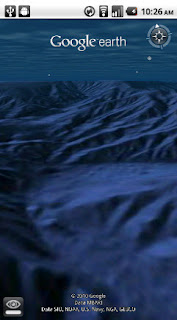 With the release of this feature, escape the hustle and bustle of life on land and discover the marine world using Google Earth on your mobile device. Now, you can check out the landscape and terrain in Monterery Bay Canyon, which is larger than the Grand Canyon, by zooming in on Google Earth below the ocean surface just off the coast. Once underwater, we can use the "look around" button to tilt the view and see the extent of this great undersea canyon. The latest version of Google Earth for Android also introduces the "Explore the Ocean" layer, which features hundreds of photos and videos from more than 100 contributors who are excited to share their stories of sea. Plan your next vacation during your daily commute by clicking on any of the little blue icons. The gold highlighted icons represent content from the Mission Blue Hope Spot initiative.  Google Earth for Android 1.1 is available in Android Market today for most Android devices running version 2.1 or later. Explore the ocean anywhere. Posted by Jenifer Austin Foulkes, Product Manager URL: http://googlemobile.blogspot.com/2010/08/dive-into-ocean-with-google-earth-for.html |
| [G] Sensitive category blocking now available for Japanese, Chinese, Polish, and Portuguese Posted: 23 Aug 2010 07:24 PM PDT Inside AdSense: Sensitive category blocking now available for Japanese, Chinese, Polish, and PortugueseIn an effort to expand the availability of sensitive category blocking (also known as category filtering) worldwide, we're happy to announce that sensitive category blocking has now officially launched in Japanese, Chinese, Polish, and Portuguese. As you might know, this feature is also available in English, French, German, Spanish, Italian, Dutch, and Arabic with testing being done for Russian.With sensitive category blocking, you can prevent ads from up to 11 specific categories from appearing on your pages. Ads in these categories will be blocked if they're in any of the supported languages, regardless of how they've been targeted to your pages. If you'd like to set up sensitive category blocking, please sign in to your AdSense account and visit the Ad Review Center, located under the 'AdSense Setup' tab. Once you click 'change,' you'll be able to view the full list of categories you can block. In addition, to help you understand the impact of applying these filters, we'll show you the percentage of revenue and ad impressions you've been receiving from each category in the last 30 days. For more information about sensitive category blocking, we encourage you to visit our Help Center. Posted by Katrina Kurnit - Inside AdSense Team URL: http://adsense.blogspot.com/2010/08/sensitive-category-blocking-now.html |
| [G] Dive into the ocean with Google Earth for Android Posted: 23 Aug 2010 05:18 PM PDT Google LatLong: Dive into the ocean with Google Earth for AndroidEspecially during the summer months, staring out into the ocean leads to daydreams of sailing the open water, freedom and exploration. Now you can take three-quarters of this vast planet - the ocean - with you on your mobile device by downloading the new Google Earth 1.1 for Android. 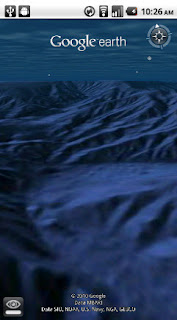 With the release of this feature, you can escape the hustle and bustle of life on land and discover the marine world using Google Earth on your mobile device. For example, check out the landscape and terrain in Monterery Bay Canyon, which is larger than the Grand Canyon, by zooming in on Google Earth below the ocean surface just off the coast. Once underwater, you can use the "look around" button to tilt the view and see the extent of this great undersea canyon. The latest version of Google Earth for Android also introduces the "Explore the Ocean" layer, which features hundreds of photos and videos from more than 100 contributors who are excited to share their stories of the sea. Plan or get a sneak peek of your next vacation during your daily commute by clicking on any of the little blue icons. The gold highlighted icons represent content from the Mission Blue Hope Spot initiative.  For those of you running Android 2.2, there are some more treats in store. Google Earth now supports Flash in balloons, so if you have the Flash player installed on your mobile device, you can watch videos right in the balloon. We've also made the program easier to navigate; for most devices, you can now use two fingers to "look around" and change your viewpoint, as an alternate to using the on-screen button. This makes it even easier to tilt your view to see mountainous landscapes or underwater canyons. Google Earth for Android 1.1 is available in the Android Market today for most Android devices running version 2.1 or later. Explore the ocean anywhere. Posted by Jenifer Austin Foulkes, Product Manager URL: http://google-latlong.blogspot.com/2010/08/dive-into-ocean-with-google-earth-for.html |
| [G] Heating up the 2010 midterm elections with In-Stream Ads Posted: 23 Aug 2010 01:13 PM PDT YouTube Blog: Heating up the 2010 midterm elections with In-Stream AdsGetting elected to the House or Senate these days is no longer as easy as putting up some yard signs, holding babies and smiling at the local senior center. With 68% of U.S. voters heading online before they vote to do research on local ballot initiatives, being online is crucial to getting elected. For the last couple of election cycles, we have seen how important it is for politicians and issue advocacy groups to maintain channels on YouTube — but when it comes to advertising, most campaigns get their messages to constituents through online ads across search and the Google Display Network with tactics like Google Blasts.This cycle, dozens of races in 15 battleground states are incorporating a different ad format into their campaigns: In-Stream Ads. Using In-Stream Ads, candidates and issue advocacy groups have reached millions of U.S. voters this primary season. The best part? It straddles that line between digital and TV advertising: most campaign managers and political agencies are taking their standard made-for-TV 30-second ads and simply re-purposing them to run on YouTube. Campaigns can target locations (like their state or district), as well as content categories on YouTube, allowing them to tailor their message to specific groups of constituents. For example, a candidate interested in reaching young moms might target nutrition, fitness, health and parenting categories. Defeat the Debt, a non profit group driving issue awarenessof the national debt, has already reached over 1 million people by running In-Stream ads across the country. In some markets they have even opted to run In-Stream instead of TV ads due to their effectiveness. Wisconsin gubernatorial candidate Tom Barrett has also run In-Stream Ads in conjunction with his television campaigns, reaching almost 500K potential voters in Wisconsin on YouTube. Senatorial candidates Marco Rubio (Florida) and Dino Rossi (Washington) have also implemented campaigns. While we can't predict how politicians will actually do once they're elected, it's clear that their campaigns are taking advantage of the latest ways to engage and inform voters on important issues in 2010. Amy Barth, In-Stream Ads Specialist, Google Elections and Issue Advocacy, recently watched "Guy Walks Across America" URL: http://feedproxy.google.com/~r/youtube/PKJx/~3/AL8wHP1BIsI/heating-up-2010-midterm-elections-with.html |
| Posted: 23 Aug 2010 12:05 PM PDT Official Google CPG Blog: Run On!Cross posted from the Official Google BlogOriginal Posting By Avni Shah, Group Product Manager, Geo on 8/19/10 This is part of our summer series of new Search Stories. Look for the label Search Stories and subscribe to the series. Recently, a group of Google product managers challenged one another to run 100 miles over 30 days in the interest of encouraging summer fitness. I grew up in Huntsville, AL, where I always loved exercising and experiencing the great outdoors, so I took to the challenge immediately. One hundred and thirty-three miles and a few pairs of new running shoes later, it was an incredible opportunity to push myself further than I'd ever imagined. But, I must admit—it wasn't easy! I'm delighted to help introduce our latest Search Story, Healthy Habits. This is a story of one woman's journey to get back into shape. It shows the difficulties of sticking to a workout routine, and the empowerment that comes with reaching—and even exceeding your goals. It highlights the many tools and tricks that make Google a great workout companion, and I hope it inspires you to incorporate new healthy habits into your own lifestyle. Enjoy this week's video, and don't forget to check out the other videos if you haven't already. Search (and run) on! URL: http://google-cpg.blogspot.com/2010/08/run-on.html |
| [G] Google Mobile App for iPhone gets pushy Posted: 23 Aug 2010 11:31 AM PDT Official Google Mobile Blog: Google Mobile App for iPhone gets pushyEver missed an appointment or important email because you were away from your desk? Now Google Mobile App can help with push notifications from your Google account to your iPhone -- an icon badge shows you've got new mail in Gmail, and Google Calendar event reminders appear right on your home screen.We've also added spiffy features to get you information faster -- when looking for flight info, weather, stock quotes or currency conversion you'll see answers before you even hit 'Search'. You can get the update from the App Store by searching for 'Google Mobile App'. Posted by David Singleton, Engineering Manager URL: http://googlemobile.blogspot.com/2010/08/google-mobile-app-for-iphone-gets-pushy.html |
| You are subscribed to email updates from Googland To stop receiving these emails, you may unsubscribe now. | Email delivery powered by Google |
| Google Inc., 20 West Kinzie, Chicago IL USA 60610 | |






No comments:
Post a Comment