Googland |
- [G] Introducing the Google Books Help Forum
- [G] New video page adds comments highlight view and ratings improvements
- [G] Imagery update
- [G] More Courses and More Colleges - YouTube EDU Turns One
- [G] Tips for exploring the Buzz layer in Google Maps for mobile
- [G] Bridging the gap: Introducing the AdWords Content Specialist team
- [G] City of Orlando: cutting costs while advancing our infrastructure in just two months
- [G] Google Mobile App now available for BlackBerry Storm
- [G] Now available: Reach the right audience through remarketing
| [G] Introducing the Google Books Help Forum Posted: 25 Mar 2010 05:01 PM PDT Inside Google Books: Introducing the Google Books Help ForumPosted by Agnes Taterode, Google Books Support TeamGot a question about using Google Books, or curious about promoting your books on Google for free? The Google Books Help Forum is now available for questions of all shapes and sizes. With so many readers and partners out there, we wanted to provide a place for folks to help one another use Google Books. The Help Forum is also a place for our team to share tips and answer questions, as well as a great way for us to receive feedback and suggestions for improving Google Books. Don't understand a feature? Want to ask for help promoting your book on Google Books? Or have you found an incredible older book and want to share it with fellow readers? The Google Books Help Forum is the place to do it. Our team of Forum guides is looking forward to meeting you. Please come over and join the discussions at the Google Books Help Forum! URL: http://booksearch.blogspot.com/2010/03/introducing-google-books-help-forum.html |
| [G] New video page adds comments highlight view and ratings improvements Posted: 25 Mar 2010 02:49 PM PDT YouTube Blog: New video page adds comments highlight view and ratings improvementsOver the past couple of weeks, we've been busy iterating on the new video page design based on your feedback, and we're excited to share some new developments before the page is rolled out to everyone soon. Remember to opt-in here to get a preview of these new features:Highlights view on comments Many of you indicated that comments could use an overhaul and hoped that was a part of the redesign. We're happy to say that it is. Today, we're introducing a "highlights view" of comments which summarizes top rated comments, uploader comments, video responses and recent comments in a single "front-page story" that you can drill into for more detail. You can see an example on this video and this one. We're continuing to make the highlights better as we learn how people interact with it, so please let us know what you think in the comments below. Ratings We've also made some improvements to the new like/dislike ratings system. When you like a video, we let you know how many people liked it and disliked it. To help you remember the best videos you've encountered, there's a new area housing all the videos that you liked, called (surprise, surprise) "Videos I Liked." In addition, we listened to your feedback and no longer tie 'Liking' something to your Favorites, which you use more for personal saving. Favoriting a video is now the first option when you click "save"; you can continue to save videos to your Favorites in this manner or create another playlist just by typing in the name. Finally, throughout the site, you'll occasionally see a video marked 'Most Liked' to give you an indication that this is a video other people loved, that you may want to check out. We surface popular videos in many ways, and we hope Most Liked becomes a reliable signal that helps you find quality videos to watch. For quick refresher on the overall video page design, check out this video produced by TheWillofDC: And if you've opted in but want to go back to the old page, you can opt out here. Peter Bradshaw, Software Engineer, recently liked "SOIL & "PIMP" SESSIONS 'Summer Goddess'," and Tyler Morse, Software Engineer, recently liked "Bottle Bank Arcade - TheFunTheory.com - Rolighetsteorin.se." URL: http://feedproxy.google.com/~r/youtube/PKJx/~3/362CQwEc1oU/new-video-page-adds-comments-highlight.html |
| Posted: 25 Mar 2010 01:35 PM PDT Google LatLong: Imagery updateWe've just finished pushing out an imagery update for Google Earth and Google Maps, so check to see if any of your favorite places has gotten an update! You can view the updated areas highlighted in red below. Alternatively, you can download this KML for viewing in Google Earth, or you view the updates in Google Maps Updates are noted with a red frame Posted by Matt Manolides, Senior GIS Strategist URL: http://google-latlong.blogspot.com/2010/03/imagery-update.html |
| [G] More Courses and More Colleges - YouTube EDU Turns One Posted: 25 Mar 2010 01:35 PM PDT YouTube Blog: More Courses and More Colleges - YouTube EDU Turns OneA college education is something many people take for granted, but only about 1% of the world actually gets one. A year ago today, YouTube EDU (youtube.com/edu) launched with a very simple mission: deliver some of the world's greatest university courses to anyone with an Internet connection and a screen.Whether it's Salman Rushdie reading poetry by the last mughal king to Emory University students, or a lecture in electrical engineering at UC Berkeley, YouTube EDU has helped some of the oldest institutions on the planet blaze a trail into the 21st century by opening up a rich and empowering corpus of video content to aspiring students everywhere. YouTube EDU is now one of the largest online video repositories of higher education content in the world. We have tripled our partner base to over 300 universities and colleges, including University of Cambridge, Yale, Stanford, MIT, University of Chicago and The Indian Institutes of Technology. We have grown to include university courses in seven languages across 10 countries. We now have over 350 full courses, a 75% increase from a year ago and thousands of aspiring students have viewed EDU videos tens of millions of times. And today, the EDU video library stands at over 65,000 videos. We have also rolled out new products to make this coursework more accessible, including adding automated captions and auto-translation to videos spoken in English. In just a few clicks, you can generate captions and translate courses into one of 50 different languages. At the end of the day, YouTube EDU is about using the democratic nature of the Internet and the power of video to make higher learning accessible to all. We've heard from thousands of users like trainerstone, who writes: "Thank you so much for your videos. I live in provincial Philippines and have very little access to the arts and academic stimulus." But perhaps one user put it best: "This is what the Internet was created for." Here's to another great year of great educational content on YouTube. Until then, keep watching and keep learning. Obadiah Greenberg, Strategic Partner Manager, recently watched "Khan Academy on PBS NewsHour." URL: http://feedproxy.google.com/~r/youtube/PKJx/~3/2b7TpRLVfFY/more-courses-and-more-colleges-youtube.html |
| [G] Tips for exploring the Buzz layer in Google Maps for mobile Posted: 25 Mar 2010 01:35 PM PDT Official Google Mobile Blog: Tips for exploring the Buzz layer in Google Maps for mobileWe've previously given you a few tips on using Google Buzz for mobile, and today we're focusing on the Buzz layer in Google Maps for mobile. As many of you have found out, location puts a different spin on Google Buzz, adding context to posts and letting anyone find relevant public posts in a natural way -- on a map! We wanted to share some tips on a few creative ways we've seen you using the Google Buzz layer.Explore the world around you 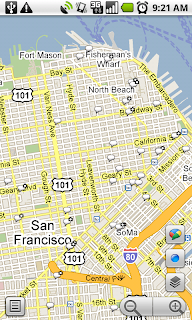 Are you curious if there's anything interesting going on nearby? Enable the Buzz layer in Google Maps, then select any icon from the map or open the list view to see all the posts from the map area you're viewing. We've found patients chatting from different hospital rooms, neighbors discussing a power outage, and even some public flirting. Here are a few more awesome examples we've stumbled upon:
If you're exploring a new area and looking for tips, post a question, and someone browsing Buzz in the area may be able to provide a quick answer. A few weeks ago on President's Day, I was hanging out in the Russian Hill neighborhood of San Francisco. Rather than take my chances, I posted a question asking what the parking rules were. A friendly local soon informed me that I'd be free of parking stress -- meters were enforced but permit parking was not. Share a picture worth a thousand words Even if you could type 100 words a minute from your phone, sometimes a picture tells a different story than words could ever describe. Google Maps for mobile or the Android Buzz widget lets anyone share a picture of their favorite dish or the funny street sign they've found. Just attach a photo to your post or take a new one before posting. We've found great cases of citizen photo journalism on the public Google Buzz layer, such as traffic accidents blocking roads and location-tagged Picasa Web Albums showing the earthquake recovery in Haiti. Give tips or learn about places  Google Buzz posts you create in Maps will always include your location (i.e. "My Location") by default, but you can easily change the approximate location to a specific place, such as a restaurant. For example, change the post's location and select the restaurant from the suggestions list before posting to give a recommendation or tip. Alternatively, you can search for the restaurant in Maps and select the Google Buzz option from the search results page (the post's location will automatically be the restaurant). Now, people reading your post will know that your recommendation is about that exact restaurant, and your recommendation will be available for anyone browsing that restaurant's search results page. ...and one reminder Because we built Google Buzz in Maps for mobile to let you share information about places with the world, posts from Maps are always public to the web and include a location, either your approximate one or a specific place you choose. To get started, install the latest version of Google Maps 4.0+ on your Android 1.6+, Windows Mobile, or Symbian S60 phone (BlackBerry coming soon; see availability details) by visiting m.google.com/maps on your phone and going to Layers > Buzz from the Maps main menu. From Android, iPhone, and iPod touch devices, you can also use the buzz.google.com Nearby view and map just like the Maps layer. Visit our Help Center to learn more or tell us your feedback and questions in our Help Forum. Give us suggestions and vote on other people's on the Mobile Product Ideas page! Posted by Chris Nguyen, Product Marketing, Google Mobile Team URL: http://googlemobile.blogspot.com/2010/03/tips-for-exploring-buzz-layer-in-google.html |
| [G] Bridging the gap: Introducing the AdWords Content Specialist team Posted: 25 Mar 2010 12:18 PM PDT Inside AdSense: Bridging the gap: Introducing the AdWords Content Specialist team Do you ever wonder who at Google helps advertisers understand which websites are relevant for their placement-targeted ads? Do you ever wonder who at Google helps advertisers understand which websites are relevant for their placement-targeted ads? I'm happy to say that this is one of my goals and also one of my team's goals. My name is Lindsey Kurz, and I manage a team that helps advertisers understand how to best use AdSense sites in the Google Content Network to reach their marketing objectives. We focus on educating advertisers of all sizes on Content Network best practices, and how they can find success running campaigns on AdSense publisher sites. You, our publishers, help our advertisers by offering high-quality inventory. My team's job is to help advertisers understand how to make the best use of that inventory. One example of how we do this, is by helping advertisers understand how to connect with users of a site. For example, when someone's reading an article, what kind of ad do they want to see? Chances are, they're browsing for information, so an ad promoting how to "learn more" may perform better than an ad asking them to "buy now." My team helps advertisers understand these differences to create the most relevant ads for your users. These ads then go through our targeting algorithms and standard ad auction to compete to appear on your pages. Look for more posts from my team over the next few weeks. We're excited to share with you more details about what we suggest to advertisers. We'll talk about the specific recommendations we provide, such as advising advertisers to use a Placement Performance Report to optimize a Google Content Network campaign, along with more broad suggestions, like changing messages to reach different audiences. Posted by Lindsey Kurz - AdWords Content Specialist Manager URL: http://adsense.blogspot.com/2010/03/bridging-gap-introducing-adwords.html |
| [G] City of Orlando: cutting costs while advancing our infrastructure in just two months Posted: 25 Mar 2010 10:26 AM PDT Official Google Enterprise Blog: City of Orlando: cutting costs while advancing our infrastructure in just two months Editor's note: Today's guest blogger is Conrad Cross, CIO of the City of Orlando, Florida. In November, the city announced it had Gone Google. Last month Orlando became one of the first cities in America to switch all of its employees to Gmail. Cross has been CIO at the City of Orlando since December of 1999 and has been leading the Google Apps deployment that took only two months and is resulting in more than 60% savings. Editor's note: Today's guest blogger is Conrad Cross, CIO of the City of Orlando, Florida. In November, the city announced it had Gone Google. Last month Orlando became one of the first cities in America to switch all of its employees to Gmail. Cross has been CIO at the City of Orlando since December of 1999 and has been leading the Google Apps deployment that took only two months and is resulting in more than 60% savings.Join Conrad for a live webcast on Wednesday, March 31, 2010 at 11:00 a.m. PDT / 2:00 p.m. EDT / 7:00 p.m. GMT. He'll talk about moving 3,000 city employees to Google Apps. Please note that registration will occur on a third party site. Like many city departments, the City of Orlando is facing an aging infrastructure juxtaposed with budget cuts and high demand for more advanced infrastructure services such as mobile access to email. We were using a Lotus Notes® email system and paying for numerous servers in City Hall, so we needed to find a different way of doing business. This situation was all exacerbated by the fact that our IT department was recently whittled down from 84 workers to 69 this year. We determined after analyzing Google Apps that we could achieve significant savings and move into the cloud very quickly. If we were to keep our current system, we estimated it would cost $133 a year for each of its 3,000 employees – or $399,000 including annual software licenses. Google charges $50 per user, or $150,000 delivering more than 60% in savings. In return, everyone from city planners to police officers will now use a web-based email system similar to Google's popular Gmail, but without the advertisements that support the free consumer version. Google servers will store all city email and run the application, and Google technicians in Google data centers will make sure it runs smoothly. Google will also help us more securely host records such as sensitive law-enforcement and legal documents by mustering greater resources and expertise than we could on our own. After considering the cost and feature advantages, we made the decision to move to Google Apps. We were able to move to Google Apps in less than 60 days, a major accomplishment. When the mayor cornered me in the hallway, I was nervous – but then he told me how excited and supportive he was about the switch. We're now on board with Google Apps and we don't have to worry about constant upgrades or implementing new innovations, and the cost-savings we're achieving are impressive. My message for other city governments is: do the analysis and determine what your costs are. If the savings are compelling, then move quickly - you'll see the move into the cloud is relatively fast and painless—and ultimately very cost-effective. We're eager to share our experiences about the nuances involving our transition to Google Apps, including what the main concerns were across the city in making the move and how we address them. Please join us for this live event: City of Orlando Cuts Costs by Over 66% by Moving Email and Apps into the Cloud Wednesday, March 31, 2010 11:00 a.m. PDT / 2:00 p.m. EDT / 6:00 p.m. GMT   Posted by Serena Satyasai, Google Apps team Posted by Serena Satyasai, Google Apps teamFind customer stories and research product information on our resource sites for current users of Microsoft® Exchange and Lotus Notes®/Domino®. URL: http://googleenterprise.blogspot.com/2010/03/city-of-orlando-cutting-costs-while.html |
| [G] Google Mobile App now available for BlackBerry Storm Posted: 25 Mar 2010 08:01 AM PDT Official Google Mobile Blog: Google Mobile App now available for BlackBerry StormIf you have a BlackBerry Storm or Storm2, and have been wondering when you'd have access to Google Mobile App and features like search by voice, then we hope you'll be happy with today's news. We're launching a new version of Google Mobile App for BlackBerry Storm and Storm2.This version contains all of the useful features of Google Mobile App, but is tailored for BlackBerry touchscreen devices. You can search using your voice instead of typing your query. Just hold the green button and speak your query in English, Mandarin Chinese, or Japanese. You can also use Google Mobile App to search your BlackBerry's email and contacts. To find an email, you can search for the name of the person who sent you an email, or a phrase from the body of the message. If you'd rather Google Mobile App not search your email and contacts, you can turn off Phone Search in the options screen. Information about your contacts and content from your emails is accessible only on your device; Google Mobile App does not send this data to Google. Google Mobile App also includes a few other conveniences to make searching easy, such as Google Suggest and search history. Google Mobile App also links to other Google services, such as Google Maps and Gmail, so you can access them quickly. Google Mobile App is available in seven languages in more than twenty countries. Posted by Mark Brophy, Software Engineer URL: http://googlemobile.blogspot.com/2010/03/google-mobile-app-now-available-for.html |
| [G] Now available: Reach the right audience through remarketing Posted: 25 Mar 2010 07:15 AM PDT Inside AdWords: Now available: Reach the right audience through remarketingImagine you're a travel company, and you're trying to excite users during the holiday season about deals to tropical Caribbean destinations. Users may come to your website, browse the offers and think about booking a trip, but decide that the deal is still not cheap enough. Then, they continue to browse the web. If you later decide to offer discounted deals to the Carribean, how do you reach these users who have already expressed interest in travelling there?To help you do this, this week we're rolling out a new feature called remarketing. Any AdWords advertiser can use remarketing to reach users as they're browsing the web on sites within the Google Content Network. Remarketing is a simple way to connect with users, based on their past interactions with your website. We opened a trial of remarketing last March as part of our interest-based advertising beta. We've received a tremendous response from the hundreds of advertisers who've been using it in recent months, across all industries - including automotive, retail, local and finance. We've seen that remarketing has worked well for many different kinds of advertisers - whether they're looking to boost brand awareness, or drive clicks and sales, and whether they use display or text ads. For example, if you're a search advertiser, you can use remarketing to create an integrated campaign strategy. After driving traffic to your site with search ads, you can then remarket to those users who reach your site by showing them tailored ads on sites throughout the Google Content Network. You can easily set up and create a remarketing campaign through the new "Audiences" tab in AdWords. A remarketing campaign allows you to take advantage of the same features and reports you can use today in AdWords - it's just a new way to reach the best audience for your ad. Here's an example of how it works. Let's say you're a basketball team with tickets that you want to sell. You can put a piece of code on the tickets page of your website, which will let you later show relevant ticket ads (such as last minute discounts) to everyone who has visited that page, as they subsequently browse sites in the Google Content Network. In addition to your own site, you can also remarket to users who visited your YouTube brand channel or clicked your YouTube homepage ad. You can also run a number of remarketing campaigns at the same time. For example, you could offer discount game tickets to users who've previously visited your tickets page, advertise VIP hospitality packages to users who clicked on your "How to get to the arena" page, and advertise a sale on team merchandise to users who previously visited your YouTube brand channel. Remarketing is a great way for businesses to reach users who are likely to be highly receptive to their ads and special offers. It helps advertisers and websites get higher returns. For example, Intercontinental Hotels Group has used remarketing to reach potential customers who have visited one of their hotel websites: It also means more relevant and useful ads for users, and more opportunities for your customers to receive special offers and discounts that may be of interest to them. As we announced when we launched our beta of interest based advertising, we want to put users in control of the ads they see, so anyone can opt-out of remarketing by using the Ads Preferences Manager. Our remarketing product complies with industry standards developed by self-regulatory groups such as the NAI and IAB and IAB UK. To get started with a remarketing campaign, check out the information we've put together. Posted by Aitan Weinberg, Product Manager URL: http://adwords.blogspot.com/2010/03/now-available-reach-right-audience.html |
| You are subscribed to email updates from Googland To stop receiving these emails, you may unsubscribe now. | Email delivery powered by Google |
| Google Inc., 20 West Kinzie, Chicago IL USA 60610 | |




No comments:
Post a Comment