Googland |
- [G] Submit questions for YouTube user's interview with James Cameron
- [G] Google Maps for Android: Search ‘n Swipe, Latitude Widget, and More
- [G] Google Maps for Android: Search ‘n Swipe, Latitude Widget, and More
- [G] More Reader features in your pocket
- [G] Oops Pow Surprise...24 hours of video all up in your eyes!
- [G] Trend to Watch: Research & Purchase Process Is Multi-Channel (4 of 4)
- [G] Irish eyes are smiling
- [G] At the end of the rainbow, a new pot of Chrome!
- [G] A brabhsálaí gréasáin ilteangach (or, a multilingual web browser)
- [G] Your interview with Prime Minister Stephen Harper
- [G] 25 million people have gone Google
- [G] Now it's easy switch to Google Apps from Microsoft® Exchange
| [G] Submit questions for YouTube user's interview with James Cameron Posted: 17 Mar 2010 11:11 PM PDT YouTube Blog: Submit questions for YouTube user's interview with James CameronIf you've got a question for the director of Avatar, now's your chance to ask it. The famous director is opening himself up to the YouTube community, allowing our own DaveyBoyz to interview him based on the questions you submit via the Official Avatar Channel on YouTube.Questions will be organized into the following categories — the environment, technology, the military-industrial complex, vision of the future, and imagining a society — and you'll have until 11:59 p.m. ET on March 21 to submit and vote on them. DaveyBoyz, who already has experience talking to the cast at the film's London premiere, will pose the 10 most popular questions to the director in an exclusive interview in L.A. on March 23. The interview will be uploaded to YouTube during the week of April 19, so stay tuned to see how it went. Nate Weinstein, Entertainment Marketing Associate, just watched "Acting for the Camera." URL: http://feedproxy.google.com/~r/youtube/PKJx/~3/gszFQT9uZ5s/submit-questions-for-youtube-users.html | ||
| [G] Google Maps for Android: Search ‘n Swipe, Latitude Widget, and More Posted: 17 Mar 2010 05:29 PM PDT Google LatLong: Google Maps for Android: Search 'n Swipe, Latitude Widget, and More[Cross-posted from the Google Mobile Blog]Making sense of a fast paced and changing world is difficult under the best of circumstances, but when you're on the go, it's even harder. With the new Google Maps for mobile 4.1, we're introducing a few features that make sorting through search results or quickly seeing Maps info a bit easier. Updated search results page  With the newly reimagined Google Maps for mobile search results page, we've done away with the tabs to give you all the info you want on one page. Tap the new buttons to see the place on the map, get directions, call it, or see it with Street View. The extra space let us bring details and reviews right up front. Swipe for more results Take a look at the new page, and you can quickly see that Milk Pail Market specializes in cheese, has mostly 4 and 5 star ratings, and also sells fresh vegetables. You can select any section to see more reviews, buzz, etc. If you want to get to more search results without going back to the list, simply grab the page with your finger and swipe it away to the left or right to see the next or last result. Latitude widget and Maps live wallpaper Once you've updated to Maps 4.1, you'll also have a couple different ways to put Maps up close and personal on your phone. Wouldn't it be nice if you could quickly find your nearest friends or glance at the traffic conditions around you without opening Maps? Add the Latitude widget to a home screen panel to see your nearest Latitude friends by pressing the "Menu" button from the home screen 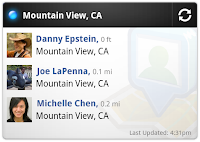 and selecting Add > Widgets > Latitude. On Android 2.1+ phones, you can also turn your home screen into one big, updating map using the Maps live wallpaper. Press the "Menu" button from your home screen and select Wallpaper > Live wallpapers > Maps. Now you can see nearby friends or a map each time you open your home screen. Switch Google Accounts We've been adding more and more features that sync with your Google Account whether you're on your phone or your computer. If you're managing multiple identities, Maps now lets you switch the Google Account it uses between the accounts you've synced to your Android-powered phone. From the Maps menu, select More > Switch Account to sign out of your current account and sign in to a different one. Features like Google Buzz, Latitude, Starred items, My Maps, and more can then begin using whichever account you've chosen. Get these new features at your fingertips by searching for "Google Maps" in Android Market from Android 1.6+ phones. Update Maps to version 4.1, available in all the countries and languages where Maps is currently available. Visit our Help Center to learn more, ask questions in our Help Forum, or give us suggestions and vote on other people's on the Mobile Product Ideas page. Posted by Chiu-Ki Chan and Andrew Oplinger, Software Engineers, Google Mobile URL: http://google-latlong.blogspot.com/2010/03/google-maps-for-android-search-n-swipe.html | ||
| [G] Google Maps for Android: Search ‘n Swipe, Latitude Widget, and More Posted: 17 Mar 2010 05:12 PM PDT Official Google Mobile Blog: Google Maps for Android: Search 'n Swipe, Latitude Widget, and MoreMaking sense of a fast paced and changing world is difficult under the best of circumstances, but when you're on the go, it's even harder. With the new Google Maps for mobile 4.1, we're introducing a few features that make sorting through search results or quickly seeing Maps info a bit easier.Updated search results page  With the newly reimagined Google Maps for mobile search results page, we've done away with the tabs to give you all the info you want on one page. Tap the new buttons to see the place on the map, get directions, call it, or see it with Street View. The extra space let us bring details and reviews right up front. Swipe for more results Take a look at the new page, and you can quickly see that Milk Pail Market specializes in cheese, has mostly 4 and 5 star ratings, and also sells fresh vegetables. You can select any section to see more reviews, buzz, etc. If you want to get to more search results without going back to the list, simply grab the page with your finger and swipe it away to the left or right to see the next or last result. Latitude widget and Maps live wallpaper 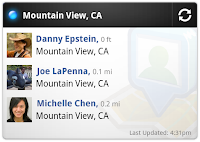 Once you've updated to Maps 4.1, you'll also have a couple different ways to put Maps up close and personal on your phone. Wouldn't it be nice if you could quickly find your nearest friends or glance at the traffic conditions around you without opening Maps? Add the Latitude widget to a home screen panel to see your nearest Latitude friends by pressing the "Menu" button from the home screen and selecting Add > Widgets > Latitude. On Android 2.1+ phones, you can also turn your home screen into one big, updating map using the Maps live wallpaper. Press the "Menu" button from your home screen and select Wallpaper > Live wallpapers > Maps. Now you can see nearby friends or a map each time you open your home screen. Switch Google Accounts We've been adding more and more features that sync with your Google Account whether you're on your phone or your computer. If you're managing multiple identities, Maps now lets you switch the Google Account it uses between the accounts you've synced to your Android-powered phone. From the Maps menu, select More > Switch Account to sign out of your current account and sign in to a different one. Features like Google Buzz, Latitude, Starred items, My Maps, and more can then begin using whichever account you've chosen. Get these new features at your fingertips by searching for "Google Maps" in Android Market from Android 1.6+ phones. Update Maps to version 4.1, available in all the countries and languages where Maps is currently available. Visit our Help Center to learn more, ask questions in our Help Forum, or give us suggestions and vote on other people's on the Mobile Product Ideas page. Posted by Chiu-Ki Chan and Andrew Oplinger, Software Engineers, Google Mobile URL: http://googlemobile.blogspot.com/2010/03/google-maps-for-android-search-n-swipe.html | ||
| [G] More Reader features in your pocket Posted: 17 Mar 2010 01:59 PM PDT Official Google Reader Blog: More Reader features in your pocket
The more eagle-eyed Reader users have noticed a few tweaks being made to Reader's mobile interface over the past few days:
Since we know the best mobile content is short and sweet, we're going to leave you with that. Feel free to get in touch with us on Twitter or on our help group with feedback on these changes. URL: http://googlereader.blogspot.com/2010/03/more-reader-features-in-your-pocket.html | ||
| [G] Oops Pow Surprise...24 hours of video all up in your eyes! Posted: 17 Mar 2010 12:41 PM PDT YouTube Blog: Oops Pow Surprise...24 hours of video all up in your eyes!In May of last year, we announced 20 hours of video were uploaded to YouTube every minute. We then challenged you to keep the uploads coming to see whether or not we could get a day's worth of video – 24 hours – uploaded in the same brief time span.Today, we're announcing that you've done it! In just 60 quick ticks of the second hand, more than a full, action-packed day in Jack Bauer's life is now uploaded to YouTube. To put this into context, imagine how much stuff happens in 24 hours:
Hunter Walk, Director, Product Management, recently favorited "The LXD: In the Internet age, dance evolves..." URL: http://feedproxy.google.com/~r/youtube/PKJx/~3/XnC1t82Vx9k/oops-pow-surprise24-hours-of-video-all.html | ||
| [G] Trend to Watch: Research & Purchase Process Is Multi-Channel (4 of 4) Posted: 17 Mar 2010 12:41 PM PDT Google Affiliate Network: Trend to Watch: Research & Purchase Process Is Multi-Channel (4 of 4)Reposted from the Google Retail BlogLast but not least, our final learning for the rest of 2010: the evolution of multi-channel behavior. As we see, consumers leverage both the online and offline worlds in making their final purchase decisions so retailers must also integrate their strategies to reach the "nonline" consumer. Source: Google/OTX Post-Holiday Consumer Study, January 2010. Q12 Thinking about your recent Holiday shopping experience, in which of the following ways did you approach your Holiday shopping? Select all that apply. n= 1850. Originally Posted by Eric Lopez, the Google Retail Team URL: http://googleaffiliatenetwork-blog.blogspot.com/2010/03/trend-to-watch-research-purchase.html | ||
| Posted: 17 Mar 2010 12:41 PM PDT Inside AdSense: Irish eyes are smilingThe Dublin AdSense team would like to wish all of our publishers a very happy St. Patrick's Day! Today we'll be dotting our i's with shamrocks, crossing our t's with shillelaghs, and wishing you all the luck of the Irish. Posted by Siobhán McCormack - Inside AdSense Team URL: http://adsense.blogspot.com/2010/03/irish-eyes-are-smiling.html | ||
| [G] At the end of the rainbow, a new pot of Chrome! Posted: 17 Mar 2010 11:12 AM PDT Google Chrome Blog: At the end of the rainbow, a new pot of Chrome!Earlier this month, we launched a new beta of Google Chrome that brought automatic translation and fine-grained privacy controls to the browser. Today, those features have been promoted to the stable channel so all Chrome users can try them out.Google Chrome's translation feature uses the supercool Google Translate technology -- today, it works across 52 languages and can automatically detect and translate entire websites in less than a second. In Chrome, the language detection takes place in the browser, not on Google servers. If the page isn't in a language you know, Chrome offers to translate it for you by sending it through Google Translate. If you're curious about the technical nitty-gritty involved in integrating translation in Chrome, check out our post on the Google Translate Blog. Today's stable release also comes with some new privacy features and a tweak to our Google Update technology. Now, there's a set of "Content Settings" options that let you manage how browser cookies, images, JavaScript, plug-ins, and pop-ups are handled on a site-by-site basis. For example, you can block all cookies except for the ones from sites you trust. We've also implemented a new approach to our Google Update technology, which allows us to remove the unique ID from Google Update while still preserving our ability to determine the number of active users and keep everyone up-to-date with the latest security updates and speed improvements. Chrome has many other existing and new features to help you manage your information. You can learn more about all of these features at google.com/chrome/privacy, watch our video series on browser privacy, or check out the video below about how to manage Cookies 'n Chrome. We're excited that these new features are now available to all Chrome users. For those of you who currently use Chrome, you should be updated automatically within the next few days. You can also download the browser directly at google.com/chrome. And if you need a place to try out your new found translation abilities, try searching for the best way to tell your friends "Beannacht Lá Fhéile Pádraig"! Posted by Darin Fisher, Software Engineer URL: http://chrome.blogspot.com/2010/03/at-end-of-rainbow-new-pot-of-chrome.html | ||
| [G] A brabhsálaí gréasáin ilteangach (or, a multilingual web browser) Posted: 17 Mar 2010 11:12 AM PDT Official Google Blog: A brabhsálaí gréasáin ilteangach (or, a multilingual web browser)Since announcing the latest Google Chrome beta earlier this month, we've been excited to receive feedback from our beta users on the browser's new translation and privacy features. Today, we're introducing these features in the stable channel, so that they're widely available to everyone who uses Google Chrome on Windows.Google Chrome's translation feature is the latest step in the evolution of translation tools across Google. Just a few years ago, Google's translation tools consisted of a site where you had to copy and paste text into a box — and it only worked for a handful of languages. Today, our translation technology works across 52 languages and can automatically detect and translate entire websites in less than a second. Chrome's translation feature automatically detects if the language of the webpage you're on is different from your preferred language setting, The browser will then display a prompt asking if you'd like the page to be translated using Google Translate. With one click, you can instantly translate the page, and all of its text will appear in your preferred language. Here's a demo of Chrome's translation feature: Language detection happens only on your computer, so no information is sent to Google Translate until you choose to translate a page. In addition, we've introduced new privacy features in this stable release to give you even greater control of your privacy while helping to protect the information that you do decide to share online. You can now manage Chrome's privacy settings via the browser's Options dialog. From these settings, you can control how browser cookies, images, pop-ups and even JavaScript and plug-ins are handled on a site-by-site basis. For example, you can set up rules to allow cookies exclusively for sites that you trust, while blocking them from for untrusted sites. For the in-depth scoop, check out google.com/chrome/privacy or watch our video series on privacy and browsers. For those of you who already use Chrome, go raibh maith agaibh! You'll soon be updated with these new features. And for those of you who haven't yet tried Google Chrome, download it at google.com/chrome. Posted by Wieland Holfelder, Engineering Director, Google Munich URL: http://googleblog.blogspot.com/2010/03/brabhsalai-greasain-ilteangach-or.html | ||
| [G] Your interview with Prime Minister Stephen Harper Posted: 17 Mar 2010 10:17 AM PDT YouTube Blog: Your interview with Prime Minister Stephen Harper[Cross-posted from the Google Public Policy Blog] It's not every day that you get to ask your country's leader questions about issues you care about. But that's exactly what Canadians did this afternoon when Prime Minister Stephen Harper sat down with YouTube. Roughly 170,000 votes were cast through Google Moderator for nearly 1,800 questions -- giving voice to thousands of Canadians. And don't think that these were softball questions. Canadians asked their Prime Minister questions on a wide variety of important topics: from the deficit to Canada's role in Afgahistan, from child care to protecting pensions. We tried to select questions that represented the most popular topics and would solicit conversation. (We also minimized duplicate questions so we could cover a range of issues.) Neither the Prime Minister nor his office knew in advance which questions he'd be asked. You can see the Prime Minister respond to your questions in this video: Prime Minister Harper is the second world leader to answer your questions in a YouTube Interview. It's your appetite for political discussion on YouTube that creates these opportunities to access public leaders in this format, and we look forward to conducting more YouTube Interviews soon. URL: http://feedproxy.google.com/~r/youtube/PKJx/~3/97CCpayrtoY/your-interview-with-prime-minister_17.html | ||
| [G] 25 million people have gone Google Posted: 17 Mar 2010 10:17 AM PDT Official Google Blog: 25 million people have gone GoogleOver the past year, we've highlighted companies around the world who have switched to Google Apps. And that means more than 25 million people have "gone Google", including those at such globe-trotting organizations as Jaguar Land Rover and National Geographic. (You might have seen their Gone Google messages in print.)Recently we visited one of our newest customers, Konica Minolta, to learn about why they decided to join us. Here's their story: For those considering a switch to Google Apps, this updated resources page offers a variety of info such as customer testimonials, white papers, links to webcasts and more. Be sure to visit the Google Enterprise Blog and visit google.com/appsatwork, too. If your company is already using Apps, join the Gone Google community. Put yourself on the map to share your experience and see who else has, yes, gone Google.  After you add yourself to the map, grab a laptop sticker that you can personalize. We're giving them away free for a limited time*. More details here. *And our lawyers ask us to tell you that the "giveaway offer is void where prohibited and valid only while supplies last" — so hurry! Posted by Vivian Leung, Google Enterprise Team URL: http://googleblog.blogspot.com/2010/03/25-million-people-have-gone-google.html | ||
| [G] Now it's easy switch to Google Apps from Microsoft® Exchange Posted: 17 Mar 2010 10:17 AM PDT Official Google Enterprise Blog: Now it's easy switch to Google Apps from Microsoft® ExchangeToday we're making it a lot easier for customers of Microsoft Exchange to go Google with Apps. Google Apps Migration for Microsoft® Exchange is a new server-side tool that migrates your company's email, calendar and contact data from Microsoft Exchange to Google Apps. With the tool, migrations are: • Easy: set it up in just 4 steps • Efficient: select the combination of mail, calendar and contact data that you want to move, with the option of doing so in phases • Fast: migrate hundreds of users at the same time • Painless: employees can continue to use Microsoft Exchange during the migration without interruption or any involvement on their part As Paul Lovett, Project Manager for the Google Apps project at New Zealand Post, described, "We are a very calendar-bound organization, so Google Apps Migration for Microsoft® Exchange was the missing link in our migration strategy, allowing us to perform a server-side migration of our calendar and contact data from Microsoft Exchange 2003. We moved our corporate executive team first which required spot-on accuracy and a quality product, and Google Apps Migration for Microsoft® Exchange met that high bar." The tool has been a boon to our Google Apps partners as well. Mayooran Rajan, CTO of Revevol Consulting, noted, "We work with companies with 100 to 20,000 employees. This tool will help us move our clients to Google Apps faster and more efficiently, helping us save them time and money." Google Apps Migration for Microsoft® Exchange works with Microsoft Exchange 2003 and 2007, and both on-premise and hosted Exchange. It's available free to Google Apps Premier and Education Edition customers here. If you're considering the switch from Microsoft Exchange, you can find resources to help make your decision here. Also, for those who have already gone Google by making the switch to Google Apps, you can share your experiences and spread the word at www.google.com/apps/spreadtheword. Live webinars: Learn about Google Apps Migration for Microsoft® Exchange best practices and customer experiences Posted by Abhishek Bapna, Product Manager URL: http://googleenterprise.blogspot.com/2010/03/now-its-easy-switch-to-google-apps-from.html |
| You are subscribed to email updates from Googland To stop receiving these emails, you may unsubscribe now. | Email delivery powered by Google |
| Google Inc., 20 West Kinzie, Chicago IL USA 60610 | |


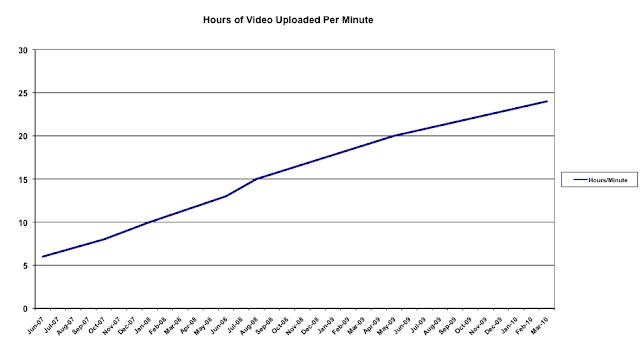
No comments:
Post a Comment