Googland |
- [G] New Tools and Controls to Manage Your Google+ Pages
- [G] Teaching with Mobile
- [G] Holiday gifts made by you, on YouTube
- [G] Make your own online scrapbook with 2011 green search trends
- [G] Google+: A few big improvements before the New Year
- [G] Scribbles for Gmail for mobile - a creative way to email
- [G] Customize your AdSense personal contact information
| [G] New Tools and Controls to Manage Your Google+ Pages Posted: 20 Dec 2011 02:14 AM PST Inside AdWords: New Tools and Controls to Manage Your Google+ PagesLast month we introduced Google+ Pages to provide a new way for you to build a public identity on Google+. We've been listening closely to your feedback and today we're introducing several new tools and controls to help you better manage your pages. These new features will start appearing in Google+ accounts over the next couple days; so if you don't see them today make sure to come back and look for them later this week.Starting today, you'll be able to add up to 50 managers who can login and manage your page with their own accounts. Managers can publish posts, respond to comments, add photos, change profile information, and even add/remove other managers. We've also added the ability for you to transfer page ownership. Ownership of a page can only be transferred to an existing manager. To do so, click the 'Transfer Ownership' link in the new Page Settings panel and then choose one of the managers you'd like to transfer ownership to. Notification Settings Another feature we've added is a way for you as a page owner to get notifications about actions on your page. With this change, you'll be able to customize the notifications for your business page separately from your personal profile, allowing you to choose the level of detail that's most appropriate for you. These new settings allow you to change the email address where page notifications are sent, customize what you'd like to be notified about, and adjust how you'd like to be notified. To adjust these settings click on the Page Settings link and look for the "Set delivery preferences" section. There, you can set what actions you'd like to be notified about and optionally specify a different email address (than your personal email address) for your page notifications. If you have multiple managers on your account, you might want to change the address to a team address that everyone will have access to. Unified +1 & Circle Count We're also making a change to the +1 count shown on your Google+ Page. Starting today, the bold count on your page will include both your +1's on Google+ and across the web, as well as the number of people who have added you to a circle. This change will not affect the way +1's are counted or displayed on ads or search results. We believe that this simple change will better highlight the number of ways people have chosen to recommend and follow your business with Google. You can learn more about these new features in the Google+ Help Center. We're working on even more ways to improve the Google+ experience for your business, so please keep sending us your feedback and stay tuned in 2012! Michael Nestler, Google+ Pages Engineer URL: http://adwords.blogspot.com/2011/12/new-tools-and-controls-to-manage-your.html |
| Posted: 20 Dec 2011 02:14 AM PST Google Open Source Blog: Teaching with MobileEver wish you could get your students to stop texting and start using their phones productively in the classroom? Do you ever wish for an easy and quick way to measure what your students have learned? If so, you'll be excited to learn that we recently open-sourced our internal Quiz & Poll App for Android. Developed by our internal learning systems team, "Quiz & Poll" enables educators to engage and challenge their students inside the classroom (using polls) and outside the classroom (using quizzes).How it works With Quiz & Poll, teachers & educators can create quizzes and polls easily using Google Spreadsheets. Quizzes and Polls are distributed to students via the Android app or an embeddable webplayer. Statistics data is written back to the spreadsheet so the instructor can track student responses and understanding. Key Features 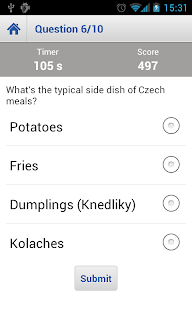  The quizzing app and leaderboard How it's built The Quiz & Poll application showcases how you can combine several Google technologies to make an easy to use app. The code is useful for developers curious about following technologies and how they interact:
Try it out To see the app in action watch our how-to demo videos: If you'd like to explore the project code and documentation, check it out on Google Code, where you can also find a sample implementation that you can try out. Happy quizzing! By Bridget Campbell, The Learning Technology Team URL: http://feedproxy.google.com/~r/GoogleOpenSourceBlog/~3/cSvT9G-eOJU/teaching-with-mobile.html |
| [G] Holiday gifts made by you, on YouTube Posted: 19 Dec 2011 01:26 PM PST YouTube Blog: Holiday gifts made by you, on YouTubeWhoever first said it's better to give than to receive wasn't on a budget. For those of you looking to give generously this holiday season without shaking every last cent out of that snowglobe penny bank you were stuck with at last year's white elephant exchange, we have good news: lots of creators on YouTube are sharing DIY gifts and money saving ideas.While socks are very useful, after several years of giving them as gifts you might want to try something new. Consider making coasters, a tablet case made from an old plaid shirt, a crochet beanie, or even some homemade BBQ sauce you can bottle up and just add a bow. Looking for something a bit more decorative? From a 'no sew' clutch, to vintage teacup candles, or homemade earrings with a DIY earring holder, there are plenty of gifts you can give that require little to no crafting skills. If you're convinced your grumpy uncle is the Grinch in disguise, help him get into the holiday spirit by tantalizing his senses with a holiday favorite: peppermint. Try a delicious peppermint bark recipe, relaxing peppermint bath salts or even peppermint lip products. Finally, try adding a little cheer to a gift you already have. Make a DIY wine bottle sock bag (also great for apple cider), add a homemade potholder or oven mitt to a basket of your favorite holiday cookies, or even give cash on a cool DIY money tree. Happy Holidays! Jessica Mason, Communications Associate, recently watched "Damon Claus for a Cause - Water.org." URL: http://feedproxy.google.com/~r/youtube/PKJx/~3/UUIkZkBzgNQ/holiday-gifts-made-by-you-on-youtube.html |
| [G] Make your own online scrapbook with 2011 green search trends Posted: 19 Dec 2011 01:26 PM PST Official Google Blog: Make your own online scrapbook with 2011 green search trendsLast week we unveiled this year's Zeitgeist, including the fastest rising searches in 2011. Those of us on the Google Green team were pleased that the search trends include several popular searches related to the environment (as you can see from the highlights video). So we created the Green Scrapbook to help you explore these green trends, choose your favorites, and reveal videos and surprising facts about them. As you click around, you create your very own collection of what green meant to you this year, which you can personalize with your name and share with your friends.People have already started creating and sharing their Green Scrapbook. For example, Adam created one showcasing a video of a tapir (Belize's endangered "mountain cow") and highlighting what an LED light is. I created my scrapbook, too, where I could tell people about the microorganisms that light up Puerto Rico's famous "bioluminescent bay." I also let people know that if I could win an eco-friendly car, I'd choose a Tesla (there's still time to get me one for Christmas!). Once you complete your own scrapbook, you can share it on Google+ or anywhere you'd like by grabbing the unique URL to your scrapbook with the "get URL" link at the top right. We're working hard to create a better web that's also better for the environment. We hope the Green Scrapbook sparks conversation and gets people thinking about all the ways they can make greener choices in their lives—whether it's about the merits of rooftop [solar energy], or prompting people to think about [garbage islands] and then reach for a [reusable water bottle]. Posted by Erin Carlson Reilly, Google Green Team URL: http://googleblog.blogspot.com/2011/12/make-your-own-online-scrapbook-with.html |
| [G] Google+: A few big improvements before the New Year Posted: 19 Dec 2011 01:26 PM PST Official Google Blog: Google+: A few big improvements before the New YearToday we're pleased to announce a goodie basket full of Google+ features and functionality for you to unpack and enjoy over the holidays. Some of these were on nearly everyone's wishlist... and some we hope will be welcome surprises. These features will be rolling out over the next couple of days, and we hope you'll find them useful this holiday season and beyond.Pump up (or down) the volume! Sometimes important posts you wouldn't want to miss from close friends or family can get lost amongst posts from others who post dozens of times a day. We're adding fine-grained controls that will enable you to "graphic-equalize" and fine-tune your stream. When viewing the stream for a particular circle, you'll now see a slider at the top that lets you adjust how posts from that circle should be blended into the main stream. That way you'll never miss a post from that special someone, and you can tweak these settings to form your own "perfect stream." More useful and attractive notifications One of the most useful and valuable features of the redesigned Google bar is the red notifications indicator. (You could even say it glows!) You know when you have tasty social content to consume, but the notifications themselves have been a little cryptic, often requiring you to navigate to the content itself to understand what happened. We now have easy-to-read "sneak previews" that immediately present what's new and why you might care. We've polished these notifications up and made a few other meaningful improvements too, including the ability to see the +1's and shares your posts have received since you last checked. Google+ Notifications Improvements to Google+ Pages Google+ Pages have already provided brands and businesses a new means of connecting to and deeply engaging with consumers. In the weeks since launching pages, we've been listening to your feedback and we're pleased to make some of the most oft-requested features available.
A more beautiful and usable photos experience Finally, we're making a bevy of improvements to the Google+ Photos experience, just in time for the holiday photo-sharing season. Viewing a photo in Lightbox has been completely redesigned with improved navigation, enhanced comment legibility and better overall utility. This design makes the photo the hero, letting the content itself shine through. And we're introducing a completely new photo-tagging experience that's both fun and fluid, and lets you quickly focus on the people in your photos. We hope that you enjoy these improvements and continue to provide us feedback. It's been an incredible year for us on the Google+ team. While this indeed has been a #seasonforshipping, Google+ users know that we believe that shipping is always in season! We've been busy making some resolutions for 2012, and we think you're going to love them. Posted by Bradley Horowitz, Vice President of Product, Google+ URL: http://googleblog.blogspot.com/2011/12/google-few-big-improvements-before-new.html |
| [G] Scribbles for Gmail for mobile - a creative way to email Posted: 19 Dec 2011 01:26 PM PST Official Gmail Blog: Scribbles for Gmail for mobile - a creative way to emailPosted by Donna Dupuis, Software EngineerFrom prehistoric humans etching in caves to the modern-day thinker sketching a stroke of genius on a napkin, scribbling is a natural form of human expression. Not constrained by formatting or font styles, scribbling is a versatile outlet for expressing individuality and creativity. Not to mention it's a lot of fun. Now you can quickly convey that eureka moment to a colleague, or simply brighten a loved one's day with a personal scribble in Gmail for the mobile web browser and the Gmail app for iOS. In the compose view, click on the scribble button to open up the drawing window. A lightweight interface makes it easy to get your idea down. Need a bit of inspiration to get started? With the holidays just around the corner, it's a great time to send a handmade, festive greeting:  Or, perhaps your wit is better-expressed pictorially than textually. Use scribbles to send original comics to your friends, or generate a new meme:    Simple requests are that much more appealing from someone who puts in a bit of effort:  It's also great for simply emoting beyond the limitations of plain text:  At the end of the day, it's a blank canvas. What do you want to share? To get started, head to mail.google.com on your iOS 4+, Android 3.1+ or Playbook device, or download the Gmail app for iOS from the App Store today. We want to see what you can do! Send your scribbles to gmailscribbles@google.com and then share them with the world using #GmailScribbles.* Brought to you by the Gmail team. Happy Holidays!  *By emailing your scribble to gmailscribbles@google.com, you give us your permission to upload, share or reproduce your scribble both digitally and physically. Unfortunately, we will not be able to showcase all submitted scribbles, and will have to pick and choose amongst the ones that we receive. Remember: have fun and be cool about it - nothing offensive and nothing that violates the law. Thanks! URL: http://gmailblog.blogspot.com/2011/12/scribbles-for-gmail-for-mobile-creative.html |
| [G] Customize your AdSense personal contact information Posted: 19 Dec 2011 01:26 PM PST Inside AdSense: Customize your AdSense personal contact informationAs you may know, we periodically send out emails with tips for increasing your earnings, updates on the latest product improvements, and information regarding your account. In your AdSense account settings you can select which type of messages you're interested in receiving. We understand that some publishers may prefer to receive AdSense-related messages at a different email address than the Google Account used as their AdSense login. From now on, every user on an AdSense account can specify a personal contact email, contact name and optionally a phone number. It's important to note that this contact email doesn't need to be associated with a Google Account, and adding it to your account won't update your login information or change the login you use to access your AdSense account. To customize your personal contact information, log in to your account and visit the Account settings page under the Home tab. Under Personal settings, click "edit" and enter the desired data in the contact name and contact email fields. We encourage you to also take the opportunity to review your email preferences and then save your settings. Once you make any changes, you'll receive a verification email to the contact address to confirm that you can receive messages at this address. If you'd like to learn more about the messages we send to publishers and how you can benefit from them, visit this blog post. We're looking forward to keeping in touch with you! Posted by Dan Banfield -- AdSense Engineering URL: http://adsense.blogspot.com/2011/12/customize-your-adsense-personal-contact.html |
| You are subscribed to email updates from Googland To stop receiving these emails, you may unsubscribe now. | Email delivery powered by Google |
| Google Inc., 20 West Kinzie, Chicago IL USA 60610 | |



No comments:
Post a Comment