Googland |
- [G] New Cities in 3D - Rome, Seville, Las Vegas, and more.
- [G] Google Currents is hot off the press
- [G] Take Note(s): Highlighting your Google eBooks
- [G] This week's Trends: wind, tears, and sailors
- [G] Helping Implement America Invents Act
- [G] Think With Google’s December Adventure: Mobile Tips Recap
- [G] The Tablet Generation
- [G] How to make a great first impression for your Channel
- [G] Androidify yourself with new winter gear
- [G] Try Google presentations. No login required.
- [G] Check out the new Video Manager
- [G] Easier copyright management on YouTube
- [G] Now playing: Faster movie search on Android and iPhone
- [G] Google Currents is hot off the press
- [G] Tablet image results in new carousel view
- [G] Try Google presentations. No login required.
- [G] Measuring Ad Effectiveness Using Geo Experiments
| [G] New Cities in 3D - Rome, Seville, Las Vegas, and more. Posted: 10 Dec 2011 11:05 AM PST Google LatLong: New Cities in 3D - Rome, Seville, Las Vegas, and more.Google Maps continuously works to bring you real-life 3D representations of your favorite cities from around the world. Google Maps in 3D combines a functional map with stunning visuals. You can tour an increasing number of cities in 3D and experience the streets and sights right from your computer or Android device. Since embarking on our 3D mapping efforts, we have amassed a collection of cities that allows you to feel like a jet-setter. We have recently expanded and improved this collection to include more cities in Europe and the US, to name a few. You can experience a few cities below. Hop on your scooter and take a romantic tour through Rome, Italy. New 3D maps coverage is available in: US: Foster City, Honolulu, Las Vegas, Norfolk,Palo Alto, Portland, Redwood City, Riverside, Salt Lake City, San Antonio, San Diego, Santa Cruz, Sunnyvale. Europe: Rome, IT, Rotterdam, NL; Seville, ES; Stuttgart, DE, Amsterdam, NL Posted by Brian Brewington, Google Maps URL: http://google-latlong.blogspot.com/2011/12/new-cities-in-3d-rome-seville-las-vegas.html |
| [G] Google Currents is hot off the press Posted: 10 Dec 2011 11:05 AM PST Inside Google Books: Google Currents is hot off the pressPosted by Mussie Shore, Product Manager, and Sami Shalabi, Technical LeadThe following launch announcement is cross-posted from the Google Mobile blog, and comes from Google Currents, a new app that makes reading magazine and news articles on mobile devices a clean and elegant experience. We strive to give you beautiful and simple ways to experience all the content the web has to offer, such as sharing photos on Google+, watching YouTube videos and discovering books, movies and music from Android Market. Today we're expanding our content offering with the introduction of Google Currents, a new application for Android devices, iPads and iPhones that lets you explore online magazines and other content with the swipe of a finger. Ready for consumers We've worked with more than 150 publishing partners to offer full-length articles from more than 180 editions including CNET, AllThingsD, Forbes, Saveur, PBS, Huffington Post, Fast Company and more. Content is optimized for smartphones and tablets, allowing you to intuitively navigate between words, pictures and video on large and small screens alike, even if you're offline. To get started, simply download the app and choose the publications you want to subscribe to for free. You can also add RSS, video and photo feeds, public Google+ streams and Google Reader subscriptions you're already following. In addition to consuming your favorite media, you can also use the trending tab to discover related content that matches your tastes. Ready for publishers Alongside Google Currents, we're also launching a self-service platform that gives publishers the flexibility to design, brand and customize their web content. For example, if you're a small regional news outlet, a non-profit organization without access to a mobile development team, or a national TV network with web content, you can effortlessly create hands-on digital publications for Google Currents. Great content needs a great audience, which is why Google Currents is integrated with Google+ so users can share articles or videos they've enjoyed with their circles. Publishers can also associate their account with Google Analytics in order to increase their awareness of consumers' content preferences, device use and geographic distribution. Google Currents is now available for download in Android Market and the Apple App Store for US users. Whether you're a reader or a publisher, we hope that Google Currents helps you easily experience the best content on the web. Try it here now and stay tuned for more to come. URL: http://booksearch.blogspot.com/2011/12/google-currents-is-hot-off-press.html |
| [G] Take Note(s): Highlighting your Google eBooks Posted: 10 Dec 2011 11:05 AM PST Inside Google Books: Take Note(s): Highlighting your Google eBooksPosted by Xinxing Gu, Google Books Product ManagerLike many of you, we love to highlight and mark up our books, capturing insights, important notes to remember, or even gathering opinions to later share with our favorite authors. Starting today, you'll also be able to break out the colored highlighters and pens with Google eBooks in the Web Reader. To start adding notes, first open your web browser and find your Google eBooks in your My eBooks bookshelf (make sure you are signed into your account at the top right hand corner of your screen). If you don't have any ebooks yet, you can start your collection with a free classic from Best of the Free bookshelf, or purchase an ebook from our eBookstore. Then, click on the book to open it in the Web Reader. You should be able to select the text you want to comment on by dragging or double-clicking with your mouse. A context menu will appear, and you can then click on "Add Note". A notepad will be displayed where you can write down your notes and pick a highlight color too. In addition, you can add multiple lines of notes, and format them with bold or italic font style. To make text bold, place the text between two asterisks (*), and to italicize text, place it between two underscores (_). For instance: You can also just pick a color from the bottom of the original context menu to highlight the text, without adding notes: After adding notes, you can conveniently see all your notes in the ebook by clicking on the "Margin Notes" icon at the top right of the Reader. The menu will show you all the text you've highlighted text and the notes you've made on them. You can click on each result to go to the corresponding page in the book. To edit or delete a note, hover your mouse over the highlighted text until a pop-up menu appears. Then click on the "Edit" or "Delete" button to make the change. URL: http://booksearch.blogspot.com/2011/12/take-notes-highlighting-your-google.html |
| [G] This week's Trends: wind, tears, and sailors Posted: 10 Dec 2011 11:05 AM PST YouTube Blog: This week's Trends: wind, tears, and sailorsEach weekday, we at YouTube Trends take a look at the most interesting videos and cultural phenomena on YouTube as they develop. We want take a moment to highlight some of what we've come across this week:
Check back every day for the latest about what's trending on YouTube at: www.YouTube.com/Trends Kevin Allocca, YouTube Trends Manager, recently watched "Why Men and Women Cant be friends." URL: http://feedproxy.google.com/~r/youtube/PKJx/~3/BGjbQ_bUheM/this-weeks-trends-wind-tears-and.html |
| [G] Helping Implement America Invents Act Posted: 10 Dec 2011 11:05 AM PST Google Public Policy Blog: Helping Implement America Invents ActPosted by Suzanne Michel, Senior Patent CounselIn passing and signing the America Invents Act, Congress and President Obama recognized the high costs and harms to innovation posed by invalid patents. To help combat the problem, the law creates three new programs that allow the public to ask the U.S. Patent and Trademark Office (or PTO for short) to reconsider the validity of issued patents based on new evidence and arguments: inter partes review, post-grant review, and a transitional program for review of business method patents. To contribute to the dialog around how to implement these changes, we have submitted three comments to the PTO (two jointly with Cisco and Verizon) making suggestions on regulations that the PTO could issue to help these three programs achieve Congress' goal, including:
URL: http://googlepublicpolicy.blogspot.com/2011/12/helping-implement-america-invents-act.html |
| [G] Think With Google’s December Adventure: Mobile Tips Recap Posted: 10 Dec 2011 11:05 AM PST Inside AdWords: Think With Google's December Adventure: Mobile Tips RecapThink With Google's December Adventure continued this week with a focus on mobile.Here are the four mobile-related insights and tips we covered this week (and a fun factoid): Click on the titles to view the original posts and comments. #1 Monday: Search from mobile devices up 5x in the past two years!
Posted by Andrew Truong, Inside AdWords Crew URL: http://adwords.blogspot.com/2011/12/think-with-googles-december-adventure_09.html |
| Posted: 10 Dec 2011 11:05 AM PST Official Google CPG Blog: The Tablet GenerationJust think about it...in just a few years these kids are going to be your consumers. If you don't have a tablet search and display strategy, you're not just missing today's shoppers, you're also missing tomorrow's.URL: http://google-cpg.blogspot.com/2011/12/tablet-generation.html |
| [G] How to make a great first impression for your Channel Posted: 10 Dec 2011 11:05 AM PST YouTube Blog: How to make a great first impression for your ChannelWith YouTube's new homepage and Channels layouts it's easier than ever to find and subscribe to Channels, but what's the best way to have viewers find you? Here are some tips to help your Channel stand out in the crowd:Channel metadata and visuals help viewers find and subscribe to your Channel
Make your Channel preview on the homepage count
Once you attract new subscribers, focus on creating the best Channel experience possible
To learn more about using Channel promotion and other strategies to make your shiny new channel even shinier, check out the YouTube Creator Playbook. Andres Palmiter, Audience Development Strategist, recently watched the video "SOUNDS." URL: http://feedproxy.google.com/~r/youtube/PKJx/~3/uE1KebfcaHI/how-to-make-great-first-impression-for.html |
| [G] Androidify yourself with new winter gear Posted: 10 Dec 2011 11:05 AM PST Official Google Mobile Blog: Androidify yourself with new winter gearCelebrate the most wonderful time of the year and Androidify yourself with a bunch of new winter gear. Dress up your Android with candy canes, mittens, skis, antlers, sweaters and more! (Did someone say 2012 party glasses?) Head over to Android Market to get the latest Androidify update and make your Android ready for the season! Posted by Thomas Gayno, Marketing Manager, Creative Lab URL: http://googlemobile.blogspot.com/2011/12/androidify-yourself-with-new-winter.html |
| [G] Try Google presentations. No login required. Posted: 10 Dec 2011 11:05 AM PST The Google Apps Blog: Try Google presentations. No login required.We recently launched a new version of Google presentations with many new features to help you create beautiful presentations together. We've added the new editor to our Docs demos to make it easier to test drive your presentation building skills.Check out the new animations and transitions, get artsy with drawings, and show off your masterpiece to a friend or colleague. You can share the link in the demo with others and work on the same presentation together. No login required. No Google account needed. Just go to docs.google.com/demo to take it for a spin. Posted by: Sarah Cooper, User Experience Designer URL: http://feedproxy.google.com/~r/GoogleAppsBlog/~3/C5SGCro0ebE/try-google-presentations-no-login.html |
| [G] Check out the new Video Manager Posted: 10 Dec 2011 11:05 AM PST YouTube Blog: Check out the new Video ManagerYou put a lot of work into your videos, so we're putting a lot of work into making sure they look their best on YouTube. Today we're rolling out an updated Video Manager with some new features that'll help you handle all your videos. To try out the new design, go to the Video Manager and click "try it now."Highlights of the new Video Manager are:
We also cleaned up our suite of editing tools and improved the navigation used to get between these tools: To learn more, watch this video walkthrough or check out our Help Center. Have feedback? On the left side of the page click the "send feedback" button, where we'll be reviewing all of your comments on the design. We're planning on fully releasing this interface early next year, so submit your ideas before then. You can also share your thoughts in our forum. Dan Auclair, Web Developer, recently watched "Halloween Light Show 2011 - Party Rock Anthem." URL: http://feedproxy.google.com/~r/youtube/PKJx/~3/sDFkjXRwFG4/check-out-new-video-manager.html |
| [G] Easier copyright management on YouTube Posted: 10 Dec 2011 11:05 AM PST YouTube Blog: Easier copyright management on YouTubeFrom Justin Bieber to The Gregory Brothers, YouTube is a platform for anyone with a passion for performing to showcase their musical talents and get noticed across the web. Smart copyright management is an important part of this online video service—it helps songwriters and performers to be appropriately compensated for their works, while also allowing for those works to be used in new ways.YouTube has had a longstanding commitment to solving the really tough challenges around online copyright—how to manage content rights in a quickly evolving technology world. We've already invested tens of millions of dollars in content management technology such as Content ID and, with over 3,000 major media companies using it, we've come a long way in just a few years. But we want to keep pushing things forward. Today, we're excited to announce that we've acquired RightsFlow, a New York-based company that helps songwriters, recording artists, record labels, distributors and online music services manage music rights. As new ways of consuming music have emerged, RightsFlow has been at the forefront of solving the complex issues of licensing and royalty payment management. We couldn't think of a better team to bring on board to further YouTube's support of the creative community. By combining RightsFlow's expertise and technology with YouTube's platform, we hope to more rapidly and efficiently license music on YouTube, meaning more music for you all to enjoy, and more money for the talented people producing the music. From music videos to live-streamed concerts, YouTube has become a launch-pad for both aspiring musicians and more established independent artists—which is why we have and will continue to invest in tools that make it easier for copyright owners to manage their content online. David King, Product Manager, recently watched "Danny Macaskill - Industrial Revolutions." URL: http://feedproxy.google.com/~r/youtube/PKJx/~3/MG6F1YqX_4I/easier-copyright-management-on-youtube.html |
| [G] Now playing: Faster movie search on Android and iPhone Posted: 10 Dec 2011 11:05 AM PST Official Google Mobile Blog: Now playing: Faster movie search on Android and iPhone(Cross-posted on the Inside Search blog)With the December movie season in full swing, we've just made it even faster and easier to discover movies, showtimes and theaters, all from your smartphone. Now when you search for [movies] or your favorite theater like [century san francisco] on Google.com from your phone, you'll see interactive results for movies in a new swipeable ribbon, with the most relevant information displayed at the top of the page. For each movie, you'll see the movie poster, a short summary, ratings and the nearest theaters and showtimes. Designed to help you quickly browse what's playing in theaters now, this information instantly updates as you slide through the movie posters -- no need to wait for a page to load or to use the back button. To learn more about a movie, tap the movie title to find details like the cast and a full summary. And if you see a play button on the movie poster, you can tap to view the official trailer. You can even buy tickets directly from your smartphone by tapping on underlined showtimes -- and skip past those long holiday box office lines! So the next time you head out to see sagas of vampires, the world's biggest Muppets fan, dancing penguins or nearly impossible heists, try the new interactive results for movies by visiting Google.com on your iOS or Android phone's browser and searching for [movies], [theaters] or a movie title. This feature is available in English, in the US. Posted by Toshi Tajima, Software Engineer URL: http://googlemobile.blogspot.com/2011/12/now-playing-faster-movie-search-on.html |
| [G] Google Currents is hot off the press Posted: 10 Dec 2011 11:05 AM PST Official Google Mobile Blog: Google Currents is hot off the pressWe strive to give you beautiful and simple ways to experience all the content the web has to offer, such as sharing photos on Google+, watching YouTube videos and discovering books, movies and music from Android Market. Today we're expanding our content offering with the introduction of Google Currents, a new application for Android devices, iPads and iPhones that lets you explore online magazines and other content with the swipe of a finger. Ready for consumers We've worked with more than 150 publishing partners to offer full-length articles from more than 180 editions including CNET, AllThingsD, Forbes, Saveur, PBS, Huffington Post, Fast Company and more. Content is optimized for smartphones and tablets, allowing you to intuitively navigate between words, pictures and video on large and small screens alike, even if you're offline. To get started, simply download the app and choose the publications you want to subscribe to for free. You can also add RSS, video and photo feeds, public Google+ streams and Google Reader subscriptions you're already following. In addition to consuming your favorite media, you can also use the trending tab to discover related content that matches your tastes. Ready for publishers Alongside Google Currents, we're also launching a self-service platform that gives publishers the flexibility to design, brand and customize their web content. For example, if you're a small regional news outlet, a non-profit organization without access to a mobile development team, or a national TV network with web content, you can effortlessly create hands-on digital publications for Google Currents.  Great content needs a great audience, which is why Google Currents is integrated with Google+ so users can share articles or videos they've enjoyed with their circles. Publishers can also associate their account with Google Analytics in order to increase their awareness of consumers' content preferences, device use and geographic distribution. Google Currents is now available for download in Android Market and the Apple App Store for US users. Whether you're a reader or a publisher, we hope that Google Currents helps you easily experience the best content on the web. Try it here now and stay tuned for more to come. Posted by Mussie Shore, Product Manager, and Sami Shalabi, Technical Lead URL: http://googlemobile.blogspot.com/2011/12/google-currents-is-hot-off-press.html |
| [G] Tablet image results in new carousel view Posted: 10 Dec 2011 11:05 AM PST Official Google Mobile Blog: Tablet image results in new carousel view(Cross-posted on the Inside Search blog)In July, we started to evolve the Google design and experience on Android and iOS tablets by updating features like larger touch targets and enhanced image viewing to make searching faster and easier. Today, we're building on that foundation by adding a new image carousel for viewing large image results within a few swipes. As someone who enjoys being outdoors, I like exploring beautiful images of nature. With the new image carousel, I can discover photos of bright sea anemones or colorful lorikeet birds on my tablet in a more interactive and immersive way. Now when I tap on an image result, it'll expand in the carousel view and I can swipe through the search results. To learn more about an image, a tap on the web page preview, title, description or URL will take me directly to the webpage. See how you can take the image carousel for a spin: Try out the new image carousel by going to Google on your iOS or Android tablet's browser and searching for your favorite images. This feature is currently available in over 40 languages. I hope you enjoy searching for beautiful images in this new view. Posted by Nathan Beach, Product Manager URL: http://googlemobile.blogspot.com/2011/12/tablet-image-results-in-new-carousel.html |
| [G] Try Google presentations. No login required. Posted: 10 Dec 2011 11:05 AM PST Docs Blog: Try Google presentations. No login required.We recently launched a new version of Google presentations with many new features to help you create beautiful presentations together. We've added the new editor to our Docs demos to make it easier to test drive your presentation building skills.Check out the new animations and transitions, get artsy with drawings, and show off your masterpiece to a friend or colleague. You can share the link in the demo with others and work on the same presentation together. No login required. No Google account needed. Just go to docs.google.com/demo to take it for a spin. Posted by: Sarah Cooper, User Experience Designer URL: http://googledocs.blogspot.com/2011/12/try-google-presentations-no-login.html |
| [G] Measuring Ad Effectiveness Using Geo Experiments Posted: 10 Dec 2011 11:05 AM PST Research Blog: Measuring Ad Effectiveness Using Geo ExperimentsPosted by Lizzy Van Alstine and Jon Vaver, Quantitative Anaylsis TeamAdvertisers want to be able to measure the effectiveness of their advertising. Many methods have been used to address this need, but the most rigorous and trusted of these are randomized experiments, which involve randomly assigning experimental units to control and test conditions. At Google, we have found that randomized geo experiments are a powerful approach to measuring the effectiveness of advertising. Many advertising platforms allow advertising to be targeted by geographical region. In these experiments, we first assign geographic regions to test or control conditions and employ AdWords' geo-targeted advertising capabilities to increase or decrease the regional advertising spend accordingly. The use of randomized assignments guards against potential hidden test/control biases that could impact the measurements. Our approach also accounts for seasonal changes that impact the volume and cost of advertising across the length of the experiment. In this paper, we describe the application of geo experiments for measuring the impact of advertising on consumer behavior (e.g. clicks, conversions, downloads, etc.). This description includes the results of a geo experiment that our research team ran for a Google advertiser. URL: http://googleresearch.blogspot.com/2011/12/measuring-ad-effectiveness-using-geo.html |
| You are subscribed to email updates from Googland To stop receiving these emails, you may unsubscribe now. | Email delivery powered by Google |
| Google Inc., 20 West Kinzie, Chicago IL USA 60610 | |




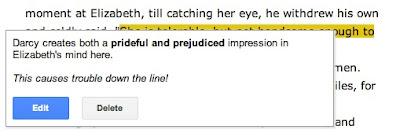





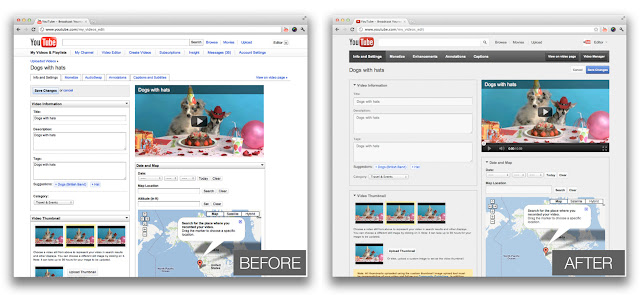



No comments:
Post a Comment