Googland |
- [G] Looking for stores in a shopping mall or doctors in a hospital?
- [G] 10 Billion Android Market downloads and counting
- [G] 3 last-minute Analytics tips for the holiday season
- [G] Music Tuesday: Black Keys, best videos of 2011 and more
- [G] Developing Gmail’s new look
- [G] Google Apps Finds a Home in Real Estate
- [G] Inaugurating our new French headquarters
- [G] Our second round of Google Research Awards for 2011
- [G] Voice Search arrives in the Middle East
- [G] A Nonprofit Goes Google To Further Enjoyment Of Reading And Learning
- [G] Students write code and save lives with OpenMRS
- [G] Designing Gmail’s new left navigation
- [G] YouTube and TV: better together
- [G] +1 button in DFP for direct sold ads
- [G] +1 button in DFP for direct sold ads
- [G] Gravity Games highlight future scientists and engineers
- [G] Meet the December “On The Rise” nominees and vote for your favorite
- [G] Pedal to find your dream home with Google Maps
- [G] U.S. Coast Guard Academy becomes the first federal service academy to go Google
- [G] Designing Gmail’s new left navigation
- [G] +1 Button in DFP: Leveraging Social Recommendations in Your Display Ads
- [G] How to monetize your mobile-friendly website
| [G] Looking for stores in a shopping mall or doctors in a hospital? Posted: 06 Dec 2011 11:42 PM PST Google LatLong: Looking for stores in a shopping mall or doctors in a hospital?As the holiday shopping season kicks into high gear, being a well-informed and efficient shopper is more important than ever. That's why we're excited to introduce a new feature in Google Maps that can help you find places that are located within or are part of larger buildings, such as malls, office buildings, and hospitals. When appropriate, the name of the overarching location will be added to the listings that appear in Google Maps, just beneath a place's address. For example, you can now easily tell that the Disney Store near you isn't a standalone store, but rather, located at the Hillsdale Shopping Center. Similarly, you can more easily see that a specific doctor's office is at the Palo Alto Medical Foundation, or that the restaurant you're looking for is actually in the same structure as a local hotel.
This feature is available starting today for a variety of U.S. locations and venue types, and we hope to expand it to more categories and countries over time. Posted by Sean Wonjoon Choi, Product Manager URL: http://google-latlong.blogspot.com/2011/12/looking-for-stores-in-shopping-mall-or.html | ||||
| [G] 10 Billion Android Market downloads and counting Posted: 06 Dec 2011 11:42 PM PST Official Google Blog: 10 Billion Android Market downloads and countingOne billion is a pretty big number by any measurement. However, when it's describing the speed at which something is growing, it's simply amazing. This past weekend, thanks to Android users around the world, Android Market exceeded 10 billion app downloads—with a growth rate of one billion app downloads per month. We can't wait to see where this accelerating growth takes us in 2012. To celebrate this milestone, we partnered with some of the Android developers who contributed to this milestone to make a bunch of great Android apps available at an amazing price. Starting today for the next 10 days, we'll have a new set of awesome apps available each day for only 10 cents each. Today, we are starting with Asphalt 6 HD, Color & Draw for Kids, Endomondo Sports Tracker Pro, Fieldrunners HD, Great Little War Game, Minecraft, Paper Camera, Sketchbook Mobile, Soundhound Infinity and SwiftKey X. Of course, none of these apps would have existed if it weren't for the developers who created them. Every day, these developers continue to push the limits on what's possible and delight us in the process. For that, we thank them. Please join us in this 10-day celebration and check in every day to see what new apps our developer partners are making available on Android Market—for only a dime. Posted by Eric Chu, Director, Android Developer Ecosystem (Cross-posted on the Mobile blog and the Android Developers blog) URL: http://googleblog.blogspot.com/2011/12/10-billion-android-market-downloads-and.html | ||||
| [G] 3 last-minute Analytics tips for the holiday season Posted: 06 Dec 2011 11:42 PM PST Google Analytics Blog: 3 last-minute Analytics tips for the holiday seasonIf you're a marketing professional, you've probably spent months preparing your holiday campaigns. But have you focused so much on great creative that you've neglected your measurement plan? Don't despair: there's still time to make the most of your holiday marketing and measurement. Here's some food for thought to help you make sure your Analytics is adding value this season and setting you up for success next year. 1. Stuffing your stockings: all the best treats for your marketing funnel Online shoppers are increasingly taking a considered, comparative approach to making purchases. Consumers are now consulting an average of 10.7 sources when making a buying decision - double the rate of 2010. That means that all steps of the marketing funnel are more important than ever. So make sure to take all the steps to conversion into account when measuring your campaigns this season. With Multi-Channel Funnels reports in the new version of Google Analytics, you can see not just the last click prior to conversion, but also how earlier interactions influenced the purchase decision. For instance, your customer may have clicked on an organic search link immediately prior to purchasing, but in the weeks before to the purchase, he clicked on a display ad, followed links from a post on a social network, and later visited your site directly. With Multi-Channel Funnels, you can see these earlier assists and take this influence into account when optimizing campaigns throughout the holiday season. You'll also have a rich set of data to plan next year's campaigns, as you can plan around those channels that drive awareness and consideration earlier in the purchase process.  2. Jingle bells, mobile's ringing It's hard to overstate the enormity of the mobile opportunity this holiday season as consumers turn to smartphones and tablets for both product research and purchases. Mobile searches have grown dramatically in the last two years, and it's predicted that 44% of searches for last-minute gifts and store locator terms will be from mobile devices. Providing a great mobile experience is now expected, or you will lose customers. With mobile reporting in Google Analytics, you can see how users are able (or not able) to make purchase decisions. You can segment visitors based on criteria like device types and operating systems. For instance, you can compare if there are different conversion rate for iOS and Android, and make adjustments accordingly. Google offers resources to help you make your site mobile-ready, so you can take action if you find roadblocks. Finally, when measuring your marketing channels, make sure to take mobile ads into account. You can get deeper insights by segmenting out mobile advertising using the recently updated AdWords reports in Google Analytics.  3. Follow Santa's sleigh in real time You may have time-sensitive marketing events planned this quarter - whether it's a daily deal marketing program, viral content that suddenly takes off, or even press coverage. Data that arrives days or even hours later is too late to make decisions during the fast-paced holiday season. With Real-Time reporting in Google Analytics, you can see the impact of these events within seconds. This can be particularly useful for social media efforts. If you post a tweet linking to your site, for example, you can see the immediate visits resulting from the post, and engage in the conversation with your customers. You can also use Real-Time to monitor the immediate impact of email offers and other campaigns that offer customers deals to purchase quickly. So, grab those reindeer reins and have a great holiday season with Google Analytics. Best wishes for very merry marketing measurement! Posted by Bill Kee, Google Analytics team URL: http://feedproxy.google.com/~r/blogspot/tRaA/~3/zhoVV8hCKgY/3-last-minute-analytics-tips-for.html | ||||
| [G] Music Tuesday: Black Keys, best videos of 2011 and more Posted: 06 Dec 2011 11:42 PM PST YouTube Blog: Music Tuesday: Black Keys, best videos of 2011 and moreOver the past week on youtube.com/music, we've paid homage to a few musicians who've recently seen their careers get a jumpstart thanks to their YouTube videos. Mona Moua was invited to sing on Yelawolf's new album after he saw her "Ode to Yelawolf," and Kevin Olusola earned himself a (winning!) spot on NBC's show The Sing-Off because of this video. Congrats to both. And now on to this week's news.The Black Keys Rock...Hard The garage rock duo out of Akron returns with another dose of the heavy today. The guitar-drums duo has been compared to the White Stripes, but their sound is even shaggier and harder. They also released an amazing video recently which features one pretty incredible dancer. (He was meant to be an extra but stole the show with his moves; he's the video's only star.) To celebrate their new album, they're bringing the rock with some incredible live videos from bands that define the word "raw": the MC5, Black Sabbath, Iggy and the Stooges and others. Wondering where they got their don't-over-think-it vibe? Look no farther than this playlist. Best music video of 2011? There were so many great music videos this year -- there really were. But you must have had a favorite, so what was it: Lana Del Rey's sleeper hit "Video Games"? One of Beyonce's overwhelming horde of music videos? Or perhaps something a little more under-the-radar? We've made a playlist to get you started -- but you can also head to youtube.com/musictuesday today and tomorrow to let us know what you consider to be the best music video of 2011. Japanese Popstars: Shells of Silver This song is its own particular masterpiece. The Irish house group turns a subtler cheek than usual, thanks to guest vocals from the Irish folk singer James Vincent McMorrow. And the video is, simply, a masterpiece. Shot in the UK and Poland, often at daybreak, it features a landscape denuded of people. The sense of decay is only heightened by the few dancers that edge uneasily into the frame. Sarah Bardeen, Music Community Manager, recently watched "Kadinchey." URL: http://feedproxy.google.com/~r/youtube/PKJx/~3/_5DHDLXGfFA/music-tuesday-black-keys-best-videos-of.html | ||||
| [G] Developing Gmail’s new look Posted: 06 Dec 2011 11:42 PM PST Official Gmail Blog: Developing Gmail's new lookPosted by Mark Striebeck, Engineering DirectorEditor's note: This post is more technical than most posts here, but we thought some of you might find it interesting to look inside how development on the Gmail team works. Developing the new look for Gmail was like the proverbial "changing tires on a moving car" - only that the car is carrying hundreds of millions of users and is under constant construction and development. The two main technologies that we use for these types of projects in Gmail are "conditional features" and "Javascript mods" (other Google products use very similar systems). Both technologies were particularly important for testing the new look. Let's start with the first one: conditional features. This is our ability to make changes to the Gmail code that get deployed, but not executed. You can think of it as a lot of if-statements around the new code that get enabled when the conditional feature is on. The conditional feature flag itself is set outside of the deployed code. These flags can be set in various ways: as a percentage of overall users (if we want to rollout a feature slowly), for Googlers only (if we want to use a new feature internally), for individuals (if we want to give users early access to a features) and in many other ways. In short, conditional features allow us to update our production systems separately from releasing new features. This way, Gmail developers can make changes, but don't have to worry about their unfinished changes being released before they are ready. The other technology is "Javascript mods". We use this technology to create modifications for a new feature in Javascript across many files. The main challenge with Javascript is that we want to keep the amount of Javascript code that the browser has to download as small as possible - the more code the browser has to download, the longer it takes to load Gmail. So, we don't want to include the code from all possible mods, but only the code that's relevant to your browser. Let's use our Gmail mobile app as an example: it comes in various forms, including the smartphone user interface (UI), the tablet UI, and the offline UI. All these UIs are slightly different. We don't want to download the Javascript code for all different UIs to the browser. Instead, our server inspects which browser or device you are using and creates the exact Javascript that you need. The selection of mods can be triggered by browsers, devices and even "conditional features". Using these technologies, we can make sweeping changes in Gmail without those changes going "live" before they are ready. Plus, since we can turn pieces of code on or off, we can enable new features in specific environments, such as Google, or for specific users, like the Gmail team, without changing the code itself. URL: http://gmailblog.blogspot.com/2011/12/developing-gmails-new-look.html | ||||
| [G] Google Apps Finds a Home in Real Estate Posted: 06 Dec 2011 11:42 PM PST Official Google Enterprise Blog: Google Apps Finds a Home in Real EstatePosted by Jim Lamb, Director of Computer Services, Ebby Halliday RealtorsEditor's note: In business since 1945, Ebby Halliday is one of the largest independent residential real estate companies in the U.S. with over 1,600 sales agents. Ebby herself, at 100 years old, is still very involved in the business and a well-known figure in the Dallas area. Ebby Halliday joins other real estate businesses like Baird & Warner and Gibson Sotheby's International Realty in going Google. See what other organizations that have gone Google have to say.  As we approached our seventh decade of doing business, we needed to modernize our technology infrastructure to provide better communication and collaboration tools for our employees and sales agents. As we approached our seventh decade of doing business, we needed to modernize our technology infrastructure to provide better communication and collaboration tools for our employees and sales agents.Before Google Apps, we had an outdated, in-house email system, a continuing battle with spam, and a distributed base of real estate agents with no effective way to collaborate. Each user was allotted 1GB of email storage and email service was provided by a lone Unix server, a single point of failure that crashed every couple of weeks, frustrating agents. The web-based interface was slow, an ongoing source of complaints. Spammers, having tricked users into divulging passwords, would occasionally use the server to send spam, resulting in our email domain being temporarily blacklisted. Mobile functionality was sub-par in an industry that demands anytime-anywhere access. Among the options, Google Apps was the best choice based on cost, simplicity, and functionality. With help from Google Apps partner Cima Solutions Group, we migrated email from the in-house server, trained 1,600 users, and got everyone operational within serveral months. Being cloud-based, Google Apps is accessible from anywhere with Internet connectivity. Our agents can access their email, calendar, and contacts whether they're at an open house, home or the office. That kind of access is key in a business where communication is essential. Outages are no longer a worry and with each user having 25GB of storage, running out of space is a thing of the past. Spammers no longer bother us. However, the biggest benefit we've seen is the speed and functionality of Google Apps. Using Google Docs to compose a document, for example, is just as fast as using other word processors, and much simpler. Plus, the document is automatically saved every few seconds. We can continue working on the document at home, a coffee shop, or a field office. Little things like these add up to increased productivity and on the go access that's critical in this industry. Google Apps is the perfect suite of apps for the real estate industry. At Ebby Halliday we see this first-hand every day. URL: http://googleenterprise.blogspot.com/2011/12/google-apps-finds-home-in-real-estate.html | ||||
| [G] Inaugurating our new French headquarters Posted: 06 Dec 2011 11:42 PM PST Official Google Blog: Inaugurating our new French headquartersLast year, our Executive Chairman Eric Schmidt promised to open a research and development and culture centre in France. Today, Eric returned to Paris to inaugurate our new 10,000-square meter office in a refurbished 19th century Second Empire building near the St. Lazare Train Station. It will be our headquarters not just for France, but our entire Southern Europe, Middle East and Africa operations.French President Nicolas Sarkozy honored us with his presence. "Why as President, do I make this symbolic move and come to Google?" he asked rhetorically to a packed courtyard auditorium. "I love the United States, and its motto that everything is possible whatever your origins." President Sarkozy also officially launched the Elysee Palace's YouTube channel and his visit was shown on YouTube Live, the section of the site where we list all live streamed events. The President participated in a Google+ Hangout, taking questions from French-speaking Googlers around the world. ("What time is it there?" he asked someone dialing in from California.) On a serious note, he expressed his gratification for how Google has moved to dig deep roots in France. "When I first met Eric, we had a frank conversation," he recalled, saying his message was clear. "I asked him how long Google was preparing to make money in France without investing here. I told him that Google must have its feet in France." Our new Paris headquarters is emblematic of our commitment to one of Europe's fastest-growing Internet economies. According to a recent McKinsey study that we helped sponsor, the web contributed to 3.2 percent of the French GDP in 2009 and created more than 700,000 jobs during the past 15 years. Between now and 2015, McKinsey estimates that the digital contribution will grow to 5.5 percent of GDP, and 450,000 additional jobs will be created. In order to help accelerate the French digital engine, we've launched a Startup Café, an online platform offering information and tools. Our investment plan for France is ambitious, and extends far beyond buildings. We're expanding our engineering presence to take advantage of France's strong engineering talent pool and are making significant academic investments, including a partnership with the French national research center CNRS. France is a global cultural leader and we're working hard to partner with French writers, filmmakers and musicians. Over the past year, we've reached an agreement with the biggest French publisher Hachette to scan and sell digital versions of out-of-print books and are providing payment systems for French news publishers from Hachette. YouTube has signed royalty-collection agreements with music copyright societies and our new Cultural Institute will be located in the Paris headquarters. It will aim at driving innovation in cultural preservation, creation and access, not just in France, but across the world. Just before the President left, he asked to say a few final words. He praised our "dynamism" and wished well our expanded operations, before making a parting promise. "I hope this inauguration is one of a long series," he said. "If you invite me to another building opening, I will come." Posted by Anne-Gabrielle Dauba Pantanacce, Head of Communications, France (Cross-posted from the European Public Policy Blog) URL: http://googleblog.blogspot.com/2011/12/inaugurating-our-new-french.html | ||||
| [G] Our second round of Google Research Awards for 2011 Posted: 06 Dec 2011 11:42 PM PST Google Research Blog: Our second round of Google Research Awards for 2011Posted by Maggie Johnson, Director of Education & University RelationsWe've just finished the review process for the latest round of the Google Research Awards, which provide funding to full-time faculty working on research in areas of mutual interest with Google. We are delighted to be funding 119 awards across 21 different focus areas for a total of $6 million. The subject areas that received the highest level of support this time were systems and infrastructure, human-computer interaction, social and mobile. In addition, 24% of the funding was awarded to universities outside the U.S. One way in which we measure the impact of the research award program is through surveys of Principal Investigators (PIs) and their Google sponsors (a Googler with whom grantees can discuss research directions, provide progress updates, engage in knowledge transfer, etc.). Here are some highlights from our most recent survey, covering projects funded over the last two years:
An important aspect of the program is that it often gives early career academics a head start on their research agenda. Many new PIs commented on how a Google research award allowed them to explore their initial ideas and build a foundation for obtaining more significant funding from other sources. This type of seed funding is especially hard to get in the current economic environment. The goal of the research award program is to initiate and sustain strong collaborations with our academic colleagues. The collaborations take many forms, from working on a project together, to co-writing a paper, to coming to Google to give a research talk. Whatever the form, the most important aspect is building strong relationships that last. Case in point, many of our focused awards (multi-year, unrestricted grants that include access to Google's tools, technology and expertise) started as Google research awards. Congratulations to the well-deserving recipients of this round's awards, and if you are interested in applying for the next round (deadline is April 15), please visit our website for more information. URL: http://feedproxy.google.com/~r/blogspot/gJZg/~3/_-TBfRhTGWw/our-second-round-of-google-research.html | ||||
| [G] Voice Search arrives in the Middle East Posted: 06 Dec 2011 11:42 PM PST Official Google Mobile Blog: Voice Search arrives in the Middle EastToday, we are very pleased to announce the launch of Voice Search in Arabic and Hebrew for Android and iPhone users. Users in Egypt, Jordan, Kuwait, Lebanon, Qatar, UAE, and Israel can now speak Arabic and Hebrew into their phones to get search results quickly and easily. With this launch, Voice Search is now supported in 29 languages and accents in 37 countries.   When building support for Arabic and Hebrew into our language model we faced some unique challenges, including how to understand words with diacritics (accents that indicate a difference in pronunciation, a linguistic phenomenon called "Nikud" in Hebrew, and "Tashkil" in Arabic) and words appended with other words ("and" for example) that can have many different nuanced meanings. To train our system we collected over one million utterances in Arabic and Hebrew, using the languages as they are spoken in the more populated parts of each country. For Arabic, we trained the system to recognize Gulf, Levant and Egyptian dialects. While initially we may not accurately recognize words spoken in every regional accent and dialect, one of the major benefits to Google's cloud-based model is that the more people use Voice Search, the more accurate it becomes. Availability How you get started with Google Voice Search depends on what kind of phone you have. If your phone runs Android 2.2 or later, and you see the microphone icon on the Google Search widget on your homescreen, all you have to do is tap the icon to start a voice-powered search. Otherwise, you can install the Voice Search app from Android Market. Note that you can only speak one language into the app at any time and that you may need to change your language setting first. To get Google Search App for iPhone, search for 'Google Search App' in the App Store or follow this link. If you already have Google Search App installed, you can enable voice search by selecting the new languages from the settings panel within the app. Posted by Bertrand Damiba, Product Manager URL: http://googlemobile.blogspot.com/2011/12/voice-search-arrives-in-middle-east.html | ||||
| [G] A Nonprofit Goes Google To Further Enjoyment Of Reading And Learning Posted: 06 Dec 2011 11:42 PM PST Official Google Enterprise Blog: A Nonprofit Goes Google To Further Enjoyment Of Reading And LearningPosted by Mark Gillingham, The Great Books Foundation(Cross-posted on the Google Nonprofits Blog.) Editors note: Today's guest blogger is Mark Gillingham, Vice President of The Great Books Foundation, a nonprofit educational organization whose mission is to promote reading, thinking, and the sharing of ideas for people of all ages. The Foundation's 60 employees have been using Google Apps for over two years. For the past 60 years, the Foundation has helped millions of students and adults make the reading and discussion of literature a lifelong source of enjoyment, personal growth, and social engagement. We offer courses for teachers in person and online. The Foundation also publishes books, anthologies, and materials for all ages to provide quality texts to discuss. We have a history of using free and open-source applications on our desktop computers and servers that are more flexible and powerful than the paid applications we had been using. Once we learned that Google Apps was available at no cost for nonprofits under 3,000 users, I gathered our IT planning committee to plan how to migrate 60 users from our existing system. We had been using an onsite email system for years because it was part of our file system. Although we upgraded the system every two years, it never seemed up-to-date. We had issues reading certain types of documents and viewing images and web sites. Using the system away from the office caused problems because we needed special applications, which varied by operating system. The calendar was not compatible with our mobile devices and the document repository was difficult to manage. As a result, most staff did not utilize the IT solutions we were offering. We planned our deployment with a local developer Rachel Baker, whom we met through NTEN (Nonprofit Technology Network). She helped us understand what was required for a successful deployment and guided us through the process. We also used the Google Apps Marketplace to find a Google Apps reseller, Cloud Sherpas, whose specific migration knowledge and software helped us move all of our data. At launch in 2009, our staff was thrilled to finally use a modern email program with highly reduced spam. Years later, some of us have still not gotten over this giddy feeling. More teams are using Google Docs to share internal and external documents. Google Calendar is the official way we schedule our meeting rooms. Now in 2011, we're excited to try out Google+ in our organization to find new ways to collaborate. We are considering using Google+ to provide technical support for our employees. Also, we think our remote workers could use Google+ as an easy way to communicate with their peers and home base while travelling. Part of my job is seeing the future so I can help direct the Foundation toward technology that will work for them. Google is always improving its products and launching new features. I love it when I can show someone the next new thing. It makes them smile, which makes me smile too. If you are a U.S. 501c3 nonprofit interested in using Google Apps, please apply for our Google for Nonprofits program. If accepted into the program, you can receive up to 3,000 users for free, or a 40% Business discount on more than 3,000 users. Non US-based organizations can sign up for a free Google Apps account with 10 users, or you are welcome to purchase Google Apps for Business. To help you setup Google Apps quickly, Google provides many deployment resources, plus a simple in-product Setup Wizard. URL: http://googleenterprise.blogspot.com/2011/12/nonprofit-goes-google-to-further.html | ||||
| [G] Students write code and save lives with OpenMRS Posted: 06 Dec 2011 11:42 PM PST Google Open Source Blog: Students write code and save lives with OpenMRS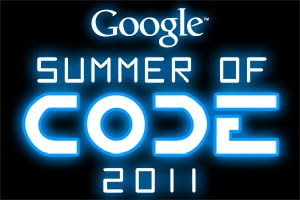 Earlier this year OpenMRS participated in Google Summer of Code, a worldwide program organized by Google's Open Source Programs Office to expose university students to the world of free and open source software, and encourage those students to become long-term contributors to projects that interest them. OpenMRS is a web-based medical record system originally designed for use in the developing world, and is now used on every continent on the globe. OpenMRS is used in all kinds of health care environments, from research laboratories to hospitals to small clinics in remote villages, and even via mobile devices that collect data door-to-door. OpenMRS has been participating in Google Summer of Code every year since 2007, and our 5th year was arguably our most successful yet. This year, 15 motivated students successfully completed projects to focus or extend the OpenMRS health care IT platform in ways that will have significant impact for our global community of users. Throughout the summer our students became full contributors in good standing in the OpenMRS community. They presented their projects' work in progress to other developers and users and often contributed their code to our software releases to support health care professionals saving lives around the world. Unlike many other summer internships that students may have during the summer, our students were responsible for planning and delivery of "real-life projects" that came from needs and requests from people installing and using OpenMRS. Some projects were dedicated to improving the core OpenMRS platform, and some built add-on modules to support specific types of clinical activities. There were projects focused on making the installation of OpenMRS easier, and others focused on helping improve collaboration for our volunteer community. And if the presentations our students made this semester were any indication, all of the projects were exciting ways to write code and save lives. There's not space here to describe each project in detail, but we encourage you to check out our students and their projects on the OpenMRS Wiki and learn more about them:
Since we started participating in Google Summer of Code, we're very proud that so many of our students have stayed active in the OpenMRS community and continued to contribute their talents after the program ended. In fact, three of our students have gone on to become full-time OpenMRS developers paid by various organizations involved in our community. We continue to be more and more impressed with the students who are interested in our work, and are proud to welcome them into the OpenMRS family! In fact, this year, 2011 Google Summer of Code student Suranga Kasthurirathne was able to join us in October for our annual OpenMRS implementers meeting in Kigali, Rwanda. Suranga provided some excellent feedback about his involvement in Google Summer of Code this year, and about his experience meeting the OpenMRS community face to face. Read his blog post for more of his thoughts. Once again, this year we were blown away by our amazing students during Google Summer of Code. Thanks to both our students who participated, and our community mentors who gave much of their time and talents to help spread the good work of the OpenMRS community! By Michael Downey, Google Summer of Code Program Administrator for OpenMRS URL: http://google-opensource.blogspot.com/2011/12/students-write-code-and-save-lives-with.html | ||||
| [G] Designing Gmail’s new left navigation Posted: 06 Dec 2011 11:42 PM PST The Google Apps Blog: Designing Gmail's new left navigationPosted by Jason Cornwell, User Experience DesignerOne of our goals for Gmail's new look was to make Gmail feel more like a native application with independently scrolling panels rather than a website that scrolls as a single page. This design approach brings with it many advantages: the search box and primary navigation are always in the same place, your inbox unread count is always visible, etc. As with any design decision there were challenges with making this change. People with lots of labels might have their chat contacts pushed entirely off the screen and those with gadgets, like the Google Docs or Calendar gadgets, might have to scroll the left panel past both the labels and the chat contacts in order to see them. We went through a number of different design revisions to try and address these issues as elegantly as possible. We experimented with several accordion designs, which stack sections on top of each other but only allow one or two to be open at a time.  We also experimented with designs that involved only one scrolling region, but showed fewer entries per section.  The final design combines aspects of both approaches. It is a ducking accordion design with only two sections. The bottom section has two tabs, one for chat and one for gadgets, with room to add more tabs in the future. The upper section, which contains labels, expands to show all of the visible labels when you mouse over it. This allows you to see chat contacts but still give quick access to the labels. Best of all, you can easily adjust the balance between labels and chat to fit your own personal preference by dragging the divider between the sections up and down.  This design went through a number of iterations as well. We carefully adjusted the timing and triggering behavior of the expanding labels section to minimize accidental triggering. We noticed in usability testing that having the labels section expand when you are mousing over the Inbox label delete didn't work for everyone. We tweaked the system only to expand if you moved your mouse below the inbox label and keep it there for a moment. We also tried to ensure that if you are moving your mouse to click on a particular label or chat contact, that label or chat contact will never move out from under you. The end result is a system that is more flexible, more responsive, and always keeps your chat contacts and unread count visible without adding a lot of complexity or requiring too much clicking around. URL: http://feedproxy.google.com/~r/GoogleAppsBlog/~3/JxOQsRVOE0s/designing-gmails-new-left-navigation.html | ||||
| [G] YouTube and TV: better together Posted: 06 Dec 2011 11:42 PM PST Inside AdWords: YouTube and TV: better togetherEach day, people watch more than 3 billion videos on YouTube - the equivalent of every American watching about 9 videos a day. U.S. online consumers now spend as much time online as they spend watching TV. With the consumer shift to online media consumption, many of our advertisers wonder how online video ads measure against traditional TV ads. Do traditional and new media ads complement each other? Which format drives recall most effectively? To get answers, we partnered with Ipsos to measure the relative and combined effects of YouTube in-stream ads and TV ads on ad recall and brand metrics across six advertiser campaigns. After conducting tests of 15- and 30-second spots on YouTube pre-roll instream ads and TV ads, the results revealed that YouTube and TV ads work better together. People who watched both YouTube and TV ads showed a 2X increase in brand recall than people who only saw TV ads. Those that only watched a YouTube ad had a brand recall rate 1.5X those who only watched a TV ad. Hotels.com, one of the advertisers that participated in the study, uses YouTube video ads to drive incremental reach for TV campaigns. "Our customers are online today, so it only makes sense for e-commerce brands like Hotels.com to find entertaining and engaging online formats to interact with our audience," says Vic Walia, senior director of brand marketing for Hotels.com. "YouTube video ads is a great distribution vehicle for us to efficiently maximize our reach, but the fact that is has the added impact of improving our overall ad recall metrics is a tremendous win." This study comes on the heels of our multi-screen research, which found that brand recall jumps dramatically for consumers shown ads across all screens - TV, PC, smartphone and tablet devices. As more people consume media across multiple devices, having a multi-channel campaign strategy helps reach consumers at different points throughout the day. To learn more about our study, download the infographic and slides from Think Insights or check out our video. And, when planning your media buys, consider using a combination of YouTube ads and TV ads to help you achieve higher ad recall than TV ads alone. You can find out more information about YouTube video ads here. Posted by Lizzy Van Alstine & Christina Park, Google Research and Marketing URL: http://adwords.blogspot.com/2011/12/youtube-and-tv-better-together.html | ||||
| [G] +1 button in DFP for direct sold ads Posted: 06 Dec 2011 11:42 PM PST Inside AdWords: +1 button in DFP for direct sold adsIn March, we introduced the +1 button on search results to make it easier for people to get recommendations from the people they trust right when they're searching. Then in early October we expanded that to include Google Display Network ads across the web on both desktop and mobile.Today, we're excited to expand this capability to publishers who sell their ad space directly to advertisers using a new creative template available in DART for Publishers and the new DFP. Using the Image or Flash with Google +1 custom creative template, publishers can now add the Google +1 button to their ads so that people can share your offers with others across the web. If you'd like to learn more about how publishers can integrate the +1 button on your direct-sold ads, please visit the DART or new DFP help centers. Posted by David Flinner, Product Manager. URL: http://adwords.blogspot.com/2011/12/1-button-in-dfp-for-direct-sold-ads.html | ||||
| [G] +1 button in DFP for direct sold ads Posted: 06 Dec 2011 05:36 PM PST Inside AdWords: +1 button in DFP for direct sold adsIn March, we introduced the +1 button on search results to make it easier for people to get recommendations from the people they trust right when they're searching. Then in early October we expanded that to include Google Display Network ads across the web on both desktop and mobile.Today, we're excited to expand this capability to publishers who sell their ad space directly to advertisers using a new creative template available in DART for Publishers and the new DFP. Using the Image or Flash with Google +1 custom creative template, publishers can now add the Google +1 button to their ads so that people can share your offers with others across the web. If you'd like to learn more about how publishers can integrate the +1 button on your direct-sold ads, please visit the DART or new DFP help centers. Posted by David Flinner, Product Manager. URL: http://adwords.blogspot.com/2011/12/1-button-in-dfp-for-direct-sold-ads.html | ||||
| [G] Gravity Games highlight future scientists and engineers Posted: 06 Dec 2011 01:04 PM PST Official Google Blog: Gravity Games highlight future scientists and engineersThe Google data center in Caldwell County, NC lies close to the birthplace of NASCAR and any visitor can tell—even our data center is decked out in NASCAR paraphernalia and pretty much everyone is a NASCAR fan. When we learned that many competitive drivers got their first start behind the wheel in soapbox cars, we put two and two together and thought there would be no better way to get local students excited about science and engineering than by giving them a chance to build and race a soapbox car in the first ever Western North Carolina Gravity Games Soapbox Races.We teamed up with Appalachian State University (ASU) to co-host a soapbox race, hoping that young people would bring the same excitement they had for NASCAR to this hands-on engineering activity and gain some technological ingenuity along the way. The race was divided into three divisions: middle school, high school and an open group for university, corporate or private teams. Each car would compete for both speed and creativity honors. During the months leading up to the event, ASU's physics, technology and design graduate students and Googlers from the data center in Caldwell County served as mentors for the teams and provided the students with technical assistance and advice. On November 19, I joined a team of Googlers from the data center and several hundred parents, kids and their derby cars in downtown Lenoir for the race. While most families were still in their PJs, we were busy transforming Church Street into a race track—complete with hay bales, a custom-built starting gate, finish line, a race timer designed by the team at the data center, an event emcee and 34 colorful soapbox cars. Some even had sponsor logos, just like real race cars. Teams from Alleghany, Avery, Burke, Caldwell, Catawba and Watauga counties competed to be the fastest car on the hill and the kids had an "in-it-to-win-it" swagger. Some had designed their own custom T-shirts, while one driver dressed up in a Super Mario costume. One team created a box-turtle car made from metal and wood and there were several cars with custom paint jobs that included bright red flames and a few bug eyes. The vehicles had to run solely on potential energy. No electrical, chemical or animal-powered sources were allowed. (Because you never know what kids are capable of, we forbade nuclear power in the rules, too, just in case.) The only thing cars could run on was gravity and—for the upper age divisions—potential mechanical energy, such as springs, weights, elastic or flywheels. Most of the teams stuck with gravity as the primary accelerator and focused on reducing friction, optimizing vehicle weight and selecting the fastest path down the race course. The Church Street race track was 650 feet long, and the average speed over the course of the track was 17 miles per hour. Top speeds at the finish line topped 30 miles per hour, and our winners clocked in with total times around 26 seconds. With a time of 26.213 seconds, Hudson Middle School won the speed category in the middle school division, beating 22 other teams. Caldwell Career Middle College won the speed category in the high school division, defeating seven other high school teams with a time of 26.962. Hudson Middle School also won the People's Choice Award, given to the car the attendees voted as their overall favorite. Each team entered a car that was either custom-built or was created from an approved kit. In the creativity category, Jacobs Fork Middle School and St. Stephens High School took home top honors. In the open division, ASU's North Carolina Center for Engineering Technologies won for its two-bicycle design. The Gravity Games was one of my proudest moments as a Googler. Beyond being a great time, it gave young people a way to get excited about science, technology and engineering. The students who participated in the soapbox races are future engineers and scientists (and possibly Googlers), and I hope they'll have more opportunities to inspire their peers and this community with the incredible abilities we saw that morning. Naturally, we're already planning to host another Western North Carolina Gravity Games in the spring of 2012 and we'll be including more North Carolina communities. You can view the complete results and event photos at www.ncgravitygames.com. Posted by Enoch Moeller, Hardware Operations Manager URL: http://googleblog.blogspot.com/2011/12/gravity-games-highlight-future.html | ||||
| [G] Meet the December “On The Rise” nominees and vote for your favorite Posted: 06 Dec 2011 01:04 PM PST YouTube Blog: Meet the December "On The Rise" nominees and vote for your favoriteEach month, we find four YouTube Partners whose subscriber numbers are growing but haven't yet hit 100,000 for our monthly On The Rise program. December's candidates are in, and we encourage you to check out their videos and vote for your favorite in the top right corner of this blog by December 12 at 5pm PT. The channel with the most votes at the end of the week will be featured on the YouTube homepage and videos page.To close out 2011, the On The Rise candidates this month are as talented and diverse as ever, including an ESL teacher, a pop culture vlogger, a skateboard videographer and a portrait artist. Vote for your favorite by December 12, and we'll announce the partner selected on this blog on December 19. JenniferESL Jennifer is a multi-lingual ESL/EFL teacher based in Boston, and her channel offers a range of free instructional videos that address the ins and outs of the English language. Paperlilies With a 5-year history on YouTube, Bryony has developed a loyal following for her channel's vlogs. She hails from London but often fools her viewers with the American accents she uses as she comments on everything from pop culture to spiders. nkalexander7 Nigel is a talented videographer from Washington whose subject is capturing the thrills and skills of skateboarders of all ages. His videos highlight skateboarding tricks, trick tips and even advice for other skateboarding filmmakers. ThePortraitArt Using only pencils and erasers, self-taught artist Xiaonan Sun from New York crafts lifelike portraits, but he tries not to focus exclusively on the final product. His channel is full of timelapse videos that offer viewers a glimpse of the creation process. In past months, winners like AlexanderCarpenter and evmoneyTV have seen growth in their audience and video engagement thanks to your support. If you're interested in checking out more rising YouTube Partners, visit our On The Rise channel, which features nominees, trending partners and monthly blog winners. Devon Storbeck, YouTube Partner Support, recently watched "BLACK FRIDAY SHOPPING PRANK!." URL: http://feedproxy.google.com/~r/youtube/PKJx/~3/lp8KO9WcCkw/meet-december-on-rise-nominees-and-vote.html | ||||
| [G] Pedal to find your dream home with Google Maps Posted: 06 Dec 2011 01:04 PM PST Google LatLong: Pedal to find your dream home with Google MapsThe features available in Google Maps are equally functional and fun. You can tour distant cities with Street View or map out a trip with multiple destinations using Custom Maps. Not only is Google Maps a great tool for everyday personal use, but it's can also be used as a practical business tool. Such is the case for Matt Kolb, owner of Pedal to Properties. Matt is an avid cyclist and a realtor based in Boulder, Colorado. In 2006, Matt decided to blend his hobby and career by founding his own real estate agency called Pedal to Properties. His company is built on the idea that by touring homes via bicycle, one can get a better sense of the local community and determine if a particular property is the right fit. If you have interesting stories about how you use biking directions, Street View, or other Google Maps features to enhance your business, comment on our Google+ Page with #mygmapstory Posted by Dave Kim, Product Marketing Manager URL: http://google-latlong.blogspot.com/2011/12/pedal-to-find-your-dream-home-with.html | ||||
| [G] U.S. Coast Guard Academy becomes the first federal service academy to go Google Posted: 06 Dec 2011 01:04 PM PST Official Google Enterprise Blog: U.S. Coast Guard Academy becomes the first federal service academy to go GooglePosted by Brad Robinson, Information Security Manager I'm proud to announce that my alma mater, the U.S. Coast Guard Academy, is the first service academy to move to Google Apps. Founded in the late 1800's, the Academy is one of the oldest federal service academies. Its small campus on the banks of the Thames River, flanked by Connecticut College and the Groton Submarine Navy Base, is home to 1,100 students — called "cadets." The Academy trains these bright young people, more than a third of whom are women, for positions of leadership in the Coast Guard. I'm proud to announce that my alma mater, the U.S. Coast Guard Academy, is the first service academy to move to Google Apps. Founded in the late 1800's, the Academy is one of the oldest federal service academies. Its small campus on the banks of the Thames River, flanked by Connecticut College and the Groton Submarine Navy Base, is home to 1,100 students — called "cadets." The Academy trains these bright young people, more than a third of whom are women, for positions of leadership in the Coast Guard.Last January, all of the cadets migrated to Google Apps. The cadets have been really pleased with the new tools they use for email, coursework, collaboration with other cadets on a range of projects and even video chat with their families and friends. The Academy started piloting Google Apps in early 2010 with 100 staff members from various departments. That spring, a faulty electrical transformer on campus knocked out power to the Academy for well over a week. Worse, it was the week of commencement, and they were quite literally powerless to do anything about it. The Academy had a catastrophic loss of email during that span when the on-premise email servers reached capacity. The only people who didn't lose any email was the pilot group on Google Apps. Between academics, military training and extracurricular activities, the life of a cadet can be pretty demanding. These "mobile warriors" are always on the go and need to access their email, class work and other information whether they're on or off campus. Google Apps has helped the Academy meet the cadets' needs for mobility. The cadets are also using these tools to improve collaboration on team projects. One group of four cadets created a Google Site for their capstone project designing a mini gas turbine engine. They could simultaneously edit spreadsheets, use video chat to share ideas, and even work together with students and professors from other universities to gather input. The cadets are a driving force of change across the campus. Today, nearly half the faculty and staff have converted to Google Apps and that number continues to climb. As a former cadet, I congratulate the Academy on this milestone. I could not be more pleased that the work we do at Google is helping current cadets. URL: http://googleenterprise.blogspot.com/2011/12/us-coast-guard-academy-becomes-first.html | ||||
| [G] Designing Gmail’s new left navigation Posted: 06 Dec 2011 01:04 PM PST Official Gmail Blog: Designing Gmail's new left navigationPosted by Jason Cornwell, User Experience DesignerOne of our goals for Gmail's new look was to make Gmail feel more like a native application with independently scrolling panels rather than a website that scrolls as a single page. This design approach brings with it many advantages: the search box and primary navigation are always in the same place, your inbox unread count is always visible, etc. As with any design decision there were challenges with making this change. People with lots of labels might have their chat contacts pushed entirely off the screen and those with gadgets, like the Google Docs or Calendar gadgets, might have to scroll the left panel past both the labels and the chat contacts in order to see them. We went through a number of different design revisions to try and address these issues as elegantly as possible. We experimented with several accordion designs, which stack sections on top of each other but only allow one or two to be open at a time.  We also experimented with designs that involved only one scrolling region, but showed fewer entries per section.  The final design combines aspects of both approaches. It is a ducking accordion design with only two sections. The bottom section has two tabs, one for chat and one for gadgets, with room to add more tabs in the future. The upper section, which contains labels, expands to show all of the visible labels when you mouse over it. This allows you to see chat contacts but still give quick access to the labels. Best of all, you can easily adjust the balance between labels and chat to fit your own personal preference by dragging the divider between the sections up and down.  This design went through a number of iterations as well. We carefully adjusted the timing and triggering behavior of the expanding labels section to minimize accidental triggering. We noticed in usability testing that having the labels section expand when you are mousing over the Inbox label delete didn't work for everyone. We tweaked the system only to expand if you moved your mouse below the inbox label and keep it there for a moment. We also tried to ensure that if you are moving your mouse to click on a particular label or chat contact, that label or chat contact will never move out from under you. The end result is a system that is more flexible, more responsive, and always keeps your chat contacts and unread count visible without adding a lot of complexity or requiring too much clicking around. URL: http://gmailblog.blogspot.com/2011/12/designing-gmails-new-left-navigation.html | ||||
| [G] +1 Button in DFP: Leveraging Social Recommendations in Your Display Ads Posted: 06 Dec 2011 01:04 PM PST DoubleClick Publisher Blog: +1 Button in DFP: Leveraging Social Recommendations in Your Display AdsLast March, Google introduced the +1 button on search results to make it easier for people to get recommendations from the people they trust right when they're searching. And then in October, the +1 button and social annotations were made available to display ads from AdWords that win in the Ad Exchange auction.Today, we're excited to expand this capability to publishers who sell their ad space directly to advertisers using a new creative template available in DART for Publishers and the new DFP. Using the Image or Flash with Google +1 custom creative template, you can now add the Google +1 icon to your ads so that people can share your advertisers' offers with people across the web. As results become more personal and relevant, we believe that users are not only more likely to click, but they're more likely to act as well. Personalized annotations bring you pre-qualified users, who are not only actively looking for your content, but are actively engaged after seeing recommendations from friends and contacts. In fact, 71% of shoppers say that recommendations from friends and family impact their purchasing decisions (Harris Interactive, June 2010). This powerful combination may result in more conversion and deeper engagement with your business overall. The +1 button and recommendations will appear at the bottom of display ads. For more information on how to incorporate the +1 button into your ad, please visit the DART or new DFP Help Centers. Posted by David Flinner, Product Manager URL: http://doubleclickpublishers.blogspot.com/2011/11/1-button-in-dfp-leveraging-social.html | ||||
| [G] How to monetize your mobile-friendly website Posted: 06 Dec 2011 01:04 PM PST Inside AdSense: How to monetize your mobile-friendly websiteIn our previous blog post we talked about how to create a mobile-friendly website. Now we'd like to show you how to best monetize your mobile site with AdSense Mobile product offerings. AdSense for Mobile Content AdSense for mobile content allows publishers to generate earnings from their mobile web pages using targeted Google ads. Below are some key features.
For mobile websites, AdSense automatically detects the type of phone viewing your site and delivers ads to match. For example, if someone views your site through a high-end smartphone, we'll deliver mobile ads specifically designed for the device's full HTML browser. It's important to note that AdSense for mobile content ad units are meant to be used in mobile websites and not mobile applications - as noted in our policies. If you're looking for an advertising solution for your mobile application, sign up for AdMob. Custom Search Ads for Mobile If you currently use Custom Search Ads for your desktop, we're happy to let you know that publishers can now also apply to use this feature on mobile sites and apps. Custom Search Ads for Mobile are highly targeted ads that are based on user queries from a mobile website. These ads typically monetize at a high rate and publishers are able to customize the look and feel of the ads to best integrate with the user experience on the page. The ads can be fixed to the frame or scroll along with the results. If you're already an AdSense publisher and want to get started with ads on your mobile site, you'll find the Mobile Content button under the 'My Ads' tab. If you're not a publisher yet, sign up. Posted by Anja Kuncic, AdSense Optimization Specialist URL: http://feedproxy.google.com/~r/blogspot/tuAm/~3/QTIozFhn_Lo/how-to-monetize-your-mobile-friendly.html |
| You are subscribed to email updates from Googland To stop receiving these emails, you may unsubscribe now. | Email delivery powered by Google |
| Google Inc., 20 West Kinzie, Chicago IL USA 60610 | |

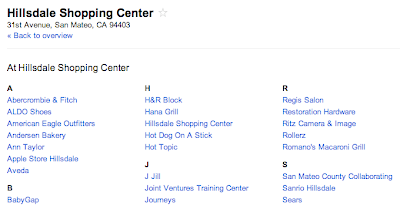




No comments:
Post a Comment