Googland |
- [G] DebConf11 at Banja Luka
- [G] Gmail for mobile, now sharper and smoother
- [G] When patents attack Android
- [G] Gmail for mobile, now sharper and smoother
- [G] Use new Google spreadsheets charts in your documents and drawings
- [G] View domain level performance data easily with the sites report
- [G] New Reporting Enhancements on DoubleClick Ad Exchange
- [G] One-to-One VP8 Video Calling Now Supported in Skype
- [G] Use new Google spreadsheets charts in your documents and drawings
- [G] Introducing a faster and more effective search in DFP
- [G] The View from the Summit: Celebrating Geo Users Across North America
- [G] Explore “land art” with Google Earth
- [G] New 45° imagery available for 35 cities
- [G] Introducing protobuf-dt: An Eclipse editor for Protocol Buffers
- [G] Calling from Gmail now in 38 languages, with lower rates to over 150 destinations
- [G] Adapting AdWords for time-strapped small businesses
- [G] Calling from Gmail now in 38 languages, with lower rates to over 150 destinations
- [G] Instant Pages on Google Chrome
- [G] Calling from Gmail now in 38 languages, with lower rates to over 150 destinations
- [G] Calling from Gmail now in 38 languages, with lower rates to over 150 destinations
| Posted: 04 Aug 2011 04:13 AM PDT Google Open Source Blog: DebConf11 at Banja Luka The 12th annual Debian Developers Conference (called DebConf) took place last week in the city of Banja Luka (Бања Лука) in Republika Srpska (Република Српска) in Bosnia and Herzegovina (Босна и Херцеговина). On Sunday July 24th, the conference began with DebianDay, a conference day aimed at a wider, local audience. It featured talks including "Understanding Debian" presented by our very own Bdale Garbee and "Debian in Enterprise: A Google Case Study", presented by Googlers Jesus Climent and Guido Trotter. DebianDay was a great success, not only bringing the Debian Community closer to local contributors, but also by catching the interest of the general population as has never happened before. The opening ceremony was not only attended by Jasmin Komic, the Minister of Science and Technology, but also by Aleksandar Džombic, the Prime Minister. In a moving speech, Milorad Dodik, the President of Republika Srpska told the audience that he is proud to see that Banja Luka and Republika Srpska were successful in their quest to host DebConf11, as there was some fierce competition to host the event. DebConf continued through July 31 and featured a 78 session program (not including spontaneous "ad hoc" sessions) which included talks and workshops on Multiarch, ports to new architectures, and better collaboration with derivative distributions, as well as an extensive social program. Over 400 participants from 50 countries attended this year's conference. Also this year, we selected two students from the Google Summer of Code program in the Debian project to go to Banja Luka to present talks, receive feedback on their projects, gather new ideas, and establish relationships with fellow developers.  Google Summer of Code students and mentors, (top) Piotr Ożarowski, Ana Guerrero, Sukhbir Singh, Tom Marble, (bottom) Samuel Thibault, Sylvestre Ledru, Obey Arthur Liu, Guillaume Mazoyer, Wookey (cc-by-2.0 Obey Arthur Liu)
Group Picture (cc-by-2.0 aigarius) The Google Summer of Code has been a success for Debian each of the past six years we have participated, and Debian looks forward to welcoming more students to Debian and DebConf. See you in 2012 at DebConf12, being held in Managua, Nicaragua! By Obey Arthur Liu, Guillaume Mazoyer & Sukhbir Singh URL: http://feedproxy.google.com/~r/GoogleOpenSourceBlog/~3/kSguwEL0x68/debconf11-at-banja-luka.html |
| [G] Gmail for mobile, now sharper and smoother Posted: 04 Aug 2011 04:13 AM PDT The Google Apps Blog: Gmail for mobile, now sharper and smootherPosted by Daniel Brotherston, Mobile Software EngineerOn the mobile team, we strive to produce web apps which look and feel just like installed apps. In the past few weeks, we've released a number of features which make Gmail for mobile look sharper and feel smoother. Pull down to refresh You can now pull down to refresh your message list and conversation on all iOS and Playbook devices. To refresh, simply touch the message list, drag downwards and release.  High resolution icons For those of you using Gmail for mobile on an iPhone 4 Retina display, the icons and graphics are now at a higher resolution, making Gmail for mobile sharper.  Transitions When you tap on a conversation, tap back to the inbox, go to the menu or go back, the view will slide left or right. This new transition animation is a quick, small indication that makes the view change feel smoother. Curious web designers often ask us how we implement certain features. In this case, we used a combination of up to eight different CSS3 transitions and Javascript to get things to look just right. As always, go to mail.google.com on your mobile browser to check out the latest updates to Gmail for mobile. URL: http://feedproxy.google.com/~r/GoogleAppsBlog/~3/k16JBcQqIhQ/gmail-for-mobile-now-sharper-and.html |
| [G] When patents attack Android Posted: 04 Aug 2011 04:13 AM PDT Official Google Blog: When patents attack AndroidI have worked in the tech sector for over two decades. Microsoft and Apple have always been at each other's throats, so when they get into bed together you have to start wondering what's going on. Here is what's happening: Android is on fire. More than 550,000 Android devices are activated every day, through a network of 39 manufacturers and 231 carriers. Android and other platforms are competing hard against each other, and that's yielding cool new devices and amazing mobile apps for consumers. But Android's success has yielded something else: a hostile, organized campaign against Android by Microsoft, Oracle, Apple and other companies, waged through bogus patents. They're doing this by banding together to acquire Novell's old patents (the "CPTN" group including Microsoft and Apple) and Nortel's old patents (the "Rockstar" group including Microsoft and Apple), to make sure Google didn't get them; seeking $15 licensing fees for every Android device; attempting to make it more expensive for phone manufacturers to license Android (which we provide free of charge) than Windows Phone 7; and even suing Barnes & Noble, HTC, Motorola, and Samsung. Patents were meant to encourage innovation, but lately they are being used as a weapon to stop it. A smartphone might involve as many as 250,000 (largely questionable) patent claims, and our competitors want to impose a "tax" for these dubious patents that makes Android devices more expensive for consumers. They want to make it harder for manufacturers to sell Android devices. Instead of competing by building new features or devices, they are fighting through litigation. This anti-competitive strategy is also escalating the cost of patents way beyond what they're really worth. The winning $4.5 billion for Nortel's patent portfolio was nearly five times larger than the pre-auction estimate of $1 billion. Fortunately, the law frowns on the accumulation of dubious patents for anti-competitive means — which means these deals are likely to draw regulatory scrutiny, and this patent bubble will pop. We're not naive; technology is a tough and ever-changing industry and we work very hard to stay focused on our own business and make better products. But in this instance we thought it was important to speak out and make it clear that we're determined to preserve Android as a competitive choice for consumers, by stopping those who are trying to strangle it. We're looking intensely at a number of ways to do that. We're encouraged that the Department of Justice forced the group I mentioned earlier to license the former Novell patents on fair terms, and that it's looking into whether Microsoft and Apple acquired the Nortel patents for anti-competitive means. We're also looking at other ways to reduce the anti-competitive threats against Android by strengthening our own patent portfolio. Unless we act, consumers could face rising costs for Android devices — and fewer choices for their next phone. Posted by David Drummond, Senior Vice President and Chief Legal Officer URL: http://googleblog.blogspot.com/2011/08/when-patents-attack-android.html |
| [G] Gmail for mobile, now sharper and smoother Posted: 04 Aug 2011 04:13 AM PDT Official Gmail Blog: Gmail for mobile, now sharper and smootherPosted by Daniel Brotherston, Mobile Software EngineerOn the mobile team, we strive to produce web apps which look and feel just like installed apps. In the past few weeks, we've released a number of features which make Gmail for mobile look sharper and feel smoother. Pull down to refresh You can now pull down to refresh your message list and conversation on all iOS and Playbook devices. To refresh, simply touch the message list, drag downwards and release.  High resolution icons For those of you using Gmail for mobile on an iPhone 4 Retina display, the icons and graphics are now at a higher resolution, making Gmail for mobile sharper.  Transitions When you tap on a conversation, tap back to the inbox, go to the menu or go back, the view will slide left or right. This new transition animation is a quick, small indication that makes the view change feel smoother. Curious web designers often ask us how we implement certain features. In this case, we used a combination of up to eight different CSS3 transitions and Javascript to get things to look just right. As always, go to mail.google.com on your mobile browser to check out the latest updates to Gmail for mobile. URL: http://gmailblog.blogspot.com/2011/08/gmail-for-mobile-now-sharper-and.html |
| [G] Use new Google spreadsheets charts in your documents and drawings Posted: 04 Aug 2011 04:13 AM PDT The Google Apps Blog: Use new Google spreadsheets charts in your documents and drawingsToday, we're releasing a few new types of charts, plus a feature that allows you to copy your charts from spreadsheets into documents and drawings. Sound good? Bet your bar chart it does. Let's show you how it works.Start by creating a chart. Then, select the chart by clicking on it once, which will display the chart's name. Click the chart name or the arrow next to it to open the dropdown menu of chart actions. From the menu, select Copy chart.  Next, open the document or drawing where you'd like to insert the chart and position the cursor where you'd like the chart to go. Use the Web Clipboard dropdown menu, as shown below, to locate your copied chart.  As you hover the mouse over the menu item for the chart, a thumbnail will be displayed. Clicking on the chart item will paste it into the document as an image, which can then be resized, aligned, etc. Here's an example of a chart pasted into a document:  Note that the chart snapshots are just that -- they are images of the chart at the time of copying and therefore do not update as the spreadsheet data changes. If you need to update a chart, just copy and paste it again. The name of the chart shown in the Web Clipboard menu is the same as the chart's name in the spreadsheet, which you can easily change from the default name, "Chart 1." To rename a chart, select Edit chart from the chart's action menu, and enter a new name on the Customize tab. This is particularly handy when working with charts from multiple spreadsheets. We've also introduced a few new types of charts to Google spreadsheets. We now support candlestick charts and combo charts (which allow you to show columns, lines, and area lines all on the same graph). You can also use the GeoMap chart to insert a data-driven map of the world, a continent, or a country into your spreadsheet. Our TreeMap chart, meanwhile, should be exciting for the statisticians and logicians among you. We hope this makes creating great documents easy as pie (charts, of course). Posted by: Ben Margolin, Software Engineer URL: http://feedproxy.google.com/~r/GoogleAppsBlog/~3/vb8YNuzCAHE/use-new-google-spreadsheets-charts-in.html |
| [G] View domain level performance data easily with the sites report Posted: 04 Aug 2011 04:13 AM PDT Inside AdSense: View domain level performance data easily with the sites reportAre you using URL channels to track the performance of specific domains and subdomains where you're showing ads? If so, we're happy let you know that this information will now be tracked automatically in the new interface, within the sites report. (If you participated in the beta test for the new AdSense interface, you may have tried an initial version of the sites report. Thanks to your feedback, we've improved the report and are now making it available to all publishers.) With the new sites report, you'll no longer need to manually create a new URL channel to track each new domain or subdomain where you've placed your ads. This will help ensure that you have more detailed data about your ad performance from the get-go, without any additional effort required on your part. Also, instead of creating URL channels, you can start using more of the 200 channels available in your account to create custom channels. These allow you to track and group your ad units on an even more granular level. (And don't forget to turn those custom channels into ad placements, so advertisers can find and target them!) The sites report tracks performance data for your content, mobile content, feeds and domains data. You'll also be able to use the multi-dimension reporting feature to analyze your site's performance by ad type, targeting type, platform, and more. Please note that your sites report will only contain historical data beginning in late June 2011. In addition, there are a few limitations to this report for publishers with an extensive number of domains -- more information is available in our Help Center. To get started with the new sites report, sign in to the new AdSense interface and navigate to the Performance reports tab. Choose Sites in the left navigation. We hope this new report helps you view your data more quickly and easily -- feel free to share your comments and thoughts below. Posted by Guillaume Ryder - AdSense Engineering URL: http://feedproxy.google.com/~r/blogspot/tuAm/~3/wW_STrbUnK0/view-domain-level-performance-data.html |
| [G] New Reporting Enhancements on DoubleClick Ad Exchange Posted: 04 Aug 2011 04:13 AM PDT DoubleClick Publisher Blog: New Reporting Enhancements on DoubleClick Ad ExchangeIf you're a DoubleClick Ad Exchange publisher, you're undoubtedly on the lookout for new ways to gain better insights and visibility into your transactions and revenue. Today, we're pleased to introduce a new level of flexibility to Ad Exchange reporting with the expanded beta of Multi-Dimensional Reporting. Multi-Dimensional Reporting can help you analyze the trends that matter most to your business by easily enabling you to "slice and dice" your Performance Reports across multiple criteria, including ad units, ad sizes and countries. All Ad Exchange publishers can now add up to three dimensions to their reports and create combinations such as ad unit by country and branding type.  To get started, simply click Add Dimension within the Performance Reports screen and select a dimension. Today, you can select up to three criteria and we will be expanding this number later in the year. We hope you find this feature useful in getting more insight from your Ad Exchange reports. Posted by Rivka Spivak, Product Manager URL: http://doubleclickpublishers.blogspot.com/2011/08/new-reporting-enhancements-on.html |
| [G] One-to-One VP8 Video Calling Now Supported in Skype Posted: 04 Aug 2011 04:13 AM PDT The WebM Open Media Project Blog: One-to-One VP8 Video Calling Now Supported in SkypeOur friends at Skype have added support for one-to-one VP8 video calling in Skype 5.5 for Windows. If both users in a Skype video call are using Skype 5.5, the call will use VP8 to encode the video streams for optimum transmission across the Internet. Skype also uses VP8 for group video calling.In addition to being a great codec for web video, VP8 performs exceptionally well in real-time applications like Skype, and is only getting better as we add features like error concealment (produces high visual quality video frames even under conditions of substantial packet loss) and improved datarate control. To learn more, check out our previous post on VP8 for real-time video. Skype was one of the earliest supporters of VP8, and we're really excited that millions more of their users will experience the superior quality and performance of VP8 video calling. Download Skype 5.5 for Windows to see VP8 quality for yourself! John Luther is Product Manager of the WebM Project. URL: http://blog.webmproject.org/2011/08/one-to-one-vp8-video-calling-now.html |
| [G] Use new Google spreadsheets charts in your documents and drawings Posted: 04 Aug 2011 04:13 AM PDT Docs Blog: Use new Google spreadsheets charts in your documents and drawingsToday, we're releasing a few new types of charts, plus a feature that allows you to copy your charts from spreadsheets into documents and drawings. Sound good? Bet your bar chart it does. Let's show you how it works.Start by creating a chart. Then, select the chart by clicking on it once, which will display the chart's name. Click the chart name or the arrow next to it to open the dropdown menu of chart actions. From the menu, select Copy chart.  Next, open the document or drawing where you'd like to insert the chart and position the cursor where you'd like the chart to go. Use the Web Clipboard dropdown menu, as shown below, to locate your copied chart.  As you hover the mouse over the menu item for the chart, a thumbnail will be displayed. Clicking on the chart item will paste it into the document as an image, which can then be resized, aligned, etc. Here's an example of a chart pasted into a document:  Note that the chart snapshots are just that -- they are images of the chart at the time of copying and therefore do not update as the spreadsheet data changes. If you need to update a chart, just copy and paste it again. The name of the chart shown in the Web Clipboard menu is the same as the chart's name in the spreadsheet, which you can easily change from the default name, "Chart 1." To rename a chart, select Edit chart from the chart's action menu, and enter a new name on the Customize tab. This is particularly handy when working with charts from multiple spreadsheets. We've also introduced a few new types of charts to Google spreadsheets. We now support candlestick charts and combo charts (which allow you to show columns, lines, and area lines all on the same graph). You can also use the GeoMap chart to insert a data-driven map of the world, a continent, or a country into your spreadsheet. Our TreeMap chart, meanwhile, should be exciting for the statisticians and logicians among you. We hope this makes creating great documents easy as pie (charts, of course). Posted by: Ben Margolin, Software Engineer URL: http://googledocs.blogspot.com/2011/08/use-new-google-spreadsheets-charts-in.html |
| [G] Introducing a faster and more effective search in DFP Posted: 04 Aug 2011 04:13 AM PDT DoubleClick Publisher Blog: Introducing a faster and more effective search in DFPGetting users the information they're looking for quickly is a very important motto for us here at Google. This is true for all of our products including DoubleClick for Publishers (DFP). Therefore, to make it even easier and faster to navigate through all of your DFP account data, we've been hard at work speeding up search. The new search interface shows you results as you type, allowing you to find your order and inventory data faster than ever before. Until now, you had to type a full search term, hit return, and hope for the right results. Now results appear instantly as you type, helping you see where you're headed, every step of the way. We're excited about the new search and confident that it will help save you time and make it even easier to find what you're looking for. Posted by Alex Anikul, Software Engineer URL: http://doubleclickpublishers.blogspot.com/2011/08/introducing-faster-and-more-effective.html |
| [G] The View from the Summit: Celebrating Geo Users Across North America Posted: 04 Aug 2011 04:13 AM PDT Google LatLong: The View from the Summit: Celebrating Geo Users Across North AmericaAcross the globe, a steadily growing community of passionate users are blazing new trails in the world of online geographic content. With the help of products like Google Map Maker, Google SketchUp and Building Maker, and Panoramio, Geo enthusiasts are harnessing the ability to add and edit various aspects of geography across 180 countries and regions in Google Maps and Google Earth. To celebrate the valuable contributions of our users, particularly in light of Map Maker's United States launch in April, we felt it was time to connect with our amazing U.S. Geo Community in person. From July 20th-22nd, the Google Geo team welcomed avid mappers, 3D modelers and Panoramio photo contributors from throughout North America to our Mountain View campus for the first ever United States Geo User Summit.  Brian McClendon addresses a rapt audience of Geo users The summit was an opportunity for our most active contributing users to come together to learn, teach and share best practices with one another. A Map Maker workshop brought everyone up to speed on solid mapping practices and ways to add that next level of comprehensiveness to the map. Google reviewers also made the trip to Mountain View, CA to connect directly with users and give them the inside scoop on what goes into reviewing an incredible number of mapping edits each day, while offering insight to both new and experienced mappers. The user-generated unconference sessions also gave everyone a chance to troubleshoot, voice ideas, and brainstorm potential new product features with Googlers. There was also plenty of playtime, including an RC Car Scavenger Hunt, which had teams of summit attendees chasing remote controlled toy cars to points of interest across the Google campus. Ultimately, however, the event served as a forum for users to share their amazing and inspiring stories with fellow members of the Geo community.  Geo users mark their place on the map Hearing their stories and perspectives was definitely the highlight of the summit. For example, Sophia Sallas-Brookwell, an undergraduate at the University of Chicago, introduced her plan to implement Map Maker as a means of addressing the inequitable distribution of healthy food options in Chicago's South Side. Educator Jon Walker described his extensive use of mapping and 3D modeling in his Gresham, Oregon classroom, and how he encourages his high school students to leave a thoughtful footprint in the world. Many other users also shared their tips, tricks, and motivations, igniting a noticeable enthusiasm among attendees.  Googlers and Geo users join forces on Google's Mountain View Crittenden Campus If you weren't among the crowd at this summer's U.S. Geo User Summit, feel free to visit the event website, where you can browse photos of featured speakers, brainstorming sessions, and RC toy cars escaping into the sunset. Extensive session notes and presentations are also available. If you're interested in attending future events, please see the Map Maker Events Calendar, 3D Events Calendar and Panoramio Events Calendar. And if you're interested in planning or hosting Map Maker events in the U.S. you can sign up here. This summit was just the beginning of an ongoing celebration of the passionate mappers, modelers, and photo contributors around the world. Posted by Lori Savageau, Community Manager, Google Map Maker URL: http://google-latlong.blogspot.com/2011/08/view-from-summit-celebrating-geo-users.html |
| [G] Explore “land art” with Google Earth Posted: 04 Aug 2011 04:13 AM PDT Google LatLong: Explore "land art" with Google EarthThe Rhythms of Life project, by internationally renowned Australian sculptor Andrew Rogers, comprises 47 structures built over 13 years. The installations are found in 13 countries and were created with the help of 6,700 local people. Known as geoglyphs, these structures are built in exotic disparate locations including deserts, fjords, gorges, national parks and altiplano, with local materials by local people. They are so large they can be easily observed in Google Earth's satellite imagery. Andrew's inspiration for this project was the interconnectedness of community and the environment, citing that the connected drawings on the surface of the Earth refer to the physical building blocks of history and civilization. He aims to establish communal structures for the purpose of ceremony and historical reflection with the local people. The video below will take you on a tour of this project. You will discover land art in Sri Lanka, China, Bolivia, and Iceland. Andrew has also built sculptures more recently in Antarctica, Kenya, and Turkey and these pieces will be added to the tour in the future. Tour video is also available at andrewrogers.org. To view this tour in Google Earth, please download the KML file. We hope you enjoy virtually visiting these art sculptures and are inspired by the beauty of the land and culture across the globe. Posted by Karin Tuxen-Bettman, Google Earth Outreach URL: http://google-latlong.blogspot.com/2011/08/explore-land-art-with-google-earth.html |
| [G] New 45° imagery available for 35 cities Posted: 04 Aug 2011 04:13 AM PDT Google LatLong: New 45° imagery available for 35 citiesThis week we are expanding 45° imagery available in Google Maps to include many US cities, as well as some new international locales, such as Córdoba, Spain.In Córdoba, the third largest town in the Spanish region of Andalucia, you can now explore in highly resolved images from four directions. Check out the world famous Mezquita-Catedral, a former mosque from the times when that part of Spain was ruled by the Moors, now a Roman Catholic Cathedral. Its construction as a mosque began around 800 and it was turned into a church after 1200. View Larger Map A major update in the U.S. comprises Houston, the largest city of Texas and fourth largest of the United States. Take a look at the Houston Ship Channel with all its refineries and oil tanks alongside, erected for one Million Dollars in 1902 when oil was first discovered in the area. View Larger Map If you like sports you'll be interested in the Rice University's athletics stadium west of downtown or the Toyota Center, used by the Houston Rockets basketball and the Houston Aeros hockey teams. Or take a look at William P. Hobby Airport just southeast of the city center which was the former main hub even for international flights. Nearby the largest American flag can be seen on top of a building. View Larger Map Full list of updated cities: Augsburg, Germany. Barstow, CA. Bartlett, TX. Big Bear, CA. Blackstone, VA. Catalina Foothills, AZ. Córdoba, Spain. Delano, CA. Desert Hot Springs, CA. Richmond, VA. Elgin, TX. Healdsburg, CA. Helendale, CA. Hemet, CA. Houston, TX. Mendoza, Argentina. Midlothian, VA. Napa Valley, CA. New Braunfels, TX. Ojai, CA. Ottawa, Canada. Pensacola, FL. Porterville, CA. Plant City, FL. Rancho Del Lago, AZ. Rosario, Argentina. Santa Clarita, CA. Sarasota, FL. Taylor, TX. Temecula, CA. Treasure Island, CA. Troy, IL. Twentynine Palms, CA. Wakefield, VA. Yucca Valley, CA. Posted by Bernd Steinert, Geo Data Specialist URL: http://google-latlong.blogspot.com/2011/08/new-45-imagery-available-for-35-cities.html |
| [G] Introducing protobuf-dt: An Eclipse editor for Protocol Buffers Posted: 04 Aug 2011 04:13 AM PDT Google Open Source Blog: Introducing protobuf-dt: An Eclipse editor for Protocol Buffers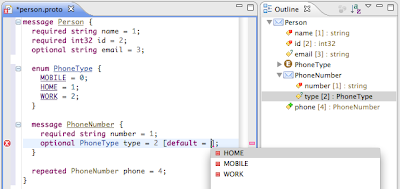 Protobuf-dt is a new Eclipse plug-in for editing protocol buffer descriptor files. It provides all the features you would expect from an IDE editor, such as syntax highlighting, an outline view, content assist and hyperlinking. Protobuf-dt also provides protocol buffer-specific features like automatic generation of numeric tags, Javadoc-like documentation and integration with protoc. This plug-in has been heavily tested by Google employees in many different projects through seven internal releases. For more information, please visit our project page, join the mailing list and download the code. To install the plugin, please follow these instructions. By Alex Ruiz, Google Engineering Tools URL: http://google-opensource.blogspot.com/2011/08/introducing-protobuf-dt-eclipse-editor.html |
| [G] Calling from Gmail now in 38 languages, with lower rates to over 150 destinations Posted: 04 Aug 2011 04:13 AM PDT The Google Apps Blog: Calling from Gmail now in 38 languages, with lower rates to over 150 destinationsPosted by Pierre Lebeau, Product ManagerWe're always trying to make it easier for people to connect—whether that means sending an email, chatting or video chatting, you can reach the people you care about from right inside Gmail. Last year, we made it possible for those of you in the U.S. to call any mobile phone or landline directly from Gmail and starting today, we are making this available to many more of you who use Gmail outside the U.S. by offering calling in 38 new languages. You can now buy calling credit in your choice of four currencies (Euros, British pounds, Canadian dollars or U.S. dollars) and there are no connection fees, so you only pay for the time you talk. To help reduce the cost of staying connected, we're also lowering our calling rates to over 150 destinations around the world. For example, it's now only $0.10 (or €0.08) per minute to call mobile phones in the U.K., France or Germany (landlines are $0.02/min), $0.15/minute to call mobile phones in Mexico and $0.02/min to call any phone number in China and India. The complete list is available on our rates page. We're rolling out this feature over the next few days, so if it's available in your country you'll see a little green phone icon show up at the top of your chat list and you'll be ready to make calls (you'll need to install the voice and video plug-in if you haven't already). If you're a Google Apps user, your domain administrator must have Google Voice and Google Checkout enabled in the administrator control panel in order to be able to use this feature.  Calls to the U.S. or Canada placed within those countries will continue to be free at least for the rest of 2011. Calls to the U.S. or Canada placed from outside these countries will be charged $0.01 per minute (or €0.01, £0.01, C$0.01 per minute). URL: http://feedproxy.google.com/~r/GoogleAppsBlog/~3/lw7AUh5f4t4/calling-from-gmail-now-in-38-languages.html |
| [G] Adapting AdWords for time-strapped small businesses Posted: 04 Aug 2011 04:12 AM PDT Official Google Blog: Adapting AdWords for time-strapped small businessesThis is the latest post in our series profiling entrepreneurial Googlers working on products across the company and around the world. In this post, you'll read how a small team took a successful grassroots approach to helping businesses advertise online. - Ed.In early 2010, I was talking with some friends from Google's India office about how to help small, local businesses advertise online. We found that small business owners the world over had a key commonality: very little time. We decided to tackle this problem head on, with the hopes of making the advertising process quicker and easier for small businesses. My colleagues in India flew out to our headquarters in California, and we teamed up with a Google Maps product manager who had some first hand experience working with small business owners. One of his friends ran a small mountain clothing store in New Hampshire called The Mountain Goat of Hanover, which had just moved to town. She was responsible for staffing, bookkeeping, inventory management and many other time-intensive tasks—all with very little help. She had the desire to try promoting her business online, but learning to manage a new form of advertising wasn't something she had time for. Kendra Dynok, manager of The Mountain Goat of Hanover, helps a customer. The Mountain Goat of Hanover was our first case study, but it seemed like any interaction we had with a small business led to a conversation about how it advertised. A photographer in Virginia, a San Francisco dentist and a contractor re-doing my kitchen all told the same story: Online advertising should be simpler. What all of these business owners needed was advertising that was measurable, affordable and quick. While they could use AdWords, they needed something even faster: a tool that they could set up easily and then walk away from, trusting that their advertising would be managed efficiently. A handful of us started building a new tool for advertisers that met these requirements and within a few weeks, we were beta testing it with the owner of The Mountain Goat, the photographer, the dentist and the contractor—inviting more small businesses as interest grew. We literally went door to door in San Francisco and Chicago, asking local businesses if our tool could help them advertise better. Soon, we had more than 50 businesses testing the new ads product and within a few months, that number was over 2,000. Our team runs somewhat like the small businesses with which we work. We're a small, close-knit group of friends that spend most of our time huddled in a room making decisions on the spot and moving fast to launch a product in a matter of months. By the end of 2010, we'd launched our tool, which we called Google Boost at the time, in 25 cities across five states. And just last week, we officially launched AdWords Express to all businesses in the U.S. We would never have been able to do that outside of Google, where we were able to leverage the existing AdWords system, infrastructure and dedicated teams. By making it easier for people to implement effective advertising campaigns, we've been able to bring tens of thousands of small businesses online—and we've only just begun. Posted by Xuefu Wang, Tech Lead and Manager, AdWords Express URL: http://googleblog.blogspot.com/2011/08/adapting-adwords-for-time-strapped.html |
| [G] Calling from Gmail now in 38 languages, with lower rates to over 150 destinations Posted: 04 Aug 2011 04:12 AM PDT Official Google Blog: Calling from Gmail now in 38 languages, with lower rates to over 150 destinationsWe're always trying to make it easier for people to connect—whether that means sending an email, chatting or video chatting, you can reach the people you care about from right inside Gmail. Last year, we made it possible for those of you in the U.S. to call any mobile phone or landline directly from Gmail and starting today, we are making this available to many more of you who use Gmail outside the U.S. by offering calling in 38 new languages.You can now buy calling credit in your choice of four currencies (Euros, British pounds, Canadian dollars or U.S. dollars) and there are no connection fees, so you only pay for the time you talk. To help reduce the cost of staying connected, we're also lowering our calling rates to over 150 destinations around the world. For example, it's now only $0.10 (or €0.08) per minute to call mobile phones in the U.K., France or Germany (landlines are $0.02/min), $0.15/minute to call mobile phones in Mexico and $0.02/min to call any phone number in China and India. The complete list is available on our rates page. We're rolling out this feature over the next few days, so if it's available in your country you'll see a little green phone icon show up at the top of your chat list and you'll be ready to make calls (you'll need to install the voice and video plug-in if you haven't already). If you're a Google Apps user, your domain administrator must have Google Voice and Google Checkout enabled in the administrator control panel in order to be able to use this feature. Calls to the U.S. or Canada placed within those countries will continue to be free at least for the rest of 2011. Calls to the U.S. or Canada placed from outside these countries will be charged $0.01 per minute (or €0.01, £0.01, C$0.01 per minute). Posted by Pierre Lebeau, Product Manager, Gmail Team URL: http://googleblog.blogspot.com/2011/08/calling-from-gmail-now-in-38-languages.html |
| [G] Instant Pages on Google Chrome Posted: 04 Aug 2011 04:12 AM PDT Google Chrome Blog: Instant Pages on Google ChromeA few weeks ago, we announced that Google's Instant Pages feature would be available to our Chrome beta channel users. Today, we're happy to let you know that Instant Pages is on by default in the latest stable version of Chrome. This means that sometimes when you click a Google search result in Chrome, the page will appear to load much faster than before. How much faster? In the video below, you can see a side by side comparison of Chrome with and without Instant Pages enabled.We're also really excited to announce that print preview is available for Windows and Linux users in the latest stable version of Chrome. (Hold tight Mac users, it's coming!) Many people have been asking for print preview in Chrome for a long time, and we wanted to do it right, using our fast built-in PDF viewer and an easy "print to PDF" option. Thanks for your patience as we've plugged away on this feature. In addition to adding new features to Chrome, we're continually working to improve our old favorites. The omnibox, Chrome's combination search box and address bar, has gotten much smarter in the latest release, making it even easier for you to get back to pages you've visited before. Just type part of the page's address or title and look in the dropdown for matching pages from your history. Enjoy! Posted by Timo Burkard, Software Engineer URL: http://chrome.blogspot.com/2011/08/instant-pages-on-google-chrome.html |
| [G] Calling from Gmail now in 38 languages, with lower rates to over 150 destinations Posted: 04 Aug 2011 04:12 AM PDT Official Gmail Blog: Calling from Gmail now in 38 languages, with lower rates to over 150 destinationsPosted by Pierre Lebeau, Product ManagerWe're always trying to make it easier for people to connect—whether that means sending an email, chatting or video chatting, you can reach the people you care about from right inside Gmail. Last year, we made it possible for those of you in the U.S. to call any mobile phone or landline directly from Gmail and starting today, we are making this available to many more of you who use Gmail outside the U.S. by offering calling in 38 new languages. You can now buy calling credit in your choice of four currencies (Euros, British pounds, Canadian dollars or U.S. dollars) and there are no connection fees, so you only pay for the time you talk. To help reduce the cost of staying connected, we're also lowering our calling rates to over 150 destinations around the world. For example, it's now only $0.10 (or €0.08) per minute to call mobile phones in the U.K., France or Germany (landlines are $0.02/min), $0.15/minute to call mobile phones in Mexico and $0.02/min to call any phone number in China and India. The complete list is available on our rates page. We're rolling out this feature over the next few days, so if it's available in your country you'll see a little green phone icon show up at the top of your chat list and you'll be ready to make calls (you'll need to install the voice and video plug-in if you haven't already). If you're a Google Apps user, your domain administrator must have Google Voice and Google Checkout enabled in the administrator control panel in order to be able to use this feature.  Calls to the U.S. or Canada placed within those countries will continue to be free at least for the rest of 2011. Calls to the U.S. or Canada placed from outside these countries will be charged $0.01 per minute (or €0.01, £0.01, C$0.01 per minute). URL: http://gmailblog.blogspot.com/2011/08/calling-from-gmail-now-in-38-languages.html |
| [G] Calling from Gmail now in 38 languages, with lower rates to over 150 destinations Posted: 04 Aug 2011 04:12 AM PDT Google Voice Blog: Calling from Gmail now in 38 languages, with lower rates to over 150 destinations(Cross-posted from the Gmail blog)We're always trying to make it easier for people to connect—whether that means sending an email, chatting or video chatting, you can reach the people you care about from right inside Gmail. Last year, we made it possible for those of you in the U.S. to call any mobile phone or landline directly from Gmail and starting today, we are making this available to many more of you who use Gmail outside the U.S. by offering calling in 38 new languages. You can now buy calling credit in your choice of four currencies (Euros, British pounds, Canadian dollars or U.S. dollars) and there are no connection fees, so you only pay for the time you talk. To help reduce the cost of staying connected, we're also lowering our calling rates to over 150 destinations around the world. For example, it's now only $0.10 (or €0.08) per minute to call mobile phones in the U.K., France or Germany (landlines are $0.02/min), $0.15/minute to call mobile phones in Mexico and $0.02/min to call any phone number in China and India. The complete list is available on our rates page. We're rolling out this feature over the next few days, so if it's available in your country you'll see a little green phone icon show up at the top of your chat list and you'll be ready to make calls (you'll need to install the voice and video plug-in if you haven't already). If you're a Google Apps user, your domain administrator must have Google Voice and Google Checkout enabled in the administrator control panel in order to be able to use this feature.  Calls to the U.S. or Canada placed within those countries will continue to be free at least for the rest of 2011. Calls to the U.S. or Canada placed from outside these countries will be charged $0.01 per minute (or €0.01, £0.01, C$0.01 per minute). . Posted by Pierre Lebeau, Product Manager URL: http://googlevoiceblog.blogspot.com/2011/08/calling-from-gmail-now-in-38-languages.html |
| You are subscribed to email updates from Googland To stop receiving these emails, you may unsubscribe now. | Email delivery powered by Google |
| Google Inc., 20 West Kinzie, Chicago IL USA 60610 | |







No comments:
Post a Comment