Googland |
- [G] Announcing beta test of expanded category blocking
- [G] National Cyber Security Awareness Month 2010: Stop. Think. Connect.
- [G] Custom shoes made possible with custom AdWords campaigns
- [G] Webinar: Recent innovations in Gmail
- [G] Online Office Hours with Google Docs
- [G] Panoramio Stats: Where are my photos viewed?
- [G] Geek Time with Ric Wheeler
- [G] Use Chrome like a pro
- [G] Here comes Google TV
- [G] Follow Gmail on Twitter
- [G] Panoramio Stats: Where are my photos viewed?
| [G] Announcing beta test of expanded category blocking Posted: 05 Oct 2010 04:40 AM PDT Inside AdSense: Announcing beta test of expanded category blockingLast year we launched sensitive category blocking in order to give you more control over the ads that appear on your sites by letting you opt out of receiving ads that fall into potentially sensitive specific categories such as dating, religion, and politics.Today we're excited to announce that we're beginning to test a related new feature called general category blocking with a small group of publishers. General category blocking will allow you to block even more categories of ads from appearing on your site. We're testing this feature with 170 more specific categories, including finance, travel, job, and automotive. This feature will allow publishers to block up to 50 ad categories from among a broad range of 170 fine grained categories. To help you understand potential changes to your earnings, we'll provide you with the percentage of your total revenue and total impressions that fall under each category. General category blocking will initially apply only to ads in English, regardless of the language of the site. We are working on expanding it to other languages in the future. This feature is available in the new AdSense interface, which is currently in beta and being tested by a limited number of publishers. 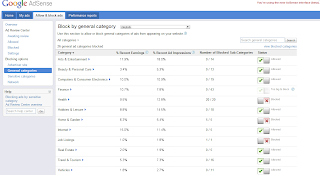 Although we're not able to expand this test to additional publishers at this time, we wanted to give you a glimpse into one of the ways we're working to give you even more control over the ads that appear on your site. Over the coming months we'll be working hard to refine this feature so that we can roll it out more broadly in the future. Please stay tuned to the blog for any updates, and feel free to leave us a comment in the meantime. Posted by Atul Bhandari - AdSense Product Manager URL: http://adsense.blogspot.com/2010/10/announcing-beta-test-of-expanded.html |
| [G] National Cyber Security Awareness Month 2010: Stop. Think. Connect. Posted: 05 Oct 2010 03:42 AM PDT Official Google Blog: National Cyber Security Awareness Month 2010: Stop. Think. Connect.Governments, industry and everyday people have been abuzz this year about online security to a larger extent than ever before. People are talking about their information, how they share it with others and how they secure it. With more information moving online, and with cyber attacks on the rise, we think it's important that we keep the conversation about security flowing.Google has renewed its commitment to security this year and has pushed industry boundaries to help people better protect their information in new ways. Here are just a few examples: We became the first major email provider to offer default HTTPS encryption for the entire email session, and we introduced an encrypted search option for Google.com. We designed a new system to make Google Accounts more secure, and added suspicious activity detection for our users. Google Apps became the first suite of cloud computing applications to receive Federal Information Security Management Act (FISMA) certification from the U.S. government. We also published new security products, tools and research to help web developers and network administrators make the rest of the web more secure.  I sit on the board of the National Cyber Security Alliance (NCSA) to promote work that encourages safer online habits. Together with that organization, the U.S. Department of Homeland Security (DHS) and a host of other companies, Google is taking the month of October to recognize National Cyber Security Awareness Month. As we did in a blog post series last year, we'll explore simple ways that people can make use of Google's technologies and tools, as well other freely available resources and advice, to better protect themselves and their information. We will post links here throughout the month, so be sure to check back often. Remember, even with so many people and groups focused on creating a safer web experience for everyone, we all have a responsibility to take steps to protect ourselves online. The NCSA recommends that we keep our wits about us and think carefully about our online actions before we take them. In that spirit, we encourage you to: Stop. Think. Connect.  Posted by Eric Davis, Public Policy Manager, Security URL: http://googleblog.blogspot.com/2010/10/national-cyber-security-awareness-month.html |
| [G] Custom shoes made possible with custom AdWords campaigns Posted: 05 Oct 2010 03:42 AM PDT Official Google Blog: Custom shoes made possible with custom AdWords campaigns(Cross-posted from the Google Small Business Blog)Mike Knapp and Michael Fox had always dreamed of founding a start-up. Jodie Fox (Michael's wife) had always loved custom-made shoes. When her friends started asking her to design shoes for them and to bring these handmade shoes back from her travels, she, Mike and Michael saw a business opportunity. The trio founded their online custom shoe design company Shoes of Prey to share the design experience with the rest of the world.  The business first took flight in Australia, where the founders live and their company headquarters. Their first customers were trusted friends, who tested the online creation tool and proudly wore their personalized designs. The ability to create custom shoes quickly went viral. It seemed that with each step they took, the initial testers received questions about where they found their fabulous footwear. Soon strangers began making purchases, and when the website spread to overseas locations, the team began offering different currencies to allow for international sales. The team had already created an AdWords account to promote Shoes of Prey to online customers in Australia. As they expanded internationally, they created new AdWords campaigns targeted at English-speaking countries with currencies they could process. They used AdWords location-targeting to show ads in new locations: Canada, Ireland, New Zealand, the U.K. and the U.S. Michael says, "Despite being based in Australia, it took only a matter of days for our first orders to start coming in from the other side of the world. It was exciting to see!"  Currently, about 10 percent of Shoes of Prey's shoe sales come from AdWords customers—and about 40 percent of those sales are from international buyers. One of the main reasons they've been successful in reaching international audiences is the ease with which they can edit ad texts for each location. "Gift certificates have been really popular on our site," Michael says. "So we use AdWords to promote our gift certificates. Key events for us are Mother's Day, Valentine's Day and Christmas." Michael then uses Google Insights for Search to identify each country's peak search traffic dates for these occasions. "We time specific AdWords campaigns to target each of these events. Mother's Day is on a different day in different countries, so AdWords lets us run ads at different times of the year for the various countries, and edit the ads so they speak to users in those countries. For example, we'll mention the price of our shoes in euro in Ireland and in dollars in the U.S." 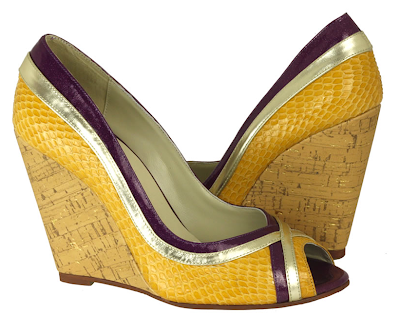 After only a year of operation, the founders have hired three new employees and have formed partnerships with local firms in Japan and Russia to localize their offering in those markets. "Early on in the life of our business, AdWords showed us the potential our business has for growth outside Australia, so we now offer Japanese and Russian versions of our website, complete with local marketing and customer support in those markets," says Michael. With AdWords, Michael, Jodie and Mike have been able to share their passion for custom shoes with international customers who share their love for customization. Their next step is to inspire all shoe lovers to design their own footwear. Michael tells us: "We're starting to experiment with the Google Display Network to help us find those first customers while they're browsing the web." And they'll continue to use AdWords location targeting and ad text customization to reach new international customers who might not know just how much fun designing shoes can be! Posted by Maren Bean, Sr. Associate, Ads Communications URL: http://googleblog.blogspot.com/2010/10/custom-shoes-made-possible-with-custom.html |
| [G] Webinar: Recent innovations in Gmail Posted: 04 Oct 2010 08:28 PM PDT Official Google Enterprise Blog: Webinar: Recent innovations in GmailThe email inbox has become the hub for most people's business day, and in the last few months we've launched a number of innovations in Gmail that make workers more productive, from Priority Inbox to Unthreaded View.Join us for a live webinar this Wednesday, October 6 with Google Apps Product Manager Rajen Sheth to learn more about how Gmail can help you focus on messages that matter. You'll get an overview of recent innovations in Gmail, see a demo of Priority Inbox and unthreaded view, and learn about our migration tools that make it easy for your school or business to make the switch to to Google Apps. Please join us! Wednesday, October 6th, 2010 10 a.m. PDT / 1 p.m. EDT / 6 p.m. GMT Register here Posted by Maureen Bradford, Google Apps Marketing Manager URL: http://googleenterprise.blogspot.com/2010/10/webinar-recent-innovations-in-gmail.html |
| [G] Online Office Hours with Google Docs Posted: 04 Oct 2010 02:27 PM PDT Official Google Docs Blog: Online Office Hours with Google DocsCross-posted on the Google Student BlogGuest Post: Alex is a senior at Harvard University, and interned this summer on Google's marketing team. Here he shares how he uses Docs to save time (and body heat) braving the cold Eastern winters Now that the dorm move-in dust has settled and you have your class schedules all figured out, I wanted to share one of my favorite ways to use Google Docs that might help you stay on top of your work, save some time and maybe even stay a little warmer this school year! I use the real-time collaboration in Google Docs to hold online office hours with my professors and TAs. This allows me to collaborate, edit and revise my papers and reports in real-time no matter where my TAs or professors are on campus. The air is already getting pretty crisp here in Boston and – if your school is in a similarly cold climate – you know exactly how nice it can be to avoid that icy trek across campus to office hours during the winter months. Here is how I use real-time collaboration in Google Docs to hold online office hours with my TAs so that I can review, revise and edit my assignments from the comfort and warmth of my own dorm room: Set up some time to 'meet' with your professor or TA (hint: it's easy to do using Google Calendar). Sign into Google Docs at docs.google.com to get started. Once in Google Docs, click the 'Share' button in the upper right hand corner. Enter your professor or TA's email address in the 'Add people' field and click 'Share'.  Your professor or TA will receive a link to the doc and a notification telling them that you have shared your doc with them. When they open the doc you will notice that their user name will appear in the top right corner of the screen. You are now collaborating in Google Docs. Your professor or TA will receive a link to the doc and a notification telling them that you have shared your doc with them. When they open the doc you will notice that their user name will appear in the top right corner of the screen. You are now collaborating in Google Docs.Your professor or TA can now help you revise your doc in real time. Clicking the blue box in the upper right hand corner of the screen will allow you to chat with them and ask questions as you move through the doc. Your editor can also add comments to your doc without actually rewriting the text. Highlighting a passage and then selecting 'Insert > Comment' will allow them to make a note about that section to the right of the page.  Your professor or TA's cursor will be visible as they move through the doc to show where there are currently reviewing or editing. Their cursor will appear in the color corresponding to the box next to their display name in the chat box. When they highlight a passage you will also be able to see their highlighted section in their color. As more people are invited to collaborate on the doc they will have different colors assigned to them so that you can tell who made each comment or revision.  Holding online office hours with Google Docs is just one of the ways to use Google to simplify your life as a student. Holding online office hours with Google Docs is just one of the ways to use Google to simplify your life as a student.Posted by: Alex Roux, Harvard University URL: http://googledocs.blogspot.com/2010/10/online-office-hours-with-google-docs.html |
| [G] Panoramio Stats: Where are my photos viewed? Posted: 04 Oct 2010 01:01 PM PDT Google LatLong: Panoramio Stats: Where are my photos viewed?Panoramio is a community photo-sharing site for geo-located images. Photos uploaded to Panoramio show up on its website, as well as other places such as Google Earth and Google Maps. We're excited to announce that detailed statistics are now available to users directly within their Panoramio account. Think of Panoramio Stats as a photo-specific version of Google Analytics for Panoramio - in other words, a powerful web analytics tool that helps you measure the performance of your photos. With this new feature, you can track the sites from which your photos have been viewed in visually appealing and intuitive reports.  These statistics are available for every photographer and surface granular information about each photo. For example, a reports for the last 30 days can be broken down by referral domain so photographers can see how many times their photos were viewed within Panoramio, on Google Earth, Google Maps, and through Panoramio's Widget API. Additionally, Panoramio Stats helps you identify your most recently viewed and most popular photos, and lets you know about new referral sites so you can track the latest online activity around your photos and figure out what types, styles or genres of your photos generate the most interest and help you improve your craft. As always we'd love to hear your thoughts on this cool new feature, so feel free to leave us your comments in the Panoramio Forum. Posted by Gyuri Dorko, Software Engineer URL: http://google-latlong.blogspot.com/2010/10/panoramio-stats-where-are-my-photos.html |
| [G] Geek Time with Ric Wheeler Posted: 04 Oct 2010 12:44 PM PDT Google Open Source Blog: Geek Time with Ric WheelerRic Wheeler is the File System Group Manager at Red Hat, and Jeremy Allison caught up with him at LinuxCon in Sao Paulo, Brazil earlier this month. Ric tells Jeremy how he got into file system development as a grad student, then how he progressed into building storage arrays, eventually becoming a Linux advocate. From there, Jeremy and Ric talk about the direction that Linux is headed and the future of desktop computing. At the very end of the video, you can even hear about Ric's brush with Hollywood! Thanks to Sergio Victorino for operating the camera. By Ellen Ko, Open Source Team URL: http://google-opensource.blogspot.com/2010/10/ric-wheeler-is-file-system-group.html |
| Posted: 04 Oct 2010 12:36 PM PDT Official Google Mac Blog: Use Chrome like a proTwo months ago, Chrome team members shared a list of their favorite extensions on the Official Google blog. This time around, we asked Mac aficionados on the Chrome team to share with us the extensions they like the most. Below is a list of their favorite extensions.
These are just a few extensions to help enhance your web browsing experience and address the most requested features. If you don't have Google Chrome yet, you can download it here. There are more than 7,000 extensions to choose from in our Google Chrome Extensions gallery, so you'll be sure to find the right extensions for you. Posted by Mike Pinkerton, Staff Software Engineer URL: http://googlemac.blogspot.com/2010/09/use-chrome-like-pro.html |
| Posted: 04 Oct 2010 12:02 PM PDT Official Google Blog: Here comes Google TV(Cross-posted from the Google TV Blog) One of our goals with Google TV is to finally open up the living room and enable new innovation from content creators, programmers, developers and advertisers. By bringing Google Chrome and access to the entire Internet, you can easily navigate to thousands of websites to watch your favorite web videos, play Flash games, view photos, read movie reviews or chat with friends—all on the big screen. Since our announcement, we've been overwhelmed by interest from partners on how they can use the Google TV platform to personalize, monetize and distribute their content in new ways. Most of these partner sites already work with Google TV, but many are choosing to further enhance their premium web content for viewing on the television. Today, we're excited to announce several of these content partners.
We have also been working with some leading technology and media companies to optimize their content for Google TV, including news sites like The New York Times and USA Today; music sites like VEVO, Pandora and Napster; information networks like Twitter; and online networks like blip.tv. And with YouTube Leanback, we can offer the best experience for you to watch your favorite viral videos and personalized channels on the television. You can get a sneak peek of some of these apps in the video below: This is just the beginning. Over the next few weeks, you can expect to hear from more sites that are enhancing their web content for the television. If you're interested in learning more about how to optimize your website for viewing on Google TV, please visit our developer page. Today we also launched a new website that provides more information about these apps and all of the other great features of Google TV. And if you want to stay up to speed on the latest developments from the Google TV team, check out our new blog. We're really excited about the enthusiasm surrounding the platform and can't wait for it to reach your living room. Devices powered by Google TV will launch this month, so look out for more information in the next few weeks from Sony on its Internet TV and Blu-Ray player, and Logitech on its companion box. Update: Added links to partner announcements. Posted by Ambarish Kenghe (AK), Developer Product Manager, Google TV URL: http://googleblog.blogspot.com/2010/10/here-comes-google-tv.html |
| Posted: 04 Oct 2010 11:09 AM PDT Official Gmail Blog: Follow Gmail on TwitterPosted by Jason Toff, @gmail teamWe launch new features in Gmail almost every week, and people learn about these features from different sources -- friends and family, the news, this blog, or our what's new page. But heavy Twitter users like me often have to rely on @google and other users for updates related to Gmail. Starting today, you can now get all your Gmail news, tips and tricks directly from @gmail.  As always, if you encounter any issues with your Gmail account, our Help Center and user forum are your best resources. But if you have feedback or ideas you want to share, feel free to reply @gmail or include #gmail in tweets - we'll be reading your feedback periodically. We're also giving away 140 snazzy t-shirts:  To get a shirt, tweet your best ode or haiku to Gmail (see some examples). The first 140 people to do so will get a free shirt in the mail (subject to these contest terms). To follow us, visit http://twitter.com/gmail. URL: http://gmailblog.blogspot.com/2010/10/follow-gmail-on-twitter.html |
| [G] Panoramio Stats: Where are my photos viewed? Posted: 04 Oct 2010 11:06 AM PDT Google Photos Blog: Panoramio Stats: Where are my photos viewed?Posted by Gyuri Dorko, Software EngineerPanoramio is a community photo-sharing site for geo-located images. Photos uploaded to Panoramio show up on its website, as well as other places such as Google Earth and Google Maps. We're excited to announce that detailed statistics are now available to users directly within their Panoramio account. Think of Panoramio Stats as a photo-specific version of Google Analytics for Panoramio - in other words, a powerful web analytics tool that helps you measure the performance of your photos. With this new feature, you can track the sites from which your photos have been viewed in visually appealing and intuitive reports. These statistics are available for every photographer and surface granular information about each photo. For example, a reports for the last 30 days can be broken down by referral domain so photographers can see how many times their photos were viewed within Panoramio, on Google Earth, Google Maps, and through Panoramio's Widget API. Additionally, Panoramio Stats helps you identify your most recently viewed and most popular photos, and lets you know about new referral sites so you can track the latest online activity around your photos and figure out what types, styles or genres of your photos generate the most interest and help you improve your craft. As always we'd love to hear your thoughts on this cool new feature, so feel free to leave us your comments in the Panoramio Forum. URL: http://googlephotos.blogspot.com/2010/10/panoramio-stats-where-are-my-photos.html |
| You are subscribed to email updates from Googland To stop receiving these emails, you may unsubscribe now. | Email delivery powered by Google |
| Google Inc., 20 West Kinzie, Chicago IL USA 60610 | |

No comments:
Post a Comment