Googland |
- [G] Your State of the Union
- [G] Follow changes to any website
- [G] Google News Comes Back For More
- [G] How search can add real ROI to eCommerce websites
- [G] Four Experts Address Your State of The Union
- [G] Seeing more from GeoEye
- [G] Migrating 6,000 users in 40+ countries from Lotus Notes/Domino to Google Apps
- [G] Finance clean energy, Mr. President
- [G] New Google Voice extension for Chrome
- [G] Extensions, bookmark sync and more for Google Chrome
- [G] Over 1,500 new features for Google Chrome
| Posted: 26 Jan 2010 04:20 AM PST YouTube Blog: Your State of the UnionEvery year, the President of the United States addresses a joint session of Congress to deliver his State of the Union address. Required by the U.S. Constitution, the address is the president's chance to take stock of the current condition of the United States and lay out his political agenda for the new year. Presidents have long used new technology to share their message directly with the American people. Calvin Coolidge was the first president to broadcast the State of the Union over the radio in 1923, and President Truman made history in 1947 when he became the first to deliver his address to a live television audience. This year's State of the Union speech will also make history. It will be the first time that citizens will have the opportunity to ask follow-up questions during the speech -- and to hear the president's response to those questions. On Wednesday night at 9 p.m. ET, during our live broadcast of the State of the Union on Citizentube, we'll open up a Moderator series for you to submit your questions for the president in video or in text (if you have the time, we'd prefer video). Over the following few days, you'll be able to submit additional questions and vote on your favorites too. Then next week (we'll announce the exact timing soon), we'll bring some of your top-voted questions to the president in a YouTube interview from the White House, which we'll also broadcast live on Citizentube. As always, questions are subject to YouTube's Terms of Service. Already, discussions on YouTube about the State of the Union have been lively. Tomorrow on our homepage, we'll spotlight the responses of four experts to your ideas on the State of the Union. Check out those clips in the lead-up to the speech, then tune in tomorrow night to ask the President your questions. We'll also feature the GOP response to the president's address, in what promises to be an engaging discussion on the direction of the country in 2010. Steve Grove, Head of News and Politics, recently watched "One Year In, a Closer Look at the Obama Presidency." URL: http://feedproxy.google.com/~r/youtube/PKJx/~3/wV2tq7N4Oxk/your-state-of-union.html |
| [G] Follow changes to any website Posted: 25 Jan 2010 03:21 PM PST Official Google Reader Blog: Follow changes to any websiteAt Google we're always looking for ways to take advantage of work being done in other parts of the organization. So when a team approached us with a way to follow changes from websites without feeds, we jumped at the opportunity. Post by Liza Ma, Product Manager.Feeds make it easy to follow updates to all kinds of webpages, from blogs to news sites to Craigslist queries, but unfortunately not all pages on the web have feeds. Today we're rolling out a change in Google Reader that lets you create a custom feed to track changes on pages that don't have their own feed. These custom feeds are most useful if you want to be alerted whenever a specific page has been updated. For example, if you wanted to follow Google.org's latest products, just type "http://www.google.org/products.html" into Reader's "Add a subscription" field. Click "create a feed", and Reader will periodically visit the page and publish any significant changes it finds as items in a custom feed created just for that page.  Here are some more example feeds for sites without feeds that you could follow:
We provide short snippets of page changes to help you quickly decide if the page is worth revisiting and we're working on improving the quality of these snippets. If you don't want Google to crawl or create feeds for a specific site, site owners can opt-out. If you have a feed-less page you've been dying to follow, sign in to Google Reader and try it out for yourself. As always, if you have any feedback, please visit our official help forums or our Twitter account. URL: http://googlereader.blogspot.com/2010/01/follow-changes-to-any-website.html |
| [G] Google News Comes Back For More Posted: 25 Jan 2010 03:21 PM PST Google News Blog: Google News Comes Back For MorePosted by Andy Golding and Kiran Gunda, Software EngineersIf you read news online, you've probably noticed that articles aren't static. They often change over time, to reflect things like typo fixes, shifts in emphasis, new information or corrections of previous mistakes. Sometimes they even switch URLs, or become unavailable after a certain period of time. As a human being, reading at most a few dozen articles a day, this is no big deal. But if you happen to be, say, a news search engine that crawls hundreds of articles at thousands of sites every minute, this presents a unique set of challenges. How do you balance looking for new content against the need to update older content? How can you make sure the content is fresh, doesn't link to dead pages or display headlines that have been changed by the publisher? To deal with these issues, Google News has implemented a recrawl feature that allows us to focus on getting the newest articles around while still ensuring that we're displaying the most up-to-date information. From the moment we discover a new article, we'll keep revisiting it looking for changes. Since we've noticed that most changes to articles occur just after they're published, we revisit articles most frequently in the first day after we've found them. In some cases, we'll even revisit articles we had trouble crawling the first time around. After that, we visit them less often. Either way, we try hard to present users with the freshest news. (We bet whoever wrote "Dewey Defeats Truman" wishes they had recrawl!) For readers, this feature is intended to reduce the number of outdated headlines and dead links you might find. And for publishers, rest assured that we'll be back to find your latest stories and updates as soon as we can. URL: http://googlenewsblog.blogspot.com/2010/01/google-news-comes-back-for-more.html |
| [G] How search can add real ROI to eCommerce websites Posted: 25 Jan 2010 02:13 PM PST Official Google Enterprise Blog: How search can add real ROI to eCommerce websitesAlthough it "makes sense" that good search can increase website ROI, especially for eCommerce websites, it's important to back that intuition with quantifiable data supporting the value of online research search. Thanks to recent research from Market Strategy Group, the evidence is in.Market Strategy Group's new white paper, titled "Search for Revenue: Leveraging Powerful Search to Boost eTail Sales" shares a range of data indicating how adding or improving search capability on eTail sites can significantly raise revenues. The study covers why site search is more important today than ever before, and delves into the potential ROI companies can achieve by having advanced search on their eCommerce sites. We're sharing firsthand perspecitves on that value in an upcoming webinar hosted by eCommerce specialists MultiChannel Merchant: Search: adding real ROI to eCommerce websites Wednesday, February 3, 2010 1:00 p.m. EST / 10:00 a.m. PST During this hour-long webinar, you'll hear from:
Register here. We hope you'll join us to get the facts on how effective search boosts results for online retailers. Posted by Ashley Gorringe, Enterprise Search team URL: http://googleenterprise.blogspot.com/2010/01/how-search-can-add-real-roi-to.html |
| [G] Four Experts Address Your State of The Union Posted: 25 Jan 2010 12:54 PM PST YouTube Blog: Four Experts Address Your State of The UnionWith just three days remaining until President Obama's first official State of the Union address on Wednesday, we continue to see great ideas coming in from people about how we can address the most important issues facing the nation in 2010. If you haven't already, check out CitizenTube to vote on the submissions and make your own State of the Union commentary. In addition to highlighting the top-voted submissions from the community, we've worked with Newsweek to bring in four experts to respond to your ideas leading up to the big speech. General Wesley Clark, the retired Army general and former presidential candidate, will take on your top ideas on national security. Nouriel Roubini, a professor in economics at NYU who has been called a "sage" by Forbes for predicting in 2005 that the speculative wave in housing would lead to the recession of 2008, will address your ideas on jobs and the economy. Jim Hansen, a NASA climatologist who has raised awareness for global climate change throughout his career, will weigh in on your top ideas on energy and the environment. And Fareed Zakaria, acclaimed author and international editor of Newsweek, will discuss your top voted ideas in education. We'll feature each of these four expert videos on the hompeage of YouTube on Wednesday, January 27, before President Obama delivers the State of the Union, which we'll be streaming live at 8 p.m. EST, on CitizenTube (youtube.com/citizentube). Steve Grove, Head of News and Politics, recently watched, "Your State of the Union, Submit Now" URL: http://feedproxy.google.com/~r/youtube/PKJx/~3/x1YFFc34hng/four-experts-address-your-state-of.html |
| Posted: 25 Jan 2010 11:52 AM PST Google LatLong: Seeing more from GeoEyeSince the launch of GeoEye's GeoEye-1 satellite, we've added many gigabytes of high-resolution GeoEye-1 imagery to Google Earth and Google Maps, including a scene from the 2009 Presidential Inauguration, views of the pyramids in Egypt, and images showing urban expansion in China. While we're constantly adding such great imagery, what we've published to date represents only a subset of the available imagery from GeoEye-1, which is capable of collecting hundreds of thousands of square kilometers of imagery every day. From this stream of GeoEye-1 imagery, we regularly receive images that we think would be of special interest to Google Earth users; some of these images are of interesting places, like Mt. Kilimanjaro or Las Vegas, and others relate to current events, like preparations for the 2010 Winter Olympics in Vancouver. However, it can take a bit of time for these images to be fully integrated into Google Earth and Google Maps given the processing time required, which includes image orthorectification and blending. To highlight some of these broadly-interesting GeoEye-1 images before they can be fully integrated into Maps and Earth, we're excited to announce the new 'GeoEye Featured Imagery' layer in Google Earth. Included within this layer are 20-30 Featured Imagery placemarks, including a thumbnail of the image, a link to view the image in full-resolution, and a wealth of information about the scene, including resolution, collection date, and a narrative about the location. Additionally, you'll find links to other images in the collection, and links to social networking sites, including Twitter, which allow you to share favorite scenes with others. To view all this great imagery, select the 'GeoEye Featured Imagery' button located in the Google Earth 'More' folder: You can also download it here. Before you get started, here's a sneak preview of some of our favorite images:  Las Vegas, Nevada  Vancouver, British Columbia  Mt. Kilimanjaro  Burning Man Festival, Black Rock Desert, Nevada URL: http://google-latlong.blogspot.com/2010/01/seeing-more-from-geoeye.html |
| [G] Migrating 6,000 users in 40+ countries from Lotus Notes/Domino to Google Apps Posted: 25 Jan 2010 11:52 AM PST Official Google Enterprise Blog: Migrating 6,000 users in 40+ countries from Lotus Notes/Domino to Google Apps Editors note: Today's guest blogger is Barry Driscoll, Senior Director of IT for Fairchild Semiconductor, the $1.6 billion chipmaker. Barry has more than 15 years of IT experience in the semiconductor industry. His responsibilities include enterprise IT support for telecommunications, messaging, database administration, and product design infrastructure as well as responsibility for business applications supporting finance, human resources, and business intelligence. Barry will be available on a live webcast this Thursday at 2pm/12noon/11AM East/Central/West to answer your questions about his company's experience in switching to Google Apps. Editors note: Today's guest blogger is Barry Driscoll, Senior Director of IT for Fairchild Semiconductor, the $1.6 billion chipmaker. Barry has more than 15 years of IT experience in the semiconductor industry. His responsibilities include enterprise IT support for telecommunications, messaging, database administration, and product design infrastructure as well as responsibility for business applications supporting finance, human resources, and business intelligence. Barry will be available on a live webcast this Thursday at 2pm/12noon/11AM East/Central/West to answer your questions about his company's experience in switching to Google Apps.At the end of 2008, we were at a crossroads for our email and collaboration tools. We had to make a long-term decision on what direction to take. At the time, we had over 6,000 Lotus Notes/Domino users around the world using an older platform (Lotus Notes/Domino version 6.5). We had some serious challenges: our users were frustrated with the outdated Notes/Domino functionality, the IT environment was complicated, and the ongoing maintenance costs were high. At the same time, we were working to implement an email archiving and e-discovery solution that was, frankly, not going well. To add to the mix, the world economy was in free-fall and our business was seeing those effects. We wanted to improve our messaging tools while simplifying the IT environment, but needed a cost-effective approach. We originally thought we should upgrade our existing solutions to the latest releases, but knew that was going to be a time-consuming and expensive approach. So, we started seriously evaluating other options. During our review, we considered the hosted versions of the Lotus and Microsoft offerings, but ultimately focused our attention on evaluating Google Apps. When Paul Lones, our SVP of IT, first suggested taking a look at using Google Apps as our enterprise email tool, we thought he was joking. But when we started looking at the capabilities, benefits, and costs of Google's enterprise offering, we were very impressed. We then began a more thorough technical and functional review. We determined that the core capabilities for email, calendar, contacts, and IM would probably meet our needs. Since email archiving and discovery were also critical for us, we looked at the Postini solutions. Again, we thought the delivered Postini features would work for Fairchild. Beyond the basics, we also saw the added value of Google's collaboration features available from Google Sites and Google Docs, and the anywhere/anytime access provided by Google's cloud-based services. Finally, we did an ROI analysis and estimated we'd save about $500,000 per year by migrating off of Lotus Notes/Domino. So, we made a case to our CEO and executive team to move forward with a pilot project using Google Apps. For the pilot, we selected a core group of IT and business employees and asked for some volunteers. To our surprise the CEO and the entire executive team volunteered. As a result, we also included the executive assistants. Although having the execs in the pilot raised the stakes, it turned out to be one of the keys to the project's success. To help us get up to speed quickly and run the pilot smoothly, we partnered with Appirio Consulting. Appirio had previous experience converting large corporations from Lotus Notes/Domino to Google Apps. Appirio conducted one-on-one or small group training sessions for the pilot users and targeted training for the executive admins because of the complexity of their jobs when it comes to collaboration, email, and calendar management. After a successful pilot, we made the decision to migrate the whole company to Google. The next group of employees migrated were 400 "early adopters" from across the company, including all owners of Notes/Domino applications and databases. The idea was to give these people a head start in moving any important non-email content from Lotus to Google Apps. For the early adopters, we used a combination of live and recorded web-based training. These early adopters also became "Google guides" for the rest of the user base during the full company migration. Ultimately, we deployed Google Apps to over 6,000 users in 40+ countries in less than five months. This deployment included migrating contacts, calendar entries, and up to 12 months of historical email, plus providing BlackBerry support. At the same time, we implemented the email security and email archiving capabilities available using Google's Postini platform. Now we are providing our employees with a lot more functionality for a lot less money. Google Docs and Sites are really changing the way people work as teams, and the way information is shared. This new way of doing working is really powerful, especially for a company that does business in so many countries and timezones. We are now looking at Google Sites to replace our existing intranet. But the ability to access Gmail and the other Google Apps from anywhere – without having to use a VPN – has probably been the biggest hit. We learned a lot of valuable lessons throughout the process of evaluating and migrating to Google Apps that we'd be happy to share with you. Please join me to discuss our experience in more detail and to learn how you might leverage Google Apps for your company. Join us for this LIVE Event on: Switching from Lotus Notes/Domino to Google Apps by Fairchild Semiconductor Thursday, January 28, 2010 2:00 PM ET / 11:00 AM PT / 7:00 PM GMT Posted by Serena Satyasai, The Google Apps team Find customer stories and research product information on our resource sites for current users of Microsoft Exchange and Lotus Notes/Domino. URL: http://googleenterprise.blogspot.com/2010/01/migrating-6000-users-in-40-countries.html |
| [G] Finance clean energy, Mr. President Posted: 25 Jan 2010 11:52 AM PST Google Public Policy Blog: Finance clean energy, Mr. PresidentPosted by Dan Reicher, Director of Climate Change & Energy Initiatives, Google.orgAlong with other entrepreneurs, investors and industry stakeholders, we wrote a letter urging President Obama to craft a jobs package that includes the creation of a Clean Energy Deployment Administration (CEDA). Swift enactment of CEDA will create jobs in 2010 and also position the U.S. as a global leader in the development and deployment of clean energy technologies for years to come. The Senate Energy and Natural Resources Committee adopted bipartisan legislation to create CEDA last year. This pending Senate proposal would establish and fund CEDA to provide various types of flexible credit support for the development and deployment of clean energy technologies throughout the economy. CEDA would be affiliated with the Department of Energy, but have largely independent operation. A critical feature of CEDA, as created in the Senate bill, is its focus on innovative technologies. We believe the availability of CEDA financing will help America's emerging clean energy technology companies cross the so-called "valley of death" between the invention of a technology and its commercial deployment, and substantially accelerate and increase private sector investment necessary to position the U.S. as the global clean energy leader. In short, CEDA will help finance the scale-up of precisely the kinds of innovative technologies that will create new, 21stCentury American jobs and position the U.S. to capture the economic benefits of the global transition to low-carbon energy infrastructure. URL: http://googlepublicpolicy.blogspot.com/2010/01/finance-clean-energy-mr-president.html |
| [G] New Google Voice extension for Chrome Posted: 25 Jan 2010 09:30 AM PST Google Voice Blog: New Google Voice extension for ChromeWith today's official release of Google Chrome extensions comes a new & improved Google Voice extension that gives you easier access to many Google Voice features:- See how many new messages you have. Think of it as a message waiting light for your computer that lets you know when you have new voicemail or text messages waiting for you. - Quickly call or text any number. Click on the "Call" or "SMS" buttons to easily call or text for free anyone by just typing their name or phone number. Since the extension is connected to your Google address book, you can just type any name from your address book, without having to remember their number. You can also benefit from Google Voice's low rates when calling any international number. - Click any phone number on a web page to start a call. If you're looking for a phone number online, nothing is more annoying than having to physically type it on the phone to place the call. With the Google Voice Chrome extension installed, you can just click on any phone number on any web page and select the phone you want to dial from and you will be connected right away. Posted by Brian Peterson, Software Engineer URL: http://googlevoiceblog.blogspot.com/2010/01/new-google-voice-extension-for-chrome.html |
| [G] Extensions, bookmark sync and more for Google Chrome Posted: 25 Jan 2010 09:30 AM PST Official Google Blog: Extensions, bookmark sync and more for Google ChromeToday we're excited to introduce a new stable release of Google Chrome for Windows, which includes two of the browser's most frequently requested features: extensions and bookmark sync.Extensions let you add new features and functions to your browser. Some provide one-click access to some of your favorite web applications like eBay and digg, or news and information sources such as NPR and Time.com. Others are useful tweaks for performing common online tasks such as browsing photos, getting directions or shopping. We previously launched extensions on the beta channel, and many new extensions have since been contributed by developers from all over the world. Now you can browse over 1,500 in our extensions gallery and install them on the stable version of Google Chrome.  Bookmark sync is a handy feature for those of you who use several computers — say, a laptop at work and a desktop at home. You can enable bookmark sync to synchronize your bookmarks on all of your computers so that when you create a bookmark on one computer, it's automatically added across all your computers. This means that you won't need to manually recreate the bookmark each time you switch computers. You can read more about today's stable release — including performance improvements — on the Google Chrome Blog. Or if you want a look under the hood at what this update means for web developers (including new HTML and Javascript APIs), check out the Chromium blog. To those using Google Chrome on Linux, extensions are enabled on the beta channel. And for those using Google Chrome for Mac, hang tight — we're working on bringing extensions, bookmark sync and more to the beta soon. Those currently using the stable version for Windows will be automatically updated within the next week (or you can check for updates manually). If you're on a PC and haven't tried Google Chrome yet, you can download Google Chrome and give all these new features a whirl. Posted by Nick Baum, Product Manager URL: http://googleblog.blogspot.com/2010/01/extensions-bookmark-sync-and-more-for.html |
| [G] Over 1,500 new features for Google Chrome Posted: 25 Jan 2010 08:18 AM PST Google Chrome Blog: Over 1,500 new features for Google ChromeWe're excited to usher in the new year with a bundle of browser goodness for the stable version of Google Chrome. With today's new stable release, all Google Chrome users on PCs can access over 1,500 new features, through our new extension system.Extensions are little programs, created by developers, which add useful functionality to the browser and to the websites you visit. Some provide you with alerts and notifications, others let you easily access your favorite web services from icons next to your address bar, and there are lots more. In the video below, I walk through how to install an extension as well as a few that I find useful: You can find extensions for Google Chrome in our extension gallery, and install the ones that interest you. Extensions on Google Chrome take only seconds to install, and can be uninstalled just as easily. You can view and manage the settings for your extensions by clicking on the Tools menu and selecting "Extensions." 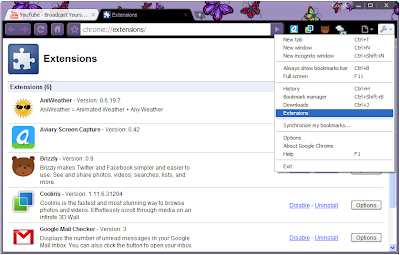 In addition to extensions, another feature that's moving from our beta to the stable channel on the Windows version of Google Chrome is bookmark sync. For those of you who use several computers -- for example, a laptop at work and a desktop at home -- you can now keep your Google Chrome bookmarks synchronized and up-to-date across computers, without needing to manually recreate your bookmarks every time you switch computers. To read more on bookmark sync, check out this handy guide. For web developers and designers, we're excited to integrate a number of new HTML5 APIs in this stable release, including LocalStorage, Database API, WebSockets, and more. To dive into these features, read on in the Chromium Blog. Lastly but certainly not the least, we've improved performance (as measured by Mozilla's Dromeao DOM Core Tests) by 42% over our last stable release and 400% since our first stable release last year.  To those using Google Chrome on Linux, extensions are enabled on the beta channel. And for those using Google Chrome for Mac, hang tight — we're working on bringing extensions, bookmark sync and more to the beta soon. Those currently using the stable version for Windows will be automatically updated within the next week (or you can check for updates manually). If you're on a PC and haven't tried Google Chrome yet, you can download Google Chrome and give all these new features a whirl. Posted by Nick Baum, Product Manager URL: http://chrome.blogspot.com/2010/01/over-1500-new-features-for-google.html |
| You are subscribed to email updates from Googland To stop receiving these emails, you may unsubscribe now. | Email delivery powered by Google |
| Google Inc., 20 West Kinzie, Chicago IL USA 60610 | |

No comments:
Post a Comment