Googland |
- [G] Hey FCC, keep the Internet open -- and awesome!
- [G] Third Annual LLVM Developers' Meeting
- [G] Add social features to your CMS: Friend Connect now available for Drupal and Joomla
- [G] Optimized Search Suggestions using your location
- [G] Enterprise developers: See you at Google I/O!
- [G] Tip: More omnibox power tools
- [G] Make Google Place Pages your business' megaphone
- [G] Helping Haiti respond to the earthquake
- [G] Search your BlackBerry email and contacts with Google Mobile App
| [G] Hey FCC, keep the Internet open -- and awesome! Posted: 15 Jan 2010 12:11 AM PST Google Public Policy Blog: Hey FCC, keep the Internet open -- and awesome!Posted by Rick Whitt, Washington Telecom and Media CounselThere's a lot of awesome stuff on the Internet: Cats talking LOLspeak. Iranian dissidents tweeting. Live traffic updates. Science experiments. All of these things, and so much more, are possible because of the openness of the Internet. Any entrepreneur with an idea has always been able to create a website and share their ideas globally – without paying extra tolls to have their content seen by other users. An open Internet made Google possible eleven years ago, and it's going to make the next Google possible. In our comments filed today in the FCC's proposed rulemaking docket, we explained that our goal is straightforward: "to keep the Internet awesome for everybody." The Internet was designed to empower users. Its open, "end-to-end" architecture means that users – not network providers or anyone else – decide what succeeds or fails online. It's a formula that has worked incredibly well, resulting in mind blowing innovation, incredible investment, and more consumer choice than ever. For the online world's first three decades, a set of FCC regulations protected the openness of the communications on-ramps. Unfortunately, those safeguards were stripped away back in 2005, which since then has led to confusion, uncertainty, and, in some cases, bad acts. That's why we've argued that the FCC should re-adopt rules to prevent network providers from discriminating against certain services, applications, or viewpoints on the Web, and requiring them to be transparent about how they manage their networks. More specifically, in our FCC filing, we support:
URL: http://googlepublicpolicy.blogspot.com/2010/01/hey-fcc-keep-internet-open-and-awesome.html | ||||
| [G] Third Annual LLVM Developers' Meeting Posted: 14 Jan 2010 09:11 PM PST Google Open Source Blog: Third Annual LLVM Developers' MeetingWith new year upon us, I thought I would take a minute to update everyone on the great progress made in 2009 by the LLVM Project. For those not familiar with LLVM project, it's a cross platform complier infrastructure. We had two successful releases of LLVM, our first release of Clang, a compiler front end for various C languages, and we held our third annual Developers' meeting on October 2, 2009. This meeting is an opportunity for both LLVM and Clang developers to have a face to face meeting, exchange ideas, share their experiences and work together on LLVM or Clang. This Developers' Meeting was the largest to date! We had 170 attendees with a huge range of different academic and company affiliations. The Developers' meeting was structured to have both a general overview about the major LLVM subsystems and also applications of LLVM for various projects. The LLVM subsystems talks included Clang, scalar evolution and loop optimization, the future of the LLVM register allocator, and a tutorial on building a backend for LLVM. We had many talks on applications of LLVM or Clang, such as OpenCL, Unladen Swallow (a Google sponsored project), Rubinius, and so much more! Community members gave a total of 17 technical presentations on LLVM and its applications, and you can view all the slides and videos from the talks on the Developers' Meeting website. This event is not possible without the support of our sponsors. Google generously helped fund several students and active members of the LLVM community to attend the meeting and present their LLVM-related work. I'd like to briefly summarize the work by some of these developers and students: Anton Korobeynikov Anton is a long time developer for the LLVM project, LLVM's project administrator for Google Summer of Code™ (GSoC) and also an LLVM code owner. For his day job, he is a Ph.D student in applied statistics at Saint Petersburg State University, Russia. Anton presented an invaluable Tutorial on Building a Backend in 24 Hours. His tutorial overviews the various code generation phases, such as SelectionDAG, Register Allocation, and post register allocation. He goes into the different pieces of the backend that one will need to implement such as the target, subtarget, lowering, register set, instruction selection, and the calling convention. If you have ever wanted to write a new backend for LLVM, this is the talk that you will want to see. (Slides, Video) Bruno Cardoso Lopes Bruno is a multi-year participant with the GSoC project, active LLVM contributor, and Ph.D. student at University of Campinas, Brazil. This year, he presented Object Code Emission and llvm-mc. His talk gave a high level overview of the LLVM Machine Code Emitter and focused on the emission of object files. The motivation behind direct object code emission is to bypass the external assembler, and speed up compile time. His work is a part of the LLVM Machine Code (MC) Toolkit project. The project aims to build better tools for dealing with machine code, object file formats, etc. The idea is to generate most of the target specific assemblers and disassemblers from existing LLVM target .td files and to build an infrastructure for reading and writing common object file formats. His talk goes into the details regarding the design, current implementation status, and future directions. (Slides, Video) Duncan Sands Duncan is also a long time developer for the LLVM project and an LLVM Code Owner. His presentation was titled Reimplementing llvm-gcc as a gcc plugin. His project, DragonEgg, aims to replace gcc's optimizers and code generators with those in LLVM without modifying gcc at all. This is done using a plugin via mainline gcc's new ability to load additional logic and passes at runtime via a plug-in mechanism. The plugin is a shared library that is loaded by gcc-4.5 at runtime and is currently under development. If you are interested in helping with this project, please see the DragonEgg website for more information. Take a look at the slides and video from Duncan's presentation to see where you can get started. Santosh Nagarakatte Santosh is currently a Ph.D. student at the University of Pennsylvania. He presented SoftBound, one of his current research projects. SoftBound is a compile-time transformation for enforcing spatial safety of C. It works by recording base and bound information for every pointer as disjoint metadata. It is a software-only approach and performs metadata manipulation only when loading or storing pointer values. The advantage of this approach is that it provides spatial safety without requiring changes to C source code. His talk provides a brief description of the formal proof and LLVM implementation. (Slides, Video) If you are interested in attending one of our future Developers' meetings, please join the LLVM-announce mailing list. Many thanks again to Google's Open Source Programs' Office for making this event possible! By Tanya Lattner, LLVM Developer URL: http://google-opensource.blogspot.com/2010/01/third-annual-llvm-developers-meeting.html | ||||
| [G] Add social features to your CMS: Friend Connect now available for Drupal and Joomla Posted: 14 Jan 2010 06:11 PM PST Social Web Blog: Add social features to your CMS: Friend Connect now available for Drupal and JoomlaI'm happy to announce that Google Friend Connect features are now also available for Drupal and Joomla. Now that Friend Connect is integrated with these popular open source CMS platforms, site owners can make registration easier for users and offer them a set of social features -- all without writing a single line of code. Even site owners without programming experience can add these plugins. Both Drupal and Joomla integrations include the latest Google Friend Connect features, like Interest Polls, AdSense, Newsletter Subscriptions, Featured Content, and well-known gadgets such as Members, Comments, Recommendations, Activities, Reviews and the Social Bar. When a user joins a Friend Connect site, an account is created and automatically associated with his or her external account of choice (Google, Yahoo, or Twitter, for example). The social gadgets can be placed anywhere in the site using the standard Drupal and Joomla administration interfaces. Site owners can moderate reviews and comments, create new polls to collect information about community members, and then advertise on the site using that information. The newsletter feature allows site owners to create and manage their newsletters using Friend Connect's interface, and site members can subscribe and unsuscribe as desired using the newsletter gadget. For more details, visit the Drupal or Joomla projects at Google Code. To see them working, please visit the Drupal demo and Joomla demo. Posted by Mauro Gonzalez, Globant URL: http://googlesocialweb.blogspot.com/2010/01/add-social-features-to-your-cms-friend.html | ||||
| [G] Optimized Search Suggestions using your location Posted: 14 Jan 2010 06:11 PM PST Official Google Mobile Blog: Optimized Search Suggestions using your locationTyping a query into the search box on a phone can often be slow and difficult. For this reason, relevant search suggestions that match your intended query can meaningfully reduce the time and effort it takes to submit a search. Today in the US, we are happy to announce an improvement to Google.com search suggestions offered on Android powered devices and iPhone. Now, Google will offer suggestions based on the phone's current or last location, making the suggestions more relevant. For example, when users in the Boston metro area begin typing "Muse", suggestions such as "museum of science boston" and "museum of fine arts boston" are provided because people near Boston frequently look for these very popular museums. On the other hand, users in San Francisco who begin their query with "Muse" will see suggestions for museums in the San Francisco area. By using the device's current or most recent location, Google is able to offer even better, more useful suggestions than ever before. To try this yourself, go to google.com on your phone's browser and start typing a query to see the new location-optimized suggestions. Make sure you have turned on "Save recent locations" and "Allow use of device location" under the Settings link on the google.com home page. For example, when users in the Boston metro area begin typing "Muse", suggestions such as "museum of science boston" and "museum of fine arts boston" are provided because people near Boston frequently look for these very popular museums. On the other hand, users in San Francisco who begin their query with "Muse" will see suggestions for museums in the San Francisco area. By using the device's current or most recent location, Google is able to offer even better, more useful suggestions than ever before. To try this yourself, go to google.com on your phone's browser and start typing a query to see the new location-optimized suggestions. Make sure you have turned on "Save recent locations" and "Allow use of device location" under the Settings link on the google.com home page.Update @ 4:50 PM: Note that you may have to refresh google.com in your phone browser to see the new optimized suggestions. Posted by Natalia Marmasse and Scott Huffman, Google Mobile Engineering Team URL: http://googlemobile.blogspot.com/2010/01/optimized-search-suggestions-using-your.html | ||||
| [G] Enterprise developers: See you at Google I/O! Posted: 14 Jan 2010 06:11 PM PST Official Google Enterprise Blog: Enterprise developers: See you at Google I/O! As you may have heard from our announcement yesterday, registration for Google I/O is now open! This year's Google I/O will focus on building the next generation of applications in the cloud, using Google products like App Engine, Google Web Toolkit, and Google APIs, with particular emphasis on Android, Chrome, and Enterprise. Here are just a couple of Enterprise sessions that are already listed on the I/O website (many more are in the works!): We'll be adding much more Enterprise (and Google Apps) content to the I/O website over the next couple of months. For updates on new content, follow @googleio on Twitter. Today's registration opens with an early bird rate of $400, which applies through April 16 ($500 after April 16). Last year's I/O sold out before the start of the conference, so we encourage you to sign up in advance. Google I/O May 19-20, 2010 Moscone West, San Francisco To learn more and sign up, visit code.google.com/io. We hope to see you in May! Posted by Joyce Sohn, Google Developer team URL: http://googleenterprise.blogspot.com/2010/01/enterprise-developers-see-you-at-google.html | ||||
| [G] Tip: More omnibox power tools Posted: 14 Jan 2010 02:04 PM PST Google Chrome Blog: Tip: More omnibox power toolsWe've already seen a few things you can do with the omnibox, but it turns out there are even more capabilities you might not have known about.First, you can create a desktop shortcut for the page you're on by simply highlighting the text in the omnibox, and then dragging that text onto your desktop. If this is too fussy for you, you can drag the Star button next to the omnibox to the desktop to do the same thing (Note: this only applies to Google Chrome for Windows). Second, if you've gotten a web address in an email or other document, and it isn't actually clickable, you can easily open it in the omnibox. Just select the link (even if it's broken across multiple lines!), copy it to your clipboard, and then right click (or on the Mac, ctrl-click) on the omnibox and select "Paste and go". This will navigate to the link immediately. It works for things other than links too -- if you have some text on your clipboard, you can "Paste and search" to do the same thing as dragging the text to the omnibox. URL: http://chrome.blogspot.com/2010/01/tip-more-omnibox-power-tools.html | ||||
| [G] Make Google Place Pages your business' megaphone Posted: 14 Jan 2010 02:04 PM PST Google LatLong: Make Google Place Pages your business' megaphoneIf you're a local business owner, we've just added two new features that can help you reach existing and potential customers even more effectively on your business' Place Page. Both of these features are available by claiming your business through Google Local Business Center. Post to your Place Page Holding a special event today? Want to post a coupon for 5-7pm tonight? Have a new product in stock? You can now get the word out by posting to your Place Page directly from your Local Business Center dashboard. Once you've logged in and are on your business' dashboard, post an update and it will go live on your Place Page in just a few minutes.  To see an example, check out the Place Page for Mission Mountain Winery which posted to introduce a new wine.  Badge for Your Claimed Place Page We are also introducing a badge for listings that have been claimed in the Local Business Center. This helps our users identify listings that have been updated and improved by their business owners, helping them to trust that the information about your business is as accurate as possible. We are also making it even easier to claim your listing directly from the Place Page by following the "Business owner?" link.   We're excited about how Place Pages can help business owners connect with the large number of new and existing customers who visit these pages each day. These users come to Place Pages to easily find basic information, photos, and reviews about your business, as well as a map, Street View photos, and nearby transit information to help them get to your doorstep. If you haven't been keeping up with our latest improvements for business owners, you may also want to check out the new mobile coupons feature in Local Business Center as well. We hope you find these features useful in reaching out to your customers and providing them with even more relevant and timely information about your business. Posted by Jana Urban, Nick Dower, and Lori Meiskey, Google Place Page team URL: http://google-latlong.blogspot.com/2010/01/make-google-place-pages-your-business.html | ||||
| [G] Helping Haiti respond to the earthquake Posted: 14 Jan 2010 02:04 PM PST Official Google Blog: Helping Haiti respond to the earthquakeThese recent satellite images of Port-au-Prince, Haiti before and after Tuesday's earthquake dramatically show the devastation caused by magnitude 7.0 trembler. Here are before-and-after screenshots of the National Palace and an area of Port-au-Prince: Click to see full-size You can also use the below buttons to donate to UNICEF or CARE. Donate to CARE
Donate to UNICEF
In addition, Map Maker data has been made available to U.N. organizations and the team is working with the Map Your World Community to encourage Map Maker users with on the ground knowledge to help update the map of Haiti with disaster response data. We've received requests from relief organizations and our users to publish recent satellite imagery of the country. One of our imagery partners, GeoEye, has provided us with post-earthquake imagery from Haiti. You can check our Lat Long blog for further updates. We've also reached out to the YouTube community for help. A Spotlight on the homepage drives traffic to videos from Oxfam and the American Red Cross, where you can make donations to relief efforts. We're also keeping a running playlist of the video footage coming out of Haiti on Citizentube; you can find a broad collection of citizen reports, news wire clips and personal stories of some of the victims. Update at 1:11: Details regarding YouTube involvement corrected. Posted by Jacquelline Fuller and Prem Ramaswami for the Google Crisis Response Team URL: http://googleblog.blogspot.com/2010/01/posted-by-soandso-soandso-team.html | ||||
| [G] Search your BlackBerry email and contacts with Google Mobile App Posted: 14 Jan 2010 11:04 AM PST Official Google Mobile Blog: Search your BlackBerry email and contacts with Google Mobile AppIf you have a BlackBerry and use the built-in Messages and Contacts apps, you can now search the email and contacts on your device using the new version of Google Mobile App.Just type (or speak) your query - perhaps the name of the person who sent you the mail or a phrase from the text - and Google Mobile App will search through the emails and contacts on your device and return the results. You can quickly reply to an email or forward it on.  You can also quickly call, SMS, or email contacts by typing the first few letters of your contact's first or last name, and then pressing the corresponding button. Google Mobile App will suggest contacts as you type and you can scroll down to select one. Google Mobile App will promote the people you contact frequently to the top of the suggestions list.  To switch between on-device results (email and contacts) and web results (from Google), click on the link underneath the search box. If you'd rather Google Mobile App not search your email and contacts, you can turn off Phone Search in the options screen. Google Mobile App does not send information about your contacts or content from your emails to Google. This data is only accessed on your device. Searching email requires BlackBerry OS version 4.5 or higher. Searching contacts is available on BlackBerry OS 4.2 and higher. The new version of Google Mobile App also includes other improvements, such as the ability to use your BlackBerry's Wi-Fi connection to access the Internet. To download Google Mobile App to your BlackBerry, visit m.google.com. Learn more in our help center. Posted by Luca Zanolin, Software Engineer URL: http://googlemobile.blogspot.com/2010/01/search-your-blackberry-email-and.html |
| You are subscribed to email updates from Googland To stop receiving these emails, you may unsubscribe now. | Email delivery powered by Google |
| Google Inc., 20 West Kinzie, Chicago IL USA 60610 | |


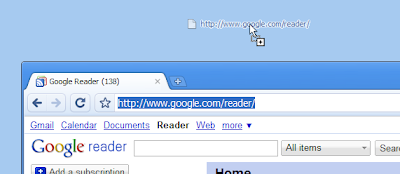


No comments:
Post a Comment