Googland |
- [G] Flip Bits not Burgers, the Student Guide
- [G] Introducing the Android Market website
- [G] Announcing Google Shopper for iPhone
- [G] Check in with Google Latitude
- [G] Enjoy videos about some of the greatest artworks in the world
| [G] Flip Bits not Burgers, the Student Guide Posted: 03 Feb 2011 02:37 AM PST Google Open Source Blog: Flip Bits not Burgers, the Student Guide The Google Summer of Code Mentor Manual, published before the 2009 Mentor Summit, was an effort to help mentors choose the best students and get them involved in the open source community. The Mentor Manual had some extremely useful tips on how organizations can make the best use of the program, so in 2010 the authors printed a new edition that has tips for organization administrators as well! When you have a manual for the mentors and org admins, it's only fair and logical to have one for the students as well. After all, they're the ones who need the most help preparing for and working on Google Summer of Code! So the authors of the Mentor Manual decided to write a Student Manual in the days before the 2010 Mentor Summit, and they realized it would be a good idea to get input from students. This is where I enter the scene–I was a Google Summer of Code student for the Systers organization in 2009, and a mentor for Systers in 2010. Jennifer Redman, my mentor in 2009 and co-author of the original Mentor Manual, suggested that I participate in the book sprint for the Student Manual so I could share my first-hand experience as a student. We wanted the Student Manual to be the one stop shop for all the questions that students might have about Google Summer of Code. The manual has great insights for students before, during and after the program. These include: • How to decide whether or not to apply for Google Summer of Code • Getting code reviews and handling feedback • Interacting with mentors • Staying involved after the program ends The book also has some very useful advice on making first contact with the mentoring organization, appreciating the open source culture, and most importantly, writing good project proposals. Who can give better advice on writing good proposals for Google Summer of Code than the people who would actually evaluate them? I think the suggestions on how to write a good proposal, straight from the mentors, is something that makes the book extremely useful for the students. The book also has suggestions on selecting the projects that you should consider applying for, how to manage your time better, and how to get the most from your mentor and Google Summer of Code–there's even a section on what to do if you're not selected. This goes extremely well with the spirit of Google Summer of Code where one of the goals is to get students involved in open source projects irrespective of them being Google Summer of Code students or not. I guess I can go on and on about the book and the chapters, so a better option might be to check out the book and see for yourself: http://www.booki.cc/gsocstudentguide/ We have made a sincere effort to include as much useful advice and as many helpful suggestions in the book as possible, and in true open source style, there is an editable version available, so if you feel that something is missing in the manual, you can make a contribution to it! By Malveeka Tewari, Google Summer of Code 2009 Student and 2010 Mentor for Systers URL: http://google-opensource.blogspot.com/2011/02/flip-bits-not-burgers-student-guide.html |
| [G] Introducing the Android Market website Posted: 02 Feb 2011 08:44 PM PST Official Google Mobile Blog: Introducing the Android Market websiteOver the past two years, developers around the world have helped make Android Market the go-to place for more than 100,000 apps, games and widgets. Previously, you could only access Android Market directly from your device, but today, we are introducing the Android Market website that lets you browse and search for great apps right from your web browser.The website makes it easy to discover great new apps with a bigger, brighter interface. You can also send apps directly to your Android device with just a few clicks—no wires needed. We've built in new social features, too. You can share apps with your friends through Twitter. And you can read and post app reviews directly to Android Market from the web or from your device. And what about all those apps you've already purchased and downloaded? Sign in to the website with your Google account and click "My Market Account" to see all the apps you've purchased or downloaded. It makes managing all your apps quite easy. The Android Market website was officially unveiled today during an event at Google headquarters where we showcased Honeycomb (Android 3.0), our latest Android release built from the ground up for tablets. Honeycomb has a completely redesigned user interface, with more interactive notifications and widgets, improved multi-tasking, and the latest and greatest Google Mobile services optimized for tablets. We also showed off pre-release applications optimized for Honeycomb, from over 17 developers including:
Stay tuned for more at Mobile World Congress (February 14) in Barcelona where you'll see more than 50 developers demoing their latest phone and tablet apps at the Android booth in Hall 8. Posted by Eric Chu, Mobile Platforms Program Manager Update (5:20PM): Full video from the event earlier is now available. Check it out! URL: http://googlemobile.blogspot.com/2011/02/introducing-android-market-website.html |
| [G] Announcing Google Shopper for iPhone Posted: 02 Feb 2011 08:44 PM PST Official Google Mobile Blog: Announcing Google Shopper for iPhone(Cross-posted on the Google Merchant Blog)
Once you've selected a product result, you can compare prices across web retailers, and even find where you can purchase the item nearby, which is especially useful for those of us who are last-minute shoppers. For some retailers, we also provide inventory information so you can see if a particular store branch has the item in stock, has limited availability, or if the item is out of stock and you should head to a different store.   If you're not sure about making a purchase or are building out a gift list, you can "star" products for future consideration. You can also share items with friends across your social network to let them know about products you love or great deals you've found. You can download Google Shopper for free in the App Store. Shopper is available for iPhone 3GS and iPhone 4 with iOS 4.0+ in English only for the United States and the UK. We hope you enjoy shopping with Google Shopper! Posted by Richard Hung, Senior Product Manager, Google Shopper URL: http://googlemobile.blogspot.com/2011/02/announcing-google-shopper-for-iphone.html |
| [G] Check in with Google Latitude Posted: 02 Feb 2011 08:44 PM PST Official Google Mobile Blog: Check in with Google Latitude(Cross-posted with the Official Google Blog)We first introduced Google Latitude to help you stay in touch with your friends and family by making it easy to share where you are. For the 10 million people actively using Latitude each month, this "where" has been a location on a map. Starting today in Google Maps 5.1 for Android, you can also connect that location to a real place by checking in there using Latitude. Connecting your location with places You can still use Latitude to automatically update and share your location, but check-ins let you add context to the location—like captions to a photo. For example, I live in San Francisco but often travel around the world. Until today, sharing my location let friends and family know if I was across the globe or in their neighborhood. Now, check-ins let them see the cool restaurant I'm trying in Taipei or join me for a latte at the cafe nearby. See where your friends are on a map and where they're checking in. Because you can use Latitude to automatically detect your location, we've added a few twists to checking in to make it really easy:
Explore your world one check-in at a time Latitude is built right into Google Maps for Android so check-ins work across Latitude and Maps seamlessly. For example, check in at that new hamburger joint, and you'll see its Place page with reviews to help you order. When friends check in at a place, you can go straight from their Latitude profile to its Place page to learn about it, fire up Google Maps Navigation (Beta) for turn-by-turn directions to them, and more. You can also check in at a favorite place to earn special status there; you'll see if you've become a "Regular," a "VIP" or a "Guru" on its Place page. Keep checking in to hold onto your status or reach the next level. Latitude check-ins are built right into Google Maps and Place pages. Choose options for individual check-ins or turn on and off notifications in the Latitude settings. Start checking in by downloading the latest Google Maps from Android Market (on Android 1.6+; tap here if you're on your phone) and then joining Latitude from the main menu. You can check in everywhere Maps and Latitude are already available. If you're using the new Latitude app for iPhone, you'll see your friends' check-ins, and we'll update the app soon so you can check in too. Just the beginning... Checking in from Latitude is just one step in helping you connect the places you go with the people you care about. We believe in letting you use or share your location however you like, and we're working on making location and check-ins useful in more places—across Google and the web. Posted by Joe LaPenna, Software Engineer, Google Latitude Team URL: http://googlemobile.blogspot.com/2011/02/check-in-with-google-latitude.html |
| [G] Enjoy videos about some of the greatest artworks in the world Posted: 02 Feb 2011 05:05 PM PST YouTube Blog: Enjoy videos about some of the greatest artworks in the worldEarlier this week, Google unveiled the Google Art Project—a new site that lets you explore hundreds of artworks from 17 of the world's most acclaimed art museums in extraordinary levels of detail, as well as take 360 degree tours of the museums using Street View technology.With this project comes the launch of many of the museums' very own YouTube channels -- along with an array of new videos about the artworks featured in the project. On the Google Art Project site you can explore 1000+ pieces of artwork at an amazingly high resolution levels. While zooming into a work of art you can also watch YouTube videos about it, as well as reading more about a particular artwork and its artist. More than 170 works of art in the project have accompanying videos; learn about a professional snowboarder's perspective on an alpine landscape, the 20+ locations of Rembrandt's 'Night Watch' , the preservation process for Van Gogh's 'The Bedroom' or even the live reaction of a pair of identical twins to a 17th century painting of twins. You can browse a selection of the featured artwork videos on the Art Project's YouTube channel, where you can also see behind the scenes footage of the project. This project began as a 20% project for a group of Googlers who are passionate about making art more accessible online. We hope you enjoy these videos and maybe deepen your understanding of some of the world's most famous works of art. Anna de Paula Hanika, Project Manager, Google Art Project, recently watched "Art Project preview." URL: http://feedproxy.google.com/~r/youtube/PKJx/~3/CXrRLaocAqc/enjoy-videos-about-some-of-greatest.html |
| You are subscribed to email updates from Googland To stop receiving these emails, you may unsubscribe now. | Email delivery powered by Google |
| Google Inc., 20 West Kinzie, Chicago IL USA 60610 | |




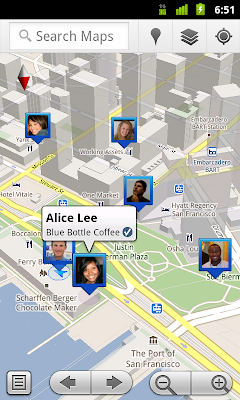


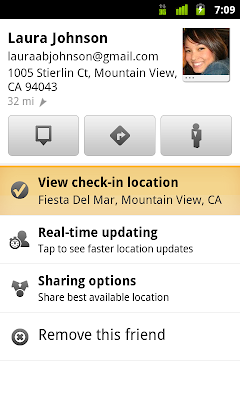


No comments:
Post a Comment