Googland |
- [G] Google Hotpot now on Google.com and around the world
- [G] Microsoft’s Bing uses Google search results—and denies it
- [G] Check in with Google Latitude
- [G] Check in with Google Latitude
- [G] Street View takes you inside museums around the world
- [G] Improved copy and paste using the Web Clipboard extension
- [G] Explore museums and great works of art in the Google Art Project
- [G] Julia meets HTML 5
| [G] Google Hotpot now on Google.com and around the world Posted: 01 Feb 2011 08:02 PM PST Official Google Blog: Google Hotpot now on Google.com and around the worldBack in November, we introduced Hotpot, a new local recommendation engine powered by you and your friends. Using Hotpot is simple: you rate places on google.com/hotpot—restaurants, hotels, cafes—and add friends on Hotpot whose opinions you trust. Then the next time you perform a search, Google will serve up personalized results, listing places based on your tastes, as well as recommendations from your friends. We've watched Hotpot grow and change over the last couple months, and today Hotpot is really going places: to a Google search box near you and around the world. You can now enjoy Hotpot recommendations in your regular search results on Google.com. So say you're looking for a restaurant in Barcelona. Go to Google and search [restaurant barcelona]. If a friend has rated a particular restaurant, you might see their rating and what they had to say about it—as well as their name and photo—directly beneath that restaurant's listing. To see all recommendations by your friends, click "Places" on the lefthand side of the page, and choose "Friends only." Remember, you'll need to be logged in to your Google account in order to see recommendations.  Seeing place recommendations based on your tastes and those of your friends across more Google searches will make results more relevant to you and maybe lead you to discover a new gem. If you don't have Hotpot friends yet, you can invite them to share all the places they love with you by using the "Friends" tab on google.com/hotpot. But Hotpot will only be half the fun if you can't share it with all your international friends. So starting today, we're making Hotpot available in 38 new languages—including Chinese, French, German, Italian, Korean, Polish, Russian and Spanish—allowing people to share their favorite places in their native language. Start rating and sharing recommendations with Hotpot everywhere, anytime: at google.com/hotpot, on Google Maps, using Google Maps for Android with an easy widget, and on our new iPhone app. Happy rating! Posted by Lior Ron, Product Manager URL: http://googleblog.blogspot.com/2011/02/google-hotpot-now-on-googlecom-and.html |
| [G] Microsoft’s Bing uses Google search results—and denies it Posted: 01 Feb 2011 03:38 PM PST Official Google Blog: Microsoft's Bing uses Google search results—and denies itBy now, you may have read Danny Sullivan's recent post: "Google: Bing is Cheating, Copying Our Search Results" and heard Microsoft's response, "We do not copy Google's results." However you define copying, the bottom line is, these Bing results came directly from Google.I'd like to give you some background and details of our experiments that lead us to understand just how Bing is using Google web search results. It all started with tarsorrhaphy. Really. As it happens, tarsorrhaphy is a rare surgical procedure on eyelids. And in the summer of 2010, we were looking at the search results for an unusual misspelled query [torsorophy]. Google returned the correct spelling—tarsorrhaphy—along with results for the corrected query. At that time, Bing had no results for the misspelling. Later in the summer, Bing started returning our first result to their users without offering the spell correction (see screenshots below). This was very strange. How could they return our first result to their users without the correct spelling? Had they known the correct spelling, they could have returned several more relevant results for the corrected query.   We couldn't shake the feeling that something was going on, and our suspicions became much stronger in late October 2010 when we noticed a significant increase in how often Google's top search result appeared at the top of Bing's ranking for a variety of queries. This statistical pattern was too striking to ignore. To test our hypothesis, we needed an experiment to determine whether Microsoft was really using Google's search results in Bing's ranking. We created about 100 "synthetic queries"—queries that you would never expect a user to type, such as [hiybbprqag]. As a one-time experiment, for each synthetic query we inserted as Google's top result a unique (real) webpage which had nothing to do with the query. Below is an example:  To be clear, the synthetic query had no relationship with the inserted result we chose—the query didn't appear on the webpage, and there were no links to the webpage with that query phrase. In other words, there was absolutely no reason for any search engine to return that webpage for that synthetic query. You can think of the synthetic queries with inserted results as the search engine equivalent of marked bills in a bank. We gave 20 of our engineers laptops with a fresh install of Microsoft Windows running Internet Explorer 8 with Bing Toolbar installed. As part of the install process, we opted in to the "Suggested Sites" feature of IE8, and we accepted the default options for the Bing Toolbar. We asked these engineers to enter the synthetic queries into the search box on the Google home page, and click on the results, i.e., the results we inserted. We were surprised that within a couple weeks of starting this experiment, our inserted results started appearing in Bing. Below is an example: a search for [hiybbprqag] on Bing returned a page about seating at a theater in Los Angeles. As far as we know, the only connection between the query and result is Google's result page (shown above).  We saw this happen for multiple queries. For the query [delhipublicschool40 chdjob] we inserted a search result for a credit union:  The same credit union soon showed up on Bing for that query:  For the query [juegosdeben1ogrande] we inserted a page of hip hop bling jewelry:  And the same hip hop bling page showed up in Bing:  As we see it, this experiment confirms our suspicion that Bing is using some combination of:
At Google we strongly believe in innovation and are proud of our search quality. We've invested thousands of person-years into developing our search algorithms because we want our users to get the right answer every time they search, and that's not easy. We look forward to competing with genuinely new search algorithms out there—algorithms built on core innovation, and not on recycled search results from a competitor. So to all the users out there looking for the most authentic, relevant search results, we encourage you to come directly to Google. And to those who have asked what we want out of all this, the answer is simple: we'd like for this practice to stop. Posted by Amit Singhal, Google Fellow URL: http://googleblog.blogspot.com/2011/02/microsofts-bing-uses-google-search.html |
| [G] Check in with Google Latitude Posted: 01 Feb 2011 03:38 PM PST Official Google Blog: Check in with Google Latitude(Cross-posted on the Mobile Blog and LatLong Blog) Connecting your location with places You can still use Latitude to automatically update and share your location, but check-ins let you add context to the location—like captions to a photo. For example, I live in San Francisco but often travel around the world. Until today, sharing my location let friends and family know if I was across the globe or in their neighborhood. Now, check-ins let them see the cool restaurant I'm trying in Taipei or join me for a latte at the cafe nearby. See where your friends are on a map and where they're checking in. Because you can use Latitude to automatically detect your location, we've added a few twists to checking in to make it really easy:
Explore your world one check-in at a time Latitude is built right into Google Maps for Android so check-ins work across Latitude and Maps seamlessly. For example, check in at that new hamburger joint, and you'll see its Place page with reviews to help you order. When friends check in at a place, you can go straight from their Latitude profile to its Place page to learn about it, fire up Google Maps Navigation (Beta) for turn-by-turn directions to them, and more. You can also check in at a favorite place to earn special status there; you'll see if you've become a "Regular," a "VIP" or a "Guru" on its Place page. Keep checking in to hold onto your status or reach the next level. Latitude check-ins are built right into Google Maps and Place pages. Choose options for individual check-ins or turn on and off notifications in the Latitude settings. Start checking in by downloading the latest Google Maps from Android Market (on Android 1.6+; tap here if you're on your phone) and then joining Latitude from the main menu. You can check in everywhere Maps and Latitude are already available. If you're using the new Latitude app for iPhone, you'll see your friends' check-ins, and we'll update the app soon so you can check in too. Just the beginning... Checking in from Latitude is just one step in helping you connect the places you go with the people you care about. We believe in letting you use or share your location however you like, and we're working on making location and check-ins useful in more places—across Google and the web. Posted by Joe LaPenna, Software Engineer, Google Latitude Team URL: http://googleblog.blogspot.com/2011/02/check-in-with-google-latitude.html |
| [G] Check in with Google Latitude Posted: 01 Feb 2011 03:06 PM PST Google LatLong: Check in with Google Latitude[Cross-posted from the Official Google Blog] Connecting your location with places You can still use Latitude to automatically update and share your location, but check-ins let you add context to the location—like captions to a photo. For example, I live in San Francisco but often travel around the world. Until today, sharing my location let friends and family know if I was across the globe or in their neighborhood. Now, check-ins let them see the cool restaurant I'm trying in Taipei or join me for a latte at the cafe nearby. See where your friends are on a map and where they're checking in. Because you can use Latitude to automatically detect your location, we've added a few twists to checking in to make it really easy:
Explore your world one check-in at a time Latitude is built right into Google Maps for Android so check-ins work across Latitude and Maps seamlessly. For example, check in at that new hamburger joint, and you'll see its Place page with reviews to help you order. When friends check in at a place, you can go straight from their Latitude profile to its Place page to learn about it, fire up Google Maps Navigation (Beta) for turn-by-turn directions to them, and more. You can also check in at a favorite place to earn special status there; you'll see if you've become a "Regular," a "VIP" or a "Guru" on its Place page. Keep checking in to hold onto your status or reach the next level. Latitude check-ins are built right into Google Maps and Place pages. Choose options for individual check-ins or turn on and off notifications in the Latitude settings. Start checking in by downloading the latest Google Maps from Android Market (on Android 1.6+; tap here if you're on your phone) and then joining Latitude from the main menu. You can check in everywhere Maps and Latitude are already available. If you're using the new Latitude app for iPhone, you'll see your friends' check-ins, and we'll update the app soon so you can check in too. Just the beginning... Checking in from Latitude is just one step in helping you connect the places you go with the people you care about. We believe in letting you use or share your location however you like, and we're working on making location and check-ins useful in more places—across Google and the web. Posted by Joe LaPenna, Software Engineer, Google Latitude Team URL: http://google-latlong.blogspot.com/2011/02/check-in-with-google-latitude.html |
| [G] Street View takes you inside museums around the world Posted: 01 Feb 2011 03:06 PM PST Google LatLong: Street View takes you inside museums around the worldWe're always excited to share new Street View imagery with users, whether a botanical garden in South Africa or ski slopes in Canada. While Street View has enabled users to visit places all around the world virtually, the demand to show a broader range of popular locations has been great. Today we're entering new territory with our experiment to take Street View technology indoors. The Art Project, developed by a group of art-loving Googlers, is a collaboration between Google and 17 of the world's most acclaimed museums. Select works of art chosen by these partners are now available for you to explore through Street View in Google Maps, and the Art Project site offers an immersive experience to explore museum information, floor plans, more than 1000 high-resolution pieces, and Street View imagery. Learn more about the Art Project on the Official Google Blog. To take you inside magnificent spaces like the State Hermitage Museum in St. Petersburg, Russia, our team needed to update the way we go about gathering Street View images. The State Hermitage Museum, St. Petersburg, Russia Street View imagery is typically collected using cars and we're able to utilize the ample roof space and interior storage of these vehicles for all of our equipment. To take Street View technology indoors, we needed to fit all of the equipment on a much smaller vehicle, a push-cart lovingly dubbed Trolley. Pictured with Trolley: Daniel Ratner, Mechanical Engineer and Matt Williams, Program Manager at the Van Gogh Museum in Amsterdam, The Netherlands Trolley is outfitted with a few components that are key to collecting indoor imagery: a panoramic camera to collect 360-degree views, lasers to capture distances to walls, motion sensors to track Trolley's position, a hard drive to store data, and a laptop to operate the system. With this adapted equipment, we were able to gather the imagery and bring it into Google Maps, and you can now drag Pegman directly onto museums like the Metropolitan Museum of Art in New York City to explore their impressive European Paintings wing. The Metropolitan Museum of Art, New York, United States You can also enter museums when you're already looking at Street View imagery of the museum exterior. You'll notice new double-arrow navigation links from the nearby streets leading you inside, as you can see here for the Palace of Versailles. Palace of Versailles, Versailles, France Once inside the museum, you can navigate around rooms freely with the navigation arrows or simply click on a distant spot to jump to a closer view. Movement between floors can also be done with ease by selecting a different level from the new control panel below the Street View compass and zoom controls. Alte Nationalgalerie, Berlin, Germany We're excited to introduce this new imagery in Street View, and will continue to improve and develop this indoor experience. To explore these museums directly through Street View in Google Maps, visit maps.google.com/museums, and to view high-resolution artwork and learn more about the museums, check out the Art Project at www.googleartproject.com. Posted by Jonathan Siegel, Software Engineer URL: http://google-latlong.blogspot.com/2011/02/street-view-takes-you-inside-museums.html |
| [G] Improved copy and paste using the Web Clipboard extension Posted: 01 Feb 2011 11:19 AM PST Official Google Docs Blog: Improved copy and paste using the Web Clipboard extensionThe Web Clipboard extension for Google Docs is now available in the Chrome extension gallery. It allows you to copy and paste text and images from the web into the cloud using the Google Docs clipboard. This means that all the web content that you copy and paste is stored in your online clipboard so you can access it quickly and easily across multiple browser windows. You can even copy multiple items at a time.Copy  Paste Paste Here are some examples of things you can do: Here are some examples of things you can do:
Posted by: Stephen Amar, Support Engineer URL: http://googledocs.blogspot.com/2011/02/improved-copy-and-paste-using-web.html |
| [G] Explore museums and great works of art in the Google Art Project Posted: 01 Feb 2011 08:28 AM PST Official Google Blog: Explore museums and great works of art in the Google Art ProjectOne of the things I love about working Google is that you can come up with an idea one day and the next day start getting to work to make it a reality. That's what happened with the Art Project—a new tool we're announcing today which puts more than 1,000 works of art at your fingertips, in extraordinary detail.It started when a small group of us who were passionate about art got together to think about how we might use our technology to help museums make their art more accessible—not just to regular museum-goers or those fortunate to have great galleries on their doorsteps, but to a whole new set of people who might otherwise never get to see the real thing up close. We're also lucky here to have access to technology like Picasa and App Engine and to have colleagues who love a challenge—like building brand-new technology to enable Street View to go indoors! Thanks to this, and our unique collaboration with museums around the world, we were able to turn our 20% project into something you can try out for yourself today at www.googleartproject.com. You'll find a selection of super high-resolution images of famous works of art as well as more than a thousand other images, by more than 400 artists—all in one place. And with Street View technology, you can take a virtual tour inside 17 of the world's most acclaimed art museums, including The Metropolitan Museum of Art and MoMA in New York, The State Hermitage Museum in St. Petersburg, Tate Britain & The National Gallery in London, Museo Reina Sofia in Madrid, the Uffizi Gallery in Florence and Van Gogh Museum in Amsterdam.  Officer and Laughing Girl, Johannes Vermeer (The Frick Collection, New York - U.S.)
 The bedroom, Vincent van Gogh (Van Gogh Museum)
 Uffizi Gallery in Florence, Italy—with a view on Botticelli's "The Birth of Venus"
Posted by Amit Sood, Head of Google Art Project URL: http://googleblog.blogspot.com/2011/02/explore-museums-and-great-works-of-art.html |
| Posted: 01 Feb 2011 06:38 AM PST Official Google Research Blog: Julia meets HTML 5Posted by Daniel Wolf, Software EngineerToday, we launched Julia Map on Google Labs, a fractal renderer in HTML 5. Julia sets are fractals that were studied by the French mathematician Gaston Julia in the early 1920s. Fifty years later, Benoît Mandelbrot studied the set z2 − c and popularized it by generating the first computer visualisation. Generating these images requires heavy computation resources. Modern browsers have optimized JavaScript execution up to the point where it is now possible to render in a browser fractals like Julia sets almost instantly. Julia Map uses the Google Maps API to zoom and pan into the fractals. The images are computed with HTML 5 canvas. Each image generally requires millions of floating point operations. Web workers spread the heavy calculations on all cores of the machine. We hope you will enjoy exploring the different Julia sets, and share the URLs of the most artistic images you discovered. See what others have posted on Twitter under hashtag #juliamap. Click on the images below to dive in to infinity!     URL: http://googleresearch.blogspot.com/2011/01/julia-meets-html-5.html |
| You are subscribed to email updates from Googland To stop receiving these emails, you may unsubscribe now. | Email delivery powered by Google |
| Google Inc., 20 West Kinzie, Chicago IL USA 60610 | |
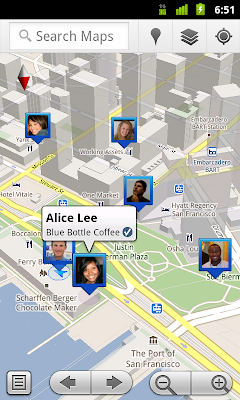


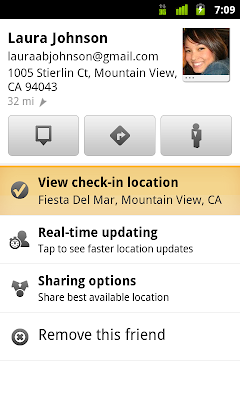







No comments:
Post a Comment