Googland |
- [G] AdWords Editor 8.0.1 for Windows and Mac
- [G] Content ID explained at TED
- [G] A Global Greeting
- [G] Gaining Altitude: Productivity in the Cloud
- [G] Creating a “Zero Moment of Truth”: Maximizing Search Opportunity in CPG
- [G] Eclipse Day at the Googleplex 2010
- [G] 5 Tips for campaigns on YouTube
- [G] Richard Petty Driving Experience puts Conversion Optimizer in High Gear, winning the Conversion Champion Challenge
- [G] Drawing out ideas in documents
- [G] Back to the future: two years of Google Chrome
- [G] Back to the future: two years of Google Chrome
- [G] Simplifying our IT - The Richmond Group goes Google
| [G] AdWords Editor 8.0.1 for Windows and Mac Posted: 03 Sep 2010 03:56 AM PDT Inside AdWords: AdWords Editor 8.0.1 for Windows and MacIn order to make it easier for you to manage your account and take advantage of location extensions, we're releasing a new version of AdWords Editor, 8.0.1, for Windows and Mac. AdWords Editor 8.0.1 now supports location extensions, our new and improved way to run local ads. To support this change, we've transitioned the local business ads in your AdWords account to ads that are compatible with location extensions, added the Extensions tab in the AdWords Editor interface, and removed the Local Business Ads tab. This new Extensions tab should help make it easy for you to create and manage your location extensions. Learn more. To help you focus on just what you need when you're managing your AdWords account, AdWords Editor 8.0.1 also introduces collapsible and expandable panels, progress bars for tasks that can take some time, improved adding of My Client Center accounts, simplified exception requests, and more helpful error messages. To learn more about all of the new features in version 8.0.1, such as support for campaigns using target CPA and enhanced CPC bidding options, read the release notes. If you're already using AdWords Editor, you'll be prompted to upgrade automatically, as soon as it's available for you. After you install the new version, you'll need to download your account again. To preserve your comments and unposted changes, select the 'Backup then Upgrade' option in the automatic upgrade prompt, then import the backup file after downloading the account. We're launching version 8.0.1 to all users over the course of the next few weeks, so don't worry if you don't get it right away. If you're not using AdWords Editor, you can visit our website to download it. Find more information and answers to your AdWords Editor questions in our Help Center. Posted by Jason Shafton, Inside AdWords crew URL: http://adwords.blogspot.com/2010/09/adwords-editor-801-for-windows-and-mac.html |
| [G] Content ID explained at TED Posted: 02 Sep 2010 10:04 PM PDT Google Public Policy Blog: Content ID explained at TEDPosted by Mistique Cano, Manager, Public Policy CommunicationsYouTube's Margaret Gould Stewart recently gave a TED talk about how YouTube's Content ID system cross-references over 20 hours of uploaded content a minute with our rights holder database to give copyright owners choices. In the video, she shows how the Content ID technology works and explains, "The scale and speed of the system is breathtaking… We're talking about over a hundred of years of video a day. It would be like 36,000 people staring at 36,000 monitors each and everyday without so much as coffee break." Check it out. URL: http://googlepublicpolicy.blogspot.com/2010/09/content-id-explained-at-ted.html |
| Posted: 02 Sep 2010 08:28 PM PDT Inside AdSense: A Global GreetingMembers of the AdSense team from all over the world say hello from Mountain View, CA! Posted by Katrina Kurnit - Inside AdSense Team URL: http://adsense.blogspot.com/2010/09/global-greeting.html |
| [G] Gaining Altitude: Productivity in the Cloud Posted: 02 Sep 2010 07:34 PM PDT Official Google Enterprise Blog: Gaining Altitude: Productivity in the CloudEditor's note: As part of a new series, Gaining Altitude, we've invited well-known productivity experts and thought leaders to provide their perspectives on managing information overload and tips for success in a world where real-time communication and overflowing inboxes have become the norm. Our first guest post is about Gmail's new Priority Inbox by David Allen, widely recognized as a leading authority on personal and organizational productivity. He has been named one of the "Top 100 thought leaders" by Leadership magazine and Fast Company hailed him as "one of the world's most influential thinkers" in the arena of personal productivity. He is the author of three books: international bestseller, Getting Things Done: the Art of Stress-Free Productivity ("GTD" as the method is popularly known), Ready for Anything, and Making It All Work: Winning at the Game of Work and Business of Life. Our first guest post is about Gmail's new Priority Inbox by David Allen, widely recognized as a leading authority on personal and organizational productivity. He has been named one of the "Top 100 thought leaders" by Leadership magazine and Fast Company hailed him as "one of the world's most influential thinkers" in the arena of personal productivity. He is the author of three books: international bestseller, Getting Things Done: the Art of Stress-Free Productivity ("GTD" as the method is popularly known), Ready for Anything, and Making It All Work: Winning at the Game of Work and Business of Life.The volume of email we're experiencing is a great boon for mankind. In addition to providing chronic complainers with content to justify their lamentations, it's forcing us to confront our need for a behavior that's fundamental and necessary to sanity in the modern world. We actually need to decide what stuff means to us when it shows up rather than when it blows up. That doesn't mean that people are automatically and naturally stepping up to the plate. There's still an almost universal resistance to doing what's required to keep a minimal backlog of unprocessed inputs. I've seen more than 40,000 emails in one inbox. But the pain is mounting, and the cry for solutions grows louder. Google has taken an interesting and potentially important step in coming to the rescue with the new Priority Inbox functionality they've added to Gmail. At first it seems like a practical little enhancement for traditional email management. And when I first got wind of what they had done, my first reaction was, "Oh no, not another way to just keep rearranging and avoiding making decisions or actually doing something!" But after examining what they've done, I have to admit that it's actually part of a really big idea. (Are these Googlers aware of just how big an idea they're playing with...dunno!) It's not a complete solution, but I think it's an important step. They've begun to address two key things in how we manage our focus: (1) what kind of attention should I be paying to something, and (2) once I've put that attention on it, what do I do with it? These are decisions – important ones, to maintain a manageable quota of relevant things in your life. And decision-support is one of the bright open vistas for technology. What attention should I give something to begin with? And once I've decided what something means, where do those kinds of things go? Priority Inbox provides a simple way to determine and filter what email inputs I should pay attention to first, a way to group inputs that need dedicated time and focus, and a way to park the "if I have time and feel like it & might want to do something with…" stuff. It's also not dictator-ware. You have the ability to customize these simple but important front-end sortings, based upon how you think and work. For those of you who already are familiar with my Getting Things Done best practices, the new Priority Inbox provides an additional tool for dealing with email efficiently. For someone who is simply lost when it comes to navigating the sea of email overload, it provides a simple but elegant starting point toward the only viable solution: rapid clarification and categorization of potentially meaningful input. The jury is still out on the effectiveness of the sexy, fuzzy logic Gmail has embedded to determine the importance of emails coming to you, but they've made a very cool step in the direction of a big, important idea. Posted by Ashley Chandler, Google Apps Team URL: http://googleenterprise.blogspot.com/2010/09/gaining-altitude-productivity-in-cloud.html |
| [G] Creating a “Zero Moment of Truth”: Maximizing Search Opportunity in CPG Posted: 02 Sep 2010 06:30 PM PDT Official Google CPG Blog: Creating a "Zero Moment of Truth": Maximizing Search Opportunity in CPGPosted by Ali Manning, Industry Analyst for CPGAt Google, we view search as a "database of intentions"; for the CPG marketer, consumer search behavior reveals different moments during which we can connect with consumers who tell us (by typing into a search box) their varying levels of interest in our products. It's up to us to connect with our customers at these "Zero Moments of Truth" (ZMOTs) and it can be helpful to understand how these align with the "CPG search universe", especially because most CPG marketers don't maximize this opportunity to reach customers through search. Almost all CPG marketers have search ads that appear for their "brand" terms. That's excellent. If someone asks about your brand, you should be there to answer. But if we confine ourselves to just covering brand searches, we're only reaching consumers who are self-identifying as being aware of our brand. We're leaving out a big piece of the search pie. Some CPG marketers expand search coverage to Product-related searches, an intuitive extension of standard search marketing efforts. Again, this is a great step—anyone who searches for a particular company's product should get the relevant brand message. But what about the users who are showing a high likelihood of interest in a product (and thus, potentially a particular brand), but are saying so indirectly? These consumers are searching what we call Category & Association terms—searches that signal "I might be in the market for your product", without having said just that. For example, below is what the "search universe" looks like (scaled to actual search audience sizes) by Association, Category, Product and Brand for a moisturizer brand advertiser.  Source: Google Insights for Search (note: these are searches for each set of terms related to 'skiing', 'dry skin', etc, which is independent of the advertiser's search coverage) Reaching a consumer across Association and Category searches increases the opportunity to reach potential customers in multiples, and each of these connections could create a Zero Moment of Truth. Which, in turn, can grow the demand for products and brands in a particular CPG category. How does the CPG marketer connect with these consumers? That's an "easy" one-two punch: 1. Relevant Content 2. Relevant Messaging (dependent on #1) Of course, the opportunity to expand the universe might depend on the time of year (as it would for skiing):  Source: Google Insights for Search What is most interesting is if we zoom into the other three sets of terms, they generally follow the same seasonal trend as skiing, which backs up the idea that all of these sets are touch-points to reach a consumer at (or create!) a zero moment of truth:  Source: Google Insights for Search However, notice that searches for brand xyz remain nearly flat while the related searches for the Product ("moisturizer"), Category ("dry skin") and Association ("skiing", above) soar. It's likely that this advertiser isn't capitalizing on the search opportunity across these other sets, and so consumers aren't being reached by Brand XYZ's message, and aren't, in turn, increasing their searches for Brand XYZ. These gaps are an opportunity for Brand XYZ to generate interest and demand in its products by creating a ZMOT through search. URL: http://google-cpg.blogspot.com/2010/09/creating-zero-moment-of-truth.html |
| [G] Eclipse Day at the Googleplex 2010 Posted: 02 Sep 2010 05:38 PM PDT Google Open Source Blog: Eclipse Day at the Googleplex 2010Here at Google, we have engineers using Eclipse every day to build our external and internal products, as well as engineers building and releasing Eclipse tools. Earlier this year, we announced Eclipse Labs, which is "a single place where anyone can start and maintain their open source projects based on the Eclipse platform with just a few clicks." Since we use Eclipse so much here at Google, hosting Eclipse Day at the Googleplex is one way of giving back to the community and providing an environment for Eclipse contributors and users to network and share ideas. We hosted Eclipse Day before in 2009 and 2008, and last week we hosted our third year where we tried out some new ideas: a brief lunchtime unconference and post-conference Ignite talks.Ian Skerrett of the Eclipse Foundation wrote on his blog, ...Over 150 people attended the day long event that included 12 sessions related to Eclipse and Google technology. The presentations are now available online. There was lots of great information presented, like upcoming improvements to the Android SDK (based on Eclipse), Git support in Eclipse, a review of the Instantiations tools that Google just purchased and an introduction to the new Tools for Mobile Web project.Most important, all of us at Google would like to thank Ian Skerrett and everyone at the Eclipse Foundation for assembling three of these great events. We were happy to welcome the Eclipse community to our campus, and we are happy to continue to support Eclipse. Don't forget that we're always looking to make this conference better, so give us your ideas! Tell us what you would like to see at future events in the comments, or if you were able to attend, tell us what you thought about this year's program. By Robert Konigsberg, Software Build Tools Team URL: http://google-opensource.blogspot.com/2010/09/eclipse-day-at-googleplex-2010.html |
| [G] 5 Tips for campaigns on YouTube Posted: 02 Sep 2010 04:37 PM PDT YouTube Blog: 5 Tips for campaigns on YouTubeThis post is part of our "BizBlog Series", which was formerly its own blog. Check back each week to see articles for partners and advertisers on YouTube, or search under the label, "BizBlog". In this election season, we've been working with political campaigns to understand how best to take advantage of what YouTube has to offer on a free and paid basis for getting their message out. Recently, we hosted a webcast to provide some tips to candidates running for office and advocacy groups campaigning for ballot issues on ways to present your candidate or your issue and engage with your constituents on YouTube. Did you miss it? No problem, we boil it down to 5 key tips for you here: Tip #1: Search for your candidate or issue on YouTube. What did you find? With 2 billion video views per day, YouTube is the second-largest search engine after Google. You most likely have a search engine strategy for the top search engines - is YouTube included in that plan? If not, what are the top results - is it your opponent's message or is it one that frames your message in a positive light? Tip #2: Master your destiny on YouTube. Set a destination for your candidate or issue by signing up for a politician channel. It's free and enables you to present your candidate or issue using video. More importantly, it gives you a base for making sure you appear in search results per Tip #1. Check out the channels for Jerry Brown and Carly Fiorina as examples of candidates running in California. Tip #3: Consider paid advertising on YouTube. YouTube offers various cost-effective ad formats to help amplify what you may already be doing with other media. Promote your video as a Promoted Video against search results and related videos. Extend your TV ad assets with InStream Ads on YouTube, which we covered last week. Raise broad awareness with a homepage masthead ad or a one-day mobile roadblock. Included with YouTube advertising is free reporting on how your video ads are performing so that you can fine-tune your message and placement. Tip #4: Engage in conversation with your constituents. Use free tools such as YouTube Moderator and video responses to start your dialogue. You can ask viewers to vote on topics they would like you to address. You can also hold weekly "chats" or an online "town hall" to directly answer their questions posed via YouTube Moderator or video responses. For example, Texas gubernatorial candidate Bill White recently used Moderator to collect supporter feedback on curriculum standards. Tip #5: Consult www.youtube.com/youchoose for more information. This site lists the resources described above and more. Use it to decide which tools work best for your campaign objective and budget. Whatever your issue or whomever your candidate, YouTube has an audience waiting to engage with you. Happy campaigning! Ramya Raghavan, YouTube News and Politics, and Jen Wasson, YouTube Ads, recently watched "Senate Candidate Freilich on a Cow" URL: http://feedproxy.google.com/~r/youtube/PKJx/~3/qYe_EbyJzqE/5-tips-for-campaigns-on-youtube.html |
| Posted: 02 Sep 2010 04:00 PM PDT Inside AdWords: Richard Petty Driving Experience puts Conversion Optimizer in High Gear, winning the Conversion Champion ChallengeBack in June, we announced the Conversion Champion Challenge, a contest to help motivate you to get your conversion rates in shape for summer. Many of you embraced the challenge - with increased profits to show for it! However, one advertiser stood out among the rest as the true Conversion Champion. We're delighted to invite Elliott Antal from Richard Petty Driving Experience, to the Google Headquarters in Mountain View, CA, to spend a day with the Google Conversion team. Elliott told us a bit about his journey to the finish line: "The Conversion Champion Challenge was the perfect opportunity [for Richard Petty Driving Experience] to try some new tools in regards to our paid search marketing. Richard Petty Driving Experience is the world's largest provider of NASCAR ride and drive entertainment and the exclusive stock car experience at premiere tracks such as Daytona International Speedway, Las Vegas Motor Speedway, and Walt Disney World Speedway. A conversion for Richard Petty Driving Experience is a completed e-commerce transaction. Customers have the opportunity to purchase a ride, drive, or merchandise through www.DrivePetty.com. On June 11, we activated the Conversion Optimizer for our primary search campaign. In the time after the activation we have seen our conversion rate increase by 10% and cost-per-acquisition drop 2%. We've also seen our clicks double, with average cost-per-click decreasing by 30%. Conversions are coming in at a healthy pace while maximizing the reach of our budget. Conversion Optimizer has most certainly made a positive impact on our account and performance is continuing to improve over time." Well done, Elliott! We look forward to meeting you in person and exploring more ways to boost your ROI. To learn more the Conversion Optimizer, an automatic bidding tool for increasing your ROI, visit the Conversion Optimizer site. Posted by Miles Johnson, Inside AdWords crew URL: http://adwords.blogspot.com/2010/09/richard-petty-driving-experience-puts.html |
| [G] Drawing out ideas in documents Posted: 02 Sep 2010 03:47 PM PDT Official Google Docs Blog: Drawing out ideas in documentsHave you recently toiled over instructions to assemble furniture? Now imagine the agony if you had no illustrations to fall back on. What's the best way to teach kids about nutrition without a food pyramid?Sometimes when working with text you realize that words can only articulate so much. And that's why we have drawings in Google documents. Drawings can be useful for things like diagramming processes in a flowchart or clearly articulating the relationship between a groups of ideas. 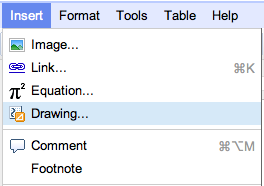 Now, you'll see the drawing editor.  When creating a drawing for a document, the shapes menu can be particularly helpful. From thought bubbles to arrows to a smiley-face, this menu can help you whip up something playful or professional in no time. 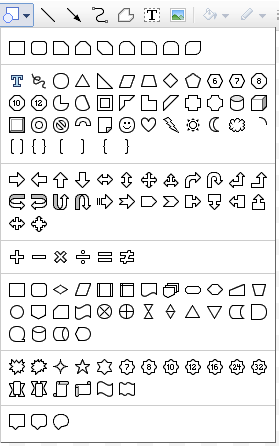 As with images, you can resize a drawing and even mark it as inline or fixed within your document. 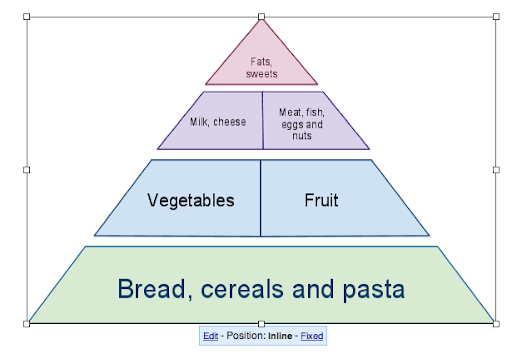 You can also copy an existing Google drawing into a document. To do that, first select the relevant shapes in your original drawing, and then copy them using the Web clipboard. You can also copy an existing Google drawing into a document. To do that, first select the relevant shapes in your original drawing, and then copy them using the Web clipboard. Give it a test drive and let us know what you think in the comments. Posted by: Henry Lau, Software Engineer URL: http://googledocs.blogspot.com/2010/09/drawing-out-ideas-in-documents.html |
| [G] Back to the future: two years of Google Chrome Posted: 02 Sep 2010 03:44 PM PDT Google Chrome Blog: Back to the future: two years of Google ChromeWatching the 1985 classic Back to the Future last night, I was struck by how much things can change with time. The main character Marty McFly travels 30 years back in time, only to find that his house hadn't been built yet, skateboards hadn't been invented and nobody had ever heard rock 'n roll.Looking back today on Chrome's second anniversary, it's amazing to see how much has changed in just a short time. In August 2008, JavaScript was 10 times slower, HTML5 support wasn't yet an essential feature in modern browsers, and the idea of a sandboxed, multi-process browser was only a research project. All browsers have come a long way in the last two years and the web has become much more fun and useful.  Since Chrome's first beta launch for Windows, we've brought our Mac and Linux versions up to speed, and continued to make the browser faster, simpler, and safer across all three platforms. We've also introduced a boatload of features, including a more customizable New Tab page, browser themes, side-by-side view, password manager, better privacy controls, built-in Adobe Flash Player, Autofill, automatic translation, HTML5 capabilities and synchronization of various settings such as bookmarks, themes, extensions and browser preferences—just to name a few. Finally, there are now more than 6,000 extensions in our gallery to enhance your browsing experience. Behind the scenes, we continue to extend the security features that help you browse the web more safely. This includes Chrome's Safe Browsing technology—which serves as a warning system if you're about to visit a site suspected of phishing or hosting malware; Chrome's auto-update mechanism—which helps ensure that the browser is always up-to-date with the latest security updates; and the browser's "sandbox"—an added layer of protection which prevents malicious code on an exploited website from infecting your computer.  The old Chrome: our very first beta!  Chrome now: Our brand new release today Today, we're releasing a new stable version of Chrome that is even faster and more streamlined. Chrome is now three times faster than it was two years ago on JavaScript performance. We've also been working on simplifying the "chrome" of Chrome. As you can see, we took the already minimalist user interface and stripped it down a bit more to make it easier to use. We combined Chrome's two menus into one, revisited the location of the buttons, cleaned up the treatment of the URL and the Omnibox, and adjusted the color scheme of the browser to be easier on the eyes. Sliding back into Doc Brown's DeLorean and setting the dial ahead by a few months, we have more in store for Chrome. As always, we're hard at work on making Chrome even faster, and working on ways to improve graphics performance in the browser through hardware acceleration. With the Chrome Web Store, we hope to make it much easier to find and use great applications on the web. We also ratcheted up the pace of our releases so that we can get new features and improvements to everyone more quickly. If you haven't tried Chrome recently, we invite you to download our new stable version today at google.com/chrome. For those of you who have been using Chrome, thanks for a great second year! We hope that Chrome has made your life on the web even better, and look forward to the next year.  Posted by Brian Rakowski, Product Manager URL: http://chrome.blogspot.com/2010/09/back-to-future-two-years-of-google.html |
| [G] Back to the future: two years of Google Chrome Posted: 02 Sep 2010 01:58 PM PDT Official Google Blog: Back to the future: two years of Google Chrome(Cross-posted from the Google Chrome Blog)Watching the 1985 classic Back to the Future last night, I was struck by how much things can change with time. The main character Marty McFly travels 30 years back in time, only to find that his house hadn't been built yet, skateboards hadn't been invented and nobody had ever heard rock 'n roll. Looking back today on Chrome's second anniversary, it's amazing to see how much has changed in just a short time. In August 2008, JavaScript was 10 times slower, HTML5 support wasn't yet an essential feature in modern browsers, and the idea of a sandboxed, multi-process browser was only a research project. All browsers have come a long way in the last two years and the web has become much more fun and useful.  Since Chrome's first beta launch for Windows, we've brought our Mac and Linux versions up to speed, and continued to make the browser faster, simpler, and safer across all three platforms. We've also introduced a boatload of features, including a more customizable New Tab page, browser themes, side-by-side view, password manager, better privacy controls, built-in Adobe Flash Player, Autofill, automatic translation, HTML5 capabilities and synchronization of various settings such as bookmarks, themes, extensions and browser preferences—just to name a few. Finally, there are now more than 6,000 extensions in our gallery to enhance your browsing experience. Behind the scenes, we continue to extend the security features that help you browse the web more safely. This includes Chrome's Safe Browsing technology—which serves as a warning system if you're about to visit a site suspected of phishing or hosting malware; Chrome's auto-update mechanism—which helps ensure that the browser is always up-to-date with the latest security updates; and the browser's "sandbox"—an added layer of protection which prevents malicious code on an exploited website from infecting your computer.  The old Chrome: our very first beta!  Chrome now: Our brand new release today Today, we're releasing a new stable version of Chrome that is even faster and more streamlined. Chrome is now three times faster than it was two years ago on JavaScript performance. We've also been working on simplifying the "chrome" of Chrome. As you can see, we took the already minimalist user interface and stripped it down a bit more to make it easier to use. We combined Chrome's two menus into one, revisited the location of the buttons, cleaned up the treatment of the URL and the Omnibox, and adjusted the color scheme of the browser to be easier on the eyes. Sliding back into Doc Brown's DeLorean and setting the dial ahead by a few months, we have more in store for Chrome. As always, we're hard at work on making Chrome even faster, and working on ways to improve graphics performance in the browser through hardware acceleration. With the Chrome Web Store, we hope to make it much easier to find and use great applications on the web. We also ratcheted up the pace of our releases so that we can get new features and improvements to everyone more quickly. If you haven't tried Chrome recently, we invite you to download our new stable version today at google.com/chrome. For those of you who have been using Chrome, thanks for a great second year! We hope that Chrome has made your life on the web even better, and look forward to the next year.  Posted by Brian Rakowski, Product Manager URL: http://googleblog.blogspot.com/2010/09/back-to-future-two-years-of-google.html |
| [G] Simplifying our IT - The Richmond Group goes Google Posted: 02 Sep 2010 07:37 AM PDT Official Google Enterprise Blog: Simplifying our IT - The Richmond Group goes GoogleEditor's note: Continuing our "Going Google Everywhere" series, we've invited Mark Burgess, IT Director of The Richmond Group - a UK based finance company with 350 employees and the recipient of numerous awards for growth, innovation and employee workplace. They migrated to Google Apps in January 2010 with the support of Insight, a leading global single source provider of IT products and services. Learn more about other organizations that have gone Google on our community map. When I look back at the decision we made 12 months ago to migrate away from Microsoft Outlook and Microsoft Exchange, it was primarily to solve some of the common problems that come with rapid business growth - our business has grown at over 50% each year for the past 7 years. Reaching mailbox quotas were a way of life, disk capacity limits had been exceeded more than once, we had servers to patch, maintain and backup and it was all distracting us from doing what we do well - creating innovative and unique financial products for our customers. When I look back at the decision we made 12 months ago to migrate away from Microsoft Outlook and Microsoft Exchange, it was primarily to solve some of the common problems that come with rapid business growth - our business has grown at over 50% each year for the past 7 years. Reaching mailbox quotas were a way of life, disk capacity limits had been exceeded more than once, we had servers to patch, maintain and backup and it was all distracting us from doing what we do well - creating innovative and unique financial products for our customers.In January 2010 The Richmond Group went Google. With support from our account manager Brinder Bhamra and the rest of the Google Apps team at Insight, a Google Apps Authorised Reseller, we migrated 350 users away from Microsoft Outlook and into the cloud with Google Apps. While I wish some of the Microsoft Exchange migration tools existed then that are available now, the migration went well and it didn't take long for users to embrace the new system available to them. During the migration we concentrated specifically on Email, Calendar and Contacts. With users spread across several sites, Google Talk soon became invaluable, improving real-time communication and helping to speed up decision-making. Being able to access our email from any web connected PC, easily search and find our emails, and benefit from threaded conversations has made managing our emails a whole lot easier! It's quite exciting to see the product evolve week by week, rather than every three years which is what we were used to from our email client. Highlights for me have been the rich collaboration that is now possible on Google Docs and Spreadsheets, Gmail Contextual Gadgets and more recently the Google Apps Marketplace. It has really got me thinking about how we can integrate with Google Apps and launch our own applications (then in addition to saving money on our email platform and Office licensing we could make some money as well!)  Posted by Laura Quinn, Google Apps team URL: http://googleenterprise.blogspot.com/2010/09/simplifying-our-it-richmond-group-goes.html |
| You are subscribed to email updates from Googland To stop receiving these emails, you may unsubscribe now. | Email delivery powered by Google |
| Google Inc., 20 West Kinzie, Chicago IL USA 60610 | |

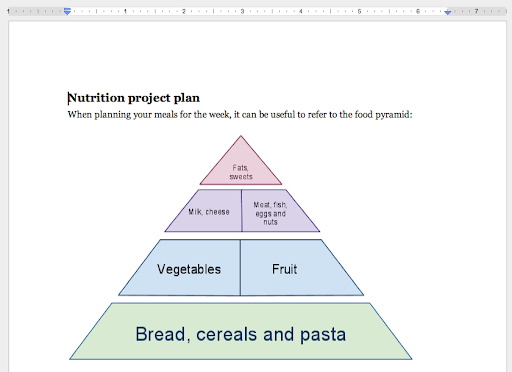

No comments:
Post a Comment