Googland |
- [G] Celebrating 40 Years of Earth Day
- [G] Search by Voice Comes to Google Maps 4.1 for Windows Mobile and Symbian S60 phones
- [G] 5 years ago today: Google acquired Urchin; Urchin became Google Analytics
- [G] See what’s in store
- [G] Google Buzz layer now available for Google Maps on your computer
- [G] Google Buzz Layer Now Available for Google Maps On Your Computer
- [G] Bridging the gap: The value proposition - how and why we pitch the Google Content Network to advertisers
- [G] Message your subscribers with bulletins
- [G] Explore the UK and Ireland with Google Maps Navigation
- [G] Keep up to date on the AdWords New Ad Formats Initiative
- [G] Google Apps Marketplace highlights – 4/21/2010
- [G] Google Analytics User Conferences go Dutch!
- [G] SCaLE, Google, and Open Source
- [G] Tags: coming to a city near you
- [G] Five YouTube Reporters win $10,000 journalism grants from Project: Report
- [G] Google Apps and the cloud: Maximum economies of scale
- [G] Broadcast yourself with YouTube business cards from MOO
| [G] Celebrating 40 Years of Earth Day Posted: 22 Apr 2010 12:23 AM PDT YouTube Blog: Celebrating 40 Years of Earth DayOn April 22, 1970, 22 million people participated in the first-ever Earth Day, which was designed to raise awareness about the environment and inspire citizens to take action to protect it. Forty years later, Earth Day has become a global phenomenon. Today we're celebrating its anniversary with a Video Volunteers homepage spotlight that features content from YouTube's most creative climate crusaders about inspiring organizations. One of the spotlighted videos uses traffic signs as a metaphor for how we can limit carbon usage, and this video advocates for Save the Bay by explaining what would happen if a tidal wave of plastic bags washed up on San Francisco's shore: Didn't have a chance to make a video but still want to volunteer to help the environment? You can hear from President Obama about why taking action to protect our planet is vital and then find service opportunities in your community here. Ramya Raghavan, Nonprofits & Activism Manager, recently watched "Greenwalking." URL: http://feedproxy.google.com/~r/youtube/PKJx/~3/sEHDckYnvcM/celebrating-40-years-of-earth-day.html |
| [G] Search by Voice Comes to Google Maps 4.1 for Windows Mobile and Symbian S60 phones Posted: 21 Apr 2010 06:18 PM PDT Official Google Mobile Blog: Search by Voice Comes to Google Maps 4.1 for Windows Mobile and Symbian S60 phonesWe understand that typing on phones isn't as easy or fast as talking into them. As a result, we're big fans of letting you search in Google Maps for mobile in the most natural way possible -- with your voice! Not wanting the BlackBerry and Android folks to have all the fun, today we're happy to announce Search by voice in Google Maps 4.1 on Windows Mobile and Symbian S60 phones.Search by voice lets you easily search for anything by simply speaking your search terms instead of typing them. Just open Google Maps, press your phone's "call" button, and clearly speak your search term like "Park Plaza." Search by voice works with all the kinds of searches Google Maps for mobile already supports, including places, addresses (1600 Amphitheatre Parkway), specific businesses (The French Laundry), or types of businesses (sushi restaurants new york). You may also notice a few other additions, including a redesigned settings page with Search by voice language choices. Choose your preferred language from the supported options, including multiple English accents and Mandarin Chinese. Also, if you find a problem with any information in Google Maps, you can use the "Report a problem" option to let us know. To get started, install the latest version of Google Maps for mobile 4.1 for Windows Mobile and Symbian S60 by going to m.google.com/maps in your phone's standard web browser (e.g. Internet Explorer on Windows Mobile). This update is available in all the countries and languages where Google Maps for mobile is currently available. Visit our Help Center to learn more or tell us your feedback and questions in our Help Forum. Give us suggestions and vote on other people's on the Mobile Product Ideas page. Posted by Yuliang Wang and Yifei Zhang, Software Engineers, Google Mobile Team URL: http://googlemobile.blogspot.com/2010/04/search-by-voice-comes-to-google-maps-41.html |
| [G] 5 years ago today: Google acquired Urchin; Urchin became Google Analytics Posted: 21 Apr 2010 03:12 PM PDT Google Analytics Blog: 5 years ago today: Google acquired Urchin; Urchin became Google AnalyticsIt's been an amazing journey. Five years ago today, Google acquired Urchin Software Corporation. At the time, we had no idea how popular Google Analytics would become. To a great extent, Google Analytics' popularity is a reflection of the phenomenal accomplishments and hard work of many talented and passionate people here at Google. But mostly it is you, our customers, who have made the product what it is today. You've requested features, provided feedback, and asked tough questions. We're humbled and thankful. And, we're excited for the next 5 years. Congratulations and happy anniversary!Posted by Brett Crosby and Alden DeSoto, Google Analytics Team URL: http://analytics.blogspot.com/2010/04/5-years-ago-today-google-acquired.html |
| Posted: 21 Apr 2010 03:12 PM PDT Google LatLong: See what's in storeJust as you can't judge a book by its cover, you can't always judge a business by its exterior appearance. Yesterday we introduced Google Places and mentioned that we're now starting a pilot project in select cities worldwide to take photographs of business interiors. When customers are searching for the right local business, the setting, facilities, ambiance, merchandise, layout, or decor can be important factors in choosing where to go. If you want to find the perfect romantic restaurant for your anniversary dinner, you'll want to find a place that has the right atmosphere. Or if you need to find a new gym, you'll probably want to see what sort of equipment and amenities they offer. Place Pages currently feature images from business owners and third-party sources, but we wanted to supplement those with additional photos taken by Google photographers to provide consumers with more ways to get a sense of what awaits them when they step through the door of a business. The photographs are shot by Google photographers who work directly with the business owner to arrange a time to do the photo shoot. Along with taking pictures of layout, facilities, and merchandise, we'll also photograph displays on the storefront, like hours, rating decals, accessibility information, credit cards accepted, and posted menus -- and all of this will be done at no cost to the business owner. These photos will also appear alongside the others on a business' Place Page, and can help customers (and potential customers) get a better sense of what a business has to offer and what sets it apart from others. Here are some samples from our early tests:  Google is currently running a trial of this business photos project in approximately 30 cities across the US, Australia, and Japan. If you'd like your business to be considered for a visit from Google's photographers, you can learn more and express your interest at http://maps.google.com/businessphotos. Right now we're focusing on businesses like restaurants, cafes, hotels, spas, salons, gyms, and retail stores, but all are welcome to apply. Even though we'll only be able to take pictures of a portion of those who apply due to the high demand, any business owner around the world can easily upload their own photographs and videos to their Place Page by logging in to Google Places. Posted by Arjun Raman, Engineering Project Manager URL: http://google-latlong.blogspot.com/2010/04/show-your-customers-whats-in-store.html |
| [G] Google Buzz layer now available for Google Maps on your computer Posted: 21 Apr 2010 03:12 PM PDT Google LatLong: Google Buzz layer now available for Google Maps on your computerWith Google Buzz for mobile, you can choose to post publicly and include your location, providing context for your followers and allowing others to see what you have to say about a place on a map. We've received a lot of requests to make the Google Buzz layer available on desktop Google Maps, and today we're doing just that. Now you can use Google Maps from the comfort of your computer to find out what people are saying about places near and far. If you're new to the public Google Buzz layer, check out some tips for exploring the Buzz layer on Google Maps for mobile to see a few of the fun ways people have already been using it on their phones, sharing everything from breaking news to restaurant recommendations.  To view the Google Buzz layer from your computer, go to Google Maps in your web browser and select Buzz from the More... menu in the top right corner of the map. Find an interesting area like your neighborhood and select any available icon to see what's going on there. In the post's window, click on the name to see the author's public profile, the timestamp to comment on the post, or the place to see it in Maps. The Google Buzz layer is available for maps.google.com in all currently supported languages. The desktop layer is view-only, however, you can post using Google Buzz for mobile from the web app (buzz.google.com), Google Maps for mobile, the Android widget, and more. Posted by Ana Ulin and Evan Parker, Software Engineers, Google Mobile and Maps teams URL: http://google-latlong.blogspot.com/2010/04/google-buzz-layer-now-available-for.html |
| [G] Google Buzz Layer Now Available for Google Maps On Your Computer Posted: 21 Apr 2010 03:12 PM PDT Official Google Mobile Blog: Google Buzz Layer Now Available for Google Maps On Your Computer(Cross-posted from Google LatLong)With Google Buzz for mobile, you can choose to post publicly and include your location, providing context for your followers and allowing others to see what you have to say about a place on a map. We've received a lot of requests to make the Google Buzz layer available on desktop Google Maps, and today we're doing just that. Now you can use Google Maps from the comfort of your computer to find out what people are saying about places near and far. If you're new to the public Google Buzz layer, check out some tips for exploring the Buzz layer on Google Maps for mobile to see a few of the fun ways people have already been using it on their phones, sharing everything from breaking news to restaurant recommendations.  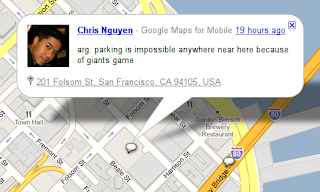 To view the Google Buzz layer from your computer, go to Google Maps in your web browser and select Buzz from the More... menu in the top right corner of the map. Find an interesting area like your neighborhood and select any available icon to see what's going on there. In the post's window, click on the name to see the author's public profile, the timestamp to comment on the post, or the place to see it in Maps. The Google Buzz layer is available for maps.google.com in all currently supported languages. The desktop layer is view-only, however, you can post using Google Buzz for mobile from the web app (buzz.google.com) on your phone, Google Maps for mobile, the Android widget, and more. Posted by Ana Ulin and Evan Parker, Software Engineers, Google Mobile and Maps teams URL: http://googlemobile.blogspot.com/2010/04/google-buzz-layer-now-available-for.html |
| Posted: 21 Apr 2010 03:12 PM PDT Inside AdSense: Bridging the gap: The value proposition - how and why we pitch the Google Content Network to advertisers I sell the Google Content Network, Google's ad network of over one million publishers to advertisers of all sizes, as a great way to reach customers in all stages of the buying cycle. Content advertising is great for demand generation, for getting the news out about a new product, or about an upcoming sale. I sell the Google Content Network, Google's ad network of over one million publishers to advertisers of all sizes, as a great way to reach customers in all stages of the buying cycle. Content advertising is great for demand generation, for getting the news out about a new product, or about an upcoming sale. How do I pitch the Content Network? To many of my advertisers, the Content Network can be tricky to navigate. The network's reach is vast and with hundreds of thousands of sites, it can be difficult to choose the most relevant sites. The key here is finding the body of traffic that is already somewhat interested in their products/services. This is always my focus when pitching Content advertising to customers. There are many industries or "verticals," into which our advertisers are grouped. Part of my job is to share Technology industry information with our advertisers and guide them to Technology websites. For instance, I work with some clients who sell smart phone accessories like skins, covers, faceplates, and chargers. But where should they place ads on the vast Content Network? It's my team's job to point the in the right direction. In this case, I'd recommend several types of websites and also recommend some types of sites to exclude because they may be less relevant. Advertisers may want to target sites with gadget reviews or online publications about technology. Well-targeted and relevant people will see the cell-phone ads there. I always pitch the network as a place where advertisers can engage with their target audience at the moment of relevance. Once the ads are in front of the right eyes, it's a great way for advertisers to engage with their customers online. Posted by Sharon Park - AdWords Content Specialist team URL: http://adsense.blogspot.com/2010/04/bridging-gap-value-proposition-how-and.html |
| [G] Message your subscribers with bulletins Posted: 21 Apr 2010 03:12 PM PDT YouTube Blog: Message your subscribers with bulletinsBulletins are a great way to communicate with your subscribers on YouTube. Just go to your channel, type an update, paste a video link, and click "Post Bulletin." Your bulletin will show up on your subscribers' homepage, in their Recent Activity feed.Think of the possibilities: Want to tell your subscribers about a new musician you just discovered on YouTube? Send a bulletin that describes her music and attach her latest video. Or maybe you just watched a vlog you really liked and want to send it out to your subscribers with a note. You can even send a video link to your other YouTube channel to let your subscribers know about it. Bulletins allow you to put context around any video or simply send your subscribers a written note. You can send bulletins from the new "Post Bulletins" form on your channel. As you type the update to your subscribers, you'll see a preview of the bulletin appear to the right of the text field: After you click "Post Bulletin," subscribers will see your messages in their Recent Activity feed: If you send a link to one of your own videos, you can see the impact your bulletins have in Insight, our analytics tool. Go to the video, then to "Discovery=>YouTube subscription modules=>Subscriber bulletins" to see how many people clicked the video links in bulletins you sent. URL: http://feedproxy.google.com/~r/youtube/PKJx/~3/i9x5LpjS7v0/message-your-subscribers-with-bulletins.html |
| [G] Explore the UK and Ireland with Google Maps Navigation Posted: 21 Apr 2010 12:17 PM PDT Official Google Mobile Blog: Explore the UK and Ireland with Google Maps NavigationDespite recent travel disruption due to Eyjafjallajökull, those of us marooned in the UK and Ireland have enjoyed lovely sunny weather. It's the perfect excuse to take a road trip, wouldn't you agree?  With Google Maps Navigation (beta), now available in the UK and Ireland for Android devices 1.6 and higher, traveling by car couldn't be easier. Like other satnav devices, Navigation includes 3D views, turn-by-turn voice guidance, and automatic rerouting. But because Google Maps Navigation is connected to the Internet, it also features powerful functionality you can't get from other satnav services, including the most up to date map, business, and traffic data, access to satellite and street views, and of course, search. With Google Maps Navigation, you can search by voice, and in plain English -- just press the voice search button on your Android phone, say "navigate to Sainsbury's," and Navigation will open automatically and guide you to the supermarket. Running out of petrol? You can search along your route for nearby petrol stations, cash points, restaurants, and car parks, without exiting the navigation path.   Google Maps Navigation is available in the US, UK, and Ireland. And like other Google Maps features, Navigation is free. To get Google Maps Navigation on your Android phone, search for "Google Maps" on Android Market and download the latest update. Visit the Google Maps Navigation page to learn more and watch a video, or check out the help center if you have questions. posted by Sara Rowghani, Product Marketing Manager URL: http://googlemobile.blogspot.com/2010/04/explore-uk-and-ireland-with-google-maps.html |
| [G] Keep up to date on the AdWords New Ad Formats Initiative Posted: 21 Apr 2010 12:17 PM PDT Inside AdWords: Keep up to date on the AdWords New Ad Formats InitiativeLate last year we introduced you to the AdWords New Ad Formats Initiative. At the time, we explained that new formats would be a major focus for us in 2010 and gave you a sneak peak into the types of new ad formats heading your way.With the introduction of our new Ad Innovations site, there's now an easier way to stay up to date with all the latest formats we're working on. Using Ad Innovations, you can learn about high level themes like ad extensions and new ad models. You can also check out individual pages devoted to each of the new formats we're working on, including some that aren't fully released, like Video Extensions and Product Listing Ads. If you want to learn more about the AdWords New Ad Formats Initiative, try watching our introductory video, and then exploring the Ad Innovations site. Posted by Dan Friedman, Inside AdWords crew URL: http://adwords.blogspot.com/2010/04/keep-up-to-date-on-adwords-new-ad.html |
| [G] Google Apps Marketplace highlights – 4/21/2010 Posted: 21 Apr 2010 12:17 PM PDT Official Google Enterprise Blog: Google Apps Marketplace highlights – 4/21/2010Editor's note: This is the first in a series of posts on new apps in the Google Apps Marketplace that have caught our eye here at Google. We'll do this every couple weeks or so. Look for the label "marketplace highlights" and subscribe to the series. Today's update includes apps for creating diagrams and charts, CRM and project management, accounting, and personal scheduling. Google Apps admins can easily deploy these apps to users in their domain via the Google Apps Marketplace. Many of the apps below are free or offer free trials. You can learn more about the Marketplace and watch a short video on how it works here. Creately - Online Diagramming and Design  Creately is an online diagramming application built for project teams. Create wireframes, flowcharts, UML diagrams, Network Diagrams, mind maps and more diagram types with ease.
Insightly - CRM and Project Management  Insightly is a CRM and Project Management package designed specially for Google Apps. Track leads, proposals, opportunities, projects and manage files, all through an easy to use interface.
Rhino Accounting - Accounting  Rhino Accounting is online accounting software for small businesses. It is totally integrated with Google Apps so you don't need to duplicate your contacts or have yet another login.
Teambox - Project Collaboration  Collaborate seamlessly with your team Teambox is the better way of managing projects and getting things done. Its Twitter-like approach needs no training Take back control of your projects now
Tungle.me - Personal Scheduling  Tungle.me is a personal scheduling application, which lets businesspeople publish availability, accept appointment requests, and plan meetings - making scheduling meetings easy.
There are lots of other apps for Google Apps in the Marketplace that can help your business and users become more productive. If you're an Apps user, let your admin know about these great tools for your organization. If you'd like to learn more about the Marketplace, please come to our webinar next week, 11:00am PDT on April 28. Posted by Scott McMullan, Google Apps Partner Lead, Google Enterprise URL: http://googleenterprise.blogspot.com/2010/04/google-apps-marketplace-highlights.html |
| [G] Google Analytics User Conferences go Dutch! Posted: 21 Apr 2010 12:17 PM PDT Google Analytics Blog: Google Analytics User Conferences go Dutch!Despite the travel havoc caused by the volcano in Iceland, today we hosted our first Google Analytics User Conference in Europe. Six of our Dutch partners joined forces to deliver an interactive and informative day for hundreds of our Dutch users. Clancy Childs (Google Analytics EMEA Lead Sales Engineer) discussed business intelligence, traffic improvements, conversion optimization and the Google Analytics API. Brian Clifton also joined the list of speakers to cover 'Measuring success in a Web 2.0 world' We had a further 12 workshop sessions hosted by experts from each of the partners including (to name a few):
It was really great to meet some of our enthusiastic Dutch user base and we look forward to rolling out more of these User Conferences across the world. Copenhagen is next on the list! Stay tuned to the blog for more details. Well done to ClickValue, Traffic Builders, OrangeValley, Traffic4u, Netsociety and Netprofiler for hosting a great day! Posted by Alan Wrafter, Google Analytics Team URL: http://analytics.blogspot.com/2010/04/google-analytics-user-conferences-go.html |
| [G] SCaLE, Google, and Open Source Posted: 21 Apr 2010 12:17 PM PDT Google Open Source Blog: SCaLE, Google, and Open SourceMy name is Bruno Albuquerque, and I'm both a Googler and an open source contributor. This past February I left Brazil and went to Los Angeles to attend the 8th edition of the Southern California Linux Expo (SCaLE 8x). SCaLE is a yearly open source conference focused mainly around Linux, but it also includes other open source operating systems and it is a showcase for open source solutions. This was my third year there and this time I went to talk about my pet open-source project, Haiku, and about Google Summer of Code™.  Of the three times I have attended this event, this was definitely the biggest. The amount of people visiting the exposition floor was so impressive that the Haiku booth had to work really hard to cope with all the people. The same was also true for the other exhibitors. Of the three times I have attended this event, this was definitely the biggest. The amount of people visiting the exposition floor was so impressive that the Haiku booth had to work really hard to cope with all the people. The same was also true for the other exhibitors. A really nice thing about events like this, and one that probably goes unnoticed by most people, is the interaction between the open-source projects themselves. It is a pleasure to get together with people from other projects to exchange ideas. For instance, I had the pleasure of meeting Rob Savoye from the Gnash project and showing him Gnash running on Haiku. He was impressed by this work and it resulted in him integrating changes made by Adrian Panasiuk to Gnash's repository. Talks The first talk I gave was about Haiku. It is nice to see that in a few years, we have gone from an obscure project to one that most people recognize. Part of our success is due to the many developers who worked hard to bring the project to its current state and who made it possible for us to release the first public version of it last year, but we also owe a lot to the user community that has supported us. Google Summer of Code also enabled us to advance the project further thanks to the funding it provides for students to work on open source projects. This talk was about the recently released public version of Haiku, R1/Alpha 1, and what we will be doing from now on. The interaction with the audience was very interesting and most of them seemed excited about the prospect of a user-oriented open-source operating system. The second talk was about Google Summer of Code. This was interesting for me because although I have participated as a mentor for the past several years, this was the first time I was on "the other side of the fence" and actually talking about the program as a Googler. I was happy by how interested and excited the audience members were about Google Summer of Code; most of the audience either took part in previous years or plans take part this year! People were also interested to know why Google does something like Google Summer of Code, which gave me a chance to talk about how Google uses a lot of open-source code (and also contributes a lot of code to the open-source community). Making sure there is a healthy open-source environment is a definite goal at Google. In conclusion, taking part in an event like this makes me proud of being a member of an open-source project, but more that that, it makes me proud of being a Googler. A big percentage of the projects being demonstrated at SCaLE, including Haiku, have at some point benefited from Google Summer of Code. By Bruno Albuquerque, Software Engineering Team URL: http://google-opensource.blogspot.com/2010/04/scale-google-and-open-source.html |
| [G] Tags: coming to a city near you Posted: 21 Apr 2010 09:14 AM PDT Google LatLong: Tags: coming to a city near youA couple of months ago we announced a trial for a new and easy local advertising product through Google Places (the new name for the Local Business Center), that we referred to as "enhanced listings." This flat-fee advertising feature costs $25 a month and enables a business owner to highlight an aspect of their listing that they think best reflects what they have to offer to customers. The little yellow tag accompanies the business listing whenever it shows up on Google and makes it stand out from the rest (without impacting its ranking in organic search results). We have some updates about this feature:
 We hope you enjoy these additions to Tags. To learn more and try it out, please visit www.google.com/help/tags. Posted by Shalini Agarwal, Product Manager URL: http://google-latlong.blogspot.com/2010/04/tags-coming-to-city-near-you.html |
| [G] Five YouTube Reporters win $10,000 journalism grants from Project: Report Posted: 21 Apr 2010 06:13 AM PDT YouTube Blog: Five YouTube Reporters win $10,000 journalism grants from Project: ReportThey documented college dining hall workers, teens struggling with cancer, and doctors treating the poor. Through Project: Report, a journalism contest produced in partnership with the Pulitzer Center, aspiring journalists from around the country had the chance to tell stories that might not otherwise be told. And after months of reporting, shooting, and editing, the five grand prize winning reporters impressed the panel of judges and the voting community, and we're showcasing their videos on the YouTube homepage today. Each winner will receive a $10,000 grant from the Pulitzer Center to report on an under-reported story outside of the United States.Mark Jeevaratnam chose to tell the story of a group addressing prescription drug abuse in an Appalachian coal-mining town in southeast Kentucky: Paul Franz follows the story of Joseph Dieune, a Haitian migrant worker who sends money to his family back home: Samantha Danis explored the challenges facing the deaf community in America: Alex Rozier reported on an organization in Missouri trying to help the world's immobile people: And Elan Gep documented how the Philadelphia Student Union is trying to combat violence through community-building efforts: The Pulitzer Center also selected "Friends of Mago" as the winner of the Round 2 "Open Submission" Award, and the Project: Report community chose A Day in the Life -- the story of Lauren Edens -- to win the Community Award. Both receive a Sony VAIO notebook with the all new Intel Core Processor and promotion on the YouTube homepage today. Visit the Project: Report channel (http://youtube.com/projectreport) to watch all of the submissions as well as the video blogs posted by each of the semi-finalists. We hope their work inspires you to think about ways you can use your video camera and YouTube to share important stories with the rest of the world. Olivia Ma, YouTube News and Politics, recently watched "Doctors Uses Music Therapy With Children". URL: http://feedproxy.google.com/~r/youtube/PKJx/~3/q1VjX-bBlpg/five-youtube-reporters-win-10000.html |
| [G] Google Apps and the cloud: Maximum economies of scale Posted: 20 Apr 2010 09:16 PM PDT Official Google Enterprise Blog: Google Apps and the cloud: Maximum economies of scaleEditor's note: This post is the last in a three-part series on the benefits of Google Apps' cloud-computing architecture. - Ed.The first post in this series focused on faster access to innovation and last week's entry described how Google Apps can drive higher reliability and security. This final installment explains advantages achieved from the scale at which the Google Apps infrastructure operates. Maximum Economies of Scale An Internet-scale cloud infrastructure achieves economies of scale that can produce tremendous cost savings. Rather than buying off-the-shelf completed servers, Google buys raw computer parts in massive quantities, and assembles custom servers with few unnecessary components. Not only do we save costs on hardware, we also minimize overhead by consolidating on a very small number of server configurations that can be managed in bulk globally at an extremely efficient ratio of staff to machines. On a per-user basis, these economies of scale allow Google Apps to operate at higher levels of efficiency than can be achieved by customers themselves. Further cost savings are also made possible by applications that run in the browser. Not only can customers forgo licensing expensive client software, but browser-based applications also require much less administrative overhead than traditional software or "software plus services". IT departments don't need to deploy patches or upgrades for web-based applications, and since improvements roll out gradually and continuously instead of in large disruptive batches every several years, companies can also save on change management costs. Cloud computing – hosted, web-based applications built on shared infrastructure – can achieve breakthroughs in the pace of innovation, reliability, security and economies of scale. As you consider alternatives to address your organization's messaging and collaboration needs, it pays to understand how different technologies are actually delivered. Over two million businesses considered their own options and have truly moved to the cloud with Google Apps. If you're interested in going a level deeper, we invite you to geek out with us on Thursday, when we'll be holding a webcast to explore the advantages of Google's cloud. Hope you can join us! Geek out on the Cloud-Based Infrastructure of Google Apps Thursday, April 22, 2010 2:00 PM ET / 11:00 AM PT / 6:00 PM GMT  Posted by Jeremy Milo, Google Apps Marketing Manager URL: http://googleenterprise.blogspot.com/2010/04/google-apps-and-cloud-maximum-economies.html |
| [G] Broadcast yourself with YouTube business cards from MOO Posted: 20 Apr 2010 06:13 PM PDT YouTube Blog: Broadcast yourself with YouTube business cards from MOOWe want all video creators and curators put their YouTube channel URL on their business card. In fact, we'd like to think your YouTube channel deserves a place right next to your email address and cell phone number as necessities in this modern world.To help make this dream a reality, we're offering you a pack of snazzy YouTube business cards for next to nothing, thanks to a partnership with MOO.com. For just the price of shipping and handling (about $6/£3/€4/your local currency if you choose standard shipping), you can get 50 high-quality "Watch Me on YouTube" business cards that you can design yourself. On the image side, you can put different thumbnails from your videos, your channel profile icon or a variation on your channel's design -- it's totally up to you. On the details side, you can choose which information you'd like to include (in addition to your channel name or URL) and also add a graphic. Here's an example of what they could look like: We've put together an FAQ which we recommend you read before starting your order. It also contains links to graphics and badges you can use on your cards and other helpful suggestions. Once you're ready, click here to order your cards. Please note: only one pack per person, and this offer is only until supplies last or until May 21, whichever comes first. We also ask that if you order cards, please make a video showing us how they turned out, using the tag "ytmoo" so we can find it. We'd love to highlight some of the most creative cards in our Creator's Corner and on the MOO site, and brag about you generally. Feel free to leave a comment below with questions; otherwise, to order your pack, click here. Mia Quagliarello, Community Manager, recently watched "Glimpse of Horizon." URL: http://feedproxy.google.com/~r/youtube/PKJx/~3/CQyLcFsgZVk/broadcast-yourself-with-youtube.html |
| You are subscribed to email updates from Googland To stop receiving these emails, you may unsubscribe now. | Email delivery powered by Google |
| Google Inc., 20 West Kinzie, Chicago IL USA 60610 | |










No comments:
Post a Comment