Googland |
- [G] Iraqi Government on YouTube
- [G] Iraqi Government on YouTube
- [G] Google Apps Premier Edition Innovation – Year in Review
- [G] Get movie trailers and more with Google Search for mobile
- [G] Google Affiliate Network Winter Holiday Retail Insights
- [G] The Iterative Web App: A new look for Gmail and Google mobile web apps
- [G] More Information about Malware Details
- [G] New search ad formats
- [G] Let your subscriptions' personality come through
- [G] Product extensions available to all U.S. advertisers
- [G] Google Apps Connector for BlackBerry Enterprise Server now connects businesses of all sizes
- [G] Google Apps Connector for BlackBerry Enterprise Server now connects businesses of all sizes
- [G] Send attachments while offline
- [G] From bacon-infused drinks to saving money -- what *can't* you learn on YouTube?
| [G] Iraqi Government on YouTube Posted: 25 Nov 2009 01:05 AM PST YouTube Blog: Iraqi Government on YouTubeGovernments, heads of state, and leaders from around the world are on YouTube, including the Pope, the Royal Family, and Queen Rania, and presidents from the United States to France, South Korea to Estonia. Today we're especially pleased to announce that the Iraqi Government has launched a dedicated YouTube channel, at youtube.com/iraqigov. Learn more from Iraq's Prime Minister Nuri al-Maliki: Earlier this year, I visited Baghdad as a guest of the U.S. State Department to engage in conversations about the role of technology in Iraq. In discussions with elected officials, private companies and NGOs, I routinely heard the desire to connect with fellow citizens, Iraqis outside the country's borders, and cultures across the world. But it wasn't just the Iraqi Government who expressed an interest in YouTube — I was pleasantly surprised by the high level of awareness from a wide variety of Iraqis. One young student told us she uses YouTube to understand what is really happening in her country based on the variety of opinions, citizen journalism and news reports uploaded to the site. There was little difference between her examples and those we often hear in other countries, which speaks to both the global community on YouTube and the universality of the video experience. Just this past week, our CEO Eric Schmidt traveled to Iraq to meet with government officials there about the challenge and opportunities they face. While in Iraq, Eric shot this video for Citizentube: We hope that by launching on YouTube, the Iraqi Government and their citizens will also find it easy to use YouTube to engage in such conversations, and bring their proceedings, policies and ideas to a larger audience around the world. Hunter Walk, Director of Product Management URL: http://feedproxy.google.com/~r/youtube/PKJx/~3/iqkueube-30/iraqi-government-on-youtube.html |
| [G] Iraqi Government on YouTube Posted: 25 Nov 2009 01:05 AM PST Official Google Blog: Iraqi Government on YouTube(Cross-posted from the YouTube Blog)Governments, heads of state, and leaders from around the world are on YouTube, including the Pope, the Royal Family, and Queen Rania and presidents from the United States to France, South Korea to Estonia. Today we're especially pleased to announce that the Iraqi Government has launched a dedicated YouTube channel, at youtube.com/iraqigov. Learn more from Iraq's Prime Minister Nuri al-Maliki: Earlier this year, I visited Baghdad as a guest of the U.S. State Department to engage in conversations about the role of technology in Iraq. In discussions with elected officials, private companies and NGOs, I routinely heard the desire to connect with fellow citizens, Iraqis outside the country's borders, and cultures across the world. But it wasn't just the Iraqi Government who expressed an interest in YouTube — I was pleasantly surprised by the high level of awareness from a wide variety of Iraqis. One young student told us she uses YouTube to understand what is really happening in her country based on the variety of opinions, citizen journalism and news reports uploaded to the site. There was little difference between her examples and those we often hear in other countries, which speaks to both the global community on YouTube and the universality of the video experience. Just this past week, our CEO Eric Schmidt traveled to Iraq to meet with government officials there about the challenge and opportunities they face. While in Iraq, Eric shot this video for Citizentube: We hope that by launching on YouTube, the Iraqi Government and their citizens will also find it easy to use YouTube to engage in such conversations, and bring their proceedings, policies and ideas to a larger audience around the world. Posted by Hunter Walk, Director of Product Management URL: http://googleblog.blogspot.com/2009/11/iraqi-government-on-youtube.html |
| [G] Google Apps Premier Edition Innovation – Year in Review Posted: 24 Nov 2009 11:00 PM PST Official Google Enterprise Blog: Google Apps Premier Edition Innovation – Year in ReviewGoogle Apps is helping millions of companies save money, but more importantly, Google Apps helps businesses move beyond the slow, multi-year innovation cycle typical of legacy technologies. We've released over 100 significant improvements and updates over the last year, and businesses automatically have access to these updates without having to manage complex and costly upgrades.Last week I hosted a webcast titled Google Apps Premier Edition Innovation – Year in Review to spotlight the most important improvements we've made recently. You can watch the replay below or see it on YouTube. Innovation happening across the web is rapidly translating into better business email tools, more efficient collaboration choices for coworkers, and more secure, higher reliability technology for companies. We're excited about what's in store for Google Apps, and to keep up with future developments, you can subscribe to the Google Apps Updates RSS feed, or sign up for email alerts. Posted by Jeremy Milo, Google Apps Marketing Manager URL: http://googleenterprise.blogspot.com/2009/11/google-apps-premier-edition-innovation.html |
| [G] Get movie trailers and more with Google Search for mobile Posted: 24 Nov 2009 06:16 PM PST Official Google Mobile Blog: Get movie trailers and more with Google Search for mobileHeads up, movie fans -- today we've launched a mobile version of our new Google Search results for movies, which makes it easier to plan a trip to the movies. Just go to google.com in the web browser on your iPhone, Palm WebOS, or Android-powered device, search for "movies", and then tap on the "More movies" link. From there, you can either browse a list of movies or select the "Theaters" button to browse a list of theaters near you.Our new movie listings page now includes buttons to play trailers right on your phone, ratings and categories, movie posters, upcoming showtimes, and a concise list of the nearest theaters and their distances from you. We keep information on this page succinct so you can quickly browse through shows and showtimes to help you decide which movie to see. If you want more details about a specific movie, just touch the poster or movie title and you'll see our new movie details page that has a synopsis of the movie, a more detailed list of showtimes, the cast and crew, and pictures. Watch our trailer for a quick demo: When you browse by theater, you'll see a map of the theaters nearest to you. Then, just tap on the link to any particular theater to see what shows are playing there and what times they're playing. Of course, you can also search for specific movies or theaters and see their listings right away. Try searching for recent movies like "New Moon" or "Where the Wild Things Are" or search for "glendale 18 los angeles". If you enjoy searching for movies with Google nearly as much as we have during testing, then this will be the beginning of a beautiful friendship. Our new search results for movies are available in English in the US, UK, Canada, Ireland, Australia, and New Zealand. As always, let us know your feedback. This conversation can serve no purpose anymore. Goodbye. Posted by Nick Fey, User Experience Designer, Google mobile team URL: http://googlemobile.blogspot.com/2009/11/get-movie-trailers-and-more-with-google.html |
| [G] Google Affiliate Network Winter Holiday Retail Insights Posted: 24 Nov 2009 03:45 PM PST Google Affiliate Network: Google Affiliate Network Winter Holiday Retail InsightsAs we head into the busy holiday shopping season our water-cooler conversations turn to prognostications about the upcoming seasonal peak. With a vast publisher network helping consumers find offers and product information, the affiliate channel is typically a very accurate reflection of ecommerce trends, particularly during peak shopping seasons. And of course the most interesting change during the holiday season, we (online marketers), really look forward to Mondays!Cyber Monday is a widely accepted phenomenon and it's dueling with its offline counterpart, Black Friday, for attention from shoppers and advertisers. But November 30th is just the first of the exciting Mondays during the online shopping season. The most important indicator of the holiday shopping peak is the calendar. It all depends on where the holidays fall relative to shipping deadlines. Google Affiliate Network captures a summary of our advertisers shipping deadlines to help affiliate publishers with their optimization schedules. Publishers can access the shipping deadline calendar in the Google Affiliate Network user interface. Sign in and visit the announcements section on the publisher home page. During the holiday season we see activity accelerate around the first of November and that trend continued this month. We look at four key indicators: visits, conversions, average order size and conversion rate. Visits peak first, with the spike in conversions lagging by 2-3 days. Conversion rates peak just before the average shipping deadline as last minute shoppers move into transaction mode. Average order size has proven to be a good indicator of the overall e-commerce environment, as in 2008 we saw the average order size drop pretty significantly over previous holiday seasons. The consensus at Google Affiliate Network is that we'll see the most significant spike in volume on November 30th but we anticipate the following Mondays (Dec. 7th and Dec 14th) will rival Cyber Monday in overall volume and conversion rates will peak on Monday, December 14th as the shipping deadlines loom. URL: http://googleaffiliatenetwork-blog.blogspot.com/2009/11/google-affiliate-network-winter-holiday.html |
| [G] The Iterative Web App: A new look for Gmail and Google mobile web apps Posted: 24 Nov 2009 02:00 PM PST Official Google Mobile Blog: The Iterative Web App: A new look for Gmail and Google mobile web appsOn April 7th, we announced a new version of Gmail for mobile for iPhone and Android-powered devices. Among the improvements was a complete redesign of the web application's underlying code which allows us to more rapidly develop and release new features that users have been asking for, as explained in our first post. We'd like to introduce The Iterative Webapp, a series where we will continue to release features for Gmail for mobile. Today: A new look for our buttons and toolbars.Some of you noticed and asked us about recent changes we made to Gmail for mobile and a few of our other mobile web apps. If you use the web browser to access Gmail, Latitude, Calendar, or Tasks on your Android-powered device or iPhone, you'll see that we freshened up the look of the buttons and toolbars. We never want the buttons and toolbars of Google apps to compete with your content; rather, they should compliment them. So the headers and buttons are now darker, to better show the content of your emails and calendar entries.  We also made the all the buttons a bit larger, for easier button-tapping. We also made the all the buttons a bit larger, for easier button-tapping. To try these apps yourself, point your mobile browser to Gmail (gmail.com), Calendar (google.com/calendar), Latitude (google.com/latitude), Tasks (gmail.com/tasks), or just go to google.com from you phone and find all these web apps under the 'more' link. To try these apps yourself, point your mobile browser to Gmail (gmail.com), Calendar (google.com/calendar), Latitude (google.com/latitude), Tasks (gmail.com/tasks), or just go to google.com from you phone and find all these web apps under the 'more' link.Is this an improvement? Let us know what you think. by Charles Warren, User Experience Designer, Google Mobile URL: http://googlemobile.blogspot.com/2009/11/iterative-web-app-new-look-for-gmail.html |
| [G] More Information about Malware Details Posted: 24 Nov 2009 01:24 PM PST Google Online Security Blog: More Information about Malware DetailsPosted by: Lucas Ballard, Anti-Malware TeamA month ago we announced the release of a new Webmaster Tools feature that helps webmasters identify malicious content that has been surreptitiously added to their sites. We've been working on improving the quality of the feature since it launched, and yesterday we released some changes that should make the information even more useful. Most of the changes have occurred behind the scenes, but the end result is that we can provide more data, with higher accuracy, and do so more quickly. If your site is receiving a malware warning for Google search results, please visit Webmaster Tools for more details about the problematic code that our automated systems have discovered. We will continue to improve the feature over time and welcome feedback via comments on this blogpost. If you are a webmaster of a compromised site and use the feature to help clean your site, please include feedback in the comment field of the appeal request. URL: http://googleonlinesecurity.blogspot.com/2009/11/more-information-about-malware-details.html |
| Posted: 24 Nov 2009 11:44 AM PST Official Google Blog: New search ad formatsAt Google, we're committed to giving you the information you want — regardless of the form in which it might appear.Text is often useful, but sometimes videos and pictures are a more effective way to receive information. For example, if you want to learn a magic trick, a video showing you how to perform the trick is likely the best result. So over the past few years, we've blended videos, images, maps and more into the search results on Google.com. It also makes sense to provide you with richer types of information in the ads. If you're looking to buy your mom a new handbag for the holidays, for instance, you might want to see pictures, prices, the addresses of boutiques in your area and a map of how to get there — all within the ad. To provide a better search ads experience, we've been developing and testing a variety of new ad formats. These formats are focused on giving you the information you need, while retaining what you love about Google advertising: that the ads are relevant and useful. If you're in the U.S. you may have already seen a number of these ad formats when searching on Google. Some of them include visual elements. For example, if you're curious about the movies that are playing this holiday season, you might see an ad with a video that lets you watch a trailer.  You might also see an ad with more links so you can quickly find a specific page in an advertiser's website. If you're researching airfare to visit your relatives for the holidays, it saves time to go directly to Priceline's page about booking flights, rather than the general homepage or rental car page. 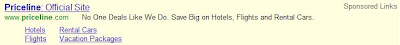 Or, if you're trying to find a holiday bouquet to bring to your dinner party hostess, you might see an ad that shows your local florist's location on a map and provides driving directions.  Other new ad formats might help you find all the addresses and locations of a chain store in your area. So if you're vacationing abroad this season and have a craving for something familiar, the ad might show you all the nearby Pizza Huts that can deliver to your hotel.  And starting today, you might spot ads that include images and prices for specific products. When shopping for the ski outfit your nephew has been hinting about all year, you might see pictures from the retailer's inventory to help you quickly determine if they have the color and style you had in mind.  Still other ad formats may introduce new ways of presenting information, such as Comparison Ads, which allow you to specify exactly what you're looking for and to compare rates and prices in a single location. With the approaching new year comes resolutions to get things in order, so you might want an ad that lets you see side-by-side refinancing offers.  While we experiment with new formats, we'll remain loyal to our core principle: that getting the right ad to the right person at the right time matters. As we continue to think up innovative ways to give you the information you want, you're likely to see even more ad formats until we pinpoint the most useful, relevant and engaging ones. We'll keep trying new things until we discover the "perfect" ads that improve your overall search experience. Posted by Susan Wojcicki, VP, Product Management URL: http://googleblog.blogspot.com/2009/11/new-search-ad-formats.html |
| [G] Let your subscriptions' personality come through Posted: 24 Nov 2009 11:44 AM PST Official Google Reader Blog: Let your subscriptions' personality come through
We realize that not everyone wants their subscription list to turn into a multi-colored extravaganza, so we've made it into a setting that you can access from your subscriptions menu. Be on the lookout for more ideas being implemented, and feel free to let us know how you like this feature on Twitter or in our help forum. URL: http://googlereader.blogspot.com/2009/11/let-your-subscriptions-personality-come.html |
| [G] Product extensions available to all U.S. advertisers Posted: 24 Nov 2009 10:51 AM PST Inside AdWords: Product extensions available to all U.S. advertisersBeginning today, all U.S. advertisers can get started with a new feature of AdWords called product extensions. Like Ad Sitelinks, which we introduced earlier this month, product extensions are a way for you to enrich your existing AdWords ads with more relevant and specific information. Product extensions allow you to use your existing Google Merchant Center account to highlight your products directly in your search ads. When your AdWords text ad appears, and your Google Merchant Center account contains products that are relevant to the searcher's query, product extensions show the images, titles, and prices of your products in a plusbox under your ad.With product extensions you can show users the products from your site that are most relevant to their current query. You're charged the same cost-per-click (CPC) whether a user clicks on your main text ad or any of the offers within the product extensions plusbox; however, you won't be charged if a user simply expands the plusbox without clicking through to your site. Advertisers who implemented product extensions during our beta found that the additional product information helped improve the performance of their search campaigns. For example, Zeta interactive, who manages advertising for SonyStyle.com, reported seeing over a 10% increase in clickthrough rate (CTR) for their ads with product extensions. Like Product Listing Ads, which we announced as a limited beta earlier this month, product extensions are part of our effort to make ads more useful and relevant for shopping-related queries by allowing advertisers to include relevant product information directly within the ad. However, unlike Product Listing Ads, which are automatically targeted and priced on a cost-per-action (CPA) basis, product extensions are priced on a cost per click (CPC) basis and will only display when your ad is triggered by one of the keywords in your product extensions enabled campaigns. What's more, product extensions give you the option to prefer which products are displayed when a user's query triggers your ads. For example, you may sell dozens of laptop computers but you want to promote the newest or best selling inventory using product extensions when a user searches for 'laptop computer' on Google.com. By making a simple addition to your Merchant Center account, you can easily control the products that display for certain queries. Of course, you can always use automatic targeting, and let AdWords determine the most relevant products in your account to a user's query. It's easy to get started with product extensions. First, log in to Google Merchant Center and add your Adwords customer ID to your account. Then, simply visit the campaign settings tab in your AdWords account, find the 'Ad extensions' heading and select the option to "Use product images and information from my Google Merchant Center account." No need to create new campaigns or ad groups, update your keywords or change your ad text. Product extensions are available now to all U.S. advertisers, but remain in a limited beta outside the U.S. Over time, we hope to offer product extensions to all advertisers globally. Posted by Dan Friedman, Inside AdWords crew URL: http://adwords.blogspot.com/2009/11/product-extensions-available-to-all-us.html |
| [G] Google Apps Connector for BlackBerry Enterprise Server now connects businesses of all sizes Posted: 24 Nov 2009 09:58 AM PST Official Google Mobile Blog: Google Apps Connector for BlackBerry Enterprise Server now connects businesses of all sizes(Cross posted from the Google Enterprise Blog)When we launched the Google Apps Connector for BlackBerry® Enterprise Server in August, we focused on addressing the needs of companies operating their own BlackBerry Enterprise Servers, typically supporting a couple hundred BlackBerry smartphone users per server. Of course, companies of all sizes are adopting Apps, and their needs for supporting BlackBerry smartphones are as diverse as their businesses. So today we're making it easier for companies large and small to manage their BlackBerry smartphones and save money. With Google Apps Connector for BES version 1.5, large businesses can now support 500 BlackBerry devices per server, double the previous number. This lets them serve more users with fewer servers. Small businesses get more flexibility too. The Apps Connector now supports BlackBerry Professional Software, which is designed for up to 30 BlackBerry smartphones. We've also made it possible for a single BlackBerry Enterprise Server to serve users in multiple Google Apps domains, enabling low cost hosting services to be offered by our hosting partners. Stay tuned for more announcements from partners offering hosting services for Apps customers with BlackBerry smartphones. In the meantime, we're going to continue to make it easier for you to manage mobile devices of all types with Google Apps. Posted by Zhengping Zuo, Software Engineer and Darrell Kuhn, Site Reliability Engineer URL: http://googlemobile.blogspot.com/2009/11/google-apps-connector-for-blackberry.html |
| [G] Google Apps Connector for BlackBerry Enterprise Server now connects businesses of all sizes Posted: 24 Nov 2009 09:05 AM PST Official Google Enterprise Blog: Google Apps Connector for BlackBerry Enterprise Server now connects businesses of all sizesWhen we launched the Google Apps Connector for BlackBerry® Enterprise Server in August, we focused on addressing the needs of companies operating their own BlackBerry Enterprise Servers, typically supporting a couple hundred BlackBerry smartphone users per server. With Google Apps Connector for BES version 1.5, large businesses can now support 500 BlackBerry devices per server, double the previous number. This lets them serve more users with fewer servers. Small businesses get more flexibility too. The Apps Connector now supports BlackBerry Professional Software, which is designed for up to 30 BlackBerry smartphones. We've also made it possible for a single BlackBerry Enterprise Server to serve users in multiple Google Apps domains, enabling low cost hosting services to be offered by our hosting partners. Stay tuned for more announcements from partners offering hosting services for Apps customers with BlackBerry smartphones. In the meantime, we're going to continue to make it easier for you to manage mobile devices of all types with Google Apps. URL: http://googleenterprise.blogspot.com/2009/11/google-apps-connector-for-blackberry.html |
| [G] Send attachments while offline Posted: 24 Nov 2009 07:59 AM PST Official Gmail Blog: Send attachments while offlinePosted by Andy Palay, Software EngineerOne of the most requested features for Offline Gmail has been the ability to include attachments in messages composed while offline. Starting today, attachments work just the way you would expect them to whether you are online or offline (with the exception that when you're offline you won't be able to include inline images). Just add the attachment and send your message. If you have Offline Gmail enabled, you'll notice that all your mail now goes through the outbox, regardless of whether you're online or offline. This allows Gmail to capture all attachments, even if you suddenly get disconnected from network. If you're online, your mail will quickly be sent along to its destination. If you haven't tried offline access yet, visit the Labs tab and follow these instructions to get started:
URL: http://gmailblog.blogspot.com/2009/11/send-attachments-while-offline.html |
| [G] From bacon-infused drinks to saving money -- what *can't* you learn on YouTube? Posted: 24 Nov 2009 07:18 AM PST YouTube Blog: From bacon-infused drinks to saving money -- what *can't* you learn on YouTube?Ninety days ago, we started Tweeting a how-to video each day, to showcase the near-infinite amount of knowledge that exists on YouTube. From high to low, life-saving to life-enhancing, there's likely to be a video about it on YouTube (see the list of tweets so far below).Starting today, we'll count down 10 of the most popular how-to videos of all time. Follow us on Twitter to find out what they are or just to remember some true classics. Hint: one of them employs an onion in a very unusual way. In addition, we're looking for users with specific areas of expertise -- for example, you make excellent cooking videos or you've fashioned yourself to be the "Dear Abby" of the YouTube generation -- to make tutorial videos, co-host Webinars, and/or guest blog in our Creator's Corner, a hub for new uploaders. Leave a comment with your channel name below if you're interested in participating. Otherwise, get clicking and learn something new! How to print your own T-shirt: http://bit.ly/159Hpi How to speed read: http://bit.ly/2FRRi How to look like @ladygaga: http://bit.ly/Rb9pv How to tie a tie: http://bit.ly/JXHZo How to make fresh pasta: http://bit.ly/TeKAS How to make fire without matches or a lighter: http://bit.ly/pSyZw How to open a beer with a pen: http://bit.ly/2usCi1 How to knit: http://bit.ly/16oQBg How to cut your own bangs: http://bit.ly/Ib3pq How to make ice cream in a bag (preschool edition): http://bit.ly/X8s65 How to do a banana kick: http://bit.ly/1JJT0f How to count to 20 in Japanese: http://bit.ly/4gCv3q How to peel a melon: http://bit.ly/BmXlB How to get better mileage: http://bit.ly/2zdzm How to create perfect red lips: http://bit.ly/15sezH How to escape from handcuffs: http://bit.ly/jHQPr How to flirt like a pro: http://bit.ly/2Rv5Zm How to surf: http://bit.ly/Ga8Dk How to train your dog to stay: http://bit.ly/xJWUb How to make a bacon-infused cocktail: http://bit.ly/mameg How to build your self confidence: http://bit.ly/dwZpZ How to beat writer's block: http://bit.ly/3x5kek How to be funny on a first date: http://bit.ly/m8Dvx How to be a DJ: http://bit.ly/cfEj4 How to make mac & cheese, mmm: http://bit.ly/Ov8tC How to use gel liner: http://bit.ly/TrMRD How to give a presentation: http://bit.ly/12ny4U How to make a how to video: http://bit.ly/6SKe8 How to do the Windmill: http://bit.ly/RdWO9 How to get watermelon nails: http://bit.ly/czp8n How to shoot penalty kicks: http://bit.ly/5qREA How to wrap a gift professionally: http://bit.ly/LhEpU How to make your own bicycle crank: http://bit.ly/10fe45 How to make chicken biryani: http://bit.ly/4hqV9R How to make wine: http://bit.ly/tdafs How to draw a "realistic" manga face: http://bit.ly/108hUx How to understand integrals: http://bit.ly/Bzc6B How to look sharp for a job interview: http://bit.ly/hksI0 How to play violin - lesson one: http://bit.ly/2DnJDh How to properly chop vegetables: http://bit.ly/1dq9I4 How to make a camisole in one minute: http://bit.ly/rLNCx How to grow strawberries indoors: http://bit.ly/Mo5bz How to shave: http://bit.ly/3kv7IE How to crack a coconut: http://bit.ly/3XTfvw How to buy a house: http://bit.ly/RSVng How to make Rigatoni Carbonara: http://bit.ly/MsK57 How to make a BristleBot: http://bit.ly/unPlZ How to do makeup for small eyes: http://bit.ly/1McfOw How to make a custom beer pong table: http://bit.ly/1D5n2i How to fuse plastic grocery bags into a reusable shopping bag: http://bit.ly/1eS6zf How to fold a fitted sheet: http://bit.ly/4kxbJI How to save money: http://bit.ly/3sd0u6 How to improve your memory: http://bit.ly/eCILa How to sew a dress: http://bit.ly/13xkKx How to backflip: http://bit.ly/1Awqto How to curl hair: http://bit.ly/WpwdS How to recycle beer bottles with limes: http://bit.ly/1z8yM8 How to hem pants: http://bit.ly/k7sW3 How to make a green screen: http://bit.ly/pPtJW How to polish shoes: http://bit.ly/45dXNu How to repair a bicycle puncture: http://bit.ly/ocqzX How to make kimchi: http://bit.ly/3kFvLs How to recycle used computers http://bit.ly/3SkN6a How to make veggie sushi: http://bit.ly/oE6tZ How to record better webcam videos: http://bit.ly/2rbn5E How to speak French - meeting and greeting: http://bit.ly/OTfiU How to make a "Where the Wild Things Are" Halloween costume: http://bit.ly/28qjv1 How to do yoga: http://bit.ly/1cGeeW How to cook Cola BBQ pork chops: http://bit.ly/3eWonX How to deliver a baby in an emergency: http://bit.ly/469fc5 How to melt away pounds: http://bit.ly/2BW8BE How to wear different types of scarves: http://bit.ly/2sGH8s How to Casper: http://bit.ly/1WwYHI How to fold origami: http://bit.ly/1Q9T84 How to do self-defense when confronted with a gun: http://bit.ly/2l47Fz How to make a camisole in one minute: http://bit.ly/rLNCx How to make ramen noodles: http://bit.ly/16JKhC How to care for a pet shark: http://bit.ly/1is544 How to apply fake eyelashes: http://bit.ly/2AvRV3 How to make a card: http://bit.ly/2M8YaO How to make simple, delicious compound butters: http://bit.ly/Q2USo How to dye your clothes: http://bit.ly/4nkbEZ How to transform a boring school uniform: http://bit.ly/49P2I5 How to plant a vegetable garden in 30 minutes: http://bit.ly/1qdPEn How to solder copper pipe: http://bit.ly/3Fsit2 How to make an upholstered headboard: http://bit.ly/iCh9a How to dress appropriately (according to Tim Gunn): http://bit.ly/2Jjiux How to make sage risotto (as taught by a kid): http://bit.ly/27jyEd Sadia Harper, Howto & Style Manager, recently watched "How to find your bra size." URL: http://feedproxy.google.com/~r/youtube/PKJx/~3/YFxIAX6Kae4/from-bacon-infused-drinks-to-saving.html |
| You are subscribed to email updates from Googland To stop receiving these emails, you may unsubscribe now. | Email delivery powered by Google |
| Google Inc., 20 West Kinzie, Chicago IL USA 60610 | |



No comments:
Post a Comment