Googland |
- [G] New! Pick your favorite inbox style
- [G] Highlights from this week's Google CPG Industry Newsletter
- [G] This week in Docs: New features for your Google Docs videos
- [G] Share your docs on the go with the improved Google Docs for mobile
- [G] Languages of the World (Wide Web)
- [G] New! Pick your favorite inbox style
- [G] Seeking the Americas’ brightest young minds for a spot at Zeitgeist Americas 2011
- [G] Social Plugin Tracking in Google Analytics
- [G] Share your docs on the go with the improved Google Docs for mobile
- [G] YouTube in the Palestinian Territories
- [G] This week in Docs: New features for your Google Docs videos
- [G] Share your docs on the go with the improved Google Docs for mobile
- [G] Check out Cosmic Panda, A New Experimental Experience for Videos, Playlists, and Channels
- [G] “Download map area” added to Labs in Google Maps for Android
- [G] Live Webinar: Collaborating with Clients and Partners in the Cloud - Imagination’s story
| [G] New! Pick your favorite inbox style Posted: 08 Jul 2011 03:35 AM PDT The Google Apps Blog: New! Pick your favorite inbox stylePosted by Andrew Moedinger, Software EngineerEver felt like there should be a better way to manage your inbox? There are already lots of different ways: some people read everything, some mark messages they need to take action on with stars, and others like to have their important email separated from the rest automatically — something Gmail started offering last year with Priority Inbox. Over the coming weeks, we're rolling out several new inbox styles to help you manage your mail in the way that works best for you. Once it's turned on for your account, you can easily choose a style from the tabs at the top of your inbox: 
 So try on a new inbox style and see what fits you best! URL: http://feedproxy.google.com/~r/GoogleAppsBlog/~3/RK3_0bhxsW8/new-pick-your-favorite-inbox-style.html |
| [G] Highlights from this week's Google CPG Industry Newsletter Posted: 08 Jul 2011 01:48 AM PDT Official Google CPG Blog: Highlights from this week's Google CPG Industry NewsletterWHAT'S HOT1. Google+: Sharing is a huge part of the web, a part that we think could be a lot simpler. That's why we've been working on adding a few new things to Google: to make connecting with people on the web more like connecting with them in the real world. We hope you like what we've cooked up so far. And stay tuned, because there's more to come. Click the link or the logo to learn more about how Google+ works. 2. Google+ for Brands: We have been watching Google+ take shape over the last week and we've seen some really great companies get involved. But frankly we know our product as it stands is not optimally suited to their needs. In fact, it was kind of an awkward moment for us when we asked Ford for his (or was it her?) gender! How users communicate with each other is different from how they communicate with brands, and we want to create an optimal experience for both. We have a great team of engineers actively building an amazing Google+ experience for businesses, and we will have something to show the world later this year. The business experience we are creating should far exceed the consumer profile in terms of its usefulness to businesses. We just ask for your patience while we build it. In the meantime, we are discouraging businesses from using regular profiles to connect with Google+ users. Our policy team will actively work with profile owners to shut down non-user profiles. Over the next few months we are going to be running a small experiment with a few marketing partners to see the effect of including brands in the Google+ experience. We'll begin this pilot with a small number of named partners. If you represent a "non-user entity" (e.g. business, organization, place, team, etc.) and would like to apply for consideration in our limited program (and be amongst the first to be alerted when the business product launches) you can sign up here: http://goo.gl/zq95C 3. Google Wallet: Google Wallet is an Android app that makes your phone your wallet. It stores virtual versions of your existing plastic cards on your phone. Simply tap your phone to pay and redeem offers using near field communication, or NFC. Learn more by clicking on the link. 4. The Google CPG Blog: The Google CPG Blog is always hot. For all of the latest news and updates in the world of CPG digital marketing, please visit: http://google-cpg.blogspot.com/. We are updating the site a couple of times per week now, so check back often. This week you can read a guest post by Patrick Tedjamulia about how to create a digital dashboard for your brand and download the Zero Moment of Truth E-book. _____________________________________________________________________________ STAT OF THE WEEK Consumers can't seem to get enough video. Video delivered "over-the-top" via the internet to a growing range of devices is fueling this newfound passion. The only limit to video viewing, it seems, is the number of hours in a day.  Media usage is changing rapidly as more internet-enabled devices enter the home, and are used in front of the TV. Consumers' digital media habits are shifting significantly—and perhaps permanently—away from the TV set to other screens. _____________________________________________________________________________ GOOGLE NEWS Google Scoops Up 5 Creative Awards at Cannes Lions Ad Festival Google, a company that has made its name off search and has famously eschewed brand advertising for over 10 years, have picked up five awards for creative and inventive advertising campaigns. You can't tell me that you didn't love that Dear Sophie Lee spot! Evolving the Google Design & Experience Starting last week, you might have noticed that things look a little different across Google products. We're working on a project to bring you a new and improved Google experience, and over the next few months, you'll continue to see more updates to our look and feel. Even our classic homepage is getting a bit of a makeover. URL: http://google-cpg.blogspot.com/2011/07/highlights-from-this-weeks-google-cpg.html |
| [G] This week in Docs: New features for your Google Docs videos Posted: 07 Jul 2011 11:15 PM PDT The Google Apps Blog: This week in Docs: New features for your Google Docs videosBeginning this week, you'll be able to go beyond simply playing your videos within Google Docs -- you can now insert your videos into Google Sites, embed them anywhere on the web, and caption them for your viewers.Embed videos in Google Sites While on your Google site, go to the Insert menu and select Video > Google Docs Video.  From there, choose from the videos that are in your documents list and click Select to insert the video into your Google site. Embed videos on the web You can embed your videos anywhere else on the web by using the HTML snippet that is now available on the video's page. Keep in mind that whether you're embedding your video into your Google site or somewhere else on the web, only people to whom you've given access will be able to view the video. For example, if the video is set to private and shared with four people, only those four people will be able to view it on your Google site.  Add captions to your videos You can also caption your videos to make them accessible for deaf and hard of hearing viewers or for speakers of different languages. You can find these videos more easily by searching for any text in the transcript of the video from your documents list. (Only people to whom you've given access to the video can find the video using this method.) To give it a try, choose Manage caption tracks from the Actions menu for your video, then click Upload caption track... Anyone who has edit access can upload a track. Let us know what you think of these new features by leaving us a comment -- or better yet, a video. Posted by: Patrick Lacz, Software Engineer URL: http://feedproxy.google.com/~r/GoogleAppsBlog/~3/9gmmslUdPSo/beginning-this-week-youll-be-able-to-go.html |
| [G] Share your docs on the go with the improved Google Docs for mobile Posted: 07 Jul 2011 11:15 PM PDT The Google Apps Blog: Share your docs on the go with the improved Google Docs for mobileGoogle Docs is about collaboration, but as many of us know, others often rely on us even when we're nowhere near a computer. That's why we're excited to bring the features you need to your tablet and mobile device's browser. Today, we've updated the look of Google Docs for mobile browsers and added the ability to sort, narrow, and share multiple docs in your mobile docs list.To get started, go to docs.google.com from your supported device's browser. Press Sort to organize the list of docs visible in the mobile browser, or press Narrow by to specify the subset of docs you'd like to see.  To share from your mobile docs list, select one or more documents, press the Share button, and select Share, Get the link to share for public or unlisted docs, or Email as attachment. Sharing a doc in your mobile browser works the same way as it does on the desktop.  We're committed to improving the experience of accessing your docs from your mobile device. We'd love to hear what you think is working and what isn't in our support forums as well as in the comments of this post. Posted by: Hossein Attar, Software Engineer URL: http://feedproxy.google.com/~r/GoogleAppsBlog/~3/B7OUUP8fKgk/share-your-docs-on-go-with-improved.html |
| [G] Languages of the World (Wide Web) Posted: 07 Jul 2011 05:38 PM PDT Google Research Blog: Languages of the World (Wide Web)Posted by Daniel Ford and Josh BatsonThe web is vast and infinite. Its pages link together in a complex network, containing remarkable structures and patterns. Some of the clearest patterns relate to language. Most web pages link to other pages on the same web site, and the few off-site links they have are almost always to other pages in the same language. It's as if each language has its own web which is loosely linked to the webs of other languages. However, there are a small but significant number of off-site links between languages. These give tantalizing hints of the world beyond the virtual. To see the connections between languages, start by taking the several billion most important pages on the web in 2008, including all pages in smaller languages, and look at the off-site links between these pages. The particular choice of pages in our corpus here reflects decisions about what is `important'. For example, in a language with few pages every page is considered important, while for languages with more pages some selection method is required, based on pagerank for example. We can use our corpus to draw a very simple graph of the web, with a node for each language and an edge between two languages if more than one percent of the offsite links in the first language land on pages in the second. To make things a little clearer, we only show the languages which have at least a hundred thousand pages and have a strong link with another language, meaning at least 1% of off-site links go to that language. We also leave out English, which we'll discuss more in a moment. (Figure 1) Looking at the language web in 2008, we see a surprisingly clear map of Europe and Asia. The language linkages invite explanations around geopolitics, linguistics, and historical associations. Figure 1: Language links on the web. Examining links between other languages, it seems that many are explained by people and communities which speak both languages. The language webs of many former Soviet republics link back to the Russian web, with the strongest link from Ukrainian. While Russia is the major importer of Ukrainian products, the bilingual nature of Ukraine is a more plausible explanation. Most Ukrainians speak both languages, and Russian is even the dominant language in large parts of the country. The link from Arabic to French speaks to the long connection between France and its former colonies. In many of these countries Arabic and French are now commonly spoken together, and there has been significant emigration from these countries to France. Another strong link is between the Malay/Malaysian and Indonesian webs. Malaysia and Indonesia share a border, but more importantly the languages are nearly eighty percent cognate, meaning speakers of one can easily understand the other. What about the sizes of each language web? Both the number of sites in each language and the number of urls seen by Google's crawler follow an exponential distribution, although the ordering for each is slightly different (Figure 2). The exact number of pages in each language in 2008 is unknown, since multiple urls may point to the same page and some pages may not have been seen at all. However, the language of an un-crawled url can be guessed by the dominant language of its site. In fact, calendar pages and other infinite spaces mean that there really are an unlimited number of pages on the web, though some are more useful than others. Figure 2: The number of sites and seen urls per language are roughly exponentially distributed. The largest language on the web, in terms of size and centrality, has always been English, but where is it on our map? Every language on the web has strong links to English, usually with around twenty percent of offsite links and occasionally over forty five percent, such as from Tagalog/Filipino, spoken in the Philippines, and Urdu, principally spoken in Pakistan (Figure 3). Both the Philippines and Pakistan are former British colonies where English is one of the two official languages. Figure 3: Language links to and from English You might wonder whether off-site links landing on English pages can be explained simply by the number of English pages available to be linked to. The webs of other languages in our corpus typically have sixty to eighty percent of their out-language links to English pages. However, only 38 percent of the pages and 42 percent of sites in our set are English, while it attracts 79 percent of all out-language links from other languages. Chinese and Japanese also seem unusual because there are relatively few links from pages in these languages to pages in English. This is despite the fact that Japanese and Chinese sites are the most popular non-English sites for English sites to link to. However, the number of sites in a language is a strong predictor of its `introversion', or fraction of off-site links to pages in the same language. Taking this into account shows that Chinese and Japanese webs are not unusually introverted given their size. In general, language webs with more sites are more introverted, perhaps due to better availability of content. (Figure 4) Figure 4: Language size vs introversion. There is a roughly linear relationship between the (log) number of sites in a language and the fraction of off-site links which point to pages in the same language, with a correlation of 0.9 if English is removed. However, only 45 percent of off-site links from English pages are to other English pages, making English the most extroverted web language given it's size. Other notable outliers are the Hindi web, which is unusually introverted, and the Tagalog and Malay webs which are unusually extroverted. We can generate another map by connecting languages if the number of links from one to the other is 50 times greater than expected given the number of out-of-language links and the size of the language linked to (Figure 5). This time, the native languages of India show up clearly. Surprising links include those from Hindi to Ukrainian, Kurdish to Swedish, Swahili to Tagalog and Bengali, and Esperanto to Polish. Figure 5: Unexpected connections, given the size of each language. What's happened since 2008? The languages of the web have become more densely connected. There is now significant content in even more languages, and these languages are more closely linked. We hope that tools like Google page translation, voice translation, and other services will accelerate this process and bring more people in the world closer together, whichever languages they speak. URL: http://feedproxy.google.com/~r/blogspot/gJZg/~3/R-5TmhSsvl4/languages-of-world-wide-web.html |
| [G] New! Pick your favorite inbox style Posted: 07 Jul 2011 05:28 PM PDT Official Gmail Blog: New! Pick your favorite inbox stylePosted by Andrew Moedinger, Software EngineerEver felt like there should be a better way to manage your inbox? There are already lots of different ways: some people read everything, some mark messages they need to take action on with stars, and others like to have their important email separated from the rest automatically — something Gmail started offering last year with Priority Inbox. Over the coming weeks, we're rolling out several new inbox styles to help you manage your mail in the way that works best for you. Once it's turned on for your account, you can easily choose a style from the tabs at the top of your inbox: 
 So try on a new inbox style and see what fits you best! URL: http://gmailblog.blogspot.com/2011/07/new-pick-your-favorite-inbox-style.html |
| [G] Seeking the Americas’ brightest young minds for a spot at Zeitgeist Americas 2011 Posted: 07 Jul 2011 05:03 PM PDT Official Google Blog: Seeking the Americas' brightest young minds for a spot at Zeitgeist Americas 2011This year, we're mixing up our annual Zeitgeist conferences with the launch of Young Minds, a competition hosted by youth engagement agency Livity, supported by Google and hosted on YouTube. Starting this week, we're searching for 12 inspirational young people who are making an impact on their world to attend Zeitgeist Americas 2011—our annual gathering of 400+ businesses and thought leaders from across the continent held each year in Paradise Valley, Ariz.The winners will be invited to the two-day event, where they'll take part in a series of tailored master classes hosted by Google and meet some of the most powerful and thought-provoking people on the planet. We want the pioneers, changemakers and leaders of tomorrow to take their place alongside the greatest minds of today and use Zeitgeist as a springboard from which they can continue to do amazing things to make the world a better place. The Young Minds competition is open to people aged 18-24 from North, South and Central America. For your chance to win a slot at Zeitgeist Americas 2011, go to www.zeitgeistyoungminds.com before August 25 and upload a video that shows us how you're making a positive impact on the world. Posted by Rachel Durfee, Google Blog Team URL: http://googleblog.blogspot.com/2011/07/seeking-americas-brightest-young-minds.html |
| [G] Social Plugin Tracking in Google Analytics Posted: 07 Jul 2011 04:47 PM PDT Google Analytics Blog: Social Plugin Tracking in Google AnalyticsWith our recent Social Plugin Tracking launch you now have the ability to track how users engage with any social plugin such as Google's +1 button and Twitter's Tweet button. Now it's time for the lowdown on how to set this feature up to work for you. If you are a developer, you should pay particularly close attention.If you've added +1 buttons to your site and your Analytics implementation is up to date, tracking is automatic and you should already see data in your account. You can ensure the +1 integration is working by taking some simple steps. If you want to track other social plugins, like Twitter, we've also made it really easy. The latest version of the tracking code has a new _trackSocial method to track various aspects of a social plugin interaction. Using the async tracking snippet, the easiest way to call this method is to use: _gaq.push(['_trackSocial', socialNetwork, socialAction]); And if you're using the traditional snippet you'll need to use this syntax: var pageTracker = _gat._createTracker('UA-xxxxx-y'); pageTracker._trackSocial(socialNetwork, socialAction); You then want to call this method somewhere where you know the social plugin has been clicked on. We've included some example on how this work with Twitter's plugin API as well as Facebook's plugin API and you can see a working demo here. Sweet! If you are building an integration for use by several Analytics users we encourage you to use the code for the async snippet for now. Also, to enable the development of integrations such as these we would like to share with our customers that we are working toward better compatibility between the sync and async tags with the goal of enabling calls such as _trackSocial to work for both version with the same syntax. Finally, if you are a developer of a content management plugin which adds social plugins to websites, or if you build social plugins, we want to work with you! Ideally we'd love for all users of your plugin and Google Analytics to have seamless social tracking. In the developer community spirit we're giving out free t-shirts to the first 100 developers who integrate a social plugin, or a Content Management plugin that adds social widgets to sites with Google Analytics social tracking. Let us know what you've done by submitting your plugin here. Posted by John Jersin, Google Analytics Team URL: http://feedproxy.google.com/~r/blogspot/tRaA/~3/ZnyUoC21kdo/social-plugin-tracking-in-google.html |
| [G] Share your docs on the go with the improved Google Docs for mobile Posted: 07 Jul 2011 03:24 PM PDT Official Google Enterprise Blog: Share your docs on the go with the improved Google Docs for mobilePosted by: Hossein Attar, Software Engineer(Cross-posted to the Mobile blog and Docs Blog) Google Docs is about collaboration, but as many of us know, others often rely on us even when we're nowhere near a computer. That's why we're excited to bring the features you need to your tablet and mobile device's browser. Today, we've updated the look of Google Docs for mobile browsers and added the ability to sort, narrow, and share multiple docs in your mobile docs list. To get started, go to docs.google.com from your supported device's browser. Press Sort to organize the list of docs visible in the mobile browser, or press Narrow by to specify the subset of docs you'd like to see.  To share from your mobile docs list, select one or more documents, press the Share button, and select Share, Get the link to share for public or unlisted docs, or Email as attachment. Sharing a doc in your mobile browser works the same way as it does on the desktop.  We're committed to improving the experience of accessing your docs from your mobile device. We'd love to hear what you think is working and what isn't in our support forums as well as in the comments of this post. URL: http://googleenterprise.blogspot.com/2011/07/share-your-docs-on-go-with-improved.html |
| [G] YouTube in the Palestinian Territories Posted: 07 Jul 2011 01:01 PM PDT YouTube Blog: YouTube in the Palestinian TerritoriesThere are few areas in the world where the ubiquity of the web means more than in the Palestinian territories. In a place where conflict is a part of daily life, and land disputes prevent the kind of geographical freedom most of us take for granted, it's platforms like YouTube that are allowing people to broadcast their ideas to the rest of the world—and to tell stories that aren't being told by other media outlets.A few weeks ago, as part of our efforts to broaden YouTube's news content partnerships, I spent a week with some other Googlers in Gaza and the West Bank. I met with news organizations, bloggers, local officials, and young people—all of whom were eager to tell their stories on video. In the last month, over 16,000 videos have been uploaded to YouTube from the Palestinian territories, despite low access to 3G networks and broadband Internet. And of the more than 75,000 videos uploaded from the territories this year, 5,000+ were tagged as news and politics videos: Sleepless in Gaza is an innovative 90-part (!) reality show on YouTube featuring six women who travel in the Palestinian territories and document their experiences. It drew such a following on YouTube that it's now being optioned for TV series in the U.S.
Meeting with bloggers in Ramallah Meeting with bloggers in Gaza It's in Gaza (the part of the Palestinian territories that are run by Hamas) where media freedoms have a ways to go. Journalists told us they'd been jailed for writing articles critical of Hamas, and one news organization had their office broken into and computers stolen when their pages held criticism of the government. And, after growing to 1,200 members, the Global Citizen Corps caught the attention of the government and was disbanded by the organizers for a while to protect members. But the people of the Palestinian territories want desperately to tell a story of the region that gets beyond stereotypes. The images we see in Western media, of a place fraught with conflict and despair, doesn't tell the real story of the territories, they told us. Some Palestinian entrepreneurs even created a new travel website, highlighting the best there is to see in the region. It's been said before, but it's true: it's the young people in the Middle East who will make change. Seventy percent of the people in Gaza are under 30. In Israel, 30 percent of the population is under 14. Several bloggers told us they had relationships with Israeli youth on the Internet; their hope is that YouTube and other platforms will help them communicate beyond the seemingly intractable political battles between their leaders and start conversations that will lead to new opportunities for peace. Steve Grove, Head of YouTube News and Politics, recently watched "Sleepless in Gaza, part 1." URL: http://feedproxy.google.com/~r/youtube/PKJx/~3/9KHRVcZleJE/youtube-in-palestinian-territories.html |
| [G] This week in Docs: New features for your Google Docs videos Posted: 07 Jul 2011 11:23 AM PDT Docs Blog: This week in Docs: New features for your Google Docs videosBeginning this week, you'll be able to go beyond simply playing your videos within Google Docs -- you can now insert your videos into Google Sites, embed them anywhere on the web, and caption them for your viewers.Embed videos in Google Sites While on your Google site, go to the Insert menu and select Video > Google Docs Video.  From there, choose from the videos that are in your documents list and click Select to insert the video into your Google site. Embed videos on the web You can embed your videos anywhere else on the web by using the HTML snippet that is now available on the video's page. Keep in mind that whether you're embedding your video into your Google site or somewhere else on the web, only people to whom you've given access will be able to view the video. For example, if the video is set to private and shared with four people, only those four people will be able to view it on your Google site.  Add captions to your videos You can also caption your videos to make them accessible for deaf and hard of hearing viewers or for speakers of different languages. You can find these videos more easily by searching for any text in the transcript of the video from your documents list. (Only people to whom you've given access to the video can find the video using this method.) To give it a try, choose Manage caption tracks from the Actions menu for your video, then click Upload caption track... Anyone who has edit access can upload a track. Let us know what you think of these new features by leaving us a comment -- or better yet, a video. Posted by: Patrick Lacz, Software Engineer URL: http://googledocs.blogspot.com/2011/07/beginning-this-week-youll-be-able-to-go.html |
| [G] Share your docs on the go with the improved Google Docs for mobile Posted: 07 Jul 2011 09:22 AM PDT Docs Blog: Share your docs on the go with the improved Google Docs for mobileGoogle Docs is about collaboration, but as many of us know, others often rely on us even when we're nowhere near a computer. That's why we're excited to bring the features you need to your tablet and mobile device's browser. Today, we've updated the look of Google Docs for mobile browsers and added the ability to sort, narrow, and share multiple docs in your mobile docs list.To get started, go to docs.google.com from your supported device's browser. Press Sort to organize the list of docs visible in the mobile browser, or press Narrow by to specify the subset of docs you'd like to see.  To share from your mobile docs list, select one or more documents, press the Share button, and select Share, Get the link to share for public or unlisted docs, or Email as attachment. Sharing a doc in your mobile browser works the same way as it does on the desktop.  We're committed to improving the experience of accessing your docs from your mobile device. We'd love to hear what you think is working and what isn't in our support forums as well as in the comments of this post. Posted by: Hossein Attar, Software Engineer URL: http://googledocs.blogspot.com/2011/07/share-your-docs-on-go-with-improved.html |
| [G] Check out Cosmic Panda, A New Experimental Experience for Videos, Playlists, and Channels Posted: 07 Jul 2011 09:02 AM PDT YouTube Blog: Check out Cosmic Panda, A New Experimental Experience for Videos, Playlists, and ChannelsWith nearly 8 years of video uploaded and 3 billion views logged every day on YouTube, it's clear you like to watch and share YouTube videos. While you're watching your favorite or new videos, we at the 'Tube are obsessing night and day over how those videos are presented. Our team is constantly experimenting, tweaking and playing with new ways to make your experience exactly what you're looking for.Today, we'd like to invite you to play along with us by participating in one of our latest TestTube experiments: Cosmic Panda. To take this experiment for a test drive go to http://www.youtube.com/cosmicpanda and click "Try it out!" Once you're in the experiment, much of YouTube will look different, including videos, playlists and channels. Here's what browsing a channel in the experiment looks like:  And here's what the playlist viewing experience looks like in the experiment:  We're eager to hear your feedback as it's a great chance for us to incorporate your ideas into future designs for YouTube. To give us your thoughts, click on the blue flag on the left hand side of the page labeled "Feedback." We'll be making changes to the experiment regularly, so check back to see if some of your suggestions have made it onto the site or to give us more feedback on the latest updates. You can go back to the older design by returning to Cosmic Panda and selecting to go back to the "older version." For YouTube Partners, we're especially excited to hear your feedback, so stay engaged throughout these experiments! We look forward to seeing your feedback and hope you enjoy hanging out with our Cosmic Panda. Noam Lovinsky, Product Manager, recently watched "Radiohead - Lotus Flower," and Alex Nicksay, Software Engineer, recently watched "White Arrows - 8050 (Too Fast Too Slow)". URL: http://feedproxy.google.com/~r/youtube/PKJx/~3/3cVqKns8AYw/check-out-cosmic-panda-new-experimental.html |
| [G] “Download map area” added to Labs in Google Maps for Android Posted: 07 Jul 2011 08:26 AM PDT Official Google Blog: "Download map area" added to Labs in Google Maps for Android(Cross-posted from the Mobile and Lat Long Blogs)One way we bring you new product features is through Google Labs—a collection of fun, experimental features you can turn on if you're interested in the functionality. In fact, Google Maps itself started as a lab. In addition to our desktop Maps Labs, Google Maps for Android has a few tricks you can try out right from your phone. We'd like to introduce you to one new experimental feature, "Download map area," but also remind you of two other ones we already have: "Scale bar" and "Measure." Download map area When you're visiting an unfamiliar location, Google Maps for mobile is great for getting an idea of how close you are to your destination, where streets and landmarks are in relation to each other, or just for getting "un-lost." But what if you don't have a data signal, or you're abroad and don't have a data plan? We say that if you use Google Maps for mobile, you'll never need to carry a paper map again. The "Download map area" lab in Google Maps 5.7 for Android is a step in making that statement true even when you're offline. Let's say later you're visiting Bordeaux during a trip to France. If you were to open Google Maps for mobile and zoom into Bordeaux without data coverage or wifi, you'd see the image on the left: 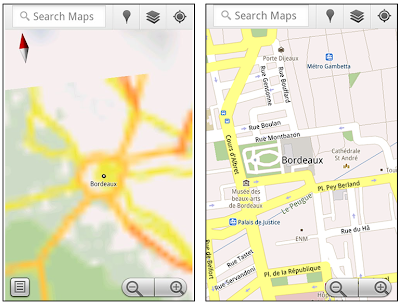 Left: Bordeaux with no data or wifi. Right: Bordeaux with downloaded map area That's not particularly useful when you're trying to find out how close you are to the Cathedrale St. Andre. But a little advance planning and "Download map area" can help. Before you take your trip, while you still have access to WiFi or data coverage, you can open up any Places page in the world, click "More" to get the Place page menu, and download Google's maps for a 10-mile radius. 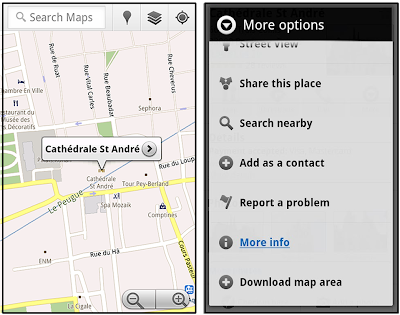 Left: Tap a landmark to enter its Place page. Right: Place page "more options" menu The download can take as little as a minute or two. This download stores only the base map tiles and the landmarks on the map, so you still need a data connection to see satellite view and 3D buildings, search for Places and get directions. But we hope the level of detail available will help you find your way! 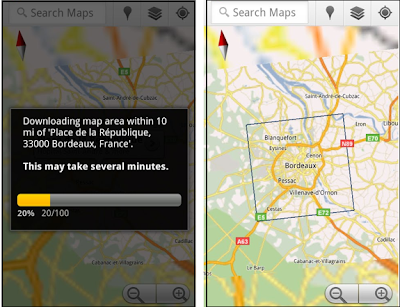 Left: Status screen for download. Right: Coverage of downloaded map area All your downloaded map areas can be managed in your Google Maps cache settings so you can delete maps you no longer need or if you want to free up storage. After 30 days, all downloaded map areas will be removed from your cache; they can be re-downloaded any time. Scale bar Google Maps has approximately 20 different zoom levels that range from a 2,000 mile scale to a 20 foot scale. With finger gestures making it really quick and easy to zoom in and out, sometimes it's not always clear what zoom level you're at. What might be just a few streets away can be quite a long walk depending on the scale. To help with this, you can turn on a scale bar, which updates based on your zoom level. 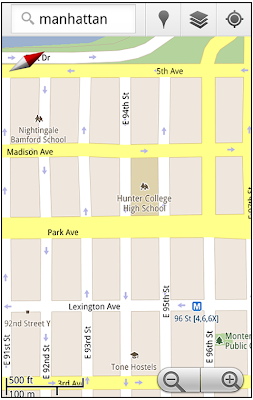 Scale bar in the lower left Measure If you ever need to know the distance between San Francisco and New York (about 2602 miles) or between any other two points on the map, the "Measure" lab can help you out. Once it's enabled, you'll notice a tape measure icon just above the zoom buttons. After clicking that icon, you'll be prompted to tap two points on the map and Google Maps will calculate the straight distance between those points (this direct distance is "as the crow flies"). 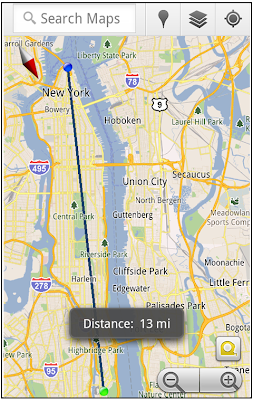 Example of the "Measure" Labs feature To access Labs on your phone, press your phone's menu button once in Google Maps, choose "More" and select Labs. On a tablet, click the menu button in the upper-right corner of Maps. The "Download map area" lab requires Android 2.1+ and the latest version of Google Maps. We look forward to bringing you more experimental features soon and hope you enjoy trying out Labs in Google Maps for Android. Posted by Chikai Ohazama, Director of Product Management, Google Maps for mobile URL: http://googleblog.blogspot.com/2011/07/download-map-area-added-to-labs-in.html |
| [G] Live Webinar: Collaborating with Clients and Partners in the Cloud - Imagination’s story Posted: 07 Jul 2011 07:43 AM PDT Official Google Enterprise Blog: Live Webinar: Collaborating with Clients and Partners in the Cloud - Imagination's storyPosted by Seth Engler, EMEA Product Marketing Manager, Google AppsImagination is a global communications agency whose roots lie in non-traditional, live, experience marketing. Headquartered in London, Imagination has fourteen offices in nine countries, employing around 550 permanent staff worldwide and a further 450 freelance or contract-based staff. Imagination has grown into a globally distributed organisation and existing messaging and calendar systems were unable to support its needs, in terms of scale, and collaborative and mobile working. In November 2009, Imagination selected Google Apps to provide not just a replacement for its existing on-premise email and calendaring solution, but also additional tools to support collaboration across the organisation. The agency is now in the second phase of this deployment, rolling out Google Docs to provide real-time collaboration on documents. To date, approximately 400 of its employees are actively using Google Docs. On 13 July, Simon King, EMEA Operations Director at Imagination will be joining us for a live webinar to provide insight into how Imagination is using Google Apps to collaborate more effectively across global teams. Simon comments, "Google Apps for Business has helped Imagination improve the accessibility of information distributed globally between team members to maximise its effectiveness, enabling it to: strengthen relationships with current and future clients, deepen engagement amongst employees and bring more value for clients and partners." This live webinar will be hosted by Angela Ashenden, who is a Principal Analyst at MWD Advisors and leads their collaboration practice. What: Live customer webinar with Imagination When: Wednesday, July 13, 2011 at 14:00 BST (GMT+1) Who: Angela Ashenden, Principal Analyst, MWD Advisors; Simon King, EMEA Operations Director, Imagination; Matt McNeill, Google Enterprise. Register Now! URL: http://googleenterprise.blogspot.com/2011/07/live-webinar-collaborating-with-clients.html |
| You are subscribed to email updates from Googland To stop receiving these emails, you may unsubscribe now. | Email delivery powered by Google |
| Google Inc., 20 West Kinzie, Chicago IL USA 60610 | |







No comments:
Post a Comment