Googland |
- [G] Western Union now in Mexico
- [G] Our Gone Google Story: South Carolina REALTORS® saves members $50,000 a year with Google Apps
- [G] New program to harness Google’s massive computing power
- [G] Putting Android to work for your business
- [G] Our Gone Google Story: ESSEC Business School uses Google Apps across 65,000 students, faculty and alumni
- [G] Our Gone Google Story: 3Tailer relies on Google Apps to take its business from a $1,000 investment to a million dollar company
- [G] Our Gone Google Story: Monash University turns nine campuses into one with Google Apps
- [G] Get a better view of mountains in Google Earth
- [G] Hotpot is going Places
- [G] Check in, gain status, and unlock offers at more places with Google Latitude
| [G] Western Union now in Mexico Posted: 10 Apr 2011 04:30 AM PDT Inside AdSense: Western Union now in MexicoWe constantly strive to provide more payment options to our publishers around the world so you can receive your earnings as safely and quickly as possible. As part of this effort, we're very excited to announce the arrival of Western Union Quick Cash® payments for Mexico!For those of you who aren't familiar with this form of payment, Western Union Quick Cash payments are free and will reach you faster than checks. Payments will continue to follow our normal payment schedule and are available for pickup in your local currency at your local Western Union agent the day after they're issued. A couple of things to note: We can send Western Union payments only to publishers that have an individual account at this time. Also, the payee name on your account must exactly match the government-issued ID card that you'll use when picking up your payments. For more information on how to sign up for and pick up Western Union payments, please visit our Help Center. We know that many of you are still waiting for new forms of payment and new delivery options for your country, and we're working hard to make this possible. Stay tuned to the blog as we work to improve the payments experience for publishers around the world! URL: http://adsense.blogspot.com/2011/04/western-union-now-in-mexico.html |
| [G] Our Gone Google Story: South Carolina REALTORS® saves members $50,000 a year with Google Apps Posted: 09 Apr 2011 02:31 PM PDT Official Google Enterprise Blog: Our Gone Google Story: South Carolina REALTORS® saves members $50,000 a year with Google AppsEditor's Note: Recently we announced the winners of our global Gone Google ad contest. Today's featured winner is Sharon Delia, Communications Director, South Carolina REALTORS®South Carolina REALTORS® (SCR) is the largest non-profit trade association in the state of South Carolina. With 14,000 professional REALTOR® members, and a staff of only eleven employees, our association depends on fast, efficient and reliable means of communication. We needed a way to simplify our IT management while maintaining communication between our small staff on-the-go. And, considering the recovering real estate market, we wanted a streamlined way of doing business that our members could also use.  Switching to Google Apps has enabled us to do just that. With Google we streamline tasks, become more efficient and enhance productivity and organization. The benefits have been so great, we encourage our REALTOR® members to use it as well ... and they are! When we sent an email to our members telling them about all the benefits of Google Apps - access from anywhere, great collaboration tools, and 25 GBs of email storage, just to name a few - we received multiple responses from excited new Google Apps users. Kristin Walker, a REALTOR® at Dunes Properties in Charleston, SC was happy to find out SCR has gone Google and wrote to tell us about it. "It's great to hear SCR has gone Google!! My company completed our transition to Google Apps about a month ago. Many of our agents were already familiar with the Google platform and we have been training the others on the tools. We've got shared online calendars now and are using Google Docs for company-wide documents. It is definitely enhancing productivity!" At SCR, our Google REALTOR® Education Calendar adorns the screaltors.org homepage. We are able to collaborate on projects through Google Docs, check email through Google Apps on our company cell phones and teach our members how to video chat with their clients. We're even using the user-friendly Google Sites to create an online presence for our 2011 annual conference, The Unconference. But the best part is the $50,000 a year in savings for our members. And of course, it's comforting to know our email is reliable. So, while we watch the real estate industry bounce back, we are confident our emails will not. Thank you, Google! Posted by Sharon Delia, Communications Director, South Carolina REALTORS® URL: http://googleenterprise.blogspot.com/2011/04/our-gone-google-story-south-carolina.html |
| [G] New program to harness Google’s massive computing power Posted: 09 Apr 2011 02:31 PM PDT Official Google Enterprise Blog: New program to harness Google's massive computing powerToday, Google announced Google Exacycle for Visiting Faculty, a new academic grant program that will provide 1 billion hours of computational core capacity to a small group of qualified researchers. These researchers are tackling a variety of problems that require massive amounts of computational power to advance their disciplines.In the future, we think that Google Exacycle could also help companies create new business opportunities in a variety of industries, including human genome sequencing in biotech, Monte Carlo simulations in financial services, and complex rendering and CGI in entertainment, as well as address other challenging issues in energy, agriculture, and manufacturing. If your business can benefit from access to large amounts of computing power (hundreds of millions of autonomous core-hours) to solve complex technical challenges, and you want to discuss potential applications, you can reach us here. Posted by Jordan Breckenridge, Google Exacycle Team URL: http://googleenterprise.blogspot.com/2011/04/new-program-to-harness-googles-massive.html |
| [G] Putting Android to work for your business Posted: 09 Apr 2011 02:31 PM PDT Official Google Enterprise Blog: Putting Android to work for your businessWith more than 300,000 devices activated per day globally, Android is seeing rapid adoption in the post-PC era. Android works quite well with Google Apps, but we're working to make it an excellent choice for both end-users and IT at businesses and schools. Over the last year for instance, we helped IT administrators manage Android straight from the browser, and we introduced features such as Priority Inbox view in Gmail for Android and the ability to edit Google Docs on the go.Today we are announcing three more updates to our Android for business portfolio around security and connecting with colleagues. These products will be available to all Google Apps for Business and Google Apps for Education customers:
URL: http://googleenterprise.blogspot.com/2011/04/putting-android-to-work-for-your.html |
| Posted: 09 Apr 2011 02:31 PM PDT Official Google Enterprise Blog: Our Gone Google Story: ESSEC Business School uses Google Apps across 65,000 students, faculty and alumniEditor's Note: Recently we announced the winners of our global Gone Google ad contest. Today's featured winner is Martine Bronner, Head of Marketing at ESSEC Business School in Cergy-Pontoise, France.ESSEC Business School was founded in 1907 and is one of Europe's top management schools with 4,300 students, 138 academic staff and 37,000 alumni. The school, known for its international orientation, also has a campus in Singapore and partnerships with some of the best universities all over the world, including the University of California-Berkeley, the University of Chicago, Northwestern University, Tuck School of Business at Dartmouth, IIM Ahmedabad India, SDA Bocconi Milan and Peking University.  In August 2009, we deployed Google Apps for Education to our students, alumni, faculty and administrative staff – 65,000 users in total. Google Apps has significantly increased the creation and sharing of content between all our users, with about 2,000 collaborative sites created every year on the platform. Google Apps has provided us with a great way to lower IT costs while launching new projects that would have otherwise needed huge investment. For example, by moving to Google Apps instead of upgrading our internal messaging system we saved more than €100,000 in migration costs and €20,000 per year on email licencing. We also moved all of our teaching collaboration tools from custom internal websites to Google Sites and Google Docs. This switch has allowed us to offer long-term access to course materials for all our students.  Communicating in the cloud has also allowed us to improve collaboration between our campuses in France and Singapore. For example, the text, voice and video chat integrated in Gmail has replaced expensive video conferencing solutions for our executive board and has enabled students to easily communicate with their peers across the globe. We benefit from Google's focus on innovation - new features are released regularly which help us to improve the user experience. We will continue to utilise and promote these features to students and staff as they enable us to focus on our real added-value: innovation in education. Posted by Martine Bronner, Head of Marketing, ESSEC Business School URL: http://googleenterprise.blogspot.com/2011/04/our-gone-google-story-essec-business.html |
| Posted: 09 Apr 2011 02:31 PM PDT Official Google Enterprise Blog: Our Gone Google Story: 3Tailer relies on Google Apps to take its business from a $1,000 investment to a million dollar companyEditor's Note: Recently we announced the winners of our global Gone Google ad contest. Today's featured winner is Jon West, Co-founder of 3Tailer, from Charlotte, North CarolinaMy friend, Chad Ledford, and I started 3Tailer at Appalachian State University in 2005. 3Tailer, a niche online marketplace, has been focused on growing its business and we were recently selected by the Charlotte Business Journal as the 2nd fastest growing company in Charlotte, North Carolina.  Simply put, Google Apps runs our business. Google Apps has enabled our small company to minimize IT costs while maximizing our infrastructure capabilities. It's incredibly easy to add new employees, define group mailing lists, and share documents. When building a company you have to maximize every minute of your time and every dollar you spend. Google Docs has to be the simplest way for organizations to setup email and start collaborating. Plus, I feel better knowing that our sensitive information is stored in the cloud and not on a random hard drive in our office. In addition to the core products that come with Google Apps, we've also begun using the Google Apps Marketplace, relying on apps like Socialwok and ManyMoon. The Google Apps Marketplace has slowly started to open up a whole new level of productivity for our company. An added bonus for us is that everything integrates beautifully with our Android phones. There's no doubt in my mind that Google Apps has been essential in us being able to bootstrap our company from a $1,000 initial investment to millions in revenue today. Posted by Jon West, Co-founder, 3Tailer URL: http://googleenterprise.blogspot.com/2011/04/our-gone-google-story-3tailer-relies-on.html |
| [G] Our Gone Google Story: Monash University turns nine campuses into one with Google Apps Posted: 09 Apr 2011 02:31 PM PDT Official Google Enterprise Blog: Our Gone Google Story: Monash University turns nine campuses into one with Google AppsEditor's Note: Recently we announced the winners of our global Gone Google ad contest. Today's featured winner is Susan Zolezzi, Manager, Communications & Change at Monash University in Victoria, Australia.Monash University is Australia's largest university, with 60,000 current students across nine campuses and centres in Australia, Malaysia, South Africa and Italy, and over 250,000 alumni around the world. Our switch to Google Apps for Education began with students in November 2009, and despite being an opt-in offer over summer break and the Christmas holiday, 40,000 students had migrated before their return for semester one! By July 2010 all students were on Google Apps and the old student mail service was retired. Between June 2010 and December 2010 we migrated over 20,000 staff from 3 systems, and to date we have seen excellent uptake and use of the new applications in addition to email. In comparison, our previous Monash email and calendar projects took years of project resources and budget and saw poor adoption.  We believe accessible and easy collaboration means better ideas. Better ideas shared by more people have the potential to be even more powerful. Going Google has provided the Monash community the ability to leverage technology for collaboration in new ways and to a much greater degree than ever before. We are seeing teacher-teacher, teacher-student and student-student collaboration in every area of the university, including in the classroom, research, study and administration. We have professional staff developing Google Sites to attract and onboard new students; teachers using Google Spreadsheets to facilitate lab assignments; administration using Google forms to collect important evaluative feedback from staff; and students using Google Docs for shared note taking. Teachers are also using Google Docs and Sites to garner valuable insight into students' learning experiences and outcomes by observing students working real time and providing feedback as well as using revision history to observe contributions to group assignments and thought processes.  Going Google has helped us turn nine campuses across four countries into one University by providing a platform of greater opportunities for active engagement between students, staff and researchers, producing 'world and work ready' graduates. Apart from the collaboration and educational benefits to the Monash community, Google Apps has been better, faster and cheaper than we could have hoped for, delivering cost and time efficiencies across the university. Posted by Susan Zolezzi, Manager, Communications & Change, Monash University URL: http://googleenterprise.blogspot.com/2011/04/our-gone-google-story-monash-university.html |
| [G] Get a better view of mountains in Google Earth Posted: 09 Apr 2011 07:26 AM PDT Google LatLong: Get a better view of mountains in Google Earth Let's fly to Mount Everest, the highest mountain on the planet, to see one of the latest features. A green icon ( Let's fly to Mount Everest, the highest mountain on the planet, to see one of the latest features. A green icon ( Click on the green icon to view information about this mountain. Below is the bubble that will appear when you click on Mount Everest.  In the "Elevation Profile" section, you can view elevation cross-sections of the mountain in four directions (click on the links labeled "S-N", "W-E", "NW-SE", "SW-NE" to change the cross-section views in the direction of your choice). The cross section is shown as a black line on the shaded relief image of the mountain, viewed on the right-hand side. We're also excited to show off the tours created for each and every mountain. Click on the "Fly on a tour" link to download a KML tour. Hit the "Play" icon once the tour has downloaded and you'll be taken to a vantage point near the peak and flown in a circle to take in the views. Below is a YouTube video showing the tour for the Matterhorn. We've also added hundreds of thousands of new labels for water bodies all over the world. Click on the "Water Bodies" label just underneath "Mountains" in the layer panel to see new labels for seas, bays, lakes, and reservoirs (rivers are not yet labeled).  We hope these changes will help enhance the use of Google Earth for education, learning, and exploring. Posted by Cris Castello, GIS Data Engineer URL: http://google-latlong.blogspot.com/2011/04/get-better-view-of-mountains-in-google.html |
| Posted: 09 Apr 2011 07:26 AM PDT Google LatLong: Hotpot is going Places(Cross-posted from the Google Places Blog.) Last November, we introduced Hotpot, our recommendation engine to help people discover great new places when they search on Google. It's simple: Rate and review the places you know, add friends whose opinions you trust and we serve you up personalized recommendations based on those tastes. Since then, we've released an iPhone and Android app, integrated Hotpot recommendations into Google.com and Google Maps, expanded to more than 47 languages and enabled people to share their ratings and reviews to Twitter. While busy iterating on the product side, we've also launched marketing and community campaigns in five cities in the U.S.: Portland, Ore.; Austin, Texas; Las Vegas, Nev.; Madison, Wis.; and Charlotte, N.C. It's been incredibly exciting to watch Hotpot grow—the community has quickly expanded to millions of users who are rating more than one million times per month and enjoying a truly personalized view of the world. Based on this success, we've decided to graduate Hotpot to be a permanent part of our core local product offering, Google Places. Rolling Hotpot into Google Places helps simplify the connection between the places that are rated and reviewed and the more than 50 million places that already have an online presence through Google Places—places that millions of people search for and find every day on Google. Many of you first asked us at Hotpot's launch: Why the name? Hotpot, the dish, describes a shared eating experience. To us, the name embodied the communal experience of sharing your ratings and reviews with friends, and getting recommendations in return. Though the name Hotpot may be going away, you can expect even more "Hotpotness" in Google Places. We have big plans to continue adding more features to Google Places that make it even easier to rate, discover and share the places you love whenever you're using Google. So stay tuned to the new Google Places Blog for product updates, tips, tricks and news from our city campaigns. Posted by Lior Ron, Google Hotpot (Places!) Product Manager URL: http://google-latlong.blogspot.com/2011/04/hotpot-is-going-places.html |
| [G] Check in, gain status, and unlock offers at more places with Google Latitude Posted: 09 Apr 2011 07:26 AM PDT Google LatLong: Check in, gain status, and unlock offers at more places with Google LatitudeLast month, we rolled out Google Latitude check-in offers for 60 places around Austin. Today, we're happy to announce that we've teamed up with some great partners to let you unlock check-in offers at thousands of places across the U.S. using Latitude for Android and iPhone. You can learn more at google.com/latitude/checkin.Checking in lets you share the places that you visit and add context to your Latitude location for friends and family. At the same time, you can keep a history of where you've been while gaining status at the places you visit the most. When you gain status at places, they can now reward your loyalty with check-in offers. From discounts to a free snack, check-in offers let places give you an extra reason to keep coming back. Here's how to get started:
From a Place page, check in, see your current status, and find check-in offers (left); tap your current status to see your progress to the next level (right). See available and locked offers (left); tap available ones to redeem them (right).
Posted by Douglas Gresham, Software Engineer, Google Maps for mobile team URL: http://google-latlong.blogspot.com/2011/04/check-in-gain-status-and-unlock-offers.html |
| You are subscribed to email updates from Googland To stop receiving these emails, you may unsubscribe now. | Email delivery powered by Google |
| Google Inc., 20 West Kinzie, Chicago IL USA 60610 | |





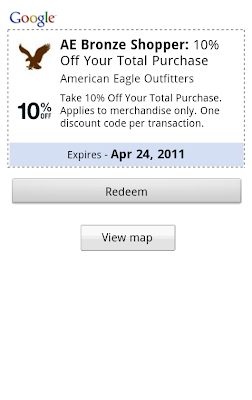
No comments:
Post a Comment