Googland |
- [G] Record number of student applications for Google Summer of Code
- [G] Travel businesses on YouTube make it easier to get outta town
- [G] Get Local with AdWords
- [G] More clarity and control with location targeting improvements
| [G] Record number of student applications for Google Summer of Code Posted: 07 Apr 2012 06:46 PM PDT Google Open Source Blog: Record number of student applications for Google Summer of CodeEarlier today the application deadline for students wishing to participate in Google Summer of Code 2012 came to a close. Thank you to all the students who applied to be a part of this year's program. We had a record 6,685 student proposals from 4,258 students submitted to this year's 180 participating mentoring organizations. The mentoring organizations will now take the next couple of weeks to read through all of their student proposals and decide which students their organization will mentor this summer. Students: stay tuned to the Google Summer of Code site where we will announce all of this year's accepted Google Summer of Code students on April 23 at 19:00 UTC. For additional important information about the program check out our timeline and read our Frequently Asked Questions. You can always stay up to date on all things Google Summer of Code on this blog, our mailing lists or on our IRC channel #gsoc on Freenode. Good luck, students! May the odds be ever in your favor. By Stephanie Taylor, Open Source Programs URL: http://feedproxy.google.com/~r/GoogleOpenSourceBlog/~3/BwTchR0jOfc/record-number-of-student-applications.html |
| [G] Travel businesses on YouTube make it easier to get outta town Posted: 07 Apr 2012 03:43 PM PDT YouTube Blog: Travel businesses on YouTube make it easier to get outta townPlanning to get away this spring? Want to see your destination--rather than just read about it? You're not alone. According to our research, nearly half of all travelers watch a travel video online when planning a trip.YouTube is full of travel-related information from how to ride the Metro in Paris on the GeoBeats Channel to packing tips from travel guru Rick Steves. For businesses looking to reach future travelers video can help visualize destinations and services. Check out a few travel businesses already turning video views into reservations. Take, for example, Airbnb, a travel business connecting hosts (property managers and owners willing to open their homes to guests) with travelers looking for a home away from home. Their YouTube Channel has gained a large following and millions of video views. By clearly illustrating what they offer and how their service works through how-to videos, such as "How to Airbnb," they've gained credibility and established trust with an active community of intrepid travelers. As Virgin America announces more U.S. routes they're using their YouTube Channel to get the word out. Their videos are full of their characteristic quirky humor, like when the infamous Greenman character from "It's Always Sunny in Philadelphia" made an appearance in their video announcing Virgin America's new Philadelphia route. With white sandy beaches and sparkling blue waters, the Nassau Paradise Island Promotion Board seems like an obvious fit for online video. But they use video to do more than tempt dreamers looking to escape winter weather. The board uses ads on YouTube to quickly spread relevant news. For example, when an airline recently added new nonstop flights from New York to Nassau, the board was able to show ads about this route to viewers in the New York area - ensuring that they reached the right people with relevant news. We hope your business can use some of these tips to make your next video campaign take flight! You can learn more about promoting your business, content or cause with online video by joining our conversation on Google+ and adding the YouTube for marketers Google+ page to your circles. Baljeet Singh, group product manager on video monetization at Google, recently watched "DollarShaveClub.com - Our Blades Are F***ing Great." URL: http://feedproxy.google.com/~r/youtube/PKJx/~3/L_rwRvpLpaw/travel-businesses-on-youtube-make-it.html |
| Posted: 07 Apr 2012 08:50 AM PDT Official Google CPG Blog: Get Local with AdWordsGet organized this spring with new location features in AdWords and share your stories Over the past 30 years, California Closet Company has grown from the brainchild of a college student organizing his dorm room closet to a successful business with more than 77 franchise locations. To reach customers across the U.S. and internationally, the company centered their digital marketing strategy on creating locally relevant campaigns. It's no surprise that local campaigns are a focus for many businesses--from finding directions to looking up a phone number, more people are going online to find local information. In fact, more than 20% of searches on Google are related to location, and people often act quickly on local searches. Research shows that using smartphones, 88% of people who search for local information take action within a day. To help you organize your local ad campaigns this spring, we're introducing three new features in AdWords to help you create ads that are more relevant to local customers. Target customers by zip code If you customize your direct mail, outdoor ads, or newspaper ads at a postal code level, you now can easily do the same in AdWords in the US. We are introducing the ability to target more than 30,000 US ZIP Codes with your AdWords campaigns. You will be able to add up to 1,000 postal codes at a time to your search ad campaigns with AdWords Location Targeting. Plus, you can get feedback on the performance of your local campaigns by viewing campaign performance statistics at the postal code level. "Location targeting within AdWords helped us double lead volume and cut the cost to acquire new customers in half," said Lois Erbay, Director of Marketing, California Closet Company. "We plan on building on that success by using ZIP Code targeting to create even more locally relevant campaigns for our customers." More locally relevant ads in less time To help you easily create a custom ad title, text, display URL, and/or destination URL for all of your locations at scale, we've developed location insertion for location extensions. You'll no longer need to create multiple ads for multiple locations--this new feature automatically inserts the city, phone number, or zip code of your local business into your ad text. For example, if your ad text says: "Find a {lb.city:Local} Store or Shop Online," a user viewing your ad in Chicago would see: "Find a Chicago Store or Shop Online." This new feature cuts out all the work to building out ad text featuring local information for all your locations. Ad with location insertion in the text and display URL "We've had amazing success manually customizing our creative with local information for our top markets, which shows us that customers want locally-relevant results when it comes to a service like storage," said Chris Laczi, Advertising Director, Uncle Bob's Self Storage. "That's why we're very excited about location insertion. It will simplify the task of creating locally customized ads for our 400+ locations, and we expect it will greatly enhance conversion rate of our ads." You must have location extensions set up and running in order to enable location insertion. Location insertion will work even if your location extensions don't show because of other extensions. We detect location based on where your customer is physically located or by the geographic locations she may have shown interest in. Find out more about location insertion and location extensions. Better clarity and control When we launched advanced location targeting in March 2011, we provided you with more control over how you geographically target your ads. Based on advertiser feedback, we're implementing four additional enhancements that will make location targeting options clearer and more powerful. Read more about these enhancements in the Help Center and in this blog post. There is significant opportunity for businesses to reach local customers online and win moments that matter by delivering the right ad in the right context. Stay tuned for more information on how ZIP Code targeting can help you grow your business. We want to hear from you about your success in getting local with AdWords--share your story here and we might reach out to you to participate in our upcoming blog posts. Posted by Richard Holden, Product Management Director URL: http://google-cpg.blogspot.com/2012/04/get-local-with-adwords.html |
| [G] More clarity and control with location targeting improvements Posted: 07 Apr 2012 08:50 AM PDT Official Google CPG Blog: More clarity and control with location targeting improvementsWhen we launched advanced location targeting in March 2011, we provided you with more control over how you geographically target your ads. Based on advertiser feedback, we're implementing four additional enhancements that will make location targeting options clearer and more powerful. Here's an overview of what's changing. Location targeting is now easier to understand. First, we've reworded the options to help make them clearer. Here is what the options for advanced location targeting used to look like: Here is what we're unveiling today: Show ads to people in a physical location, without exception. Previously, if you had selected "Target using physical location," your ad would show to people in your targeted location as long as they were not searching for something related to a different location. Now, when you select "People in my targeted location," your ad shows to people in your targeted location, without exception. Let's say you are an airline using physical location targeting to reach customers in Atlanta, GA looking to fly to Hawaii. You have the keyword "flights to hawaii" in your ad group. Previously, your ad wouldn't appear for any prospective customers in Atlanta that were searching for "flights to hawaii" because the search term indicated that they were interested in Hawaii. With the new setting "People in my targeted location," the airline can now reach the customers in Atlanta searching for "flights to hawaii." This enhancement has been beneficial in increasing VEGAS.com's ability to target offers to users based on where they are located at the time of the search. "As a leading destination travel site, our goal is to send the right message to a user as they plan their travel well ahead of time from their home market. Advanced Location Targeting has given us that ability," said Dan Hippler, Vice-President of Marketing, Vegas.com. Greater control over location targeting on the Display Network Previously, the only location targeting signal applicable to ads on the Google Display Network was the likely physical location of the user. Now, both the location extracted from the content of the page and the likely physical location can be used, making advanced location targeting applicable for the Display Network for the first time. The default setting is to show to people "in" or "viewing pages about" your targeted location, but you can edit this option at any time. Let's say a customer in Atlanta is planning a trip to Hawaii and she's looking at websites about fun things to do in Hawaii. A coffee plantation tour service from Hawaii would like to show ads about its offers to such a user. Similarly, an airline would like to advertise flight services to this user. The new targeting enhancements give the tour service and airline such capabilities, as both an ad targeted to Hawaii for a coffee plantation tour and an ad targeted to Atlanta for flights from Atlanta may now both show on the same page. There are several situations in which we will not use location to target an ad. For example, a user reading about news in Hawaii may not be interested in "Hawaii tours". For this reason, we currently only consider the location signal on a limited set of pages when we believe it may be useful. You can gain insight into the sites on which your ads are showing on the placement report, and into the locations on the geographic report. Note that all campaigns targeting the Display Network will automatically be opted into the default option, which is to reach people in, searching for, or viewing pages about your targeted location. If you wish to exclude campaign traffic from people viewing pages about your location, you can choose "People in my targeted location" in advanced location options. More easily avoid getting impressions for excluded areas We have also changed the advanced location exclusion methods. Previously, the less restrictive option, "Exclude by physical location only," was the default. Based on feedback from advertisers, we have re-worded the exclusion options and made the more restrictive option, "People in, searching for, or viewing pages about my excluded location," the default. This way you avoid getting impressions for excluded areas regardless of whether your customers are located or interested in those areas. What it looked like before: What we're launching today: For example, now by default excluding Chicago means your ad won't show for customers in Chicago or those outside Chicago who included "Chicago" in their searches. This change will only impact newly created campaigns and will not affect existing campaigns. Remember, advanced location targeting may limit the exposure of your ads, so it isn't suited for all advertising goals. To find out more about advanced location targeting or to change your settings, visit our help center. If you use AdWords Editor, details on how these changes will impact you can be found in the AdWords Editor help center. Posted by Smita Hashim, Group Product Manager Local Ads URL: http://google-cpg.blogspot.com/2012/04/more-clarity-and-control-with-location.html |
| You are subscribed to email updates from Googland To stop receiving these emails, you may unsubscribe now. | Email delivery powered by Google |
| Google Inc., 20 West Kinzie, Chicago IL USA 60610 | |
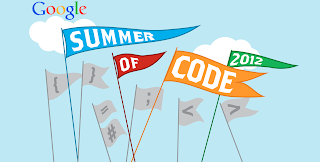







No comments:
Post a Comment