Googland |
- [G] New tool for brand advertisers on the Google Content Network
- [G] New Ad Planner features: the Ad Planner 1,000 and greater integration with AdWords
- [G] Web Analytics TV #9 with Avinash and Nick
- [G] Watch efforts to stop the oil spill live and submit your ideas
- [G] Congratulations to Aadith Moorthy, the 2010 National Geographic Bee Champion
- [G] Congratulations to Aadith Moorthy, the 2010 National Geographic Bee Champion
- [G] Watch the Gulf oil spill live on YouTube and submit your ideas on how to stop it
- [G] Where Have I Been? Get Your Answer with the Google Location History Dashboard
- [G] Gmail tips for businesses, big or small
- [G] 10 tips for using Gmail at work
- [G] expect(easier testing).andReturn(Android Mock)
- [G] Introducing Google Apps Migration for Microsoft Outlook®
- [G] Experience the 9/11 Memorial in Google Earth
- [G] The 2010 Doodle 4 Google winner: Makenzie Melton’s Rainforest Habitat
- [G] Shortening sales cycles with SlideRocket and the Apps Marketplace
| [G] New tool for brand advertisers on the Google Content Network Posted: 26 May 2010 09:04 PM PDT Inside AdWords: New tool for brand advertisers on the Google Content NetworkOver the past year, we've focused on building new solutions on the Google Content Network for campaigns focused on branding. Last year we introduced frequency capping to help you manage how often your Content Network campaigns reach the right people. We then launched an "above the fold" filter to allow you to show ads only in places that appear on potential customers' screens when the page loads. We also developed innovative tools to measure the impact of brand campaigns.Today, in response to feedback from many of you who run branding campaigns, we're announcing a new filter that allows you to show your ads only on AdSense sites among the 1000 largest on the web, as defined by DoubleClick Ad Planner. This new feature will ensure that your ads reach a large number of users, but only on well-known sites best suited for branding goals. To activate the new filter, select 'non Ad Planner 1000' within the 'category filters' section of your AdWords account. Keep in mind that not all sites in the Ad Planner 1000 are in the Google Content Network and that your ads will only show on those sites that are. It's important to note that the Ad Planner 1000 does not take performance statistics into account, and that by enabling this filter, you may be excluding many sites that are relevant to your advertised products. Additionally, with this or any of our other brand filters enabled, your campaign will run on fewer sites, so you may need to raise your bids if you'd like to maintain your impression levels. We recommend experimenting to determine which feature or combination of features best meets your goals. We hope this new feature gives you greater control and assurance over where your ads appear and makes the Google Content Network an even more powerful environment for effective branding campaigns. Posted by Katrina Kurnit, Inside AdWords crew URL: http://adwords.blogspot.com/2010/05/new-tool-for-brand-advertisers-on.html |
| [G] New Ad Planner features: the Ad Planner 1,000 and greater integration with AdWords Posted: 26 May 2010 09:04 PM PDT Inside AdWords: New Ad Planner features: the Ad Planner 1,000 and greater integration with AdWordsToday, we're introducing several new features that integrate DoubleClick Ad Planner data with other Google advertising solutions. These features help streamline the process of planning and building online ad campaigns and give you useful data for making more informed media planning decisions. Ad Planner Top 1,000 Most Visited Sites One of these new key releases is the Ad Planner 1000 list, a list of the top 1,000 global sites on the web by unique users as measured by Ad Planner. Published monthly, this list details the number of unique visitors, number of page views, and reach for each of the sites included. It's a great way to quickly reference the most popular sites on the web. The Ad Planner 1000 list is another step in the evolution of Ad Planner in providing reliable traffic and audience information for websites. In conjunction with it, the Google Content Network just released an Ad Planner 1,000 targeting feature. We hope that the combination of these two features helps provide you with more actionable data to use in your display ad campaigns. Exporting Google Content Network Placements to AdWords We've heard from many of you that you'd like to be able to easily buy Google Content Network placements that you find through Ad Planner. With the newly launched Export to AdWords feature, you can now simply export Google Content Network placements from Ad Planner into AdWords. These exported placements will be set up as a new campaign or ad group within your AdWords account. If you're running text ads or display ads on the Google Content Network, this is an easy way to build media plans of managed placements. Creating Lists in Ad Planner To help you create your own list of favorite sites to save and add to your media plans, we've also recently launched 'Lists' in Ad Planner. With 'Lists', you can store sites and placements in lists for future use in media plans. To get you started, we've made the Ad Planner 1,000 list available to all Ad Planner accounts as both an online reference and as a downloadable file. Our goal with the AdPlanner 1000 and other recent updates is to offer you new tools that allow you to plan more efficiently, and more data so that you can make more informed advertising decisions. Visit www.google.com/adplanner to check out the new features. Posted by Rohit Kundaji, Software Engineer and Wayne Lin, Product Manager URL: http://adwords.blogspot.com/2010/05/new-ad-planner-features-ad-planner-1000.html |
| [G] Web Analytics TV #9 with Avinash and Nick Posted: 26 May 2010 04:57 PM PDT Google Analytics Blog: Web Analytics TV #9 with Avinash and NickThis is the 9th exciting episode of Web Analytics TV with Avinash Kaushik and Nick Mihailovski, where you ask questions about web analytics via the Google Analytics Google Moderator site and we answer them. We had lots of fun putting this episode and we hope you get a kick out of watching it. Here is the list of last week's questions.In this action-packed episode we discuss:
If you found this post helpful, we'd love to hear your comments. Or, please submit a question or vote for your favorite question in our public Google Moderator site and Avinash and I will answer the newest batch in a couple of weeks with another video. Posted by Nick Mihailovski, Google Analytics Team URL: http://analytics.blogspot.com/2010/05/web-analytics-tv-9-with-avinash-and.html |
| [G] Watch efforts to stop the oil spill live and submit your ideas Posted: 26 May 2010 04:57 PM PDT Official Google Blog: Watch efforts to stop the oil spill live and submit your ideasAs millions of gallons of oil pour into the Gulf of Mexico from the BP oil leak, ideas for stopping the leak and cleaning up the aftermath are needed. Today BP began their "top kill" procedure, which will attempt to send mud and cement into the well to block the flowing oil. You can watch what's happening through a live stream of the leak on PBS NewsHour's YouTube channel, the Google Oil Spill crisis response page or below.You can submit your ideas on the best way to stop and clean up the oil spill via Google Moderator by 2:00 p.m. PT on Thursday, May 27. Posted by Meryl Stone, Product Marketing Manager, Google.org URL: http://googleblog.blogspot.com/2010/05/watch-efforts-to-stop-oil-spill-live.html |
| [G] Congratulations to Aadith Moorthy, the 2010 National Geographic Bee Champion Posted: 26 May 2010 04:57 PM PDT Google LatLong: Congratulations to Aadith Moorthy, the 2010 National Geographic Bee Champion[Cross-posted with the Official Google Blog]Tswana is a Bantu language spoken by the largest ethnic group in what landlocked country? The production of yerbe maté, a tea made from an evergreen plant, is important to the economy of Misiones. This providence is located in which country that borders Paraguay? The Øresund Bridge, opened in 2000, connects Copenhagen, Denmark with what Swedish city? The largest city in northern Haiti was renamed following Haiti's independence from France. What is the present-day name of this city? Aadith is a 13-year-old 8th grader from Palm Harbor, Florida and attends the Palm Land Middle School. When not studying geography, he is a South Indian classical (Carnatic) music concert singer. At the beginning of the final round, he gave the audience a taste of his talent when Alex Trebek, the host of the Bee, asked him to sing on the spot. We're proud that Google is this year's sponsor of the National Geographic Bee. This contest exemplifies the importance of being geographically literate and showcases just how well these students understand the world around them. This skill-set will be a vital asset as they continue their education and careers. As you can tell from the questions above, it's not just a matter of memorizing state and country capitals! I had the great opportunity to speak at both the preliminary and championship rounds of the Bee and was impressed by the dedication of the teachers who made special efforts to train their school finalists and the depth of knowledge of the students. This is contest with important implications for their future lives and careers. We're excited to follow all of the 54 finalists to see where in the world they land.  Answers: Botswana, Argentina, Malmö, Cap-Haïtien Posted by Brian McClendon, VP of Engineering, Google Earth and Maps URL: http://google-latlong.blogspot.com/2010/05/congratulations-to-aadith-moorthy-2010.html |
| [G] Congratulations to Aadith Moorthy, the 2010 National Geographic Bee Champion Posted: 26 May 2010 01:47 PM PDT Official Google Blog: Congratulations to Aadith Moorthy, the 2010 National Geographic Bee ChampionTswana is a Bantu language spoken by the largest ethnic group in what landlocked country?The production of yerbe maté, a tea made from an evergreen plant, is important to the economy of Misiones. This providence is located in which country that borders Paraguay? The Øresund Bridge, opened in 2000, connects Copenhagen, Denmark with what Swedish city? The largest city in northern Haiti was renamed following Haiti's independence from France. What is the present-day name of this city? Aadith Moorthy tackled these and other questions to win this year's National Geographic Bee held today in Washington, D.C. While he missed his first question of the day, he didn't let that get get in his way. His win is the culmination of many months of preparation and local competitions that began last fall at schools across the country. Aadith is a 13-year-old 8th grader from Palm Harbor, Florida and attends the Palm Land Middle School. When not studying geography, he is a South Indian classical (Carnatic) music concert singer. At the beginning of the final round, he gave the audience a taste of his talent when Alex Trebek, the host of the Bee, asked him to sing on the spot. We're proud that Google is this year's sponsor of the National Geographic Bee. This contest exemplifies the importance of being geographically literate and showcases just how well these students understand the world around them. This skill-set will be a vital asset as they continue their education and careers. As you can tell from the questions above, it's not just a matter of memorizing state and country capitals! I had the great opportunity to speak at both the preliminary and championship rounds of the Bee and was impressed by the dedication of the teachers who made special efforts to train their school finalists and the depth of knowledge of the students. This is contest with important implications for their future lives and careers. We're excited to follow all of the 54 finalists to see where in the world they land.  Answers: Botswana, Argentina, Malmö, Cap-Haïtien Posted by Brian McClendon, VP of Engineering, Google Earth and Maps URL: http://googleblog.blogspot.com/2010/05/congratulations-to-aadith-moorthy-2010.html |
| [G] Watch the Gulf oil spill live on YouTube and submit your ideas on how to stop it Posted: 26 May 2010 01:47 PM PDT YouTube Blog: Watch the Gulf oil spill live on YouTube and submit your ideas on how to stop itSince the BP oil spill occurred in the Gulf of Mexico, over six million gallons of oil have poured into the water. Now you can see what's happening firsthand on YouTube, through a live stream of the leak on PBS NewsHour's YouTube channel. Today, BP will begin their "top kill" procedure, which will attempt to drill mud into the well to block the flowing oil. Thanks to the urging of Congress, you'll be able to witness the entire process in real-time on YouTube. Now that you can see what's going on, PBS and YouTube want you to submit your best ideas, via Google Moderator, on how to stop this environmental catastrophe. PBS NewsHour will air some of the top YouTube submissions in their broadcast tomorrow evening and online: Many of you have already come up with creative solutions on how to stop the leak or clean up the spill, and you're using video to make these ideas come to life. Here are a few innovative examples: Tune in to the live stream here, and if you have ideas you think BP should hear, submit them before 5 p.m. (ET) tomorrow. Ramya Raghavan, Nonprofits & Activism Manager, recently watched "Oil Removal - It's as Easy as Hay." URL: http://feedproxy.google.com/~r/youtube/PKJx/~3/6YGGd422l-E/watch-gulf-oil-spill-live-on-youtube.html |
| [G] Where Have I Been? Get Your Answer with the Google Location History Dashboard Posted: 26 May 2010 01:47 PM PDT Official Google Mobile Blog: Where Have I Been? Get Your Answer with the Google Location History DashboardWhen I was young, I used to imagine that there was a string attached to me, and that one day I'd be able to see my whole life's travels laid out on a globe. Thanks to my phone, Google Latitude, and Google Location History, I've been able to pull a virtual string behind me for a few months. Alas, I can't entertain myself for too long with just a piece of string. Today we're launching an experimental new view in Beta for Google Location History to visualize your location history in a different -- and hopefully more interesting -- way than just a string of locations.If you've already chosen to enable Location History, the new dashboard view will try to highlight interesting trends from your existing location history, such as trips you've taken, places you've visited, time spent at home vs. out, and more. Ever wonder how much time you've spent at work recently compared to six months ago, or where it was that you stopped on your last road trip? Just check out Location History for some of the answers. For example, I took a look at my dashboard, and it reminded me that my brother and I watched the Oakland A's win on the final at-bat on April 17th.  If you're a road warrior like me, the dashboard can help you remember your trips and where you stopped along the way. Here's an example of a trip I took to New York to get a little work done and visit some friends just west of Central Park. 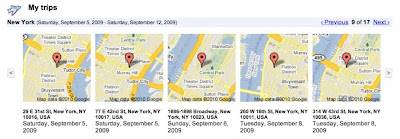 Speaking of being a road warrior, sometimes I do wonder how long my string is. I at least know how long it is since I started using Latitude and Location History -- about 21,000 miles or 10% of the distance to the moon!  We're really excited to make Latitude and your location more useful to you, but we definitely understand that your privacy is important. Just as before, Google Location History is entirely opt-in only and your location history is available privately to you and nobody else. Additionally, you may be asked to periodically re-enter your password when opening any Location History page, even if you're signed in to your Google Account already (just to make sure you're really you). Of course, you may always delete any or all of your location history in the Manage History tab or disable Location History at any time. To try out the new dashboard yourself, enable Google Latitude in the background on your phone, turn on Google Location History, and wait a few days (up to a week) to build up enough history for the dashboard to begin showing information. This is just one interesting way you can do more with your location, but we don't expect it to be the last. With last week's launch of the Google Latitude API, we hope to soon see people create even more cool ways for you to choose how to use your location and location history. The Location History dashboard's information is still experimental and in Beta so you may notice some initial issues with accuracy around its estimates. We're working on improving the Location History dashboard and Latitude location updating overall, so you'll notice improvements for both over time. You may also want to try turning on WiFi or GPS on your phone to improve location history accuracy. Visit our Help Center to learn more or tell us your feedback and questions in our Help Forum. Give us suggestions and vote on other people's on the Mobile Product Ideas page! Posted by Andrew Kirmse and Kenny Leftin, Software Engineers, Google Mobile Team URL: http://googlemobile.blogspot.com/2010/05/where-have-i-been-get-your-answer-with.html |
| [G] Gmail tips for businesses, big or small Posted: 26 May 2010 01:47 PM PDT Official Google Enterprise Blog: Gmail tips for businesses, big or smallEditor's note: This is the third post in a series to celebrate National Small Business Week. Previous posts highlighted two businesses (Revenue Spark and Smart Furniture) that have adopted Google Apps to help run IT more efficiently. We'll now turn to ways that individual tools within the Google Apps suite are being used by small businesses everywhere.Many businesses that use Gmail tell us it has fundamentally changed the way they manage email and communicate on a daily basis. They're not alone ‒ since Gmail launched 6 years ago, it has become one of the most popular email applications in the world. However, we find that even avid Gmail users may not know about all the rich features and functionality that can help them work smarter. To get every business up to speed, we posted some tips on today's Gmail Blog for getting the most out of Gmail at work. Take a look, try them out, and feel free to share them with your colleagues. Posted by Michelle Lisowski, the Google Apps team URL: http://googleenterprise.blogspot.com/2010/05/gmail-tips-for-businesses-big-or-small.html |
| [G] 10 tips for using Gmail at work Posted: 26 May 2010 01:47 PM PDT Official Gmail Blog: 10 tips for using Gmail at workPosted by Michelle Lisowski, Product Marketing Manager, Google AppsWorking with a lot of small business owners who have moved their email over to Google Apps, we've found that many started out managing their work email through their personal @gmail.com accounts. So, in honor of National Small Business Week and the estimated 27.2 million small businesses in America, we wanted to share some tips we've picked up from them (and other people at Google) on how to get the most out of using Gmail at work. 1. Get a Gmail account at your own domain (e.g. michelle@yourdomain.com) with Google Apps. Google Apps is a suite of communication and collaboration tools, including Gmail, Google Calendar, and Google Docs, which run on your own domain, so instead of using your @gmail.com email address, you (and other employees) can have email addresses @yourdomain.com. Using a customized email address can help build an identity around your business and make you look more professional along the way. 2. Add a custom signature to the bottom of your email messages. Email signatures are automatically inserted at the bottom of every message you send, and can be a great place to add your title, contact information, and even the latest news from your company. Just go to Settings at the top of your inbox and enter your signature text in the box at the bottom.  3. Manage multiple email accounts from a single interface. If you're like a lot of business owners, you probably regularly receive email in several different accounts. By centralizing your correspondence in Gmail, you'll be able to keep track of it all more easily. To do this, either forward your other email addresses to your main Gmail account or route them there using Gmail's Mail Fetcher, which downloads messages via POP from up to five other accounts. To set it up, visit the Account and Import tab under Settings. 4. Set up custom "From" addresses. This feature allows you to send messages from Gmail with one of your other email addresses listed as the sender. Once you set it up, you can choose the address you want to reply from while composing messages in the "From:" address drop down. This too is under Settings on the Account and Import tab. 5. Embrace labels. Folders are familiar, especially when it comes to work email. If you want to organize your emails in a similar way, make sure you're using Gmail labels. Combined with filters, they can be a powerful tool to manage your mail. Create labels for projects, vendors, customers, weekly reports, launches, to-do's -- the list goes on. You can also add custom colors to your labels, order them based on priority, and search the contents of specific labels. And don't forget that you can drag messages into labels, just like you can with folders. 6. Use chat and video chat to communicate with colleagues, or provide real-time customer support.  No matter where everyone is located, you can communicate in real-time as though you were in the same room with video chat or just chat via voice or text. Try using "Reply by chat" at the bottom of each message if you want to reach the sender quickly. To add video chat capabilities to Gmail, all you need is this small plugin and a webcam. No matter where everyone is located, you can communicate in real-time as though you were in the same room with video chat or just chat via voice or text. Try using "Reply by chat" at the bottom of each message if you want to reach the sender quickly. To add video chat capabilities to Gmail, all you need is this small plugin and a webcam.7. Keep track of your to-do's with Tasks.  You spend a lot of time in your inbox, so why not keep track of what you have to do there too? Tasks allows you to create multiple lists, add notes to each task, assign due dates, and get the satisfaction of checking off completed items. You spend a lot of time in your inbox, so why not keep track of what you have to do there too? Tasks allows you to create multiple lists, add notes to each task, assign due dates, and get the satisfaction of checking off completed items.8. Use offline Gmail anytime you're not online. Despite having Internet access almost everywhere, work may take you to places where you just can't get online. Turn on offline Gmail from the Offline tab under Settings, and Gmail will download a local cache of your mail which synchronizes with Gmail's servers while you're connected. When you lose connectivity, Gmail automatically switches to offline mode, so you can continue to work, and your replies are automatically sent the next time Gmail detects a connection. 9. Create canned responses and quickly reply to common questions. When it comes to emailing at work, you're probably used to sending out weekly reports, or answering the same questions from customers or colleagues multiple times. That's where canned responses can save precious time: turn on this feature in Gmail Labs, compose your response once, save it, then use it over and over again.  10. Make sure you have the right Bob before hitting send. If you've ever accidentally sent a personal email to the wrong co-worker, or emailed your internal meeting notes to an external contact, then you'll want to turn on "Got the wrong Bob?" from the Labs tab under Settings. Based on the groups of people you email most often, Gmail will try to flag when you've accidentally included the wrong person. For more tips, check out gmail.com/tips. To keep up with the latest news on using Gmail and other Google products at work, follow us on the Google Enterprise Blog. URL: http://gmailblog.blogspot.com/2010/05/10-tips-for-using-gmail-at-work.html |
| [G] expect(easier testing).andReturn(Android Mock) Posted: 26 May 2010 10:49 AM PDT Google Open Source Blog: expect(easier testing).andReturn(Android Mock)The Android development tools provide developers with a host of tools for creating fun, useful and compelling Android applications. Included in this tool-set are various testing tools that make it easier to ensure the quality of the applications. One tool that has been missing, however, is a mocking framework.Objects Mocking is a common technique in the tester's skillset. Mocks are simulated objects which mimic and take the place of real objects by replaying pre-recorded behavior. They are used to quickly build more focused tests that reflect better the behavior of the tested objects. This is achieved by breaking long object construction chains, isolating interesting behavior to tighten a test's focus. "Mocking" various services such as a network connection, a database or even a per-use credit card charging service (the kind you don't want to stress-test with your personal credit card number!) makes it possible to test real external interactions without ever touching the real thing. Here at Google, we use mocking frameworks a lot when writing Java tests (for the reasons above, and more) but unfortunately, the solutions available only provide limited mocking capabilities for Android testing. That is, until now: Android Mock has been written as an extension of EasyMock to allow for the mocking of Java Interfaces and Classes on Android's Dalvik VM. Check out the resources for how to use it and how to write tests, then get mocking. By Stephen Woodward, Software Engineering Team URL: http://google-opensource.blogspot.com/2010/05/expecteasier-testingandreturnandroid.html |
| [G] Introducing Google Apps Migration for Microsoft Outlook® Posted: 26 May 2010 10:12 AM PDT Official Google Enterprise Blog: Introducing Google Apps Migration for Microsoft Outlook®Businesses and schools are moving to Google Apps in droves, and they're able to switch more seamlessly with the help of tools to move old email, contacts and calendar data from legacy solutions to Google's cloud. We have administrator-managed migration utilities for Microsoft® Exchange and Lotus Notes®, and today we're making it a lot easier for many end-users to move their old data themselves if their administrators aren't planning server-side data migrations.Google Apps Migration for Microsoft Outlook® is a new end-user tool that moves email, calendar and contact data from Outlook® profiles, PST files and Exchange accounts to Google Apps. With this new tool, migrations are: Google Apps Migration for Microsoft Outlook® works with Microsoft Outlook® 2003 and 2007, on-premise and hosted Exchange, as well as legacy PST files saved on users' machines, and it's available at no additional cost to Google Apps Premier and Education Edition customers. If you're still running on-premises Exchange or hosted Exchange, we invite you to learn more about switching to Google Apps. Posted by Abhishek Bapna, Google Apps Product Manager URL: http://googleenterprise.blogspot.com/2010/05/introducing-google-apps-migration-for.html |
| [G] Experience the 9/11 Memorial in Google Earth Posted: 26 May 2010 10:12 AM PDT Google LatLong: Experience the 9/11 Memorial in Google EarthThe 9/11 Memorial organization, a non-profit group responsible for care-taking the 9/11 museum and memorial park, first contacted Google in 2008 to explore ideas on how our technology might be used to enhance the experience for people visiting the museum (currently under construction) and on its website. Several ideas were proposed, including the use of Street View, which the group added to their Make History website in 2009. We met at Google's New York City office and learned about the many creative exhibit ideas that were planned for the museum, as well as the design concepts behind the 9/11 memorial park. I found it very fascinating. I couldn't help but wonder: how can this be shared with the world? How can we enable everyone, anywhere to learn more about events of that day, and experience what proposes to be an unforgettable museum and park? The 9/11 Memorial designers presented artist renderings and physical models of the proposed construction, both of which were impressive, but the audience for each is limited to the small population of the public who can see them in-person. The meeting could have concluded with a list of proposals for the 9/11 organization to pursue, however we left feeling as though Google could and should do more. The events of that day are etched in all of our memories, and we felt obligated to identify an appropriate way to honor the families of the victims and support the organization whose charter it was to preserve our collective memories. Our proposal of course was Google Earth. The products' popularity and reach would make it an ideal platform for people to visit and explore the 9/11 site - virtually. Virtual tourism is one of the most common uses of the Google Earth, and, it's been used to represent both historical and future buildings in the past, so we thought it would be fitting to create a 3D model of the 9/11 memorial so that people anywhere could envision what the memorial will look like when it's completed next year. We requested design drawings, artist renderings, and any other visual materials that could be used to construct a 3D model, and went to work. Mason Thrall, one of our most experienced 3D modelers was the first to volunteer to develop a model of the park. The 9/11 Memorial group incorporated the Google Earth plugin into their website, and developed KML placemarks that help orient visitors to the site. Take a 3D tour of the 9/11 Memorial and Museum within the context of the surrounding landscape of lower Manhattan. The 9/11 memorial is scheduled to open next year, however you can experience today via Google Earth on their website. Posted by Bruce Polderman, Product Manager URL: http://google-latlong.blogspot.com/2010/05/experience-911-memorial-in-google-earth.html |
| [G] The 2010 Doodle 4 Google winner: Makenzie Melton’s Rainforest Habitat Posted: 26 May 2010 10:12 AM PDT Official Google Blog: The 2010 Doodle 4 Google winner: Makenzie Melton's Rainforest HabitatYour millions of online votes helped us pick the winners of this year's Doodle 4 Google competition. Today, we're pleased to announce the results.Congratulations to Makenzie Melton, a third grader at El Dorado Springs R-2 Schools in El Dorado Springs, Missouri. Her winning design, entitled "Rainforest Habitat," expressed her concern that "the rainforest is in danger and it is not fair to the plants and animals." Makenzie's design triumphed over more than 33,000 student submissions from all over the country. Makenzie's colored-pencil creation beautifully embodied this year's theme.  Makenzie received a $15,000 college scholarship, a netbook computer and a $25,000 technology grant for a new computer lab at her school. Her doodle will also be featured on the Google.com homepage tomorrow, May 27, for millions of people to enjoy all across the country. Our congratulations also go out to other three national finalists. They were selected as having the best doodle in their grade groups by the online public vote, and each student will receive a netbook computer: Grades 4-6 Raymundo Marquez, Grade 6, of Nellie Mae Glass Elementary, Eagle Pass, Texas for his doodle entitled "Save Our Rainforest." The background of Raymundo's work depicts deforestation and the effects it can have on our land. He says, "we will eventually have less oxygen and clean air. We need to unite to protect not just our lives, but the lives of all the rare and beautiful plants and animals that live there." Grades 7-9 Vance Viggiano, Grade 7, Heritage Home School Academy, Long Valley, New Jersey, for his doodle entitled "The Love of Art." Vance says, "If I could do anything, I would... enrich the world with an intense passion for art and the everlasting joy it provides. Art embodies the creator's expression, and offers exquisite exuberance towards both the artist and the viewers, also serving to soothe an ailing soul in distress." Grades 10-12 Bevan Schiffli, Grade 9, Highlands School, Highlands, North Carolina, for her doodle entitled "Branch Out." Bevan says, "My doodle expresses my desire to understand other views and cultures. I want to branch out to gain a strong sense of the world; not only in one perspective, but many. My wish is to show people my experiences through a pursuit of art/design in my future career." Our four winners were announced at an event today at the Google New York office and were celebrated at the Smithsonian's Cooper-Hewitt, National Design Museum, where we also unveiled an exhibit of the 40 regional winners that will be on view until August 15, 2010. The finalists were treated to a day in New York City, including doodle classes with our doodle team and the opportunity to meet some of this year's expert jurors who helped judge this year's final doodles around the theme "If I Could Do Anything, I Would..." Judges at today's event were well known artists and animators from Disney, the Charles M. Schulz Creative Associates and Peanuts gang, Barbie/Matell and the Sesame Street Workshop. A special thanks to all those who voted and helped us select this year's winner. Thank you to all those creative kids out there who submitted entries — and the teachers and principals who work so hard to get their students recognized. We hope you'll doodle with us next year! Posted by Marissa Mayer, VP, Search Products and User Experience URL: http://googleblog.blogspot.com/2010/05/2010-doodle-4-google-winner-makenzie.html |
| [G] Shortening sales cycles with SlideRocket and the Apps Marketplace Posted: 26 May 2010 10:12 AM PDT Official Google Enterprise Blog: Shortening sales cycles with SlideRocket and the Apps MarketplaceEditor's Note: Rob Salvatore is CEO of Tongal, a cloud-based entertainment company. Tongal facilitates creativity in the cloud by crowdsourcing video content through Internet-based collaborations. The company marries its professional network of content creators to businesses that need video content. Tongal's focus is on video advertising, music video, instructional video, and brand integrated short films. Customers include the New York Knicks and Kiva.org. Our business is built on collaboration, and we wouldn't be able to do this without the power of cloud computing. On average, each project at Tongal involves more than twenty separate contributors. Thanks to Google Apps and SlideRocket – an integrated presentation app available on the Google Apps Marketplace – we're no longer prisoners of desktop software and we're able to easily work across time zones and oceans. Efficient & effective communications For months we struggled with effective ways to share our high-definition video content. We're dealing with very large files and it's critical for us to exhibit and present our work online, not to mention the need to maintain the integrity and quality of the video. The combination of Google and SlideRocket made it possible for both us and our community to create, manage and share video files with a few simple clicks.
 SlideRocket has eliminated the need for us to burn videos and presentations to disks in order to send our content to customers and prospects. Plus, SlideRocket's platform generates unique URLs for each presentation that we can immediately send to prospects via email without worrying about file size. 100% accurate, integrated information Another benefit of working in the cloud is that we've linked our Google Docs and information from Google Analytics directly into our presentations, ensuring our slides are accurate and up-to-date every time the presentation is viewed. When we make a change to our Google Spreadsheet, that change is immediately reflected in our SlideRocket presentation. This saves us a lot of "busy work" updating our marketing presentations. As a start-up, every employee and each hour is important, and any application that saves us time and effort is invaluable.  Insight and analytics lead to shorter sales cycles Not only did SlideRocket solve our technical issues, it also brought insight and intelligence about our customer's behavior through the statistics and analytics that we would not be able to get with any other application. This has significantly shortened our sales cycle, and help us target our efforts. For example, if one potential customer spends a lot of time on a slide about cost, we know that might be an issue for them. If another spends time on a slide that showcases a particular video, we know that their interest is truly piqued. If they spend no time at all – well, we can take a hint... The viewership statistics and analytics that SlideRocket provides for each presentation have a direct effect on the success of our business. We're gaining valuable insight into our customers' experience with the content we've developed. Not to mention the fact that we can secure our presentations with password protection, especially if we're dealing with sensitive content. SlideRocket is the only presentation solution out there that offers this kind of intelligence and control.  Posted by Chris Kelly, the Google Apps Partner team URL: http://googleenterprise.blogspot.com/2010/05/shortening-sales-cycles-and-increasing.html |
| You are subscribed to email updates from Googland To stop receiving these emails, you may unsubscribe now. | Email delivery powered by Google |
| Google Inc., 20 West Kinzie, Chicago IL USA 60610 | |

No comments:
Post a Comment